Upload JSON
Key file upload
When you have a key file, you can upload it to your configuration.
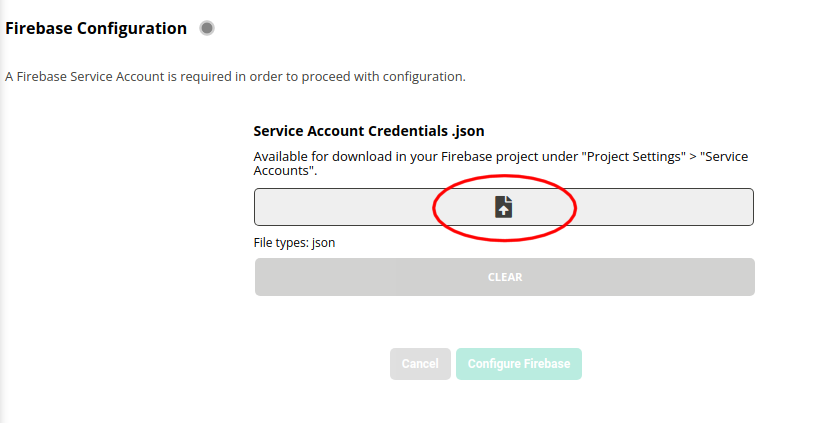
-
Click the upload button
-
Browse to the JSON file containing your key
-
Click open
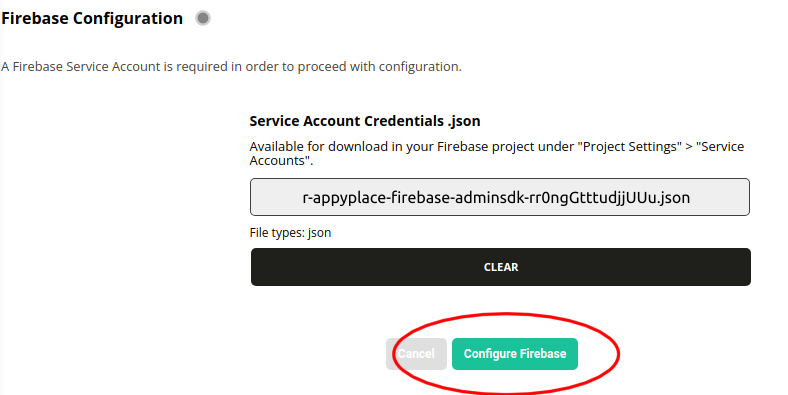
The file is uploaded to the CMS (and some background processing occurs).
-
Click Configure Firebase
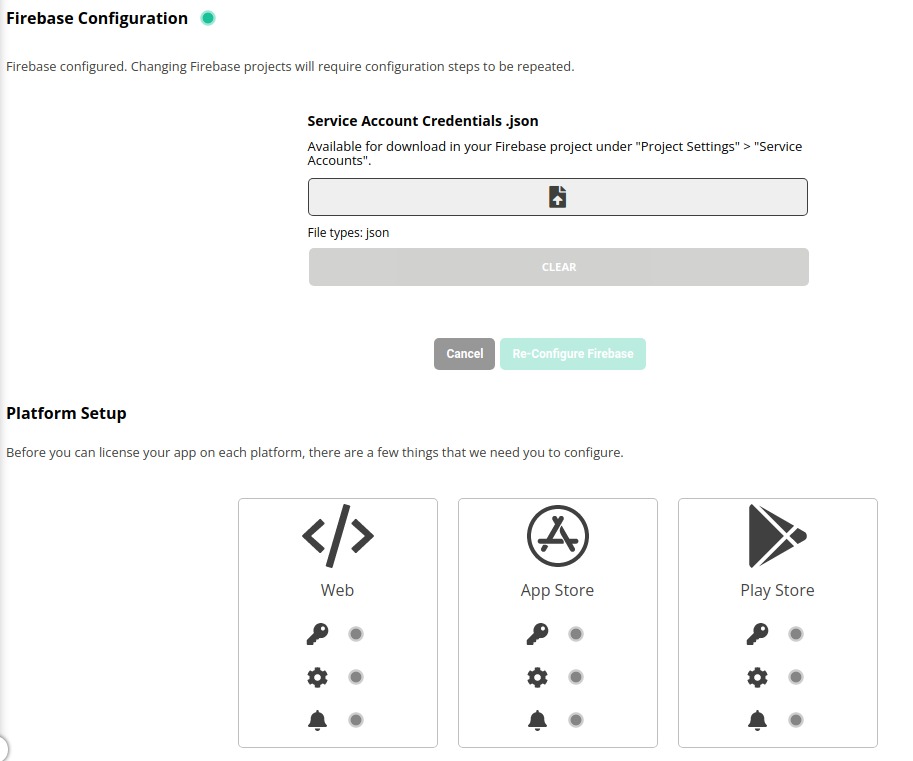
The publishing options are activated, and are available under Platform setup.