List
In this part, we are going to discuss how to add a list dataset to your app.
-
Create a dataset and add dataset items to it
-
Navigate to Design > Views
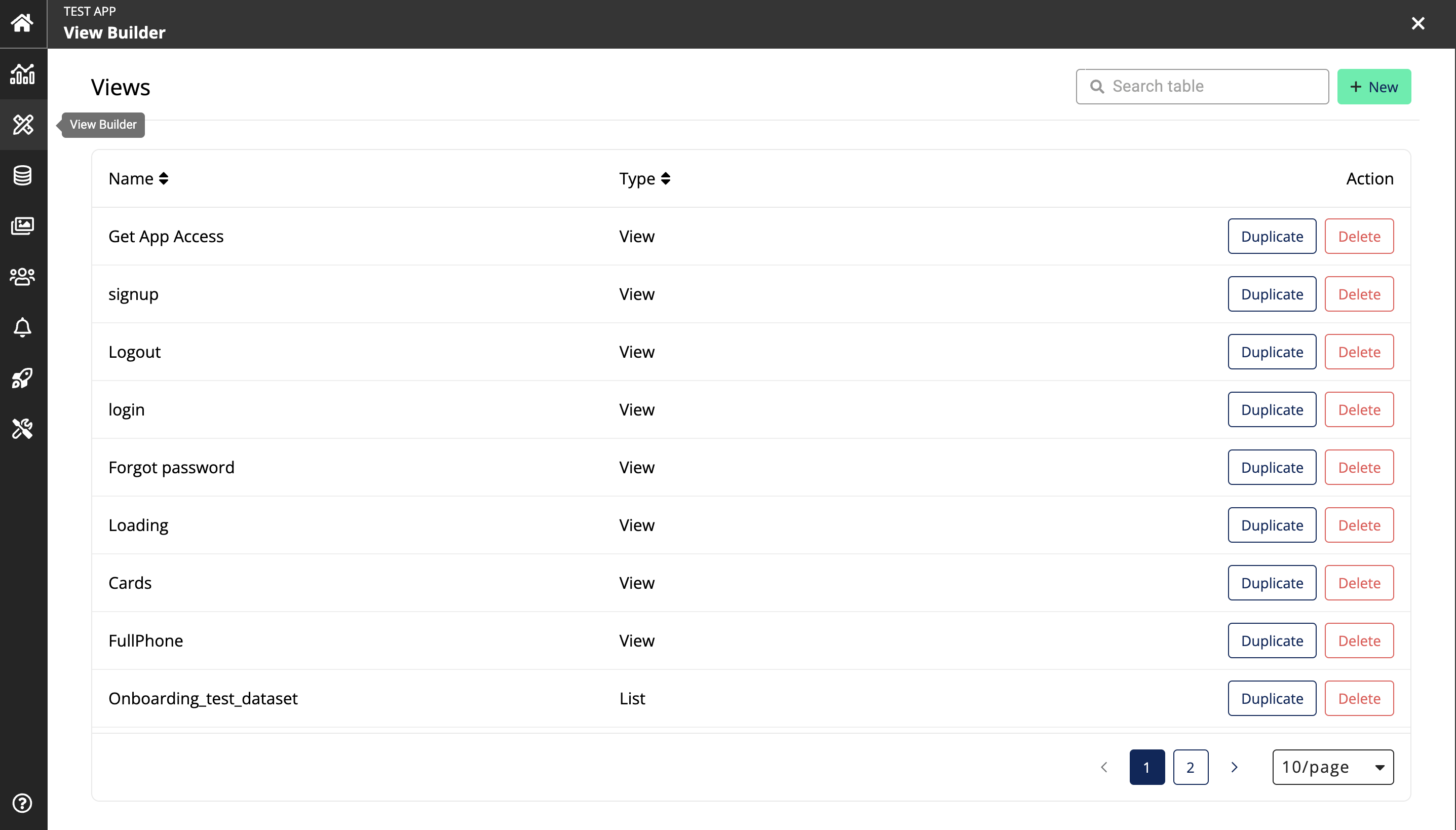
-
Select the dataset that you want to move forward with
Then you will be guided to a canvas area which matches the number of items of your dataset
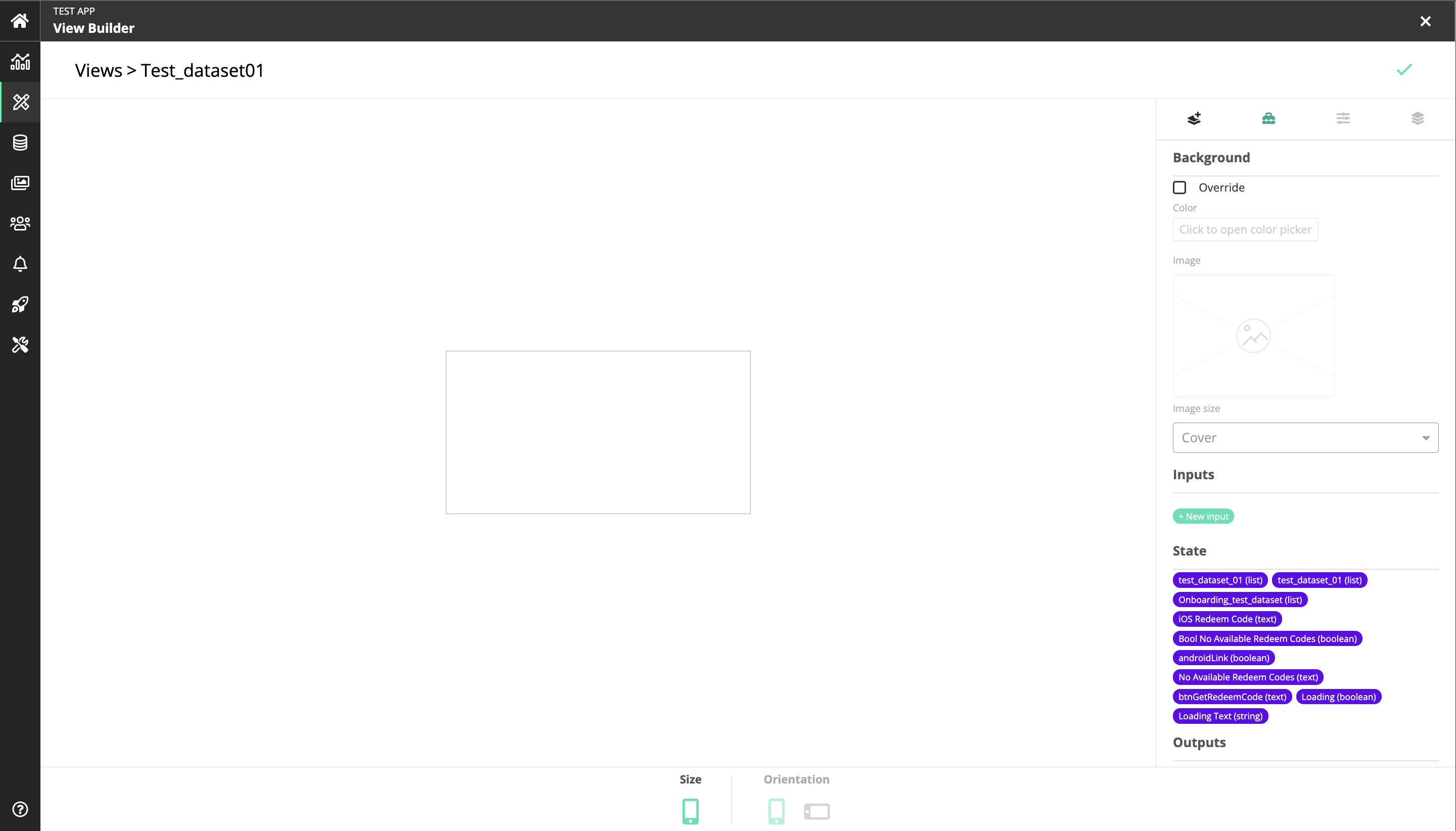
-
Add components to your app
In this guide we have added a button and an icon to your app
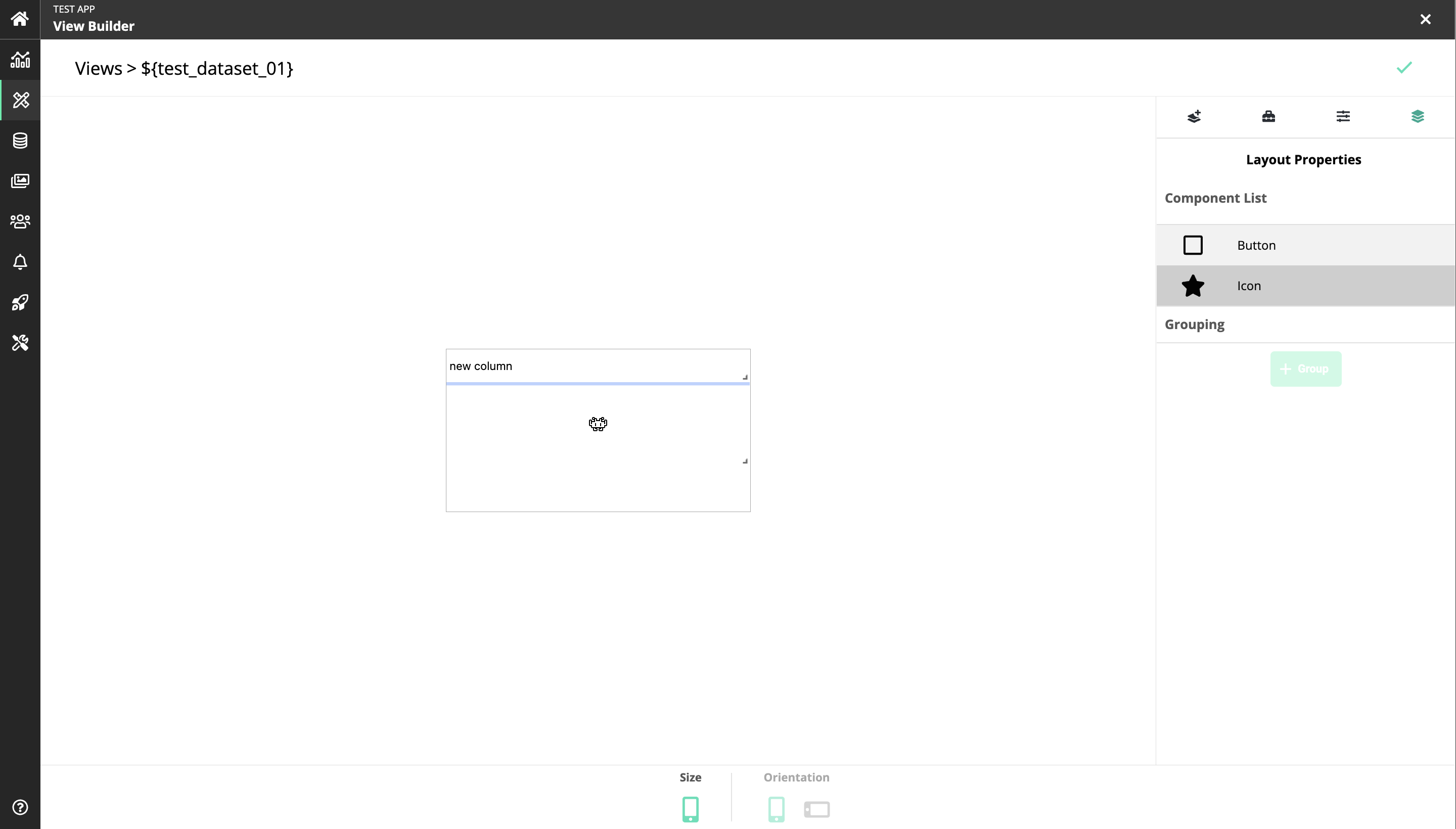
That is how to use the list dataset type in your app.
Next step is to build logics and events for your app to do functions as you require. You can navigate to patchwork to do that.