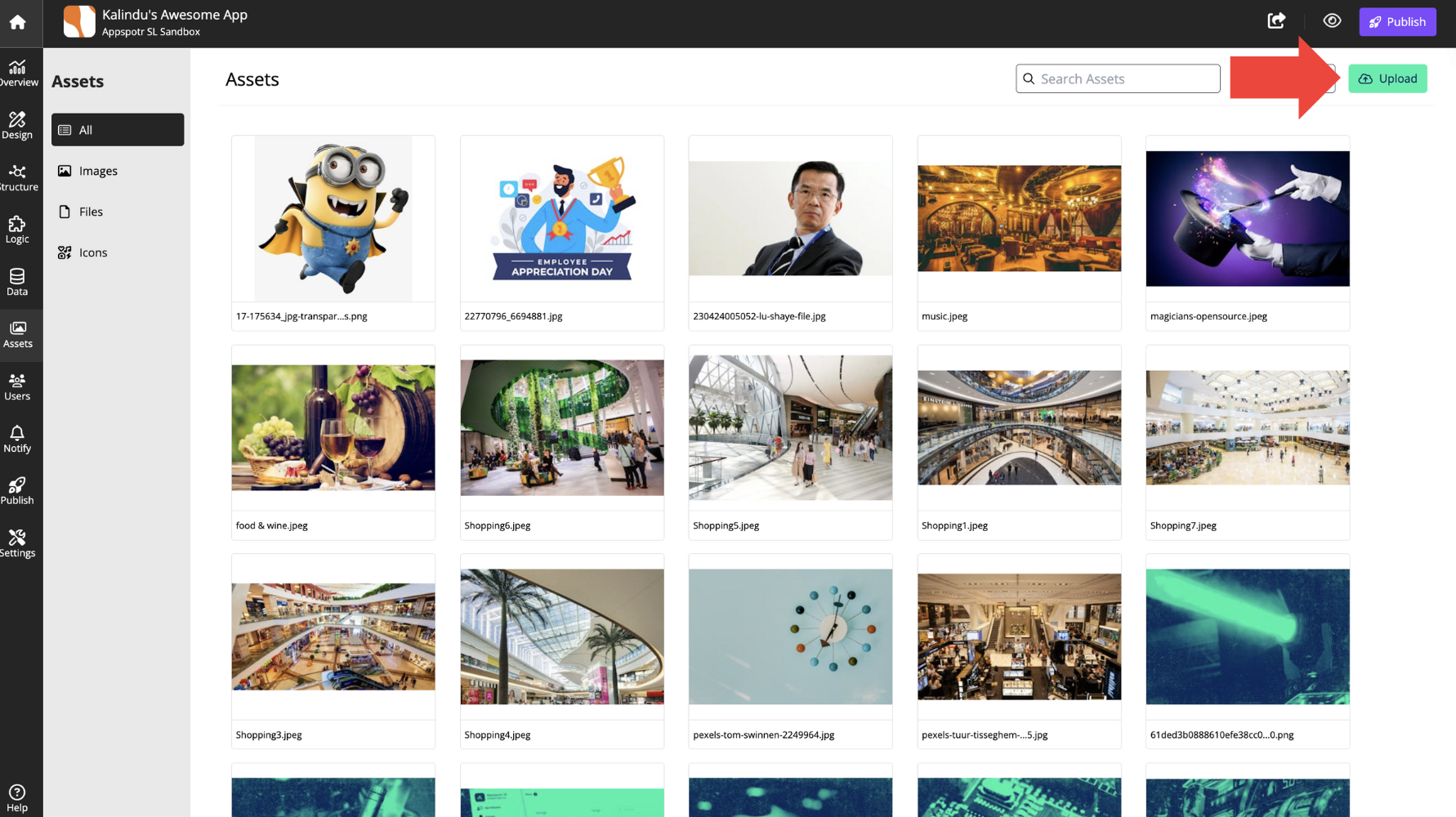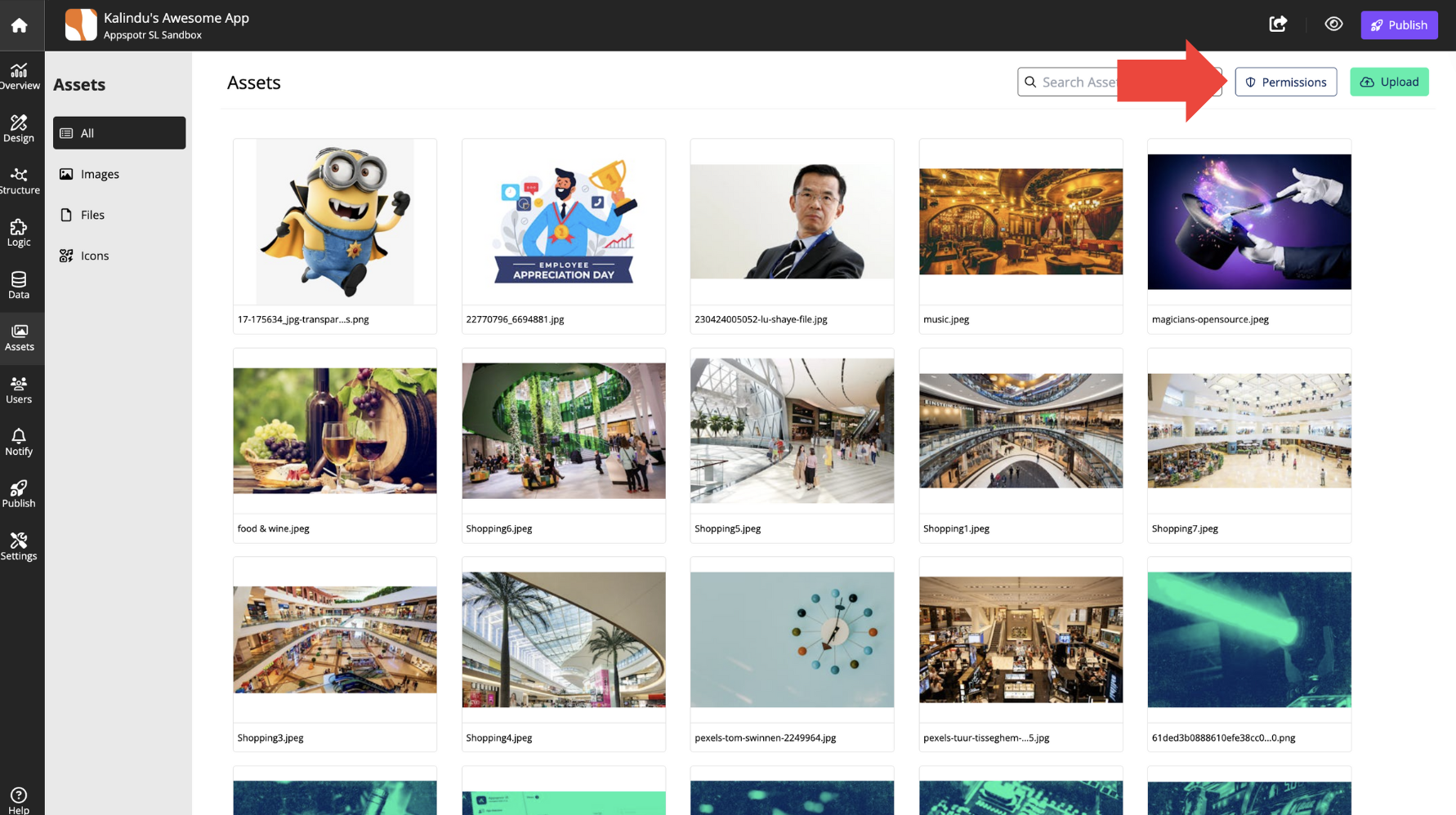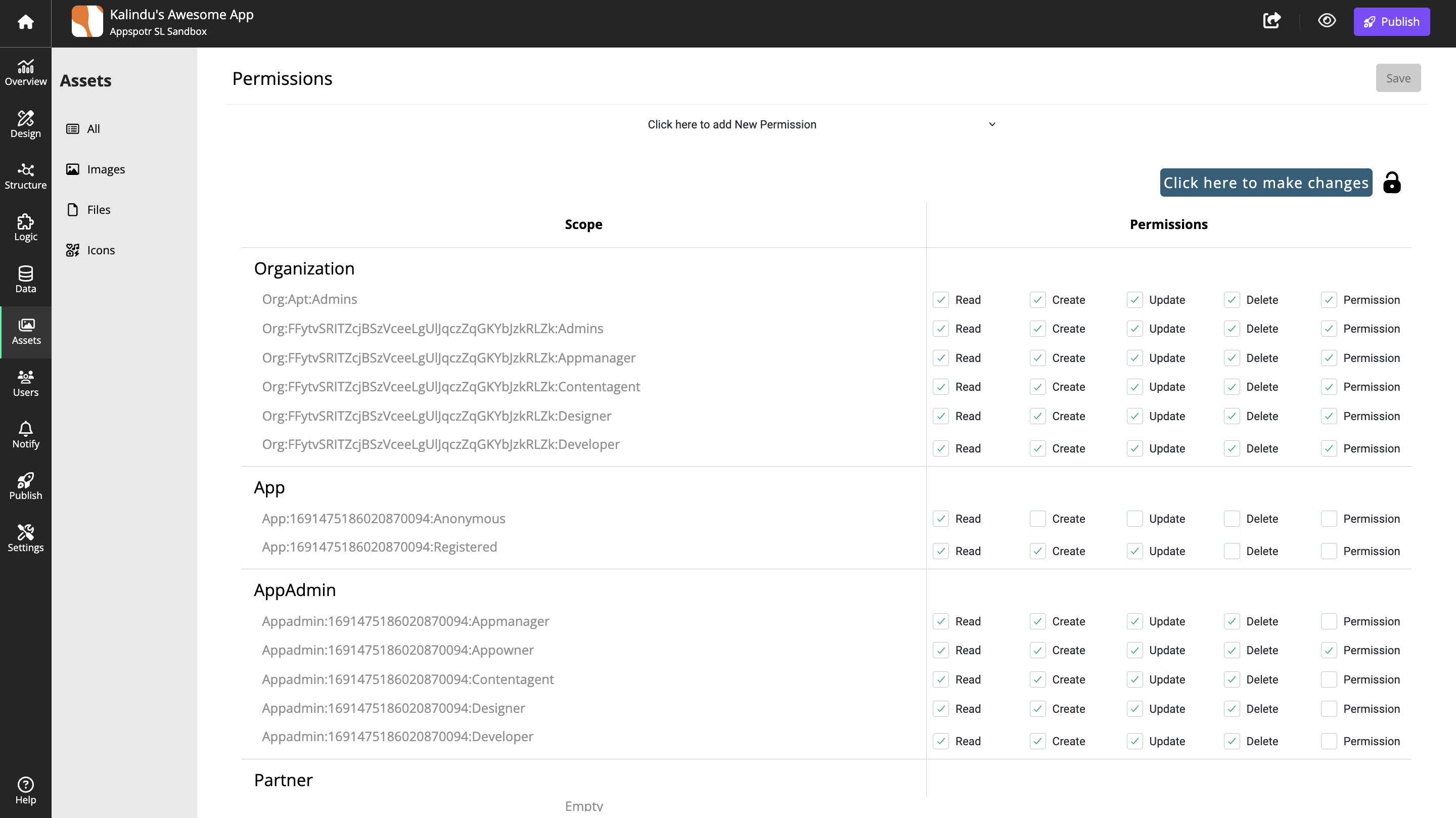Assets
Overview
Assets is a gallery of resources you can use in your app. In order for you to use any images, logos, or other files, they need to first be uploaded to Assets.
| Files in the Assets gallery cannot be edited. If you want to change them, you need to download the image to your computer and upload the changed image. |
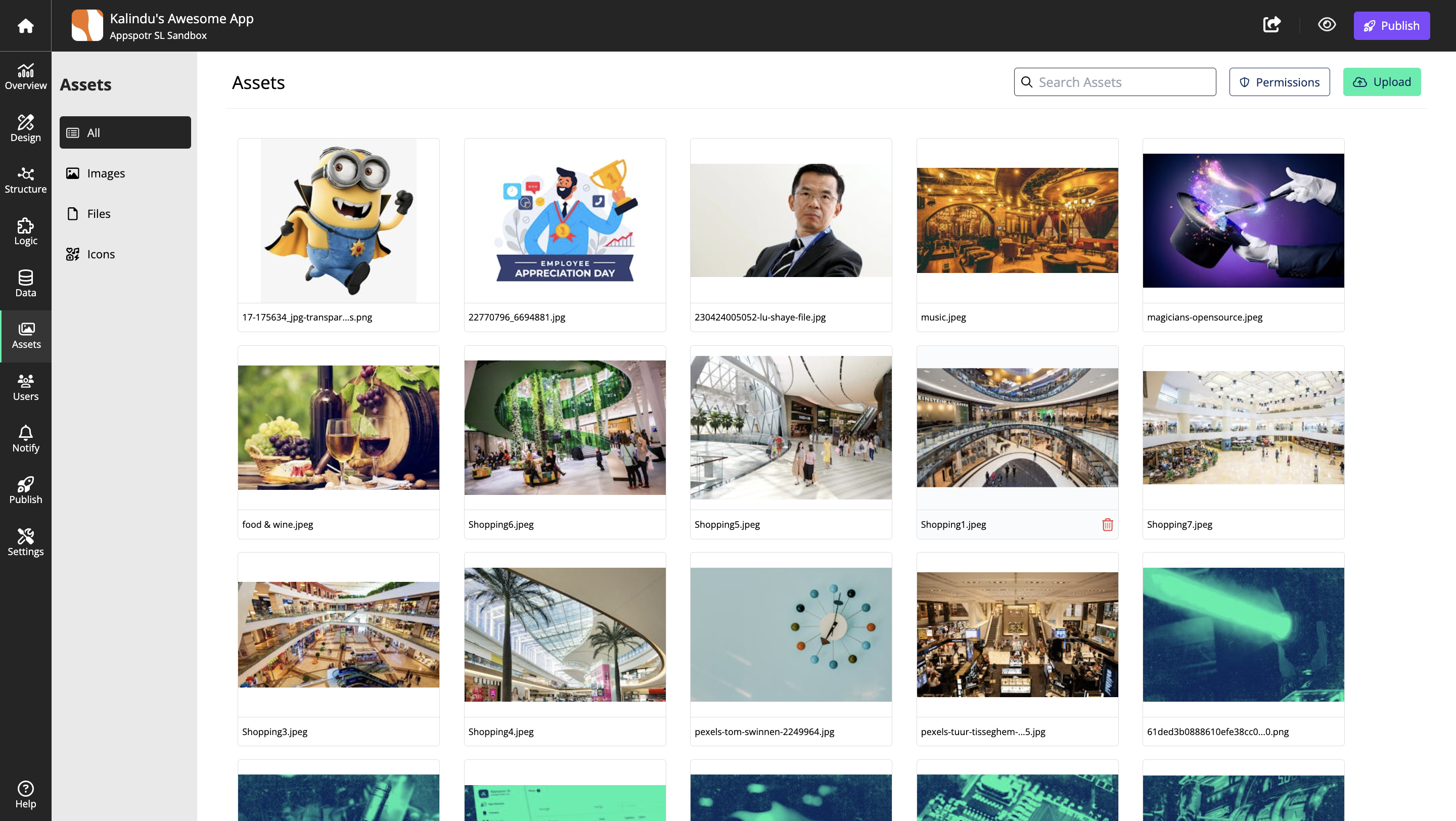
Categories
The files in the Assets tool are organized into three categories:
Images
Images are pictures in raster-graphics format, mainly inteneded for display purposes and illustrations.
Only images of the type .png or .jpg / .jpeg can be uploaded to the gallery.
|