iOS Distribution
Overview
iOS distribution involves the process of preparing and releasing an app to Apple devices through the App Store or other distribution methods.
Proper iOS distribution ensures that the app is available to users while maintaining compliance with Apple’s strict standards for security, performance, and user experience.
Prerequisites
The app has to be configured for the App Store(iOS).
Download Transporter to your computer.
In this Guide, we’ll discuss how you release your app for Test Flight.
Distributing an app for Test Flight
Navigate to Publish > Distribution
Click on + on App Store to request a Build
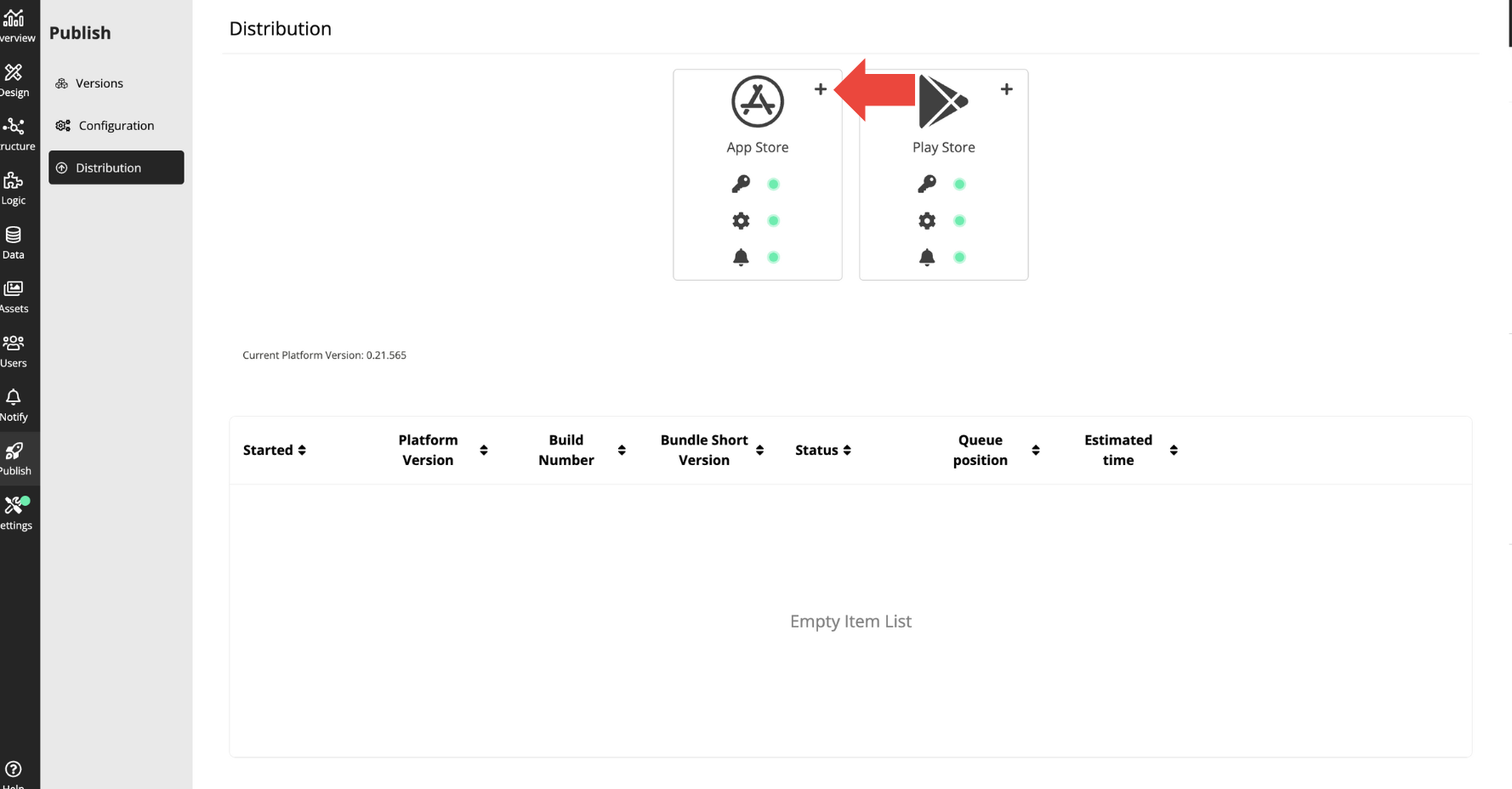
Add an app icon
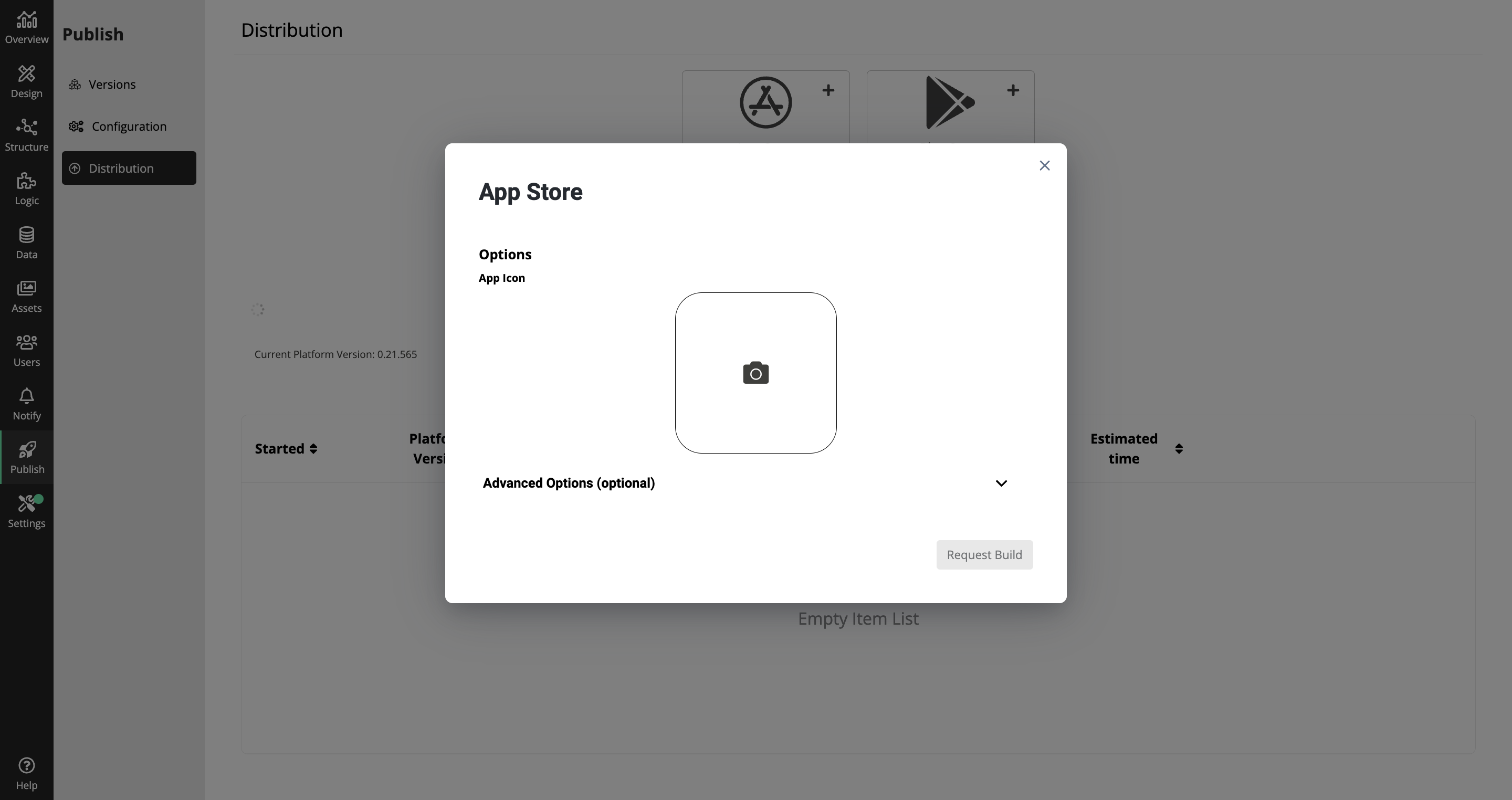
Note: Images should not be transparent and dimension must be within 800px and 1300px.
You can enable Advanced options to provide Custom Version Numbers and custom target devices.
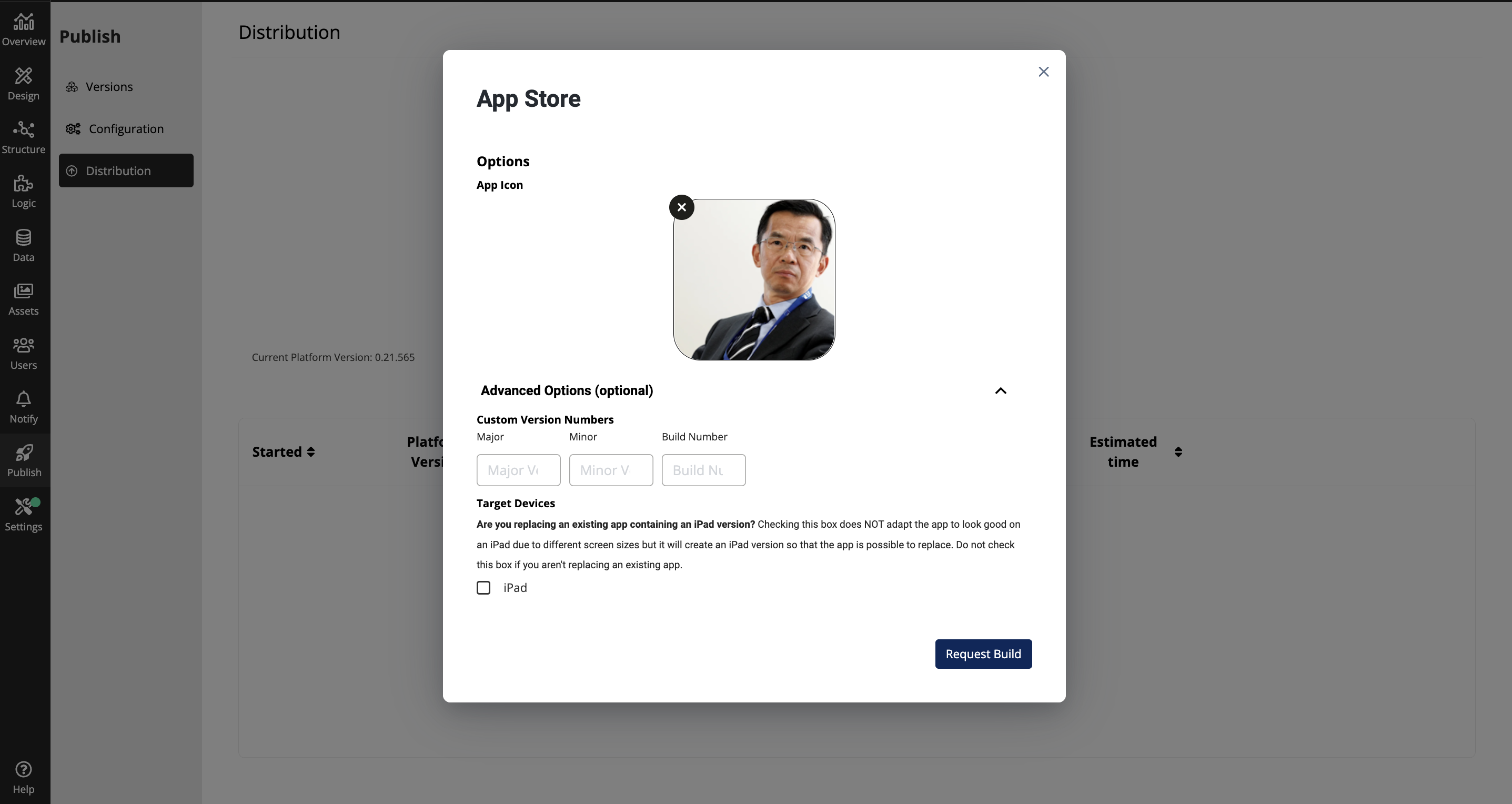
Click on Request Build
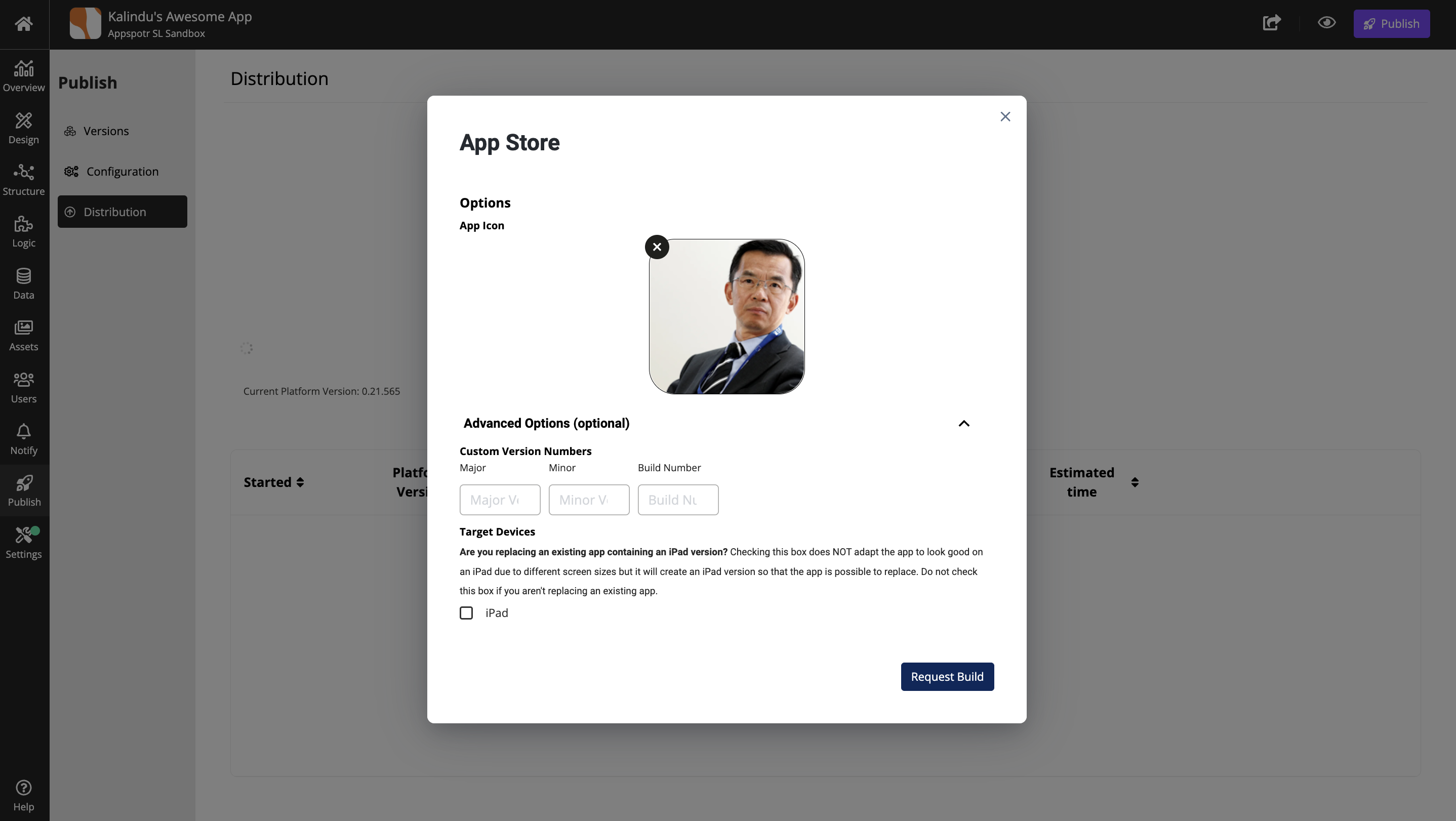
Then your Build will start to deploying
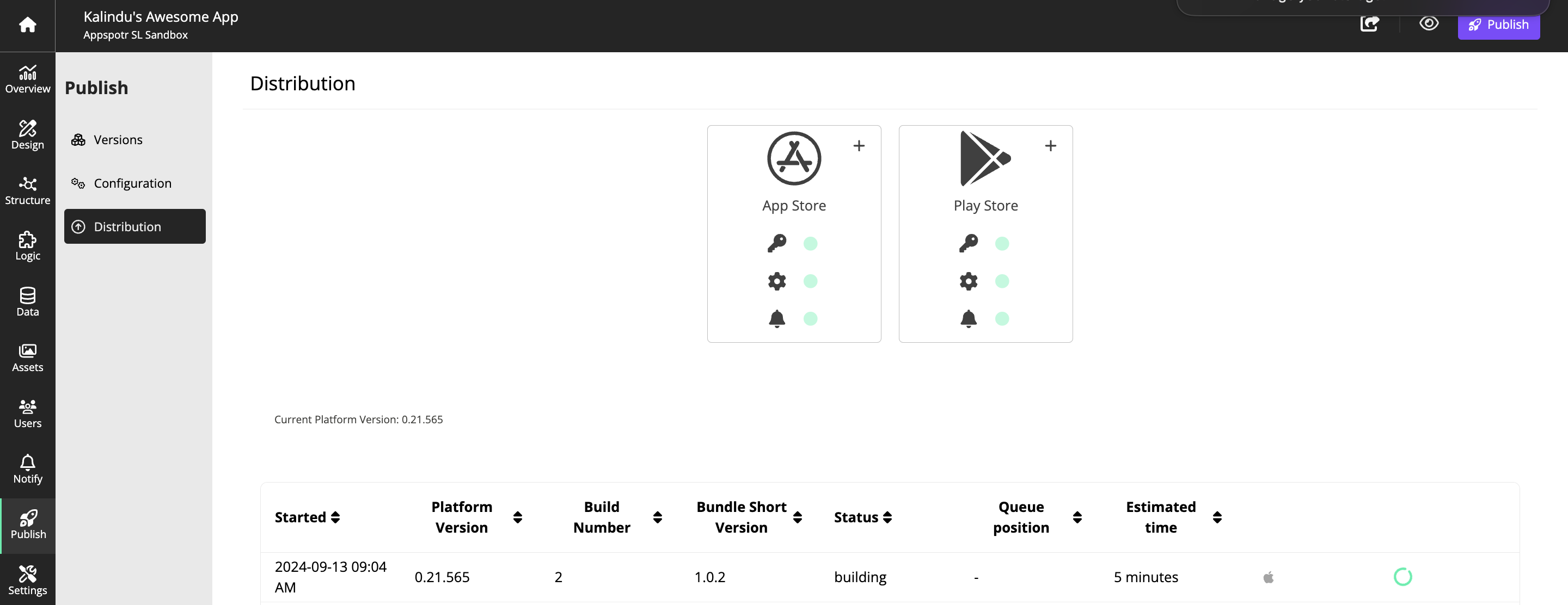
Note: While your app is being built, configure App Store connect.
Download the Build once the Status becomes ‘Success’.
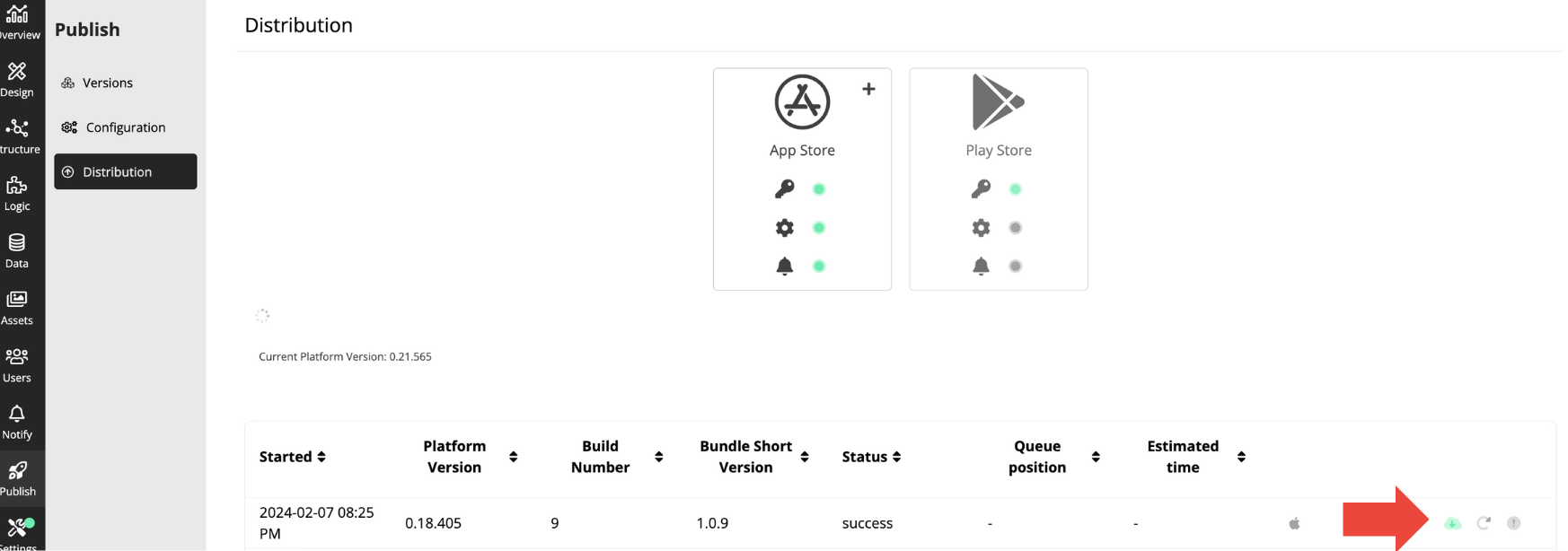
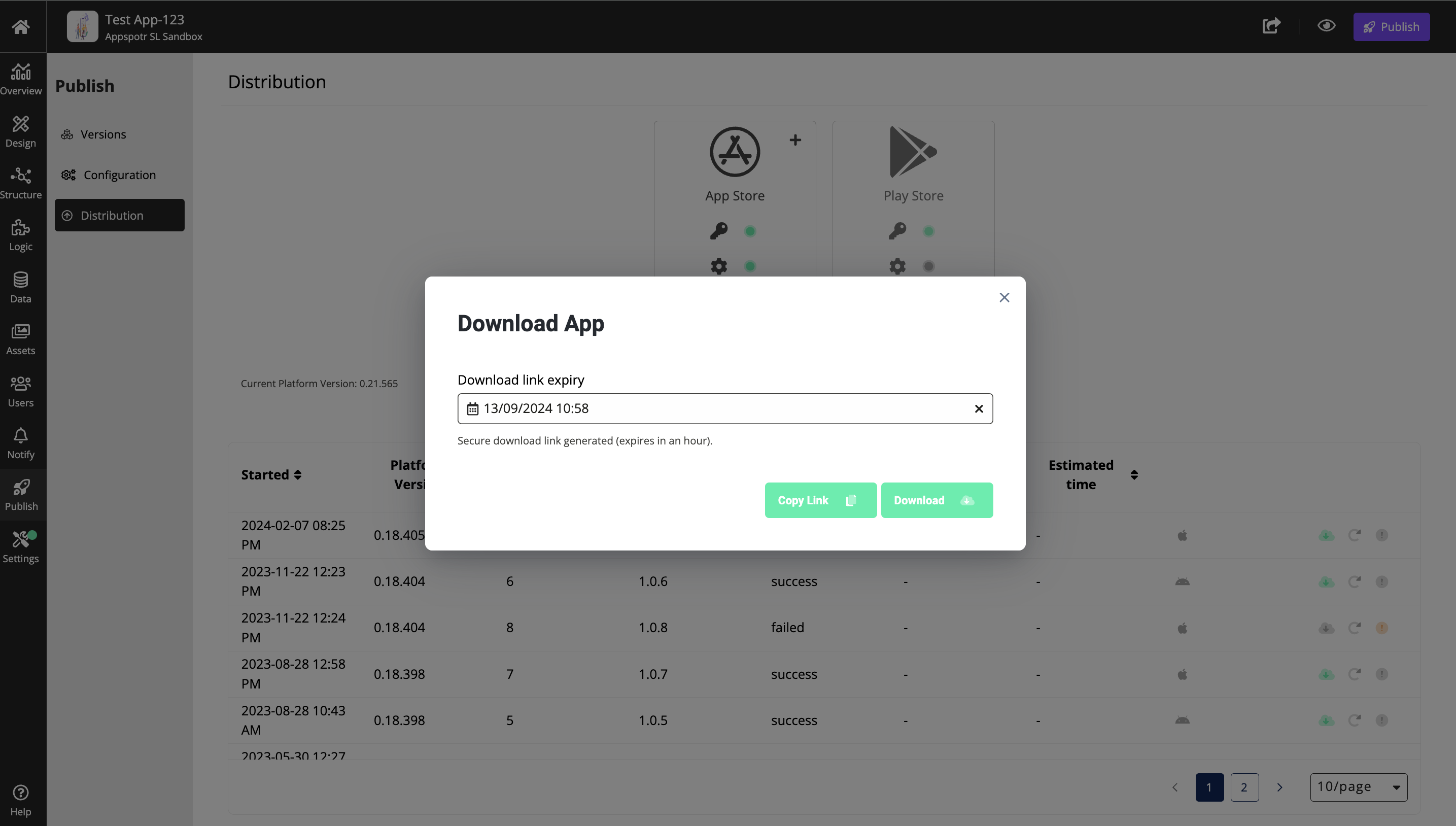
The next steps are going to be done on Transporter.
Open Transporter and Click on Add App
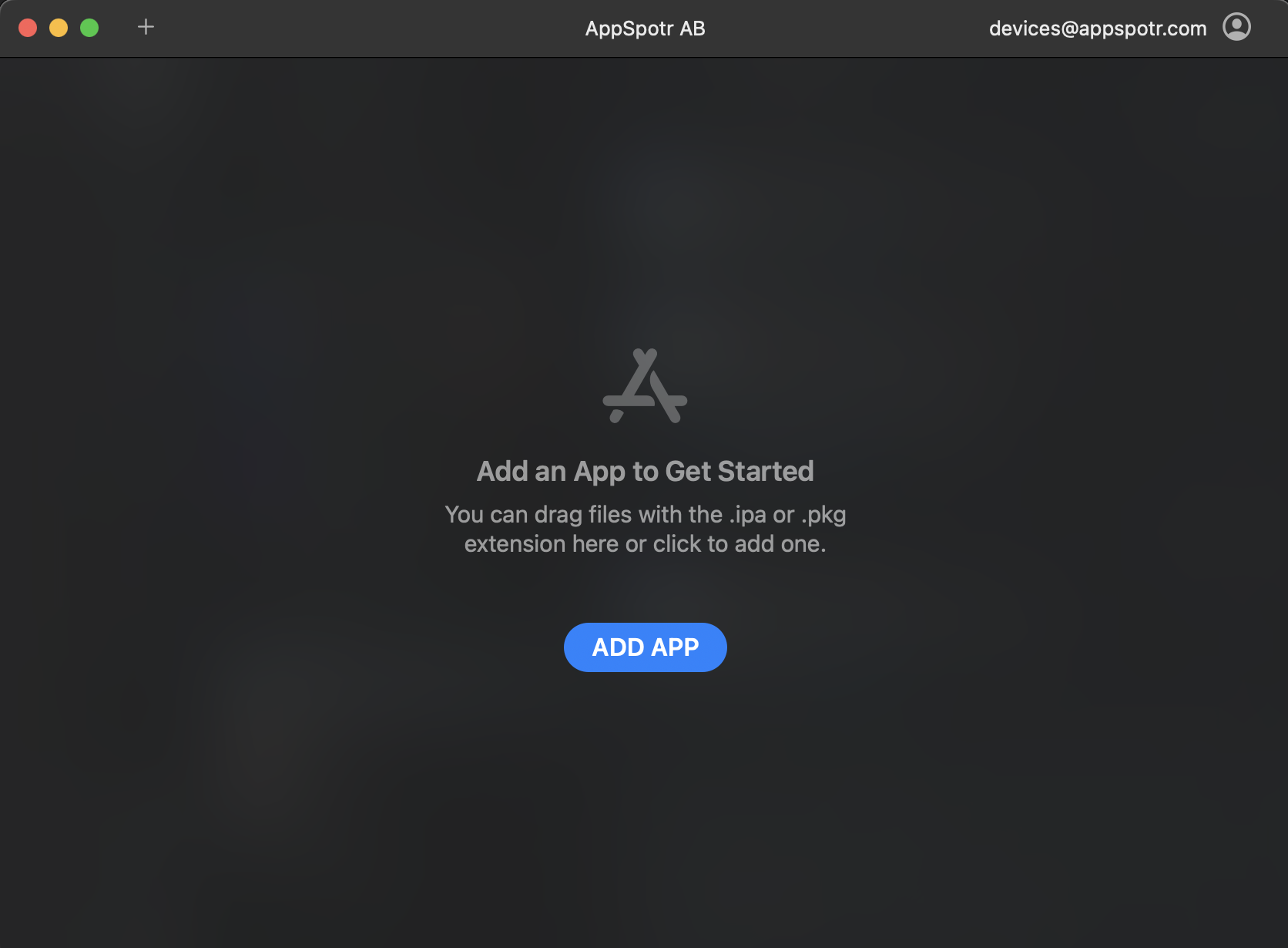
Upload the .ipa Build File that you downloaded
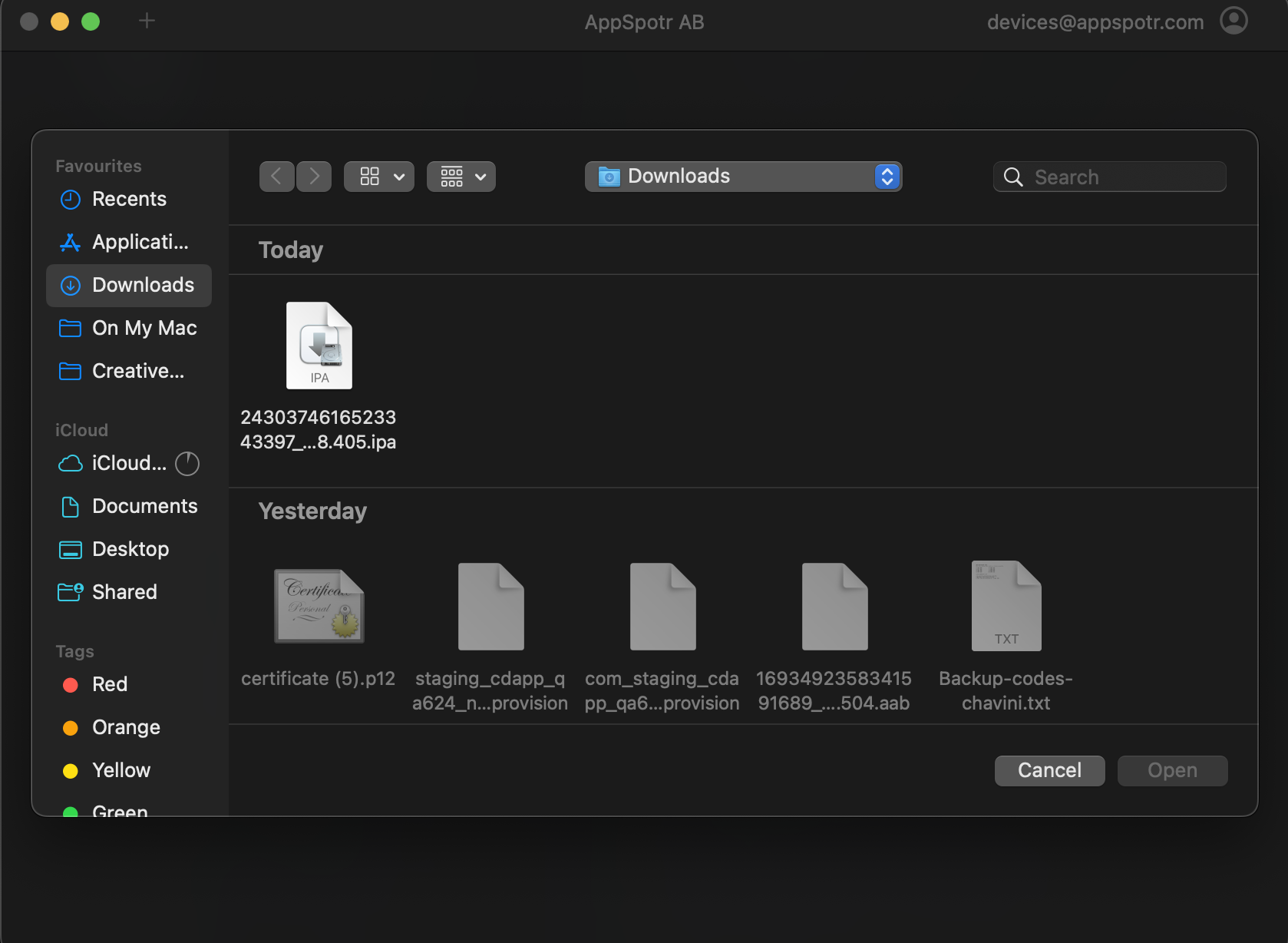
Once uploaded from the computer, it will start uploading to Transporter
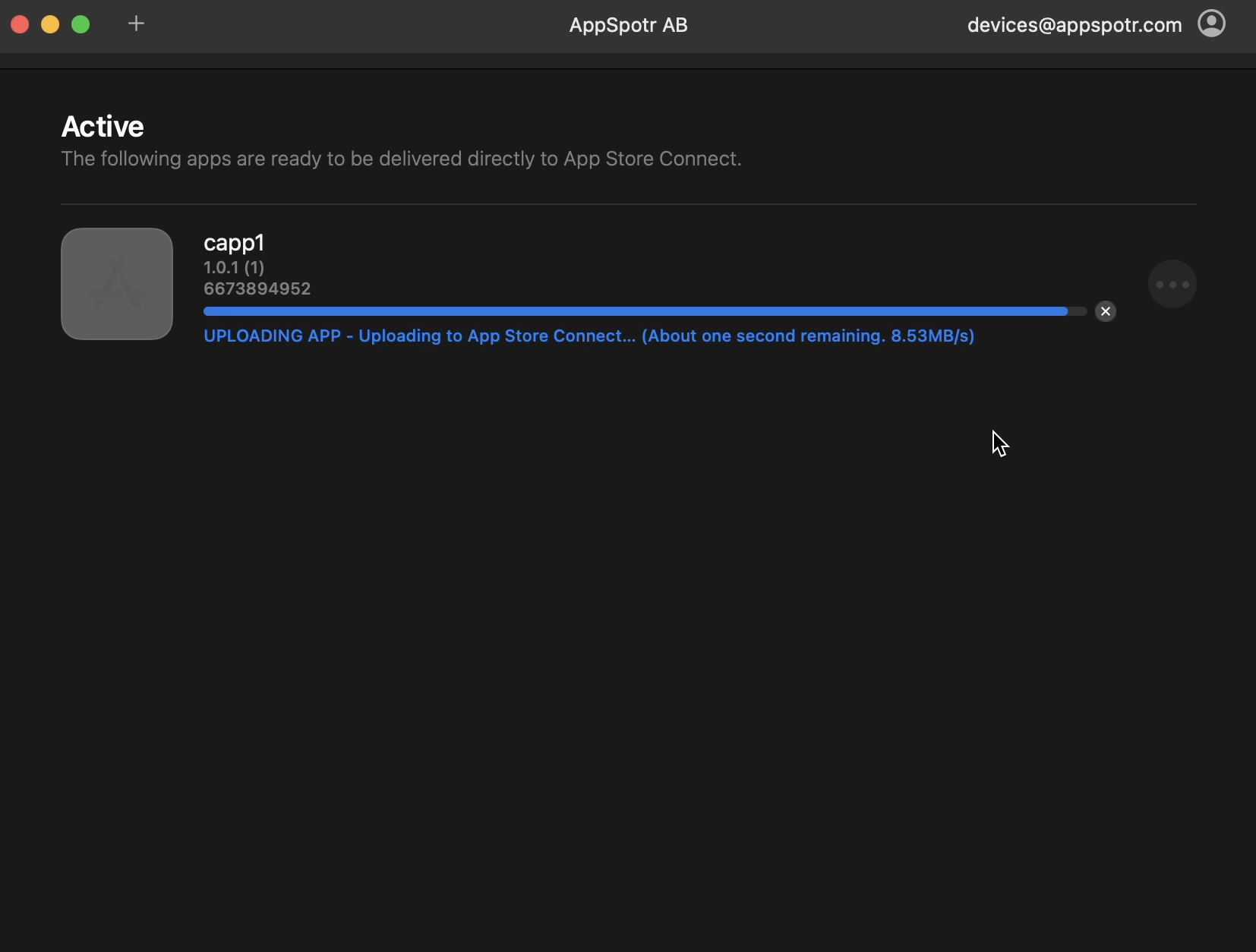
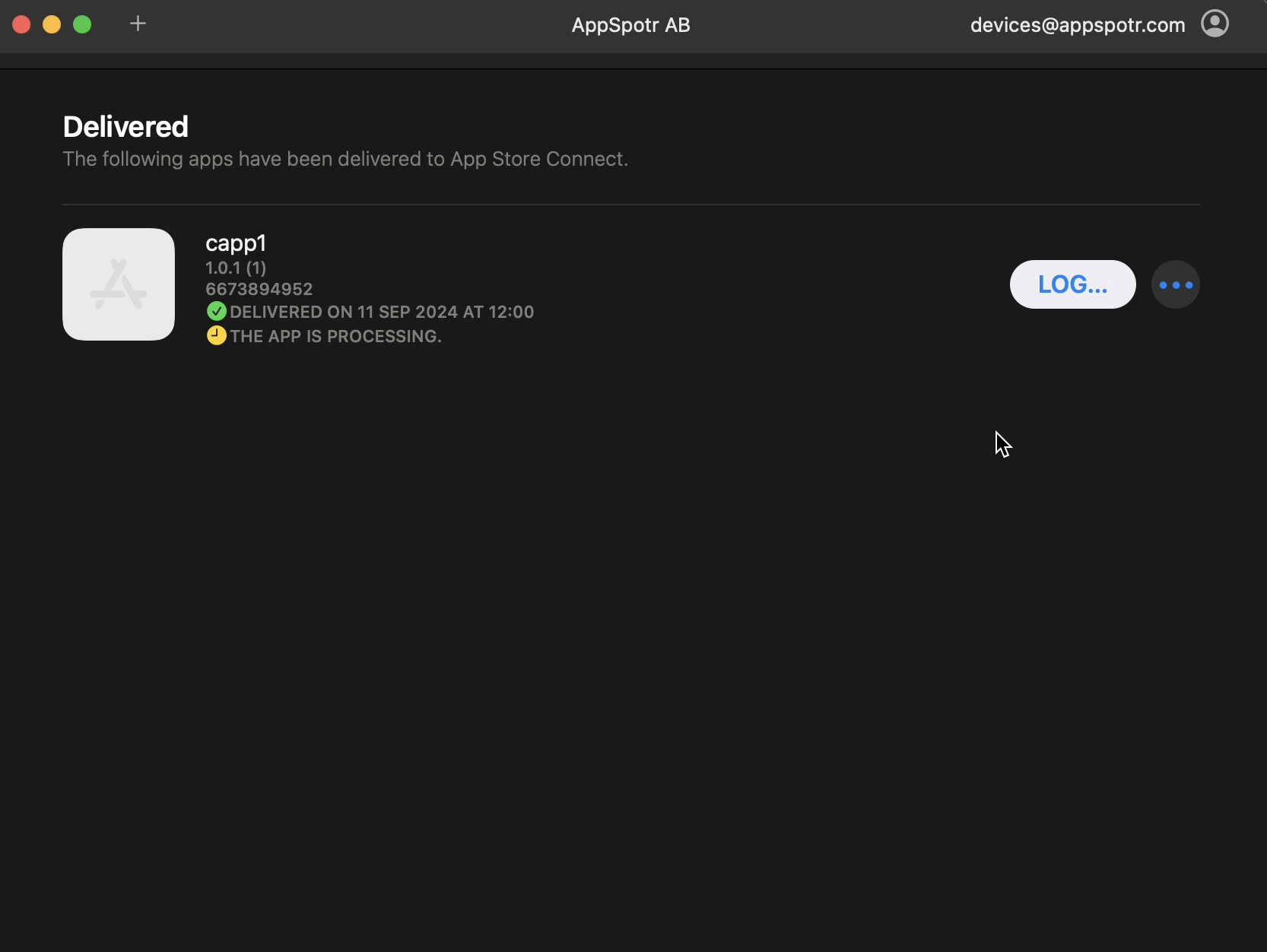
Once the app status changed to ‘App is ready for internal testing’ the testers in App Store connect will receive an invitation email.
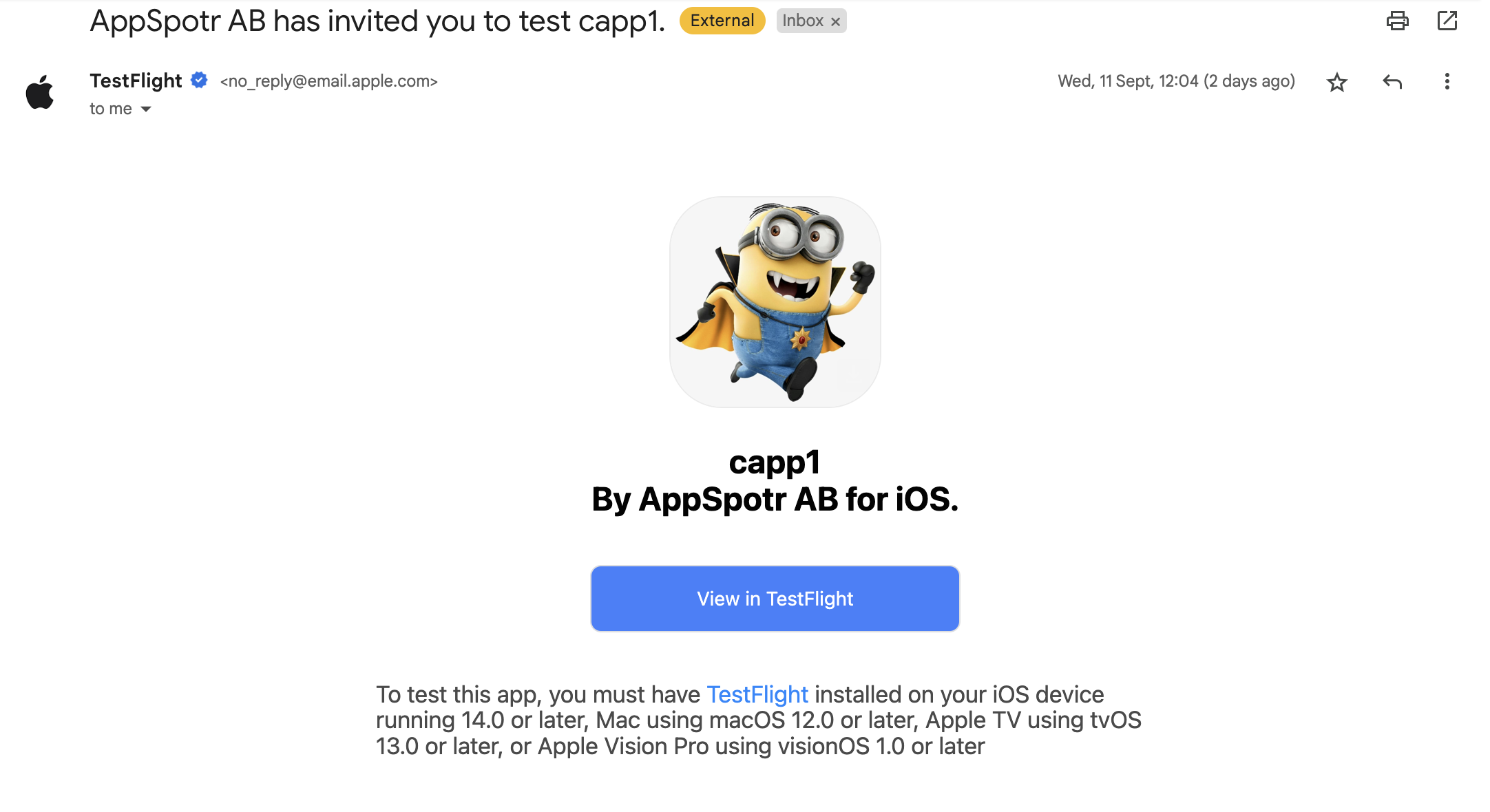
Accept the Invitation, and you can install from there and test it.
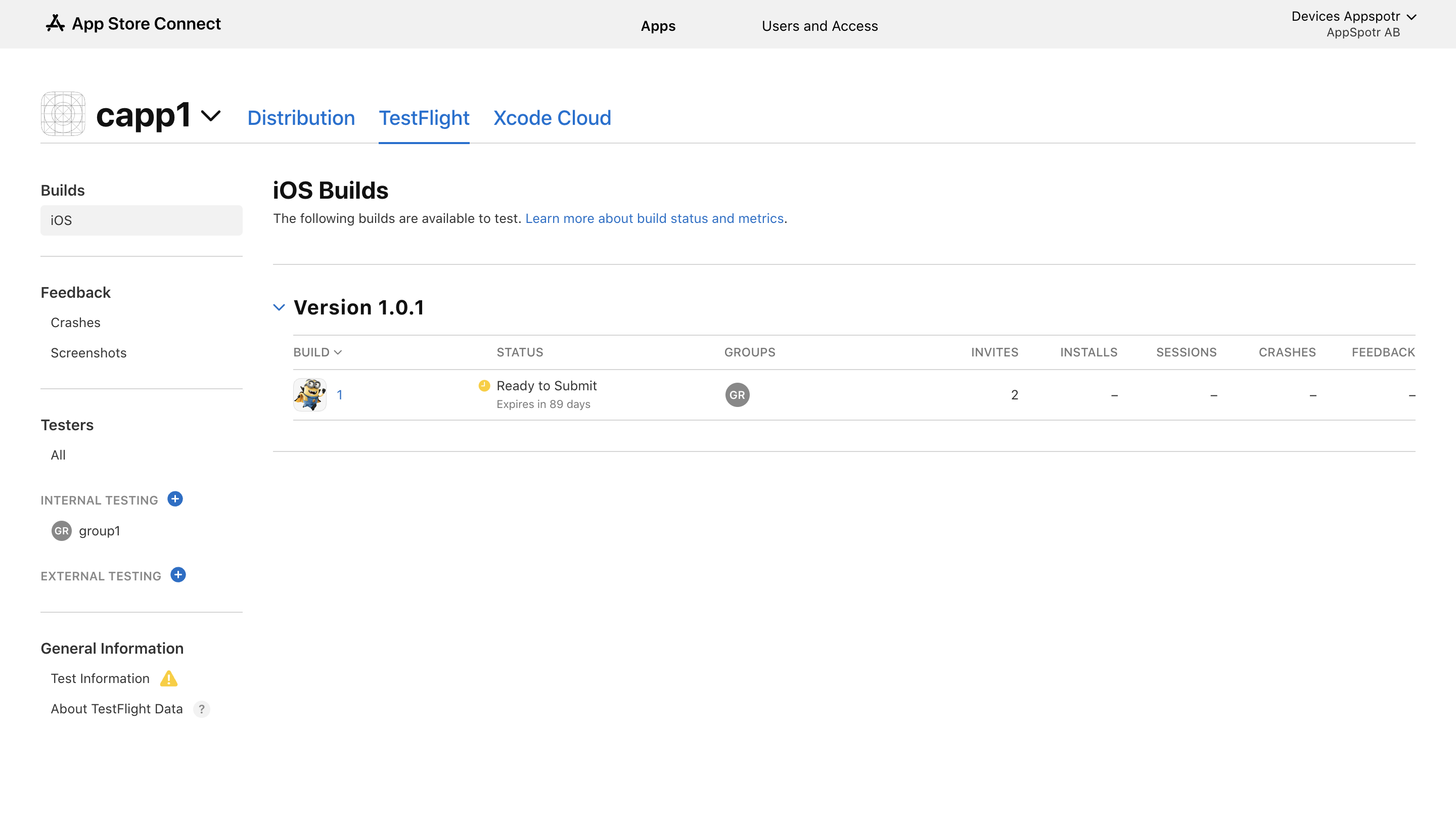
Learn more…
Learn how to Distribute your app to App Store