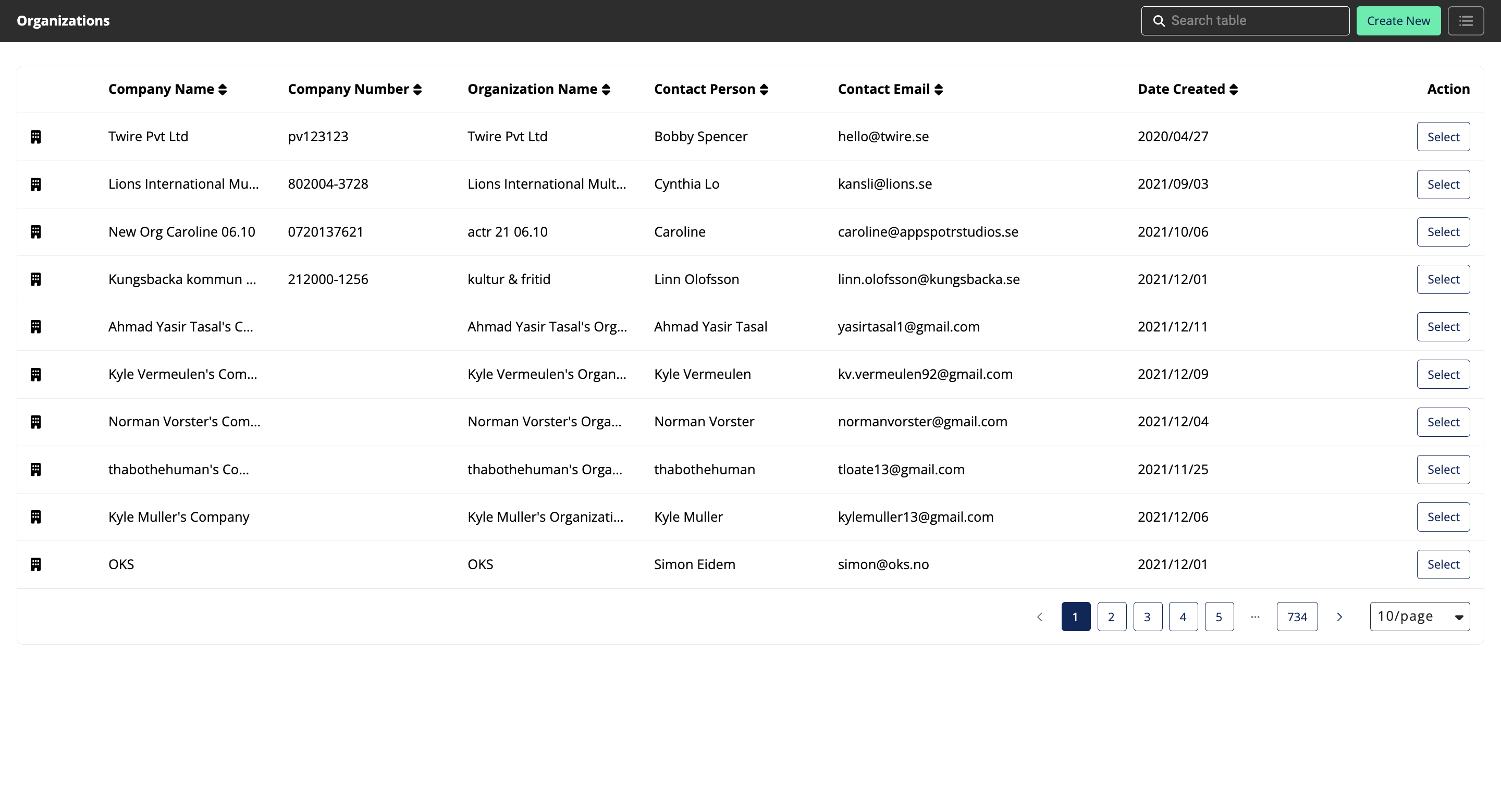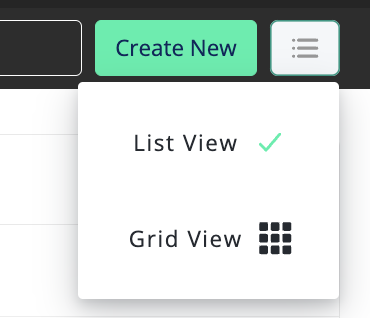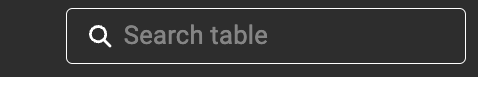Organizations
Overview
The Organizations view gives you an overview of the organizations you are associated with.
| If you are only member of one organzation, you will automatically be redirected to the Organization details view. |
You can select if you want to view the content of Organizations in List View or Grid View. This is selected in the top right corner, next to the Create New button.