Users
Overview
The Users tab allows for the management of individual users and groups of users within the app.
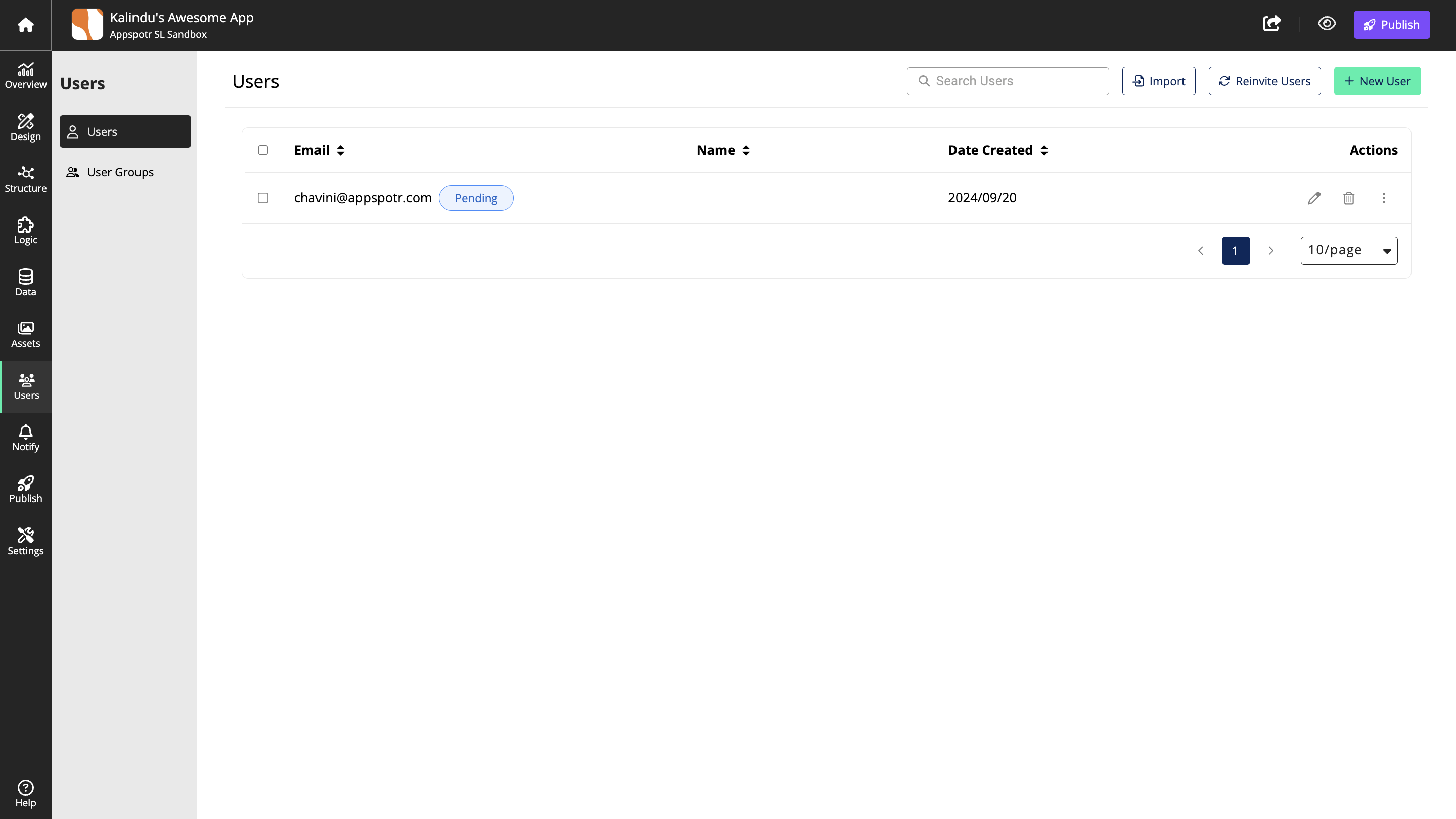
It contains two sub-tabs:
Users: This sub-tab enables administrators to view, add, edit, or delete individual user accounts. It also allows for managing user-specific details such as roles, permissions, and account status.
User Groups: This sub-tab organizes users into groups based on their roles or access levels, making it easier to assign permissions or manage multiple users collectively. You can create, edit, or delete groups and configure group-based access control settings.