Grid view
Overview
The list view shows the available apps in boxes, showing basic information, and an opotion for letting you select them.
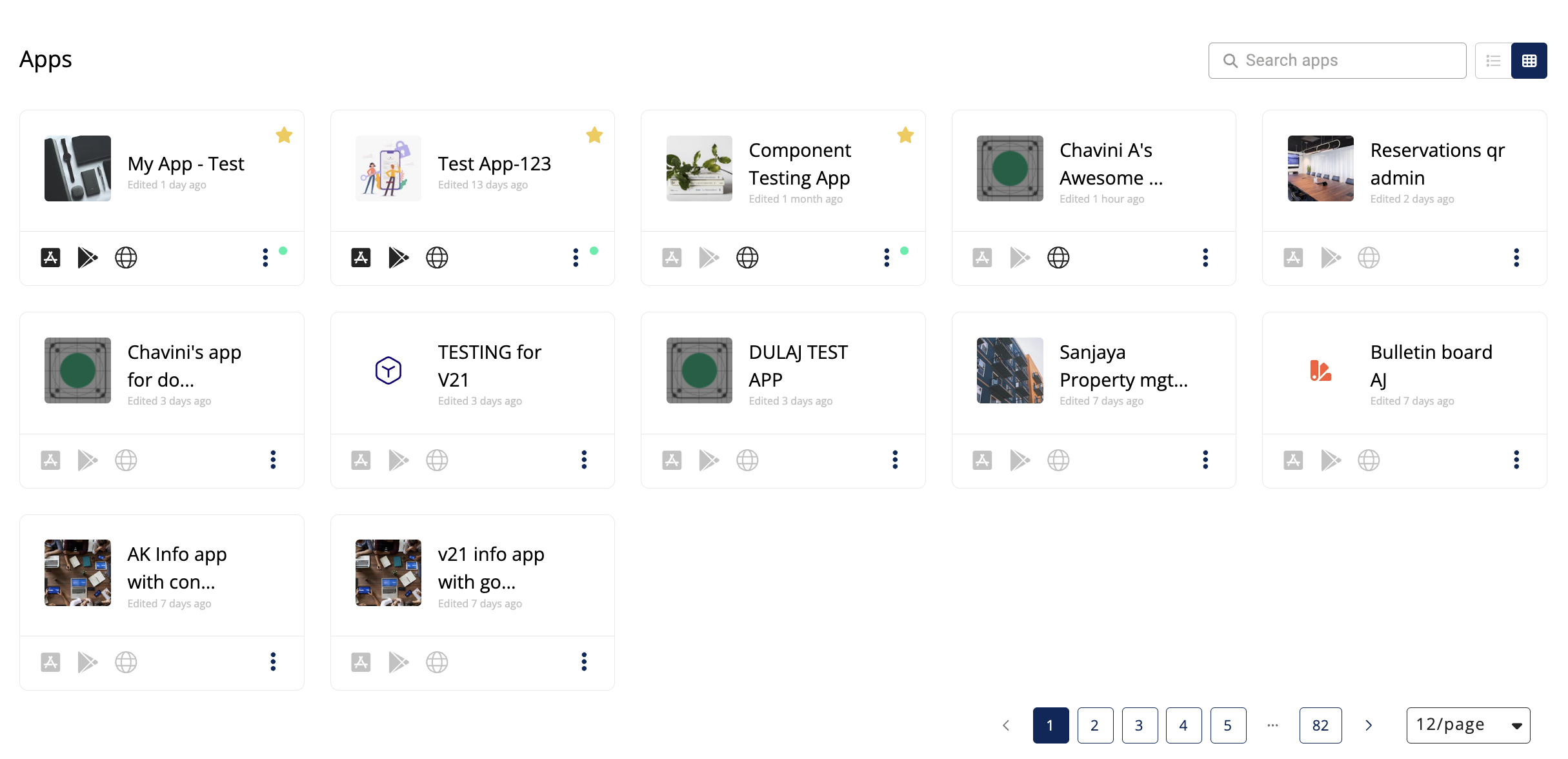
Grid View
In Grid View, the following information is available:
App Name |
The name of the app. |
The name can be changed in the App Editor. |
Organization |
The organization the app belongs to. |
|
Play Store |
Shows if the app is available for Android devices on Google Play. |
|
App Store |
Shows if the app is available for iOS devices on App Store. |
|
PWA Web |
Shows if the app is available as a progressive web application. |
|
App Update |
Indicates if the app is updated, or if an update is pending. |
|
Date Created |
The date when the app was first created. |
To open an app for editing in Grid View, click the app’s name to continue to the App Editor view.