Configuration
Overview
App configuration involves setting up the necessary parameters and features to ensure an app functions properly across different platforms.
Proper configuration is key for optimizing performance, ensuring compatibility, and preparing the app for distribution
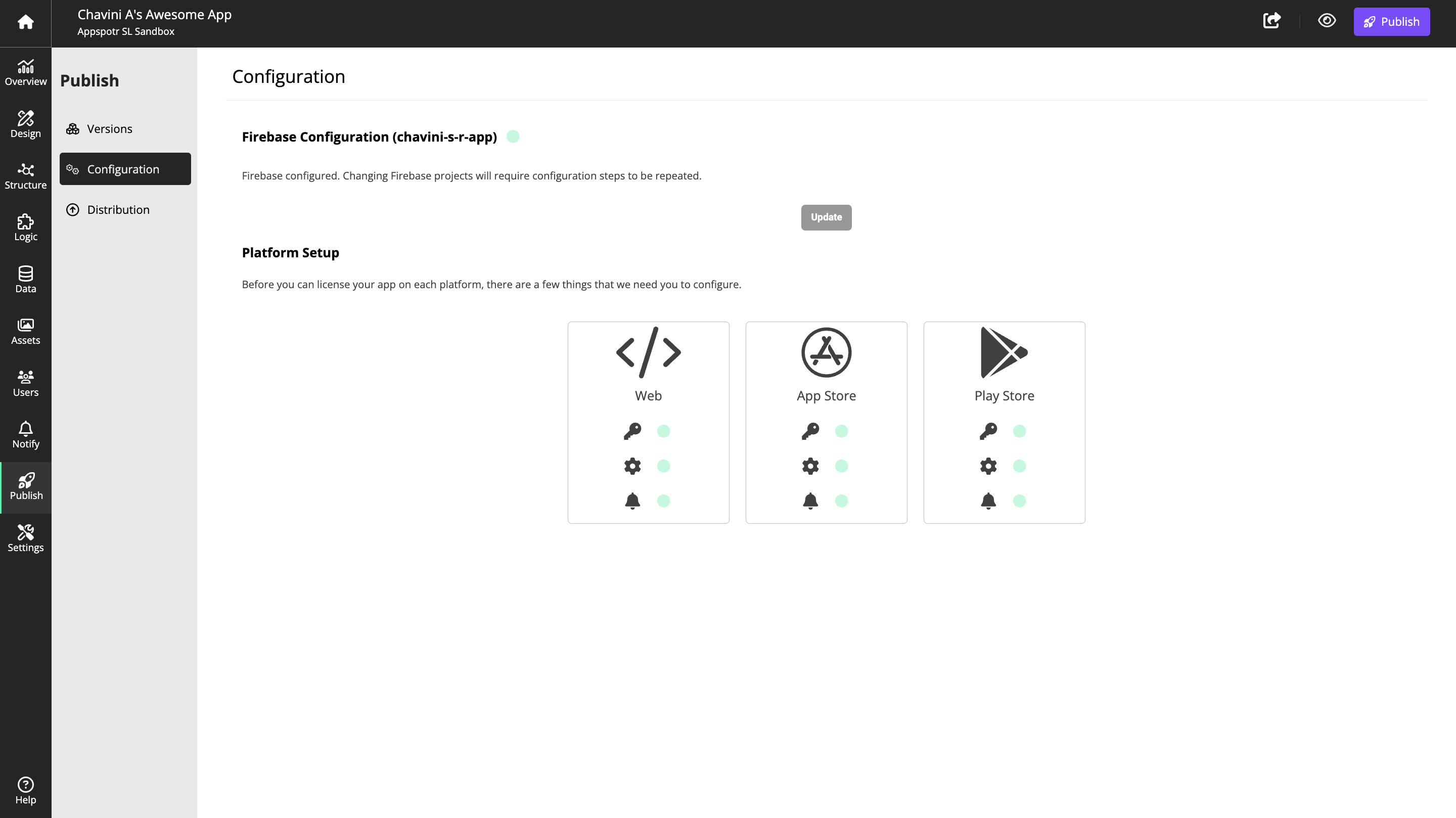
Apps can be published in one of three ways:
-
On the Web as a Progressive Web App (PWA): This option allows the app to run directly in a browser, providing a native-like experience without needing app store approval. PWAs are cross-platform and accessible on any device with a web browser.
-
Through the Apple App Store: To publish an app on the Apple App Store, it must be configured to meet Apple’s specific requirements for iOS devices, including compliance with App Store guidelines and performance standards.
-
In Google Play: Publishing on Google Play requires configuring the app for Android devices, ensuring it meets Android compatibility standards, and following Google’s publishing guidelines for apps distributed to a wide range of users.
Prerequisites
Before publishing an app, certain prerequisites must be met to ensure a smooth deployment process:
-
Firebase Service Account: A Firebase Service Account is required to publish apps. It provides access to Firebase’s backend services, which are essential for app functionality, including authentication, databases, and cloud storage. You can learn more and create a service account here.
-
Appspotr License: An active Appspotr License is necessary to publish apps created through the platform. This license ensures you have the right to distribute and manage your apps across various channels. For more information, visit Appspotr’s Licensing page.
-
Apple Developer Account: To publish apps on the Apple App Store, you must have an Apple Developer account. This account grants you the ability to submit, manage, and update iOS apps. You can sign up or get more details here.
These requirements are essential for successful app publishing across different platforms