Environment Variables
Globally accessible variables are called Environment Variables.
The main purpose of the Environment Variables is that, when you change a certain variable in one location in an app, the same variable available in other locations should be changed accordingly.
Creating an Environment variable
Navigate to Data > Environment
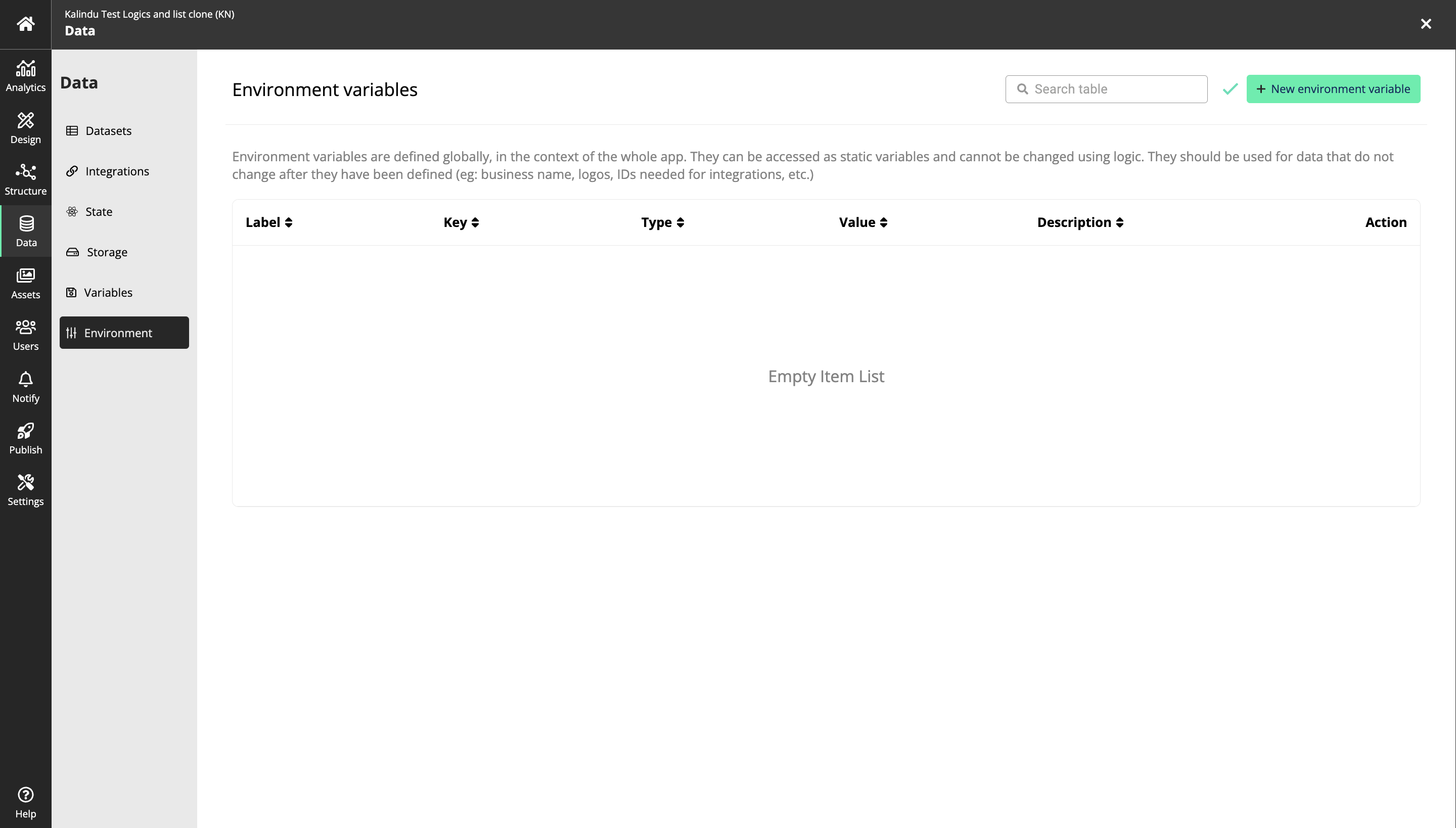
Click on + New Environment Variable Fill in the data according to your requirement
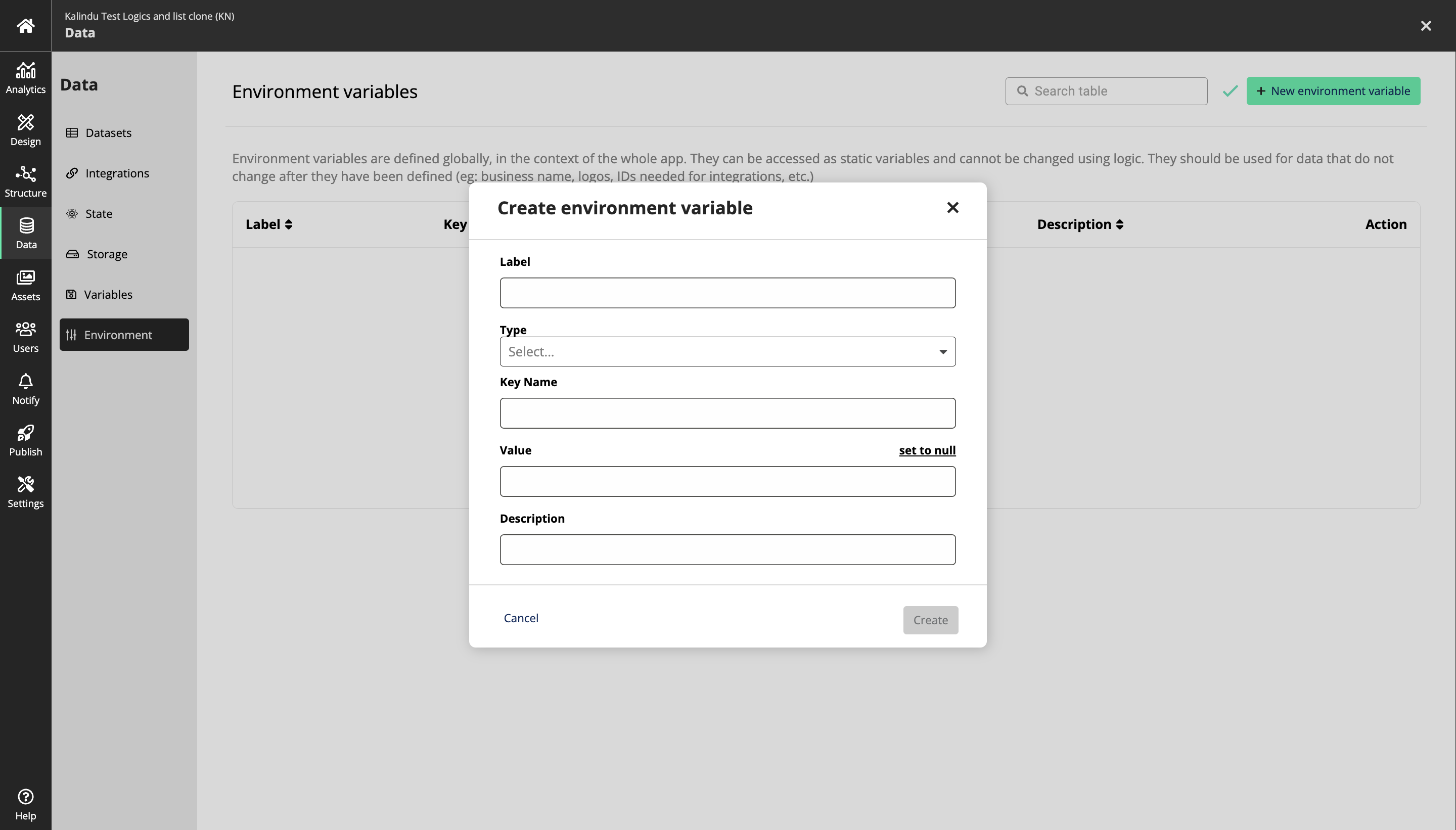
Click on Create and the variable will appear on the list
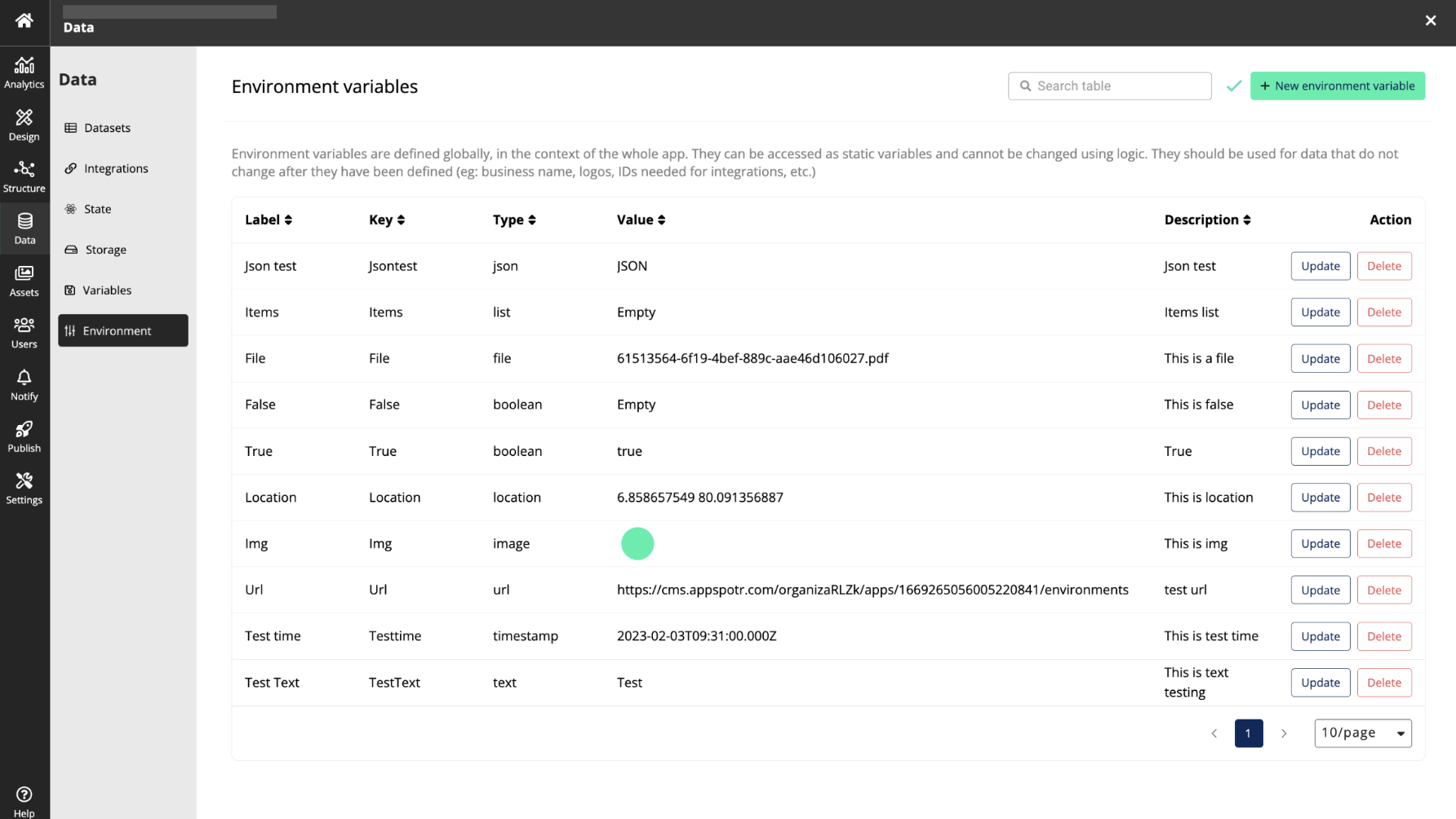
Let’s take this as the example Environment Variable moving forward…
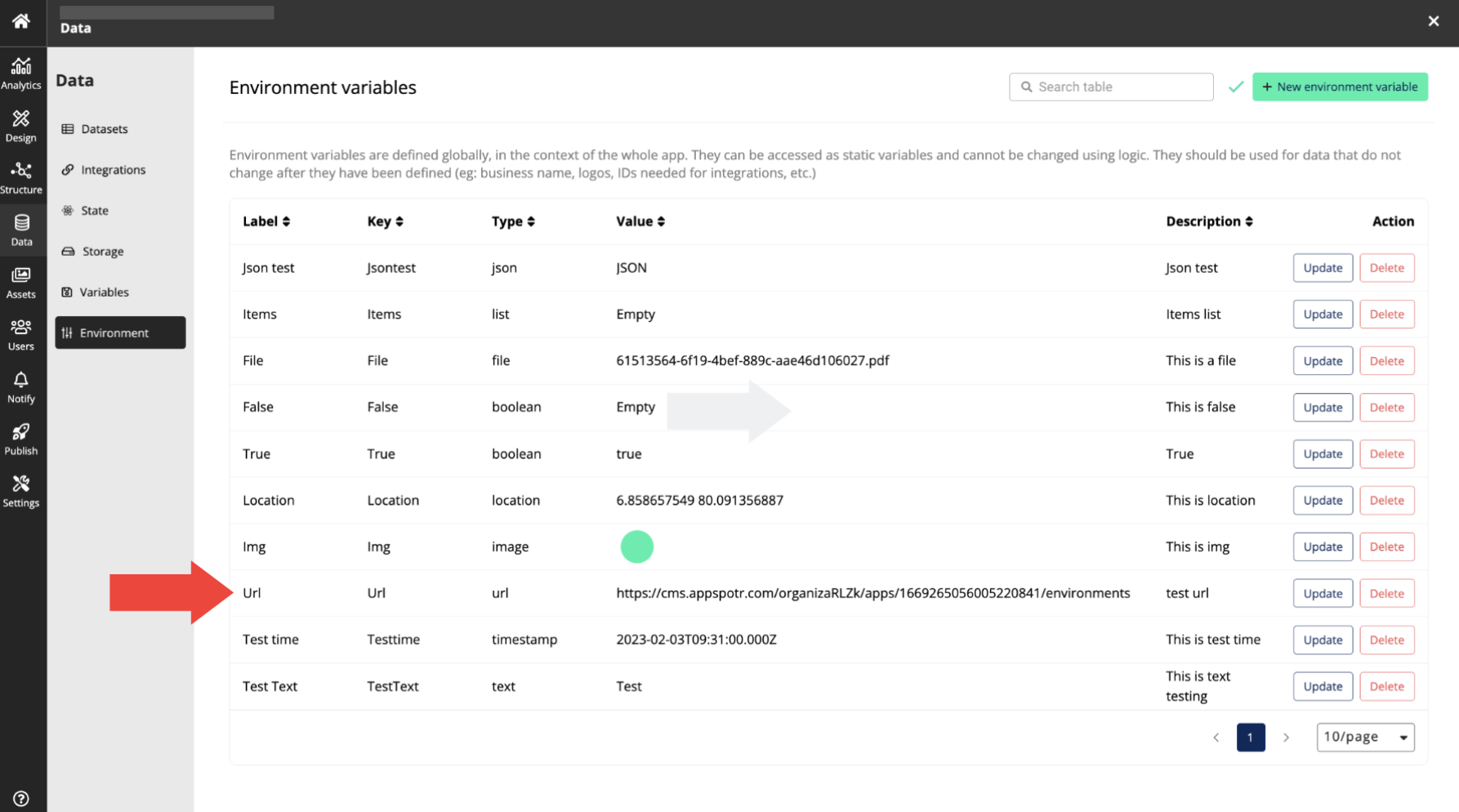
This has to be configured in the View Builder in relevant interfaces
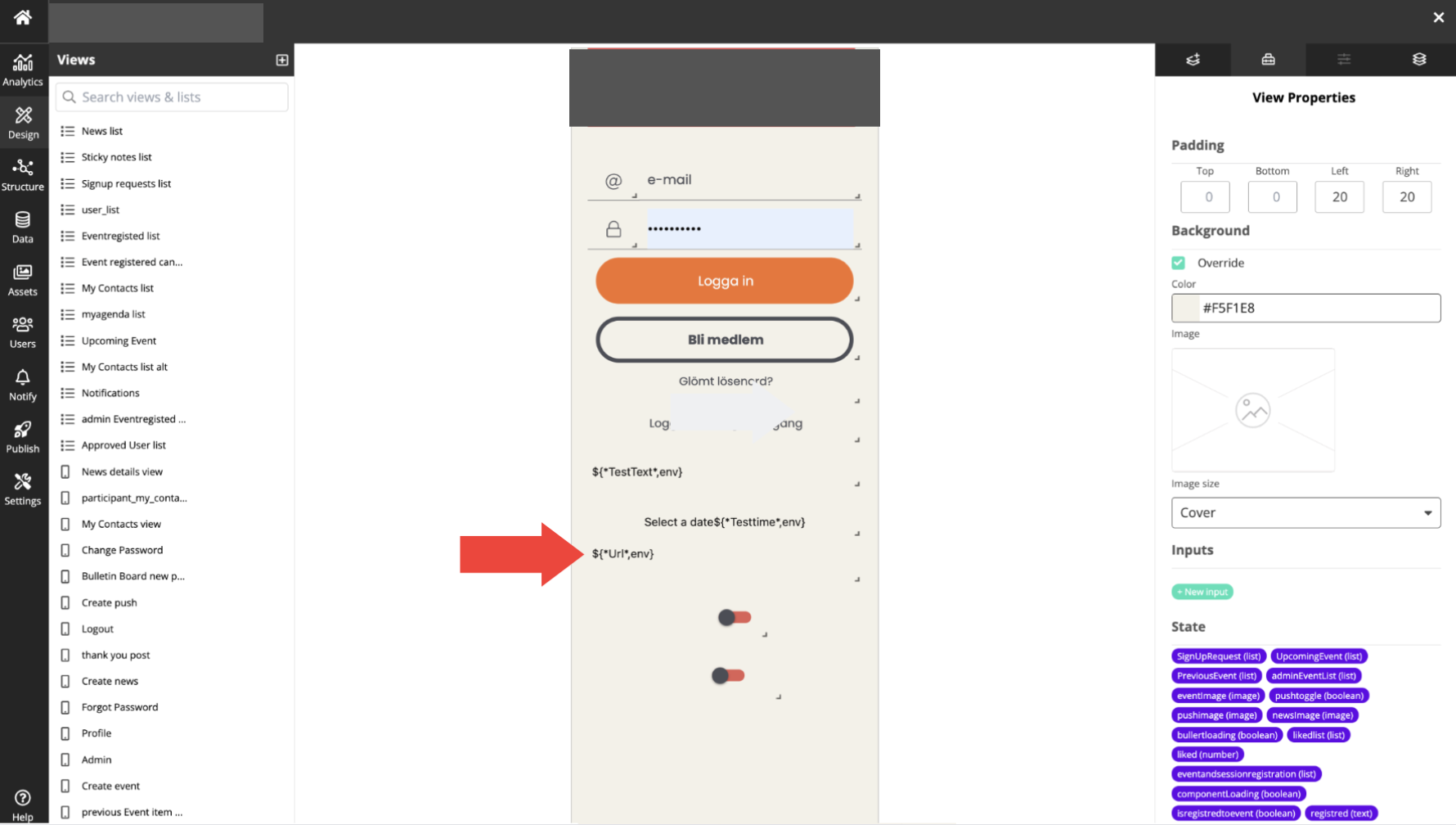
And it looks like the below view, when you run the app.
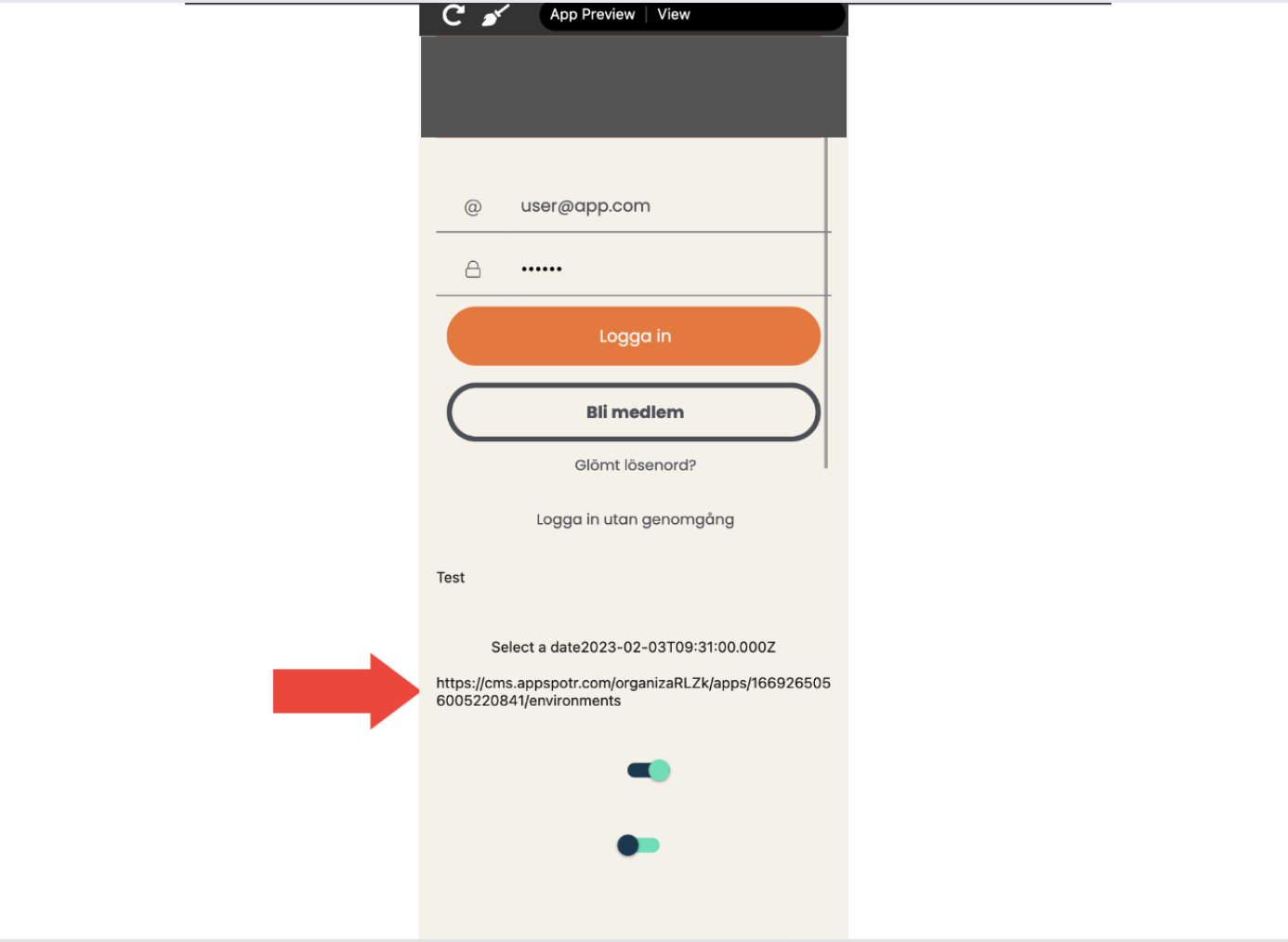
Now when you change the link from the Environment Variables, it changes in the app preview as well.
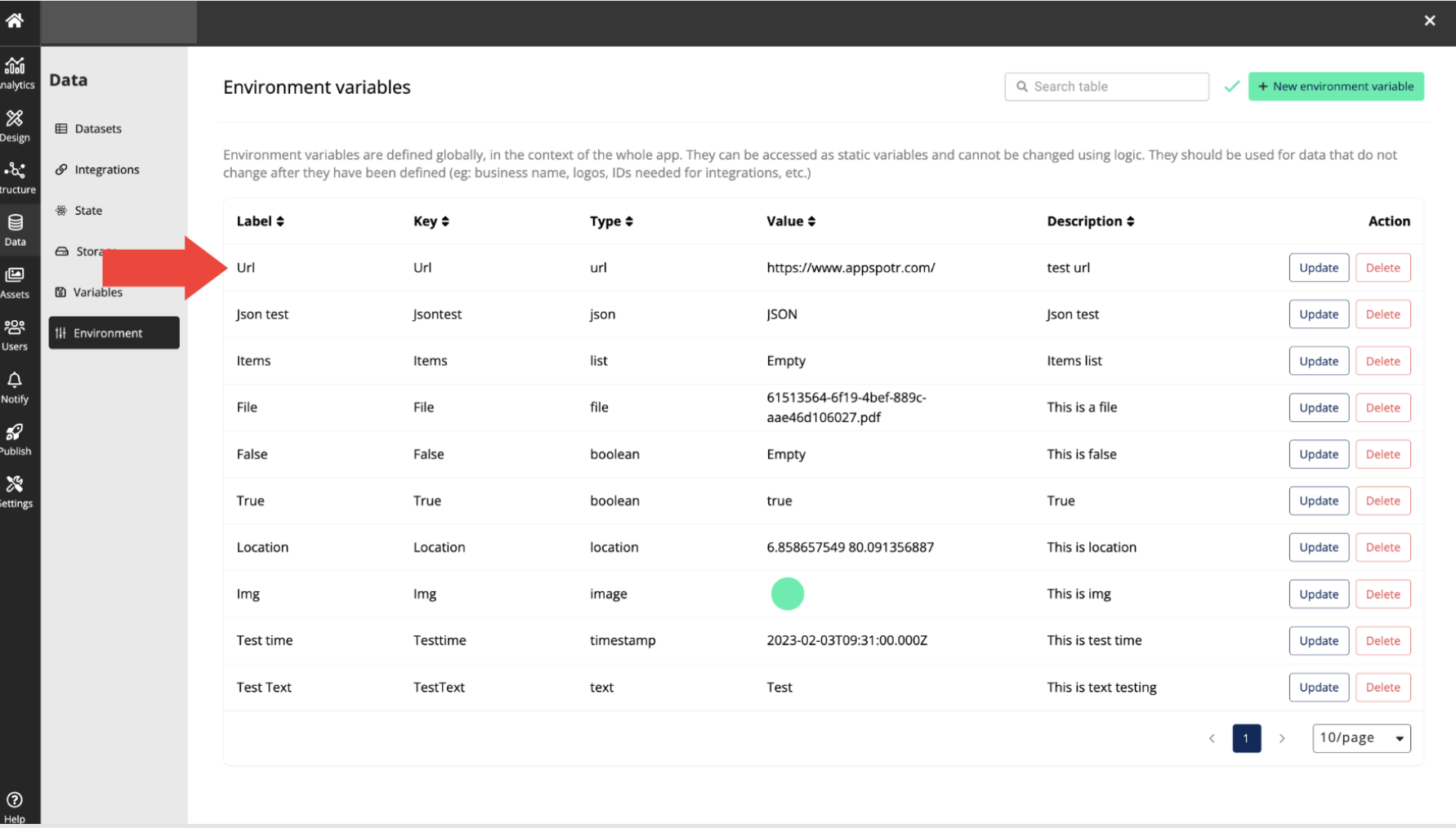
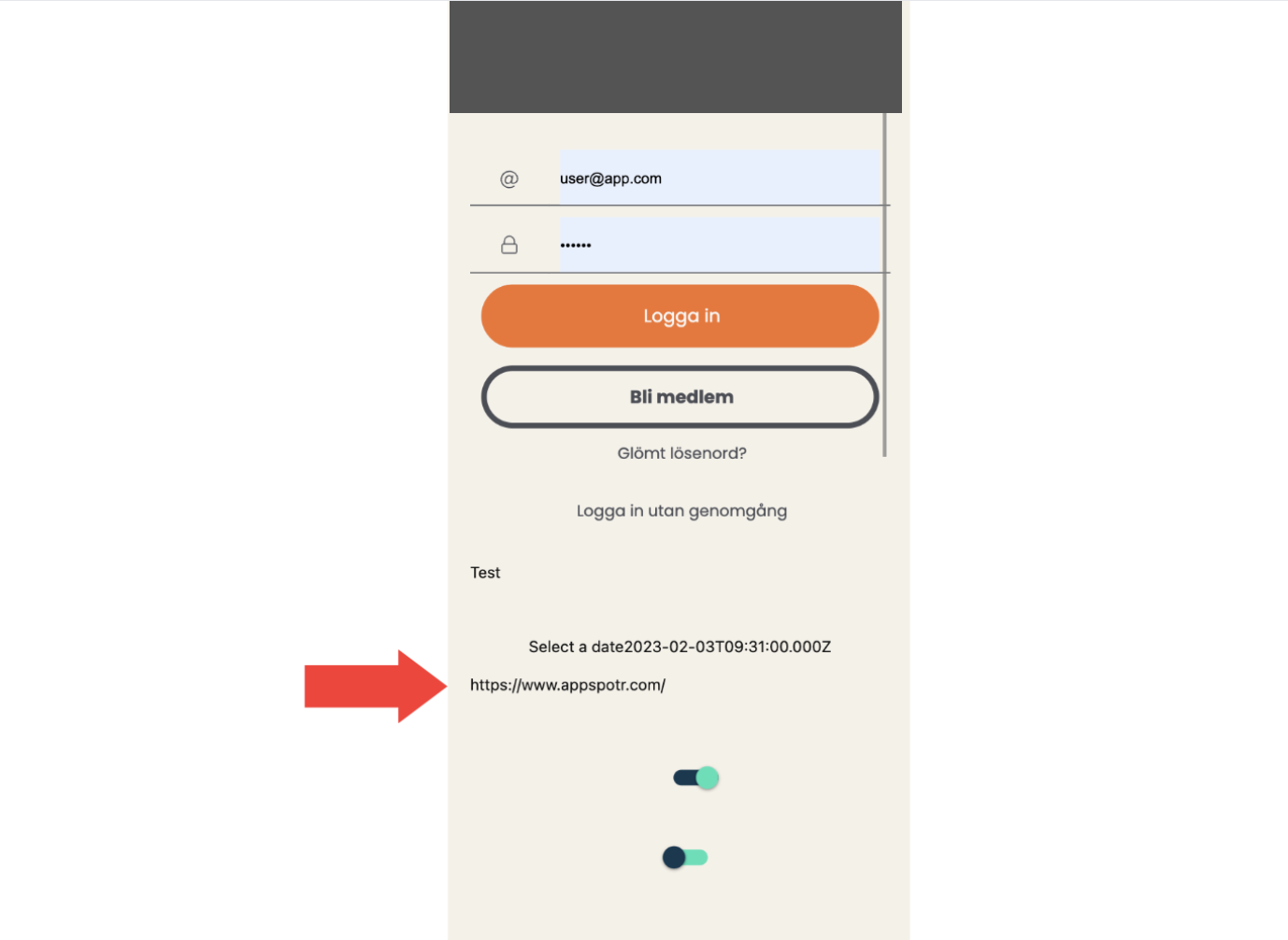
Learn more…