Send Deep Linked Push Notification
Overview
Send Deep Linked Push Notification handles sending of Deep Linked push notifications.
Once you have added the logic block to your app, you can click on it for the settings to appear.
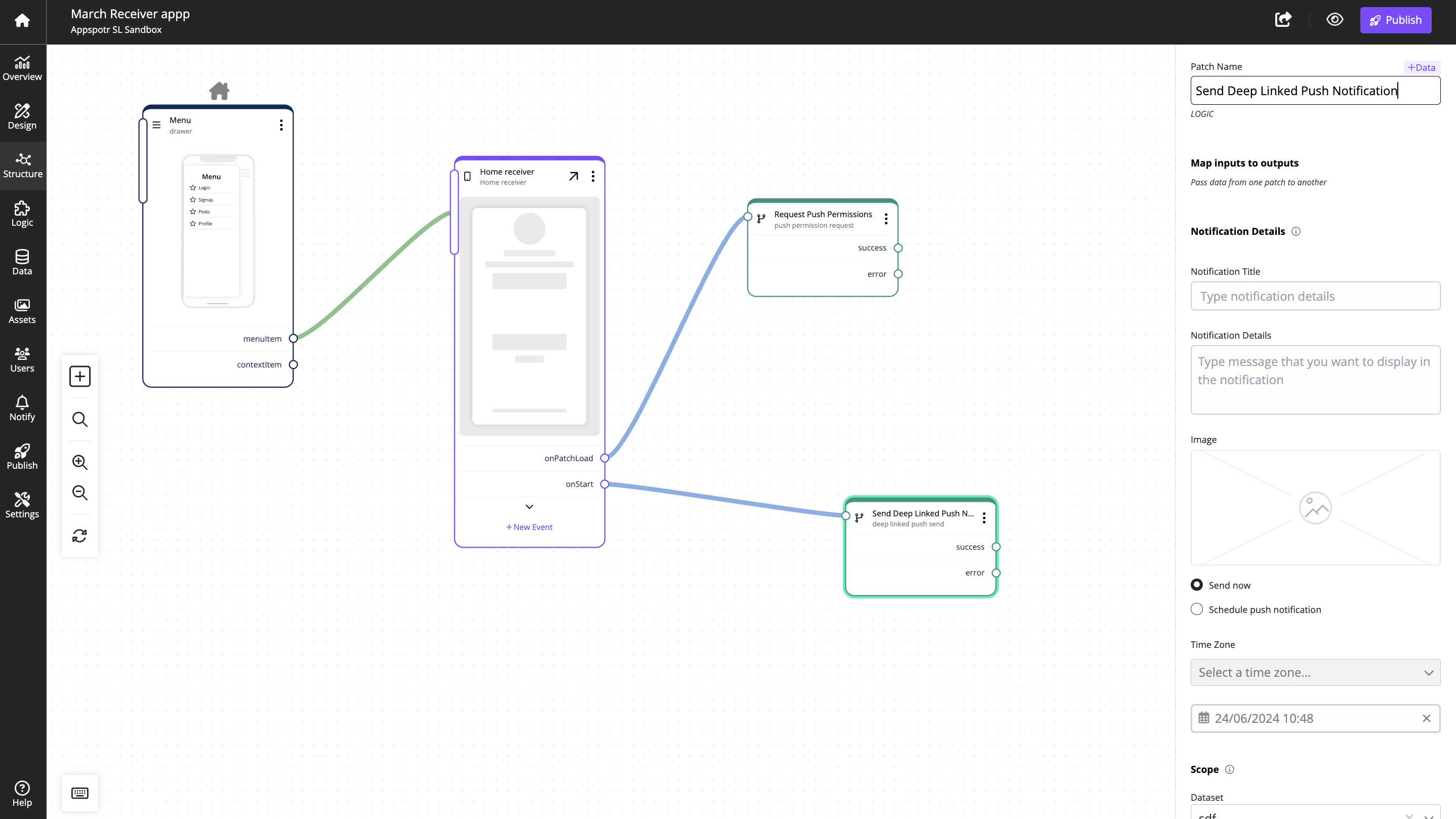
Then you can map the connection with relevant data
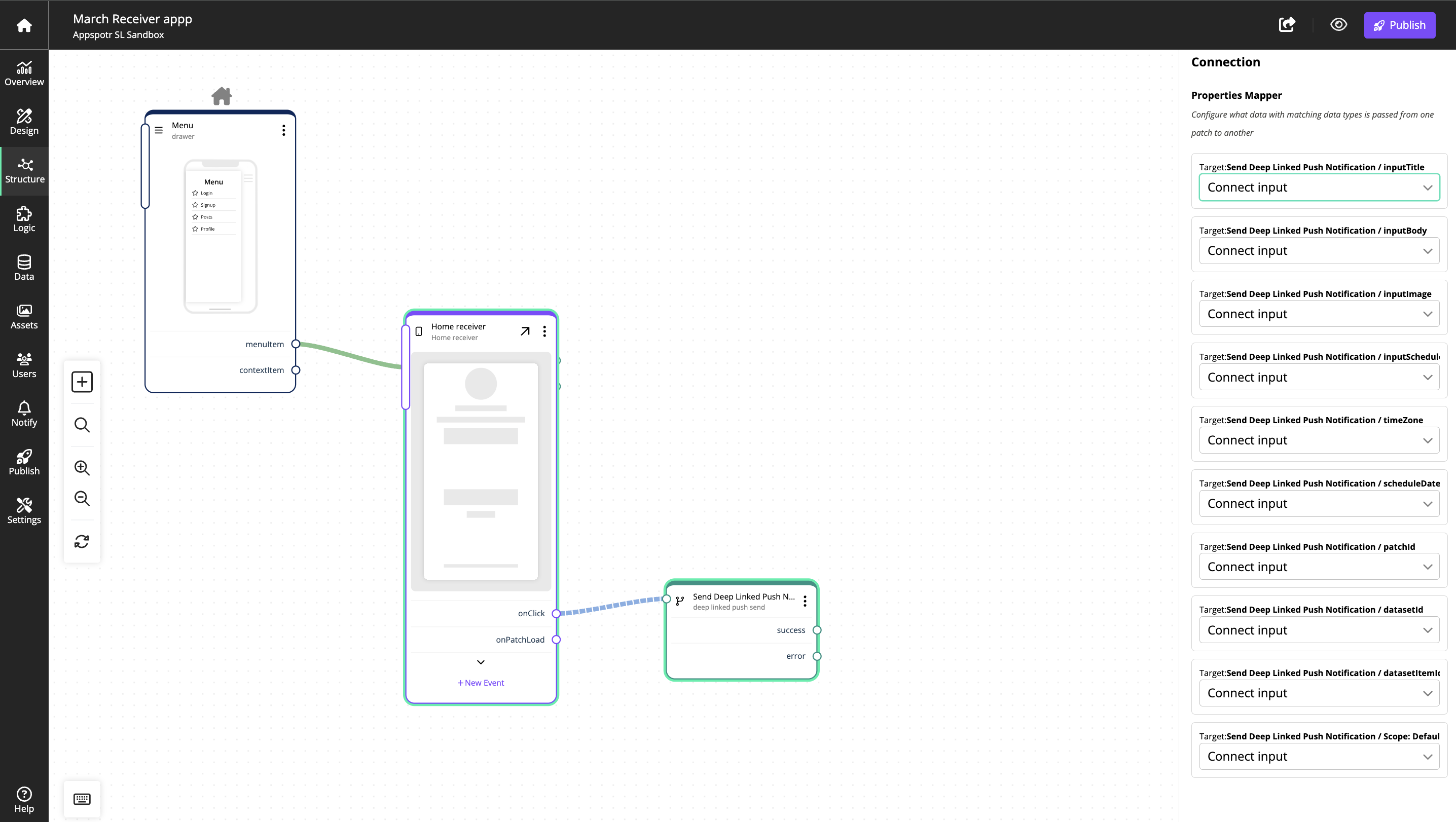
Patch Name |
Identifier used in the CMS. |
The identifier should reflect content or function. |
||
Map inputs |
Pass data from one patch to another. |
|||
Notification Details |
Details for the push notification. |
|||
Scope |
App scope for the notification. |
|||
Dataset |
Select the required dataset. |
|||
App name |
Default app name. |
|||
Select platforms |
Select the platforms that you need to send the notification |
|||
Select user group(s) |
Select the user group that you need to send the notification |
|||
Select Template |
Select the required Template. |
|||
+ New App |
Select a receiver app. |
|||
Outputs |
Connections going out from this patch. |
|||
Toast Messages |
Short notifications to the user. |
|||
On Success |
The message presented to the user on success. |
|||
On Success Accessibility Label |
Interface Accessibility label. |
|||
On Success Accessibility Hint |
Interface Accessibility hint. |
|||
On Error |
The message presented to the user on error. |
|||
On Error Accessibility Label |
Interface Accessibility label. |
|||
On Error Accessibility Hint |
Interface Accessibility hint. |
|||
To use Select Template under the scope, you have to map a push notification earlier, under the notify tab. Read [Push Notifications Profile Mapping](https://www.notion.so/Push-Notifications-Profile-Mapping-98032e986e2543ac96f8dbe88cbf9d88?pvs=21) to create a Push Notification Template.
To use +New App option, you have to give permission to the certain app/s earlier to send notifications to multiple apps.
To give permission follow the below steps.
Open the required app. Navigate to Notify > Push Multi-Apps
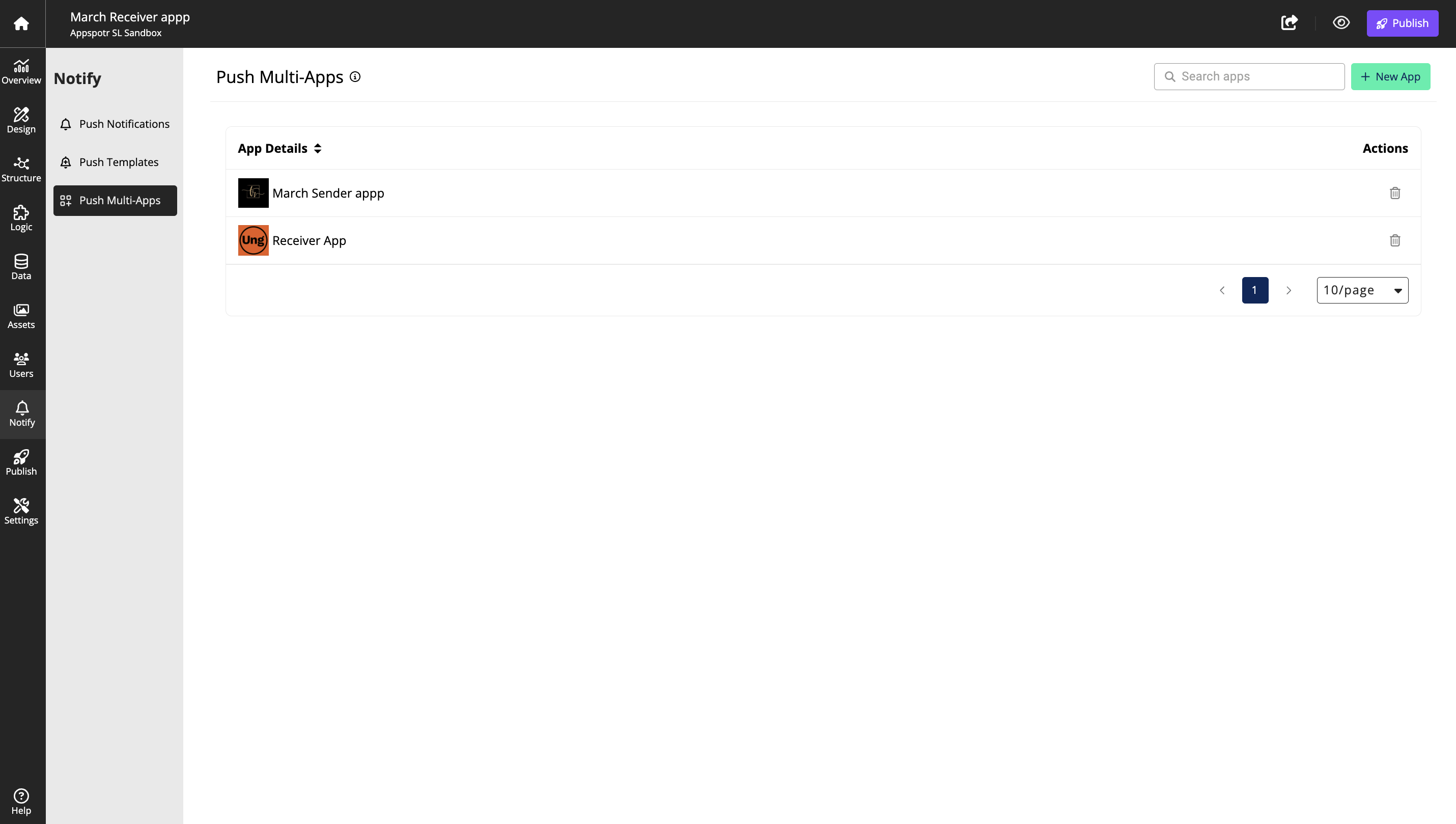
Click on Add New App to connect new app/s to this app. (All the apps added should be in the same organization)
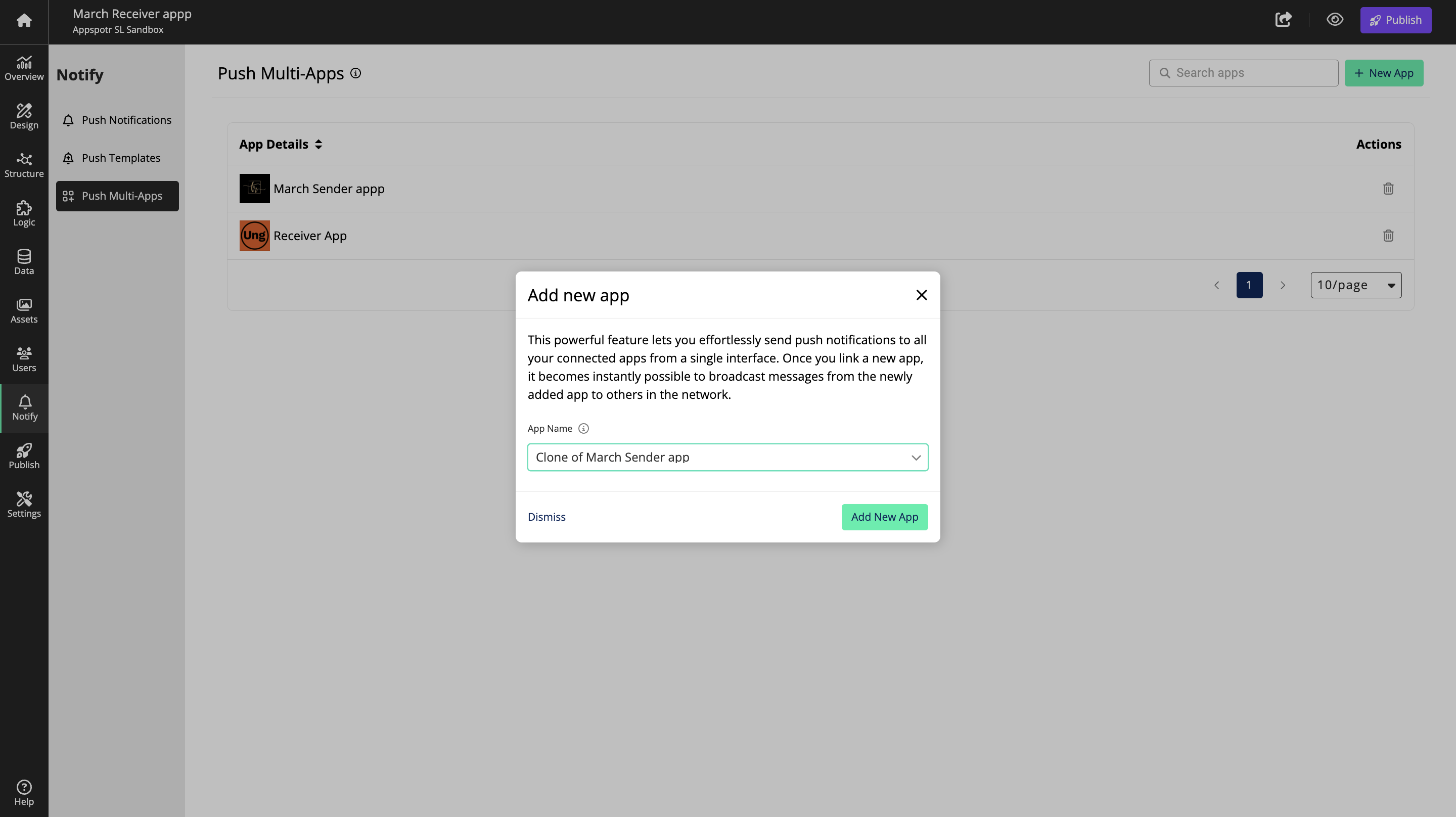
By doing this you can have a shared dataset and create and send push notifications to multiple apps at once.
Note: The parent app can view all user groups of the child app