Web / PWA
Overview
The easiest way of publishing an app is to put it on the web as a PWA.
Prerequisites
Configure Firebase for your App.
Click here to learn how.
Learn how to Configure Firebase for your App
Configure PWA
Navigate to Publish > Configuration
Apply a bundle
Before you can publish anything, you need to apply an Appspotr License to your app from the Developer plan your organization subscribes to.
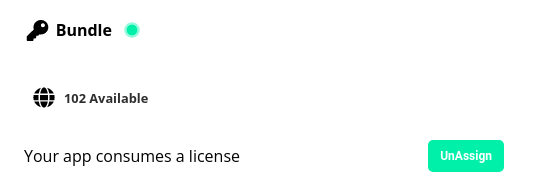
Click Assign
The app now uses one of the licenses in your developer plan.
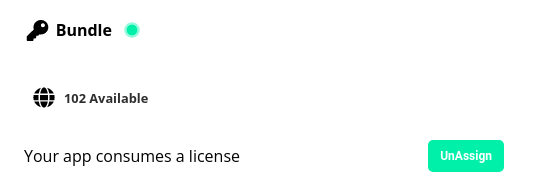
| The license can be un-assigned from the app, and assigned to a different app. |
Configure app
Once you have enabled the Appspotr License, you can configure the app to be published.
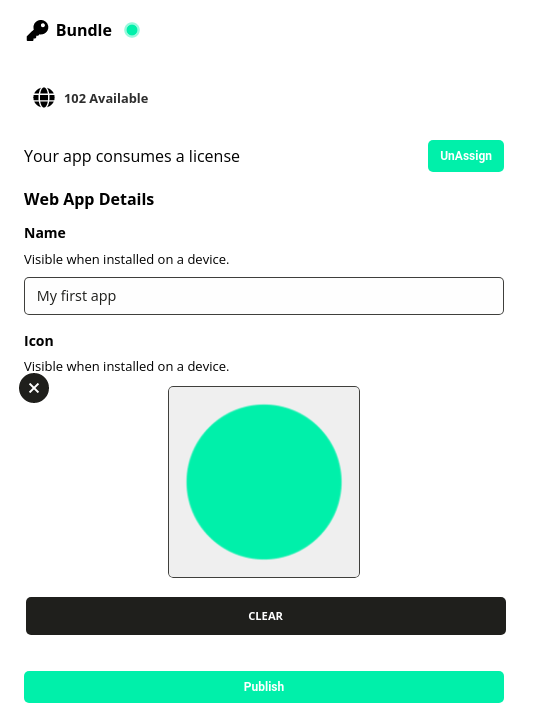
Enter a Name
Choose an Icon from the media library
Add subdomain
The next step is to configure a subdomain where the app will live.
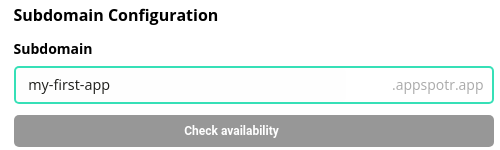
Enter a phrase or app name as subdomain
Click Check availability
If the domain is available, the buttons turn green, and you can create the subdomain:
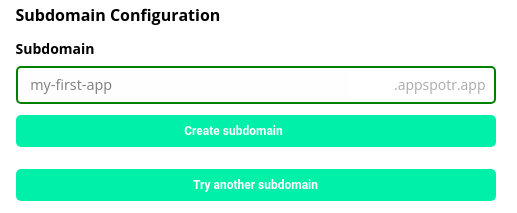
Click Create subdomain
The app is deployed to the Appspotr subdomain:
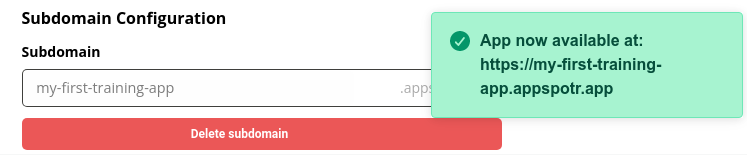
Click Publish
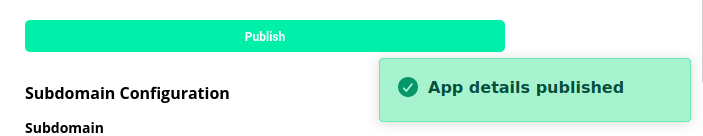
Go back to the Configuration
You can now see that the PWA has been published:
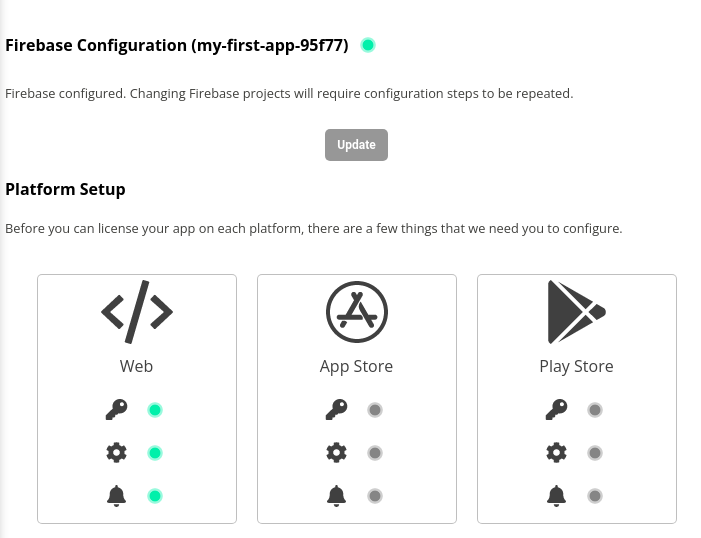
Learn more…