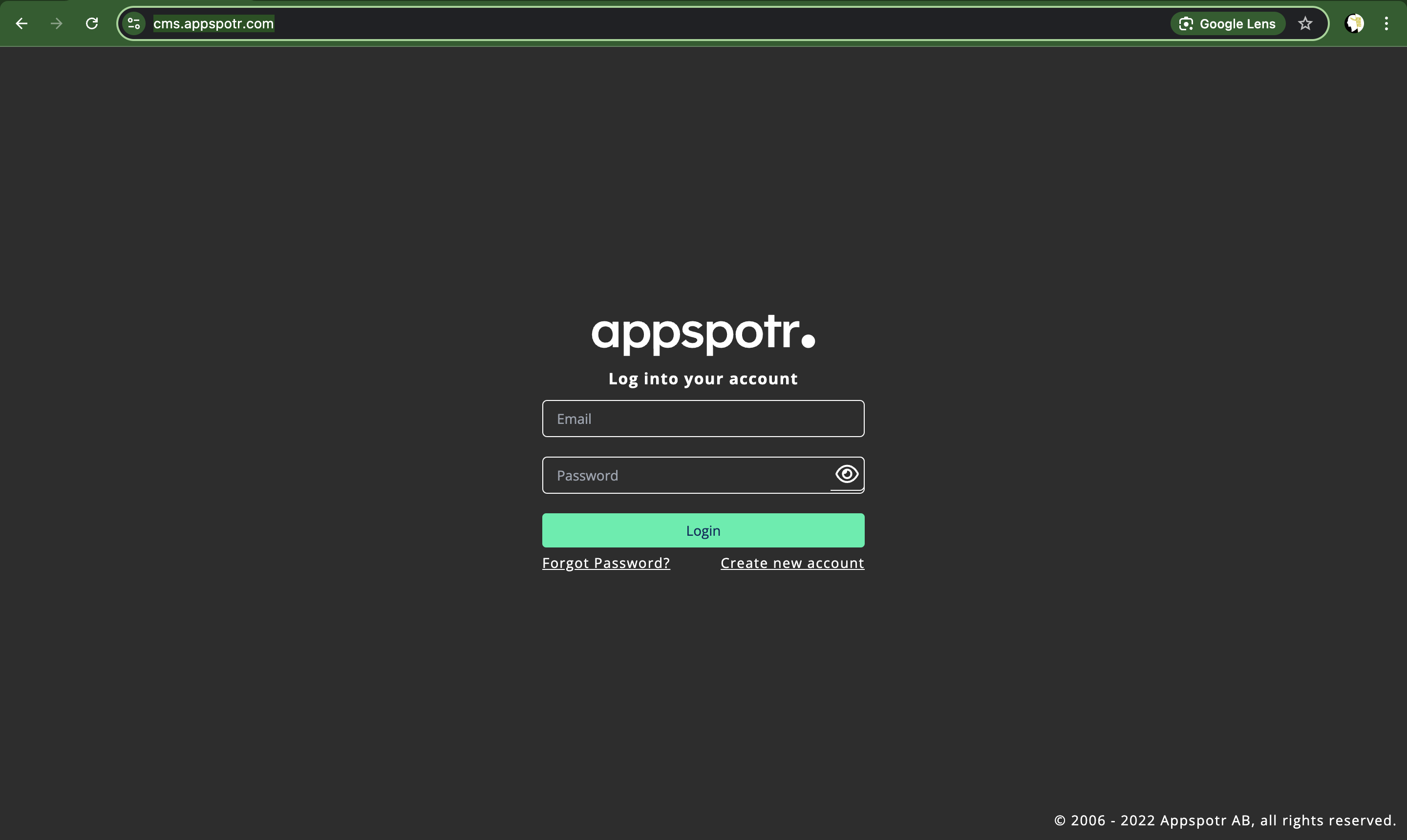Sign In
Overview
When you have your Appspotr Account, you can log in to cms.appspotr.com.
Enter your email and password to log in to Appspotr CMS.
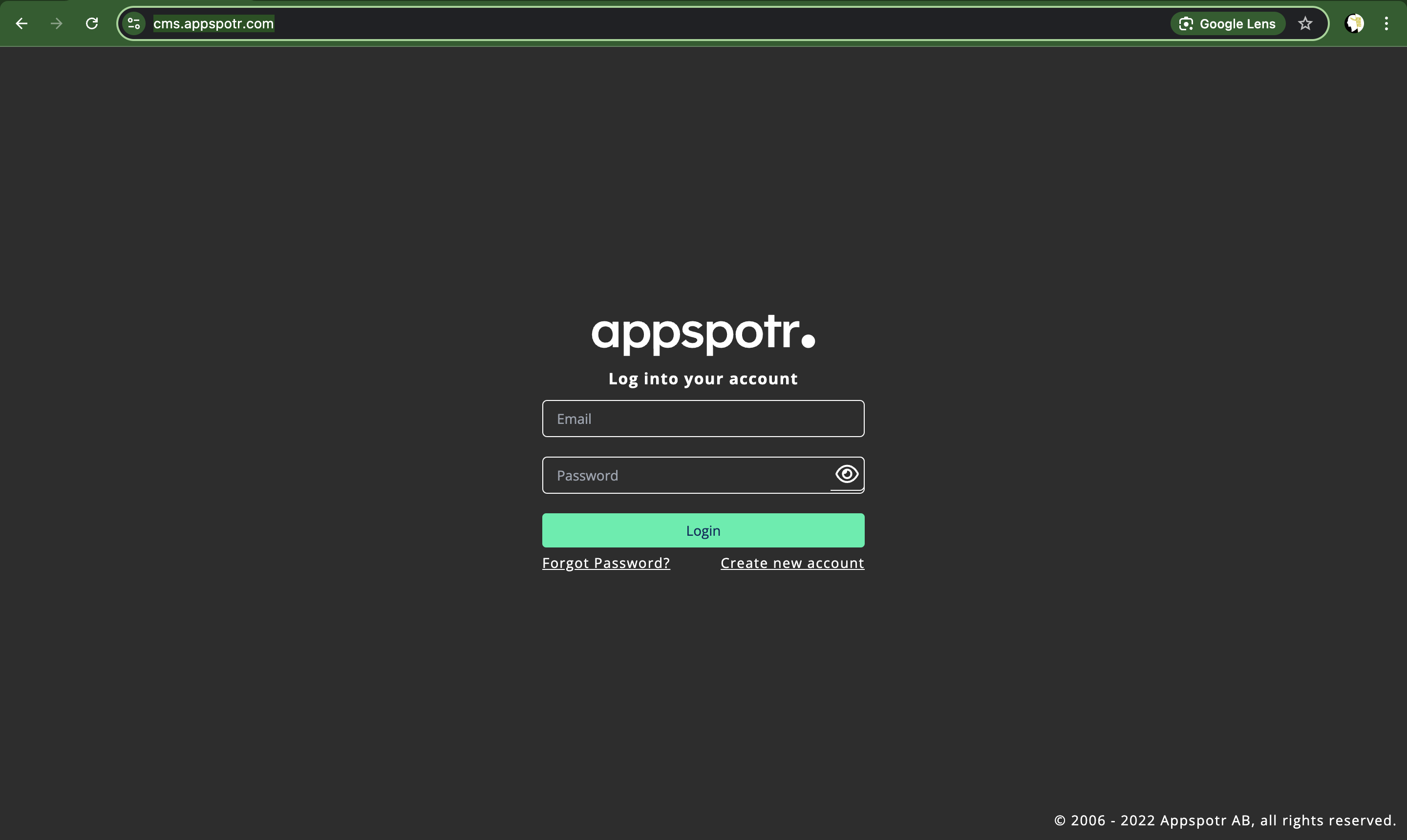
When you have your Appspotr Account, you can log in to cms.appspotr.com.
Enter your email and password to log in to Appspotr CMS.