Google Play Developer Account
Overview
If you’re planning to launch your app on the Google Play Store, the first step is creating a Google Play Developer Account. This account gives you access to the tools and resources necessary to publish, manage, and monitor your app’s performance on the platform.
Whether you’re an independent developer, a startup, or an established organization, having a Google Play Developer Account is crucial for making your app accessible to a wide audience.
This step-by-step guide will walk you through the process of setting up your account, from preparing the necessary requirements to completing the registration.
Prerequisites
Google Account: A valid Google Account is required to sign up for the Play Console. If you don’t have one, you can create it here.
Age Requirement: You must be at least 18 years old to register for a Google Play Developer account.
Registration Fee: A one-time registration fee of US$25 is required, payable via credit or debit card. Accepted cards include MasterCard, Visa, American Express, Discover (U.S. only), and Visa Electron (outside the U.S. only). Prepaid cards are not accepted.
Developer Account Type: Decide whether to create a Personal or Organization account. Personal accounts are suitable for individual developers, while Organization accounts are intended for businesses or entities. Choosing the correct account type is crucial, as it determines the information you’ll need to provide during registration.
D-U-N-S Number (for Organization Accounts): If you’re registering as an organization, you’ll need a D-U-N-S number—a unique nine-digit identifier for businesses. This number is used to verify your organization’s identity. You can check if your organization already has one or request it for free from Dun & Bradstreet.
Creating a Google Play Developer Account
Here are the steps to create a Google Play Developer Account:
Visit the Google Play Developer Console website.
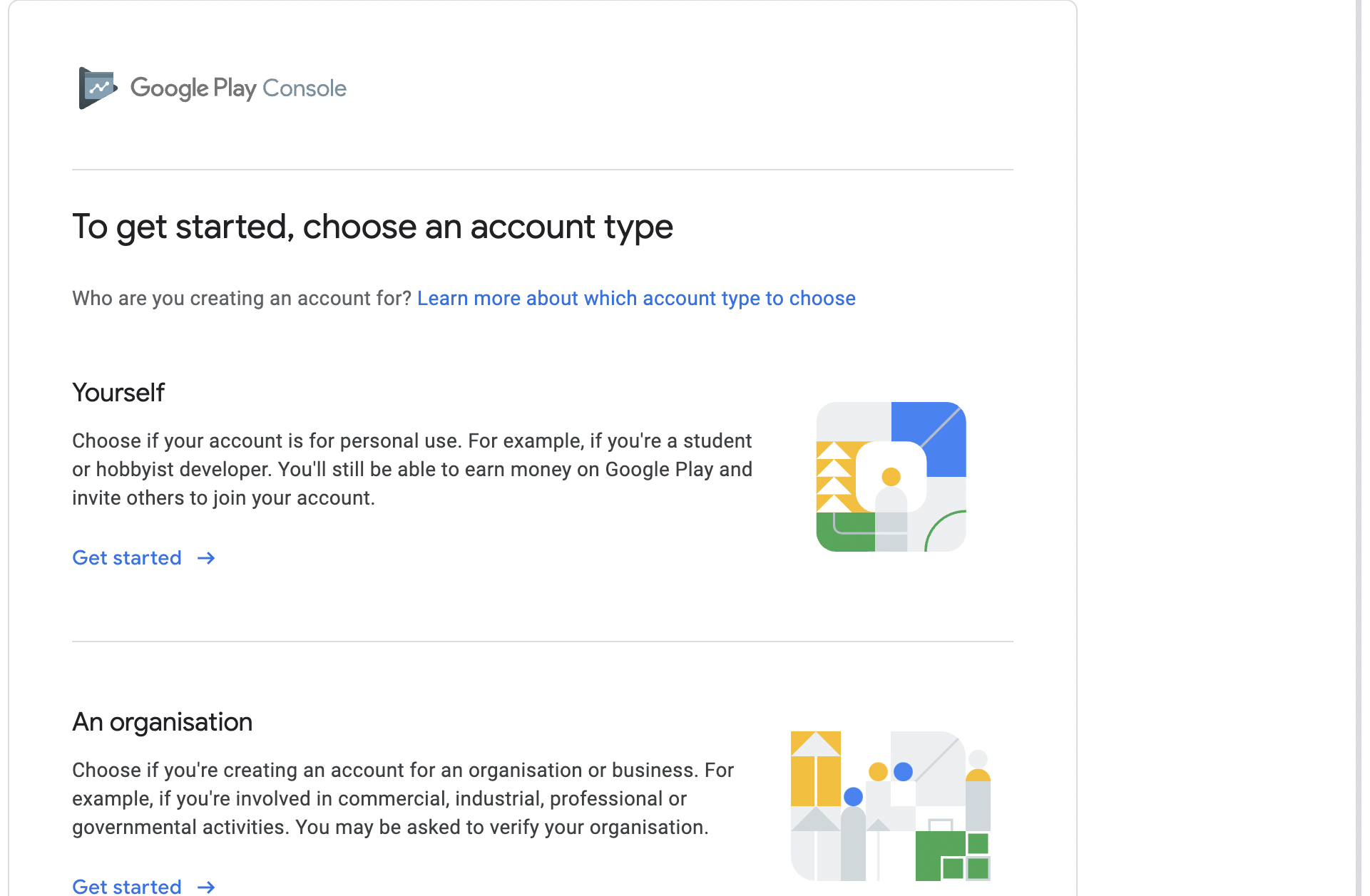
Sign in with your Google Account
You can sign in with your existing Google Account or create a new one if you do not have one
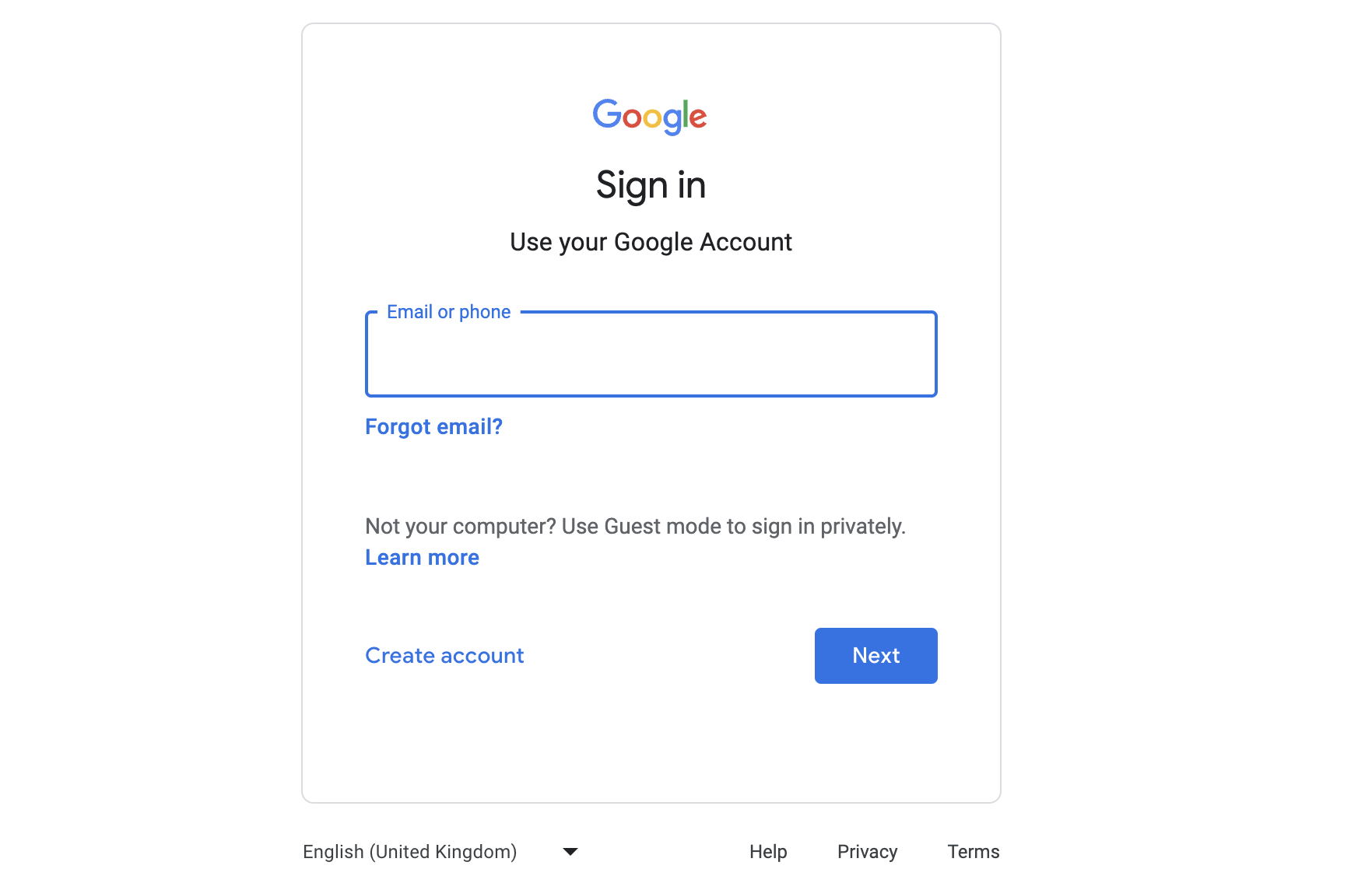
Choose your account type as 'An Organisation' and click on ‘Get Started’.
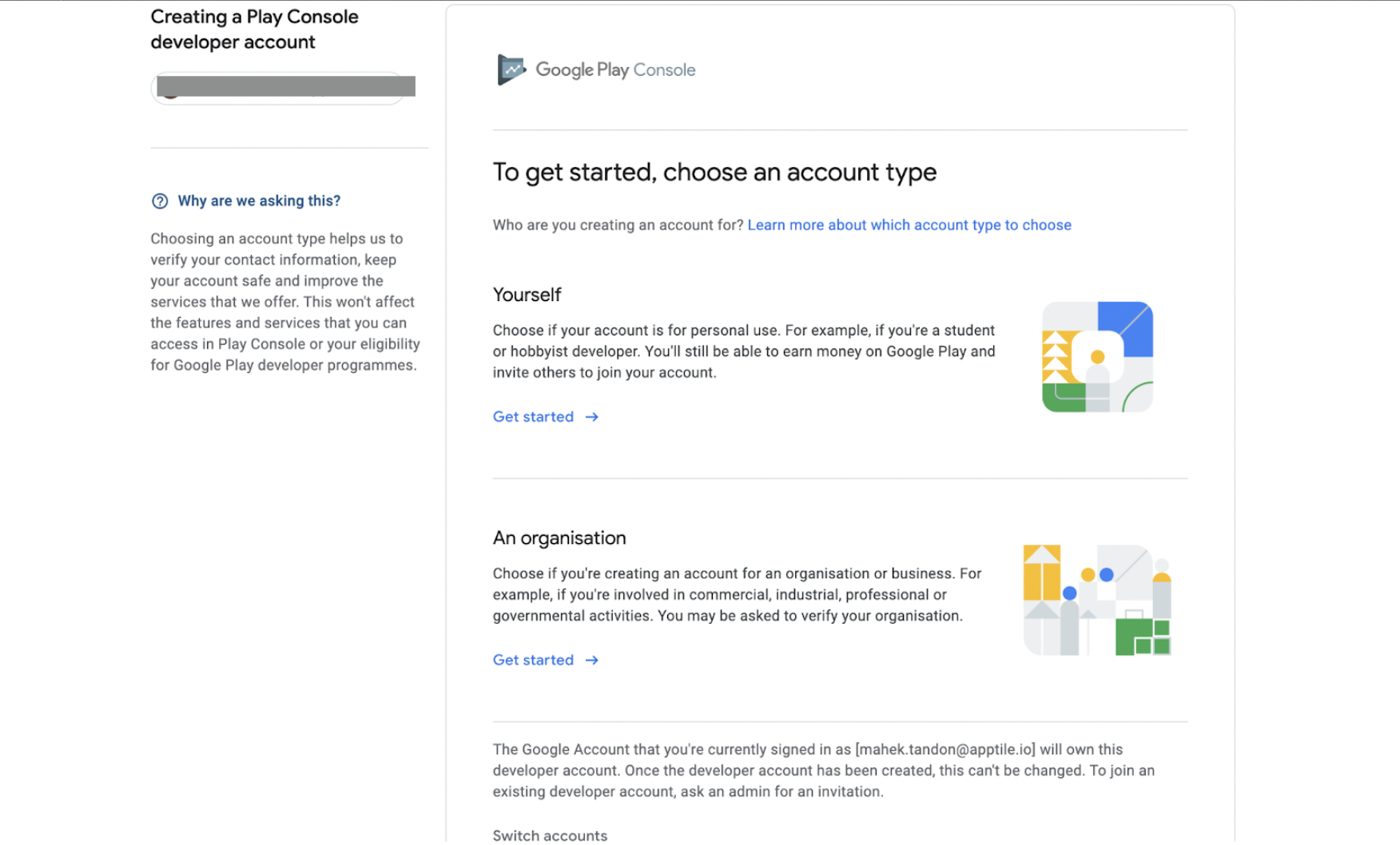
Enter your organisation or business details such as name, address, phone number, etc. to start the enrollment process.
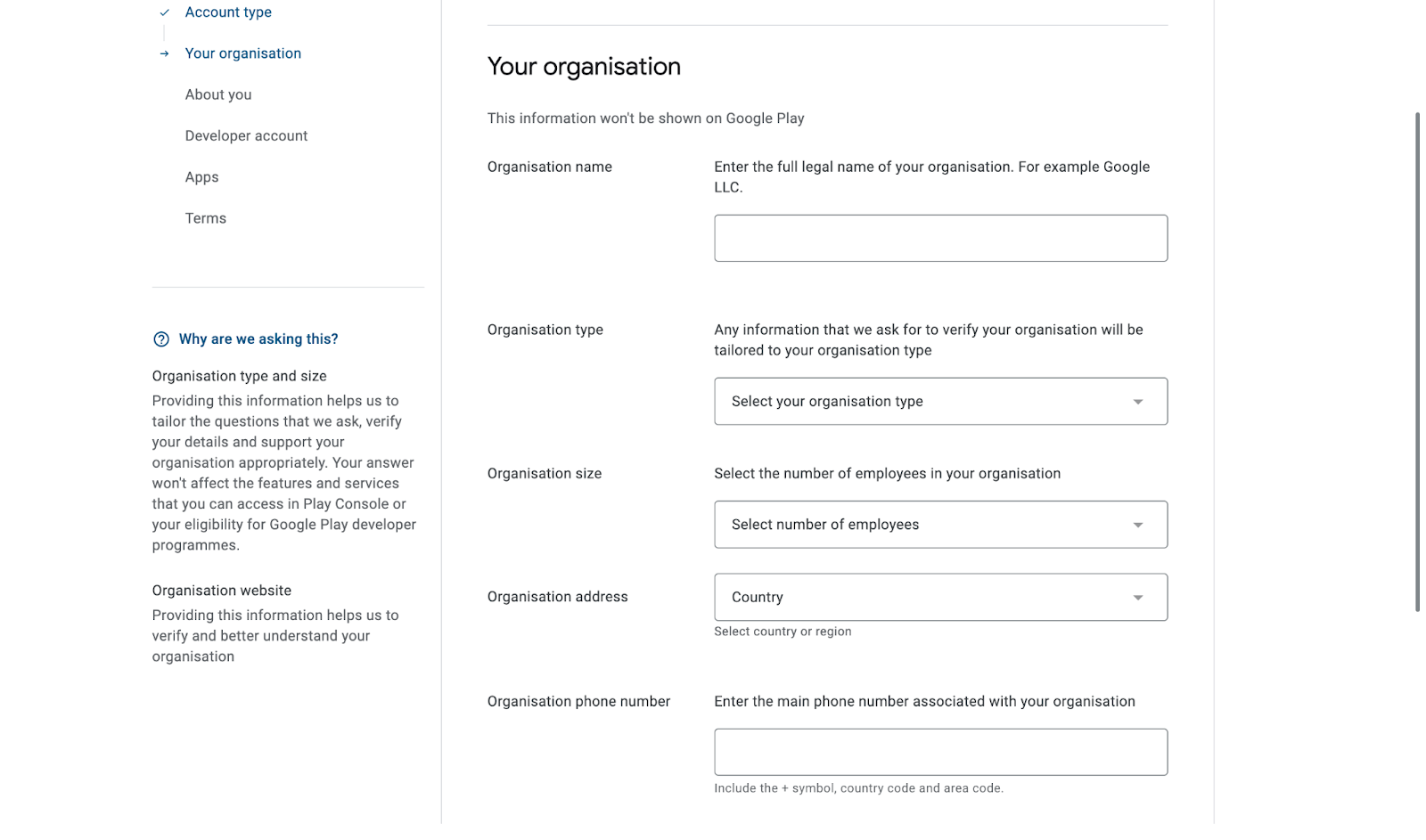
Now, explain why you want to create a Google Play Console account in the ‘About You’ section. You can answer by mentioning your previous experience using Play Console. Also, make sure to mention any other Google Accounts you’ve used.
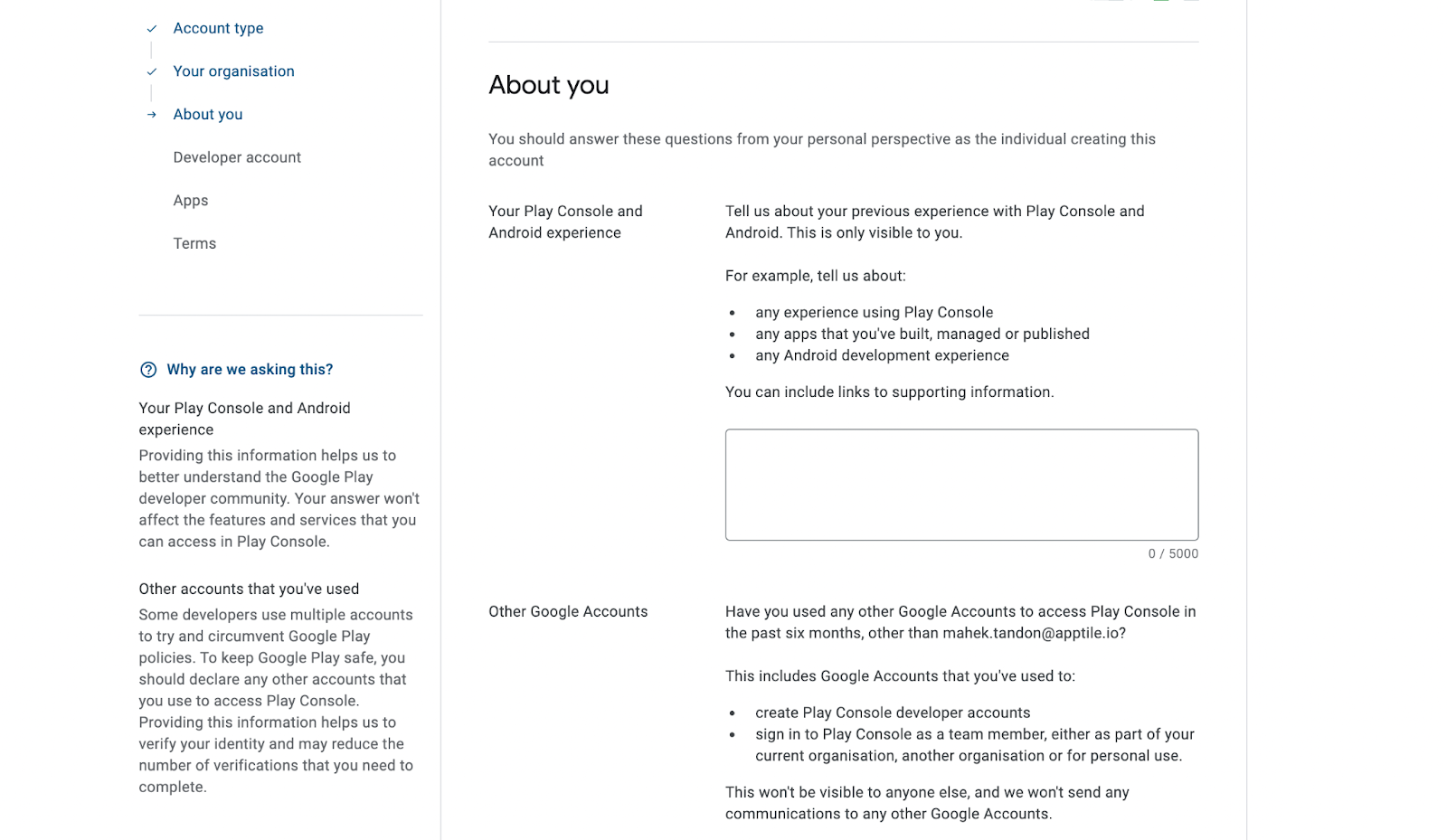
Fill in your Developer Profile, including your company name and contact details. You will also need to provide a name for your Developer Account.
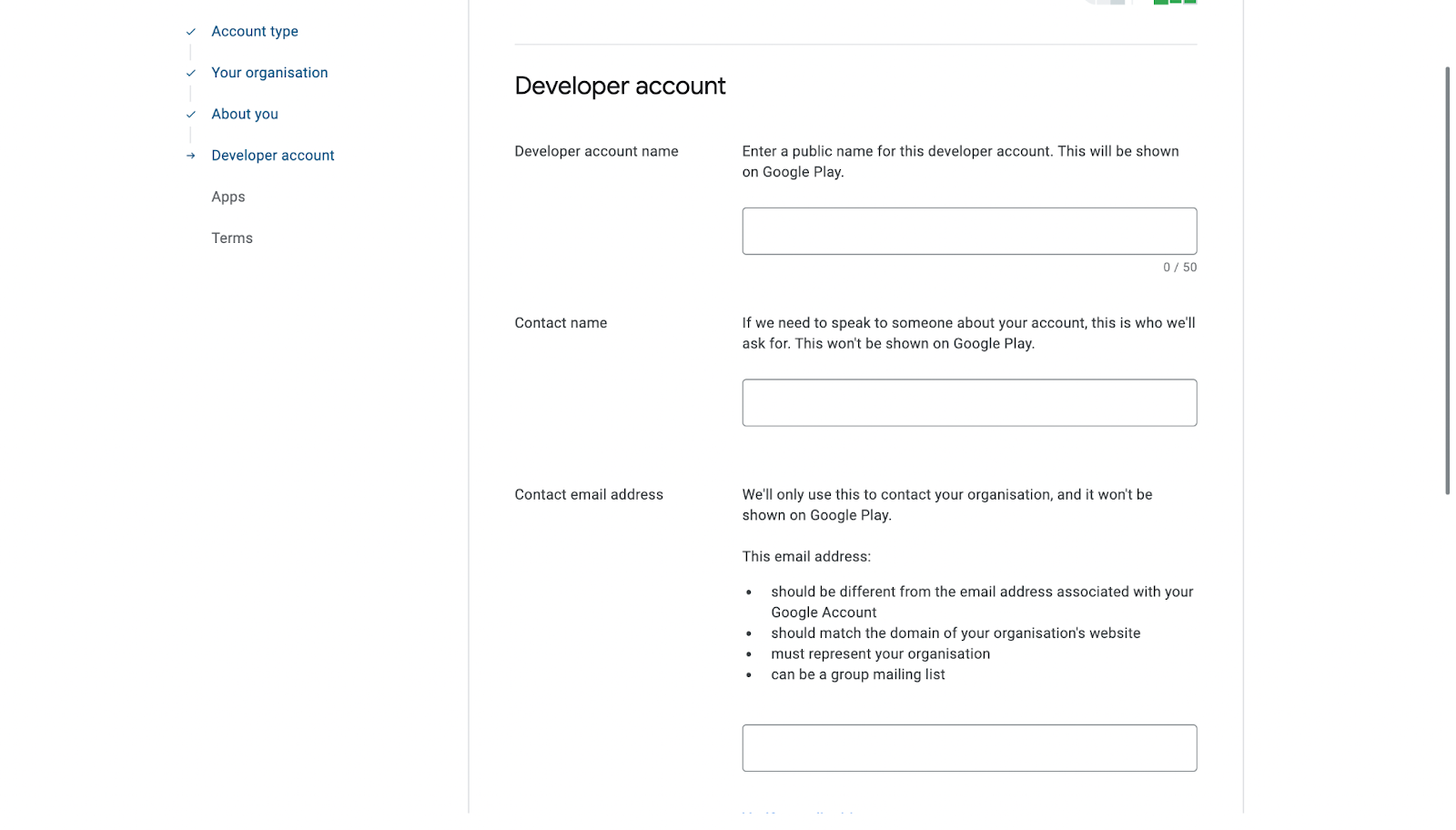
Mention the number of apps you plan to create. Answer ‘no’ for earning money on Google Play and choose 'None of the Above' for app categories.
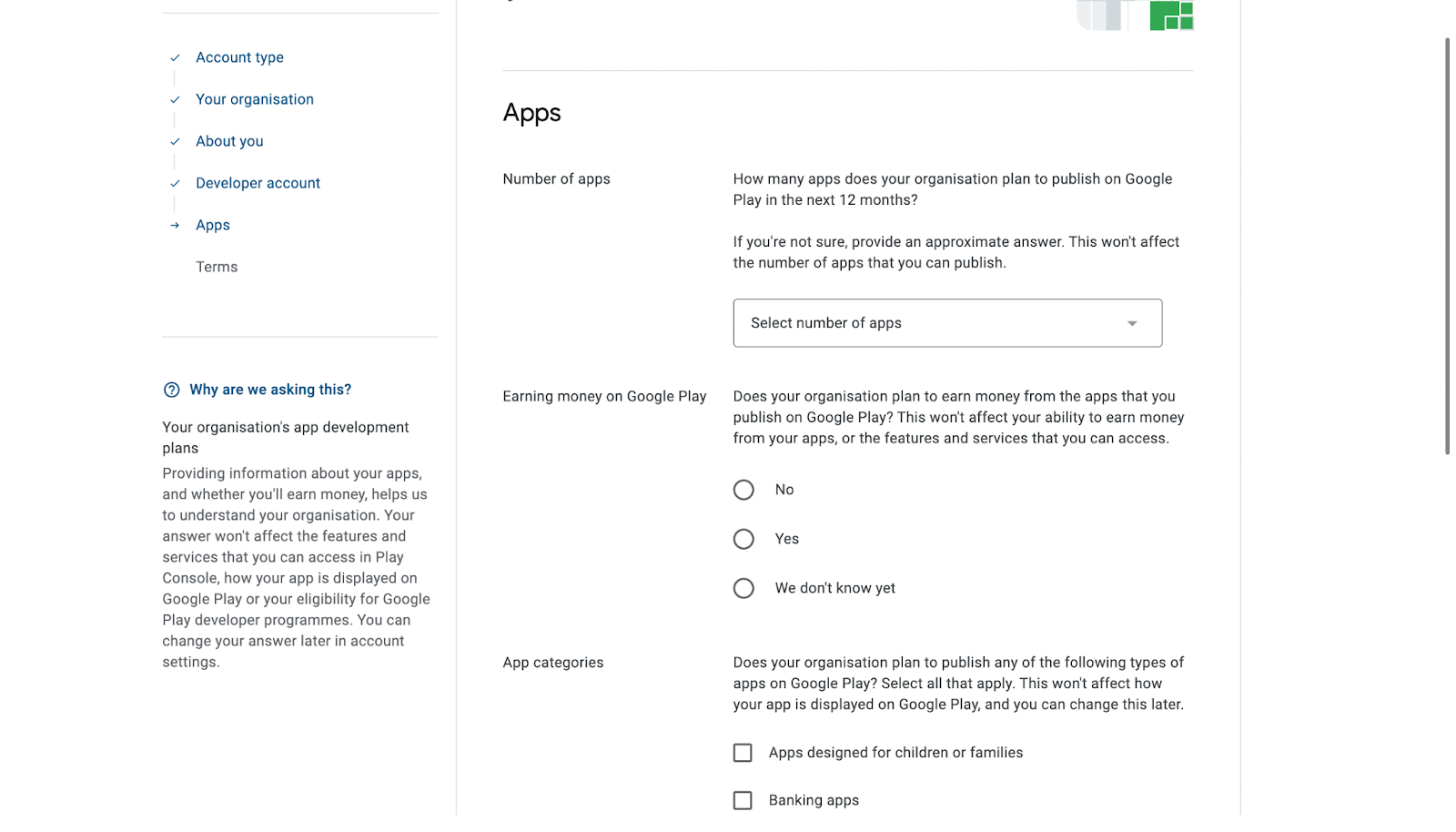
Read the Developer Distribution Agreement and Google Play Console Terms of Service carefully, and if you agree with the terms and conditions, click on the “Create account and pay” button and add your payment information.
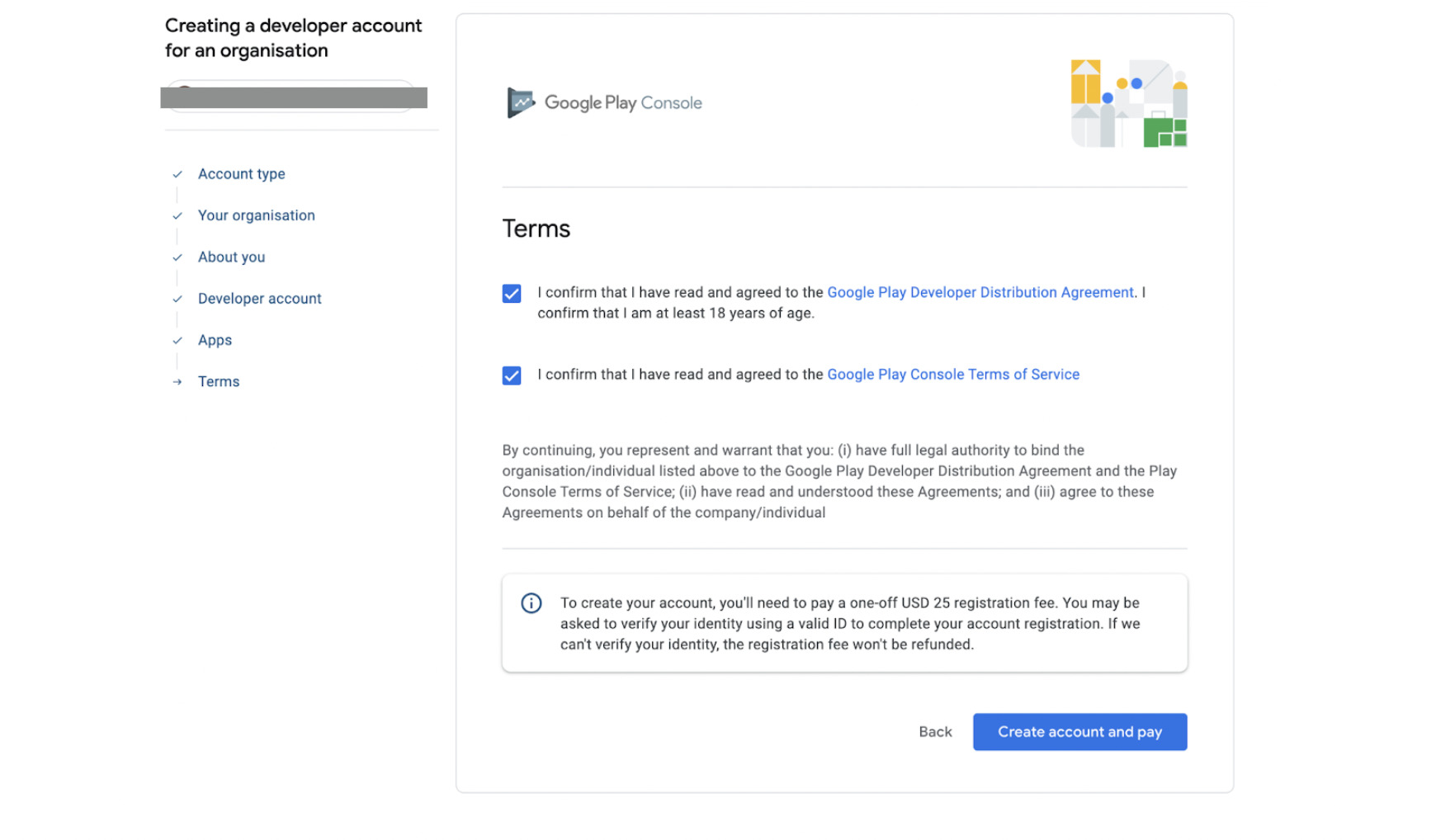
To create a Google Play Developer Account, you must pay a one-time registration fee of $25. Once you have accepted the Developer Distribution Agreement, you will be prompted to pay the fee. In the event that we are unable to authenticate your identity, the registration fee will not be reimbursed.
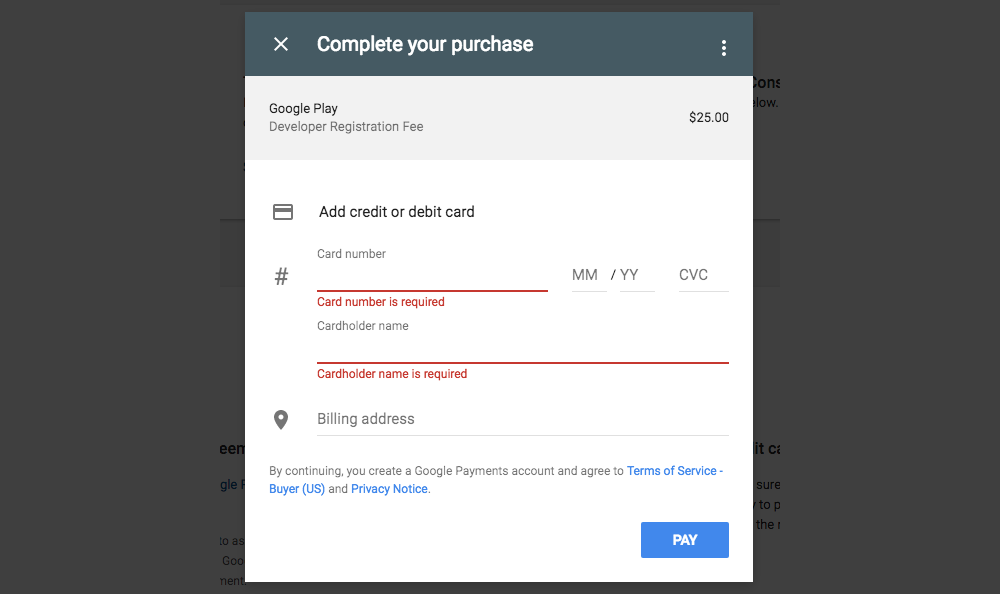
Once your Google Play Developer Account is set up, you can start publishing your apps to the Google Play Store. To publish an app, click on the “Create Application” button in the Developer Console and follow the on-screen instructions.
Note…
In case Google Play fails to authenticate your ID using the initial business details provided, you’ll be required to furnish additional information to finalize the verification procedure. Upon accessing the Google Play Console, a banner with a link to complete the essential steps will be visible to you.
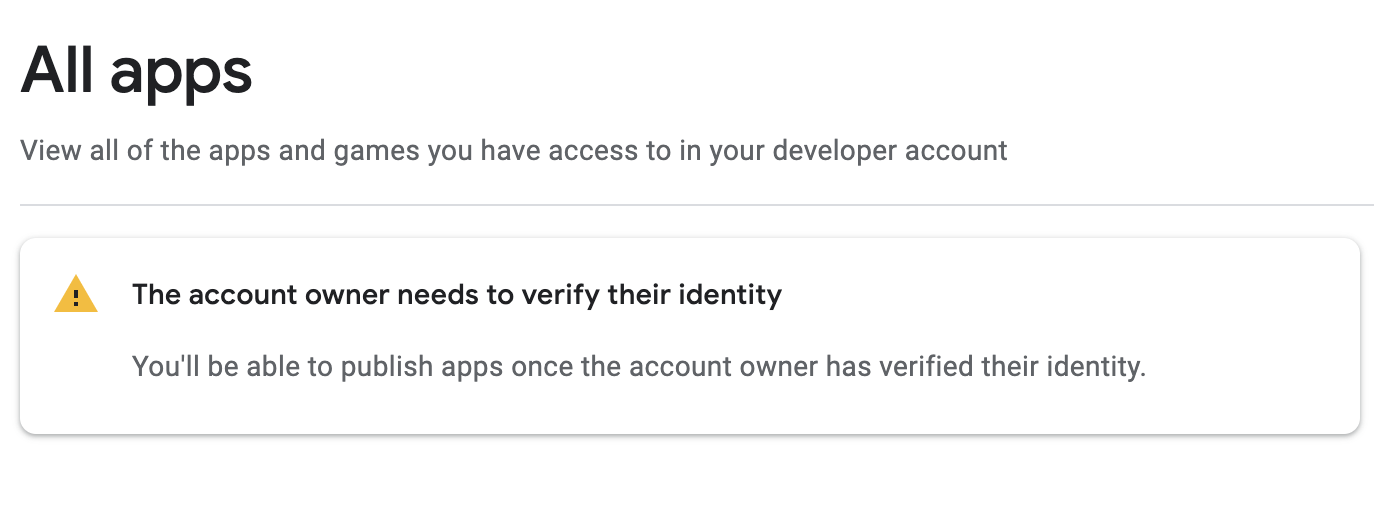
That’s it! You now have a Google Play Developer Account and can start publishing your apps to the Google Play Store.