Map
It will show the same list as map markers instead of a list, when the user press on the marker it will show the data in a popup
-
Create a dataset and add dataset items to it
To add a Map to your app you have to have a column in your dataset with the type - Location and you have to pick the relevant location when you are adding data/items into the dataset. You can either click on the map for the relevant location or add coordinates to it.
To add a Map to your app you have to have a column in your dataset with the type - Location
-
Navigate to View Builder
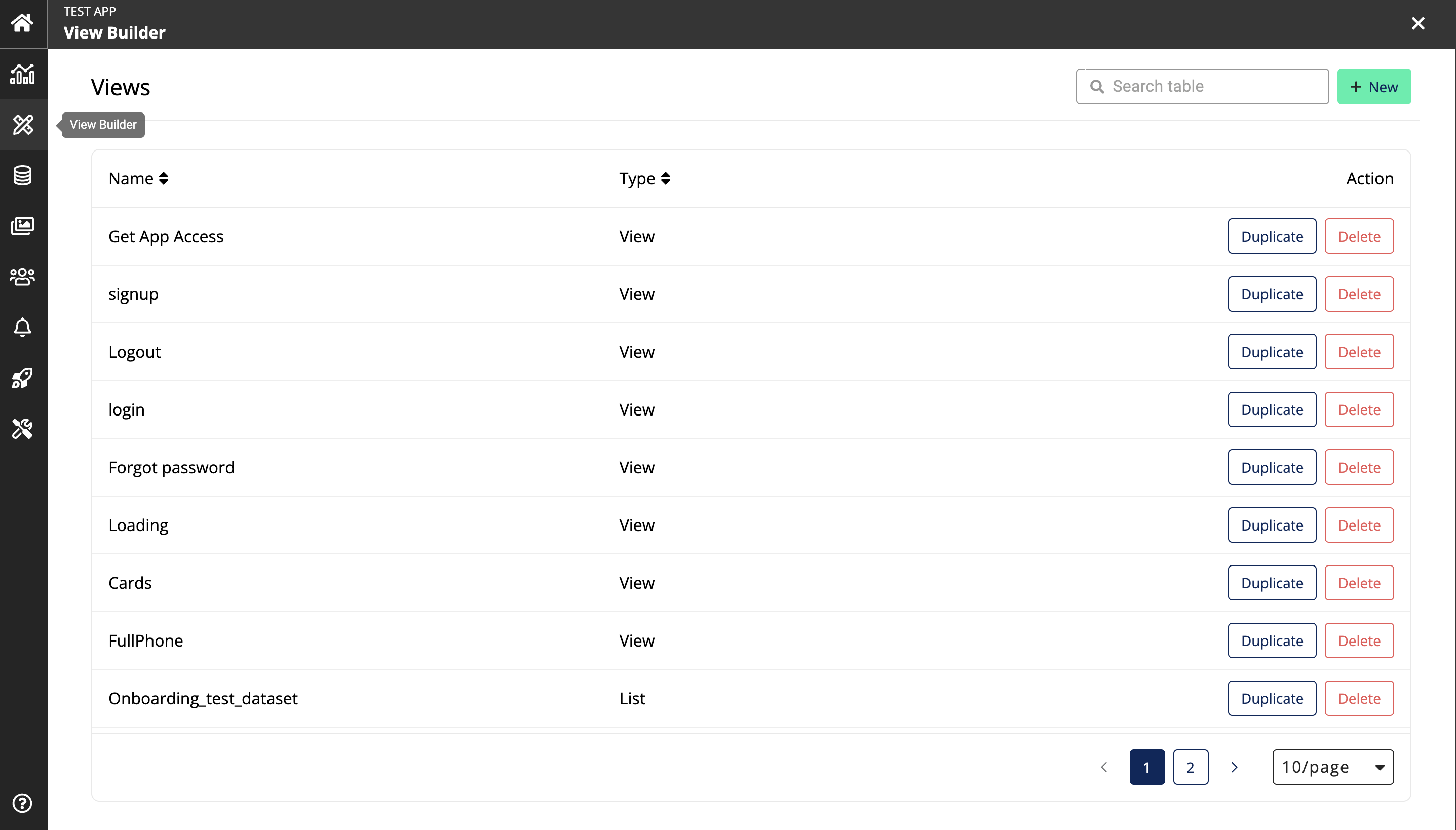
-
Select the dataset that you want to move forward with
Then you will be guided to a canvas area which matches the number of items of your dataset
Now that you have a dataset item with timestamp data type, you can scroll to Map Layout and add the location
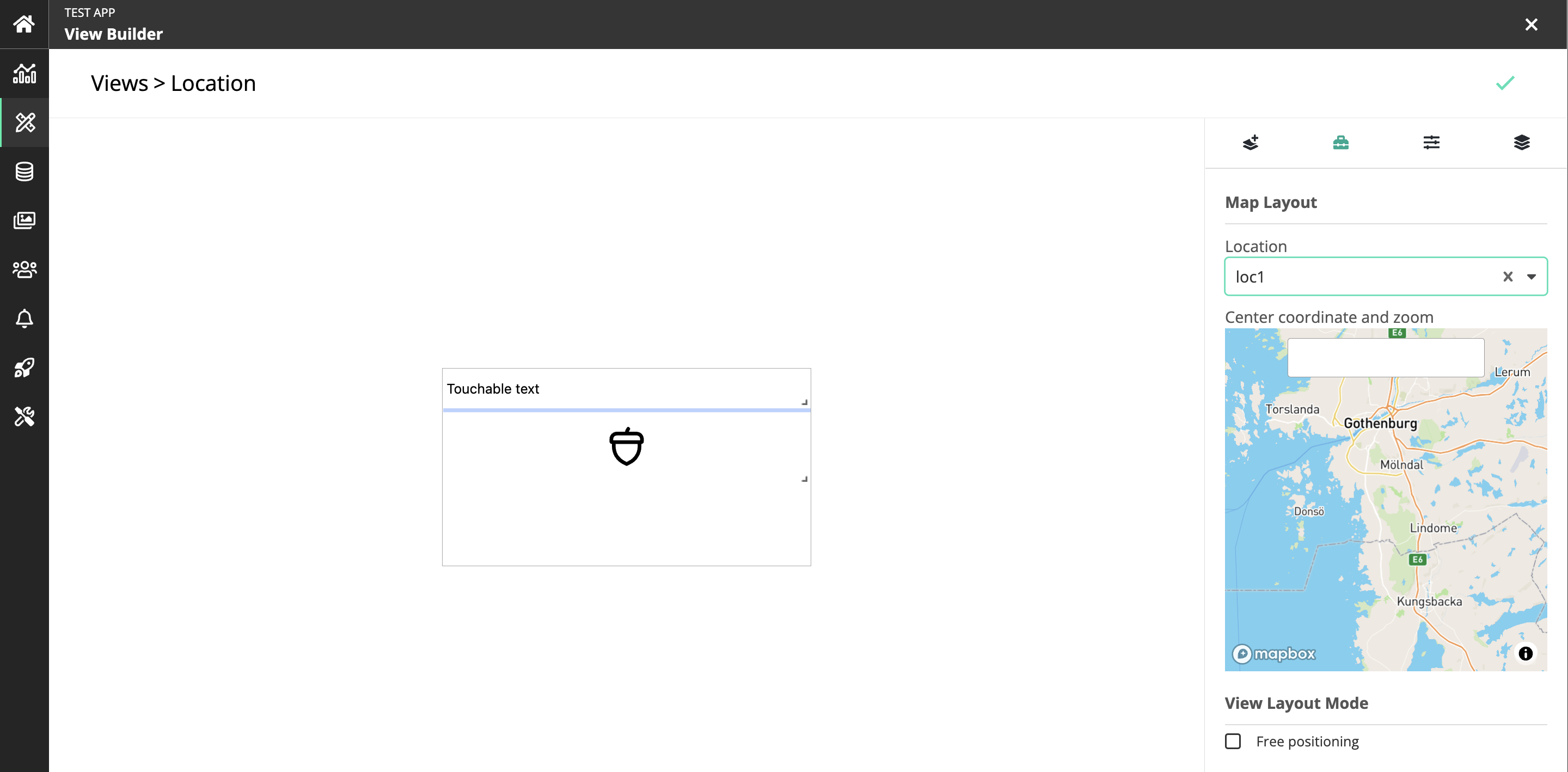
Next step is to build logics and events for your app to do functions as you require. You can navigate to patchwork to do that.