App Updates
Overview
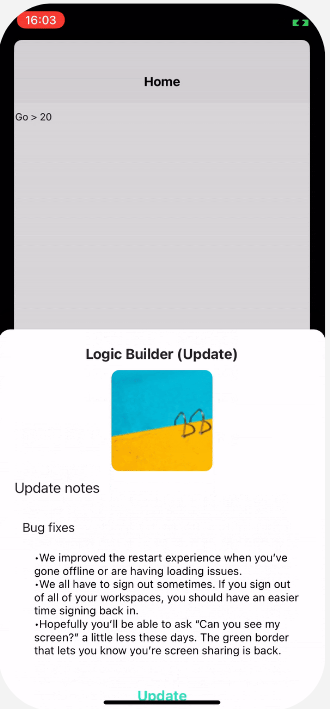
When you creata a new version, you can choose if the update should be silent for the user (silent mode") or if the user should be allowed to choose to wait with the update until the app is restarted "notify mode").
Depending on what you choose, the app update behaves differently for the user.
In both cases, The update will only be applied when the app is shut down and restarted.
Silent mode - automatic update
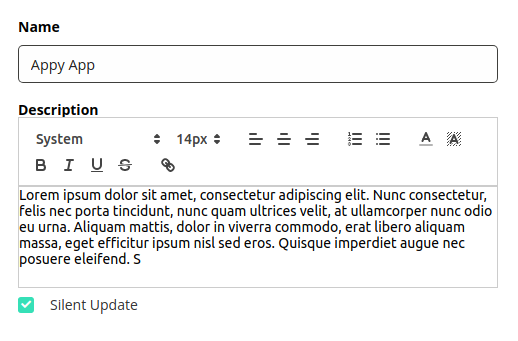
The default behavior is silent update.
The new version is downloaded to the device in the background, and users do not get notified.
If the app is shut down, the update will be applied when the app is started again.
| The app must be shut down, not just dismissed, for the update to be applied. |
Notify mode - non-silent update
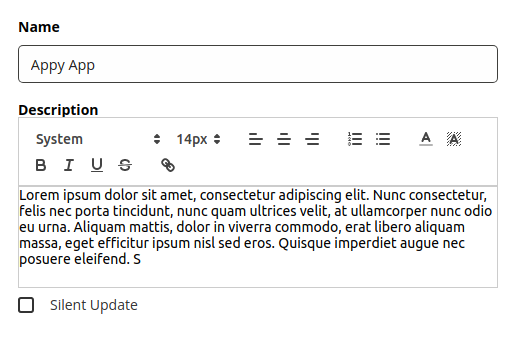
When the version is created in notify mode (non-silent), the update is downloaded to the device in the background.
-
the app launches
-
coming back from multi-tasking or the home screen
-
switching back from another app
The user is then notified through a modal dialog.
The dialog will show the name and description for the version.
The user then can choose to 1) update, or to 2) dismiss the dialog.
-
Update — The user presses the Update button.
-
The app will restart and is updated to the new version.
-
-
Dismiss — The user dismissed the dialog.
-
The app will update when the app starts after being shut down.
-
| The app must be actually shut down and restarted for the update to be applied. |
| The preview will always load the latest version before running. |