Generate key
The JSON file
When you have a project in https://firebase.google.com, you can generate the key file.
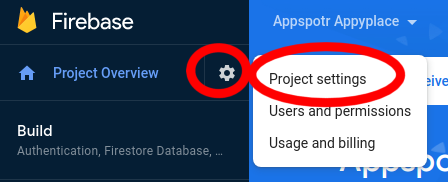
The settings menu is at the top left of the window.
-
Click the Settings cog icon
-
Click Project settings
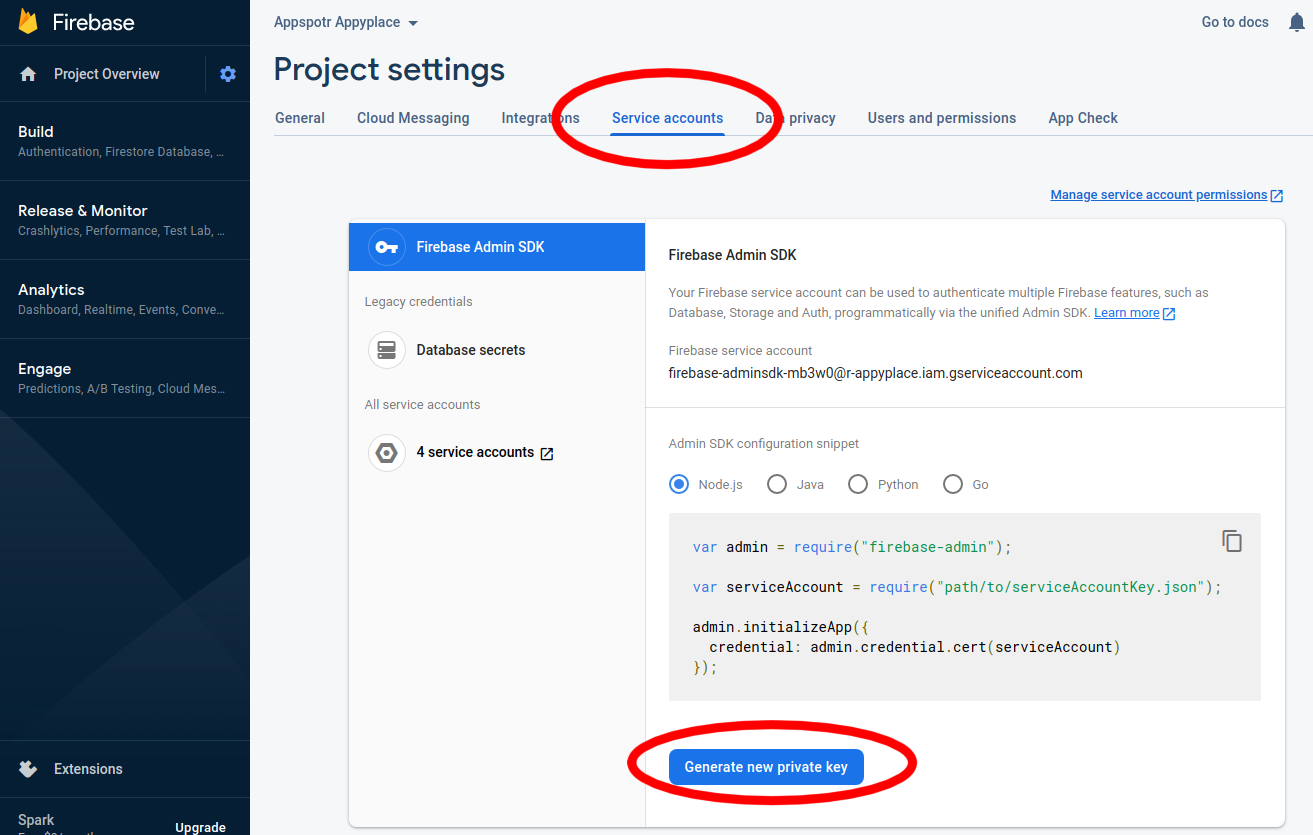
The key generator is in the Service Accounts tab.
-
Click the Service Accounts tab
At the bottom of the tab is the generate button.
-
Click the Generate new private key button
A dialog opens with a security warning.
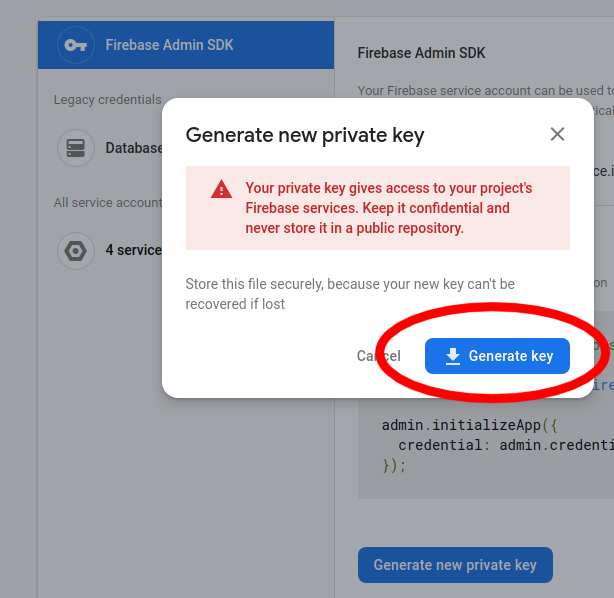
-
Always read security warnings.
-
Click the Generate Key button
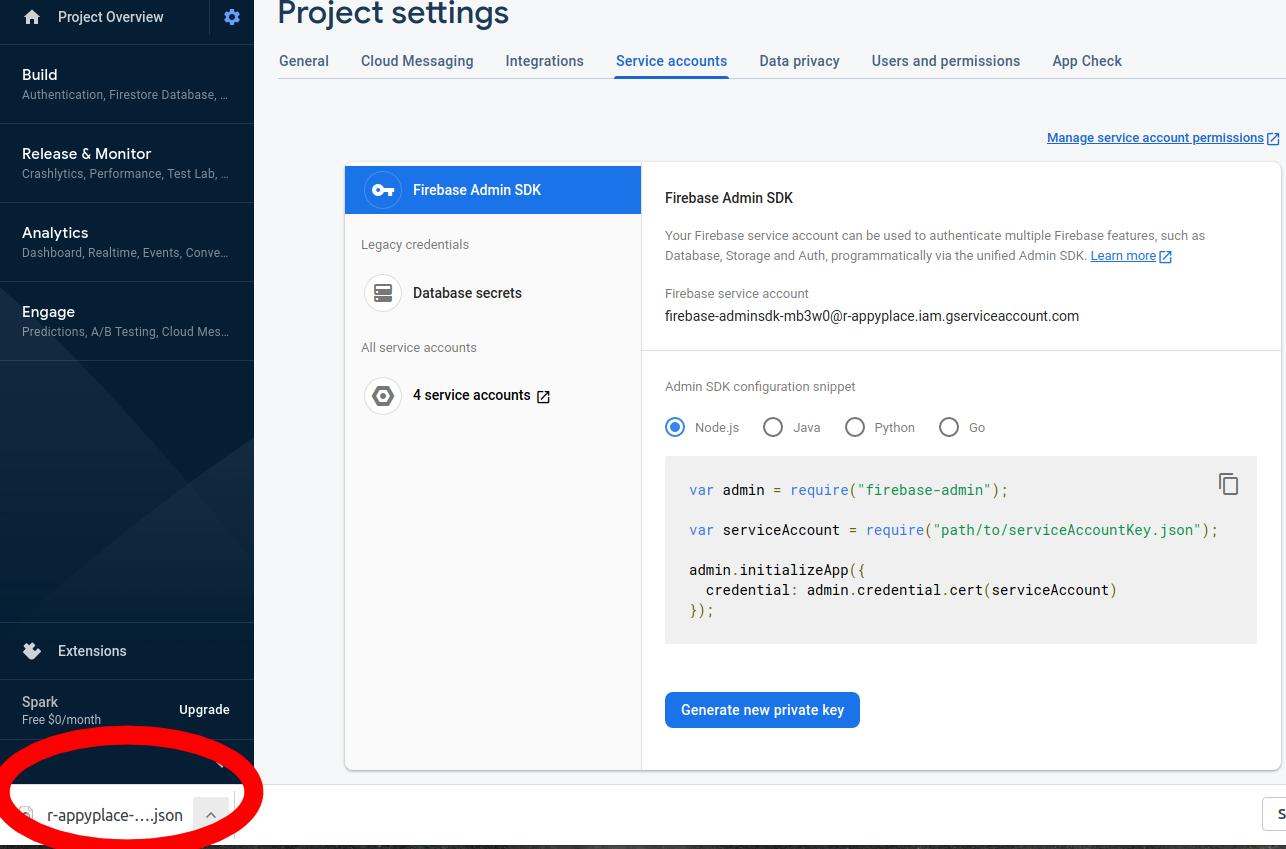
The file is generated and automatically downloaded. You should see it in your broswers download indicator.