Members
Overview
When you have selected an Organization to work with, the members of your Organization will be displayed under the Members Tab.
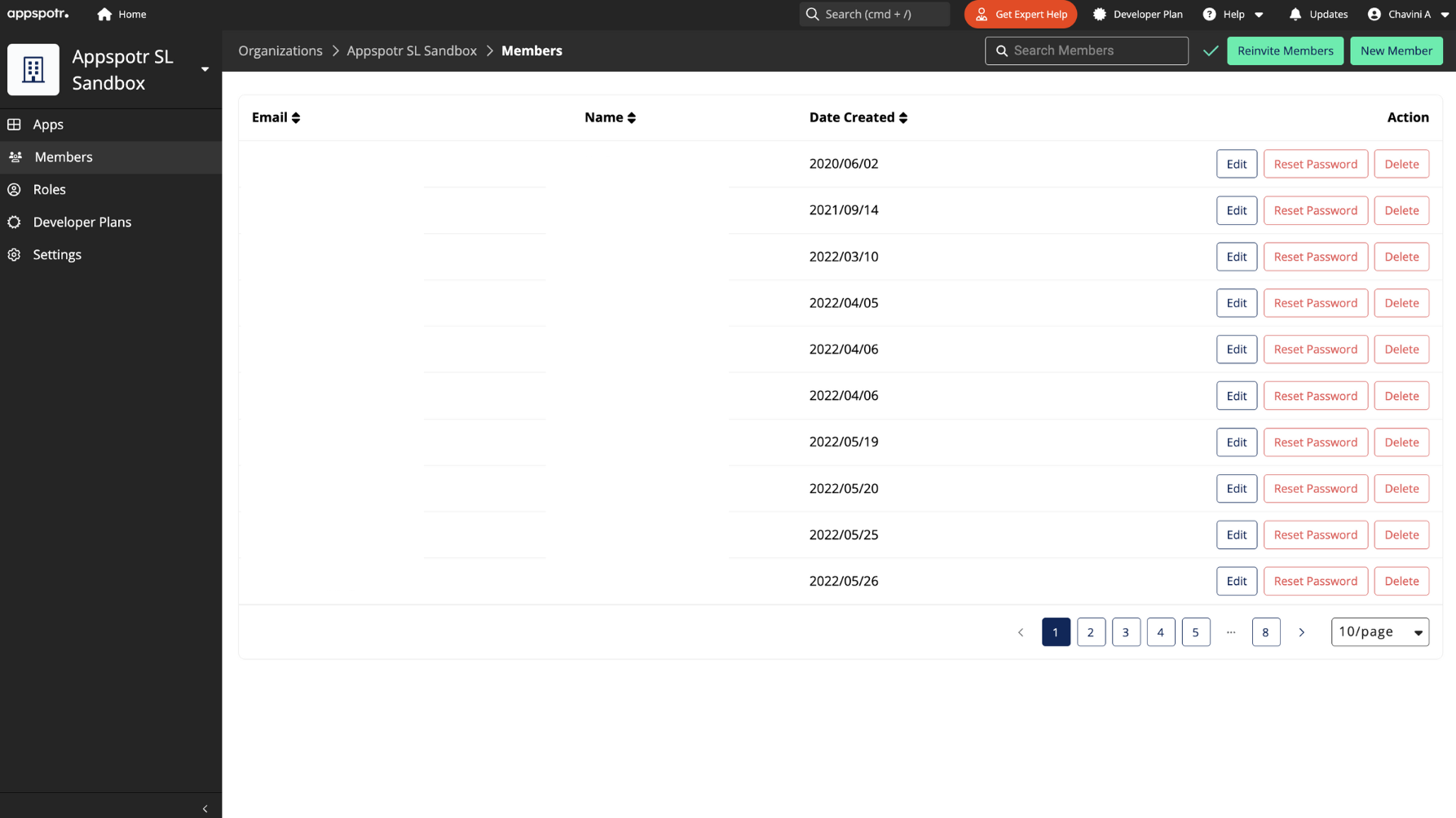
You can see the list of Members, the name assigned for them, the date they were added to the organization and buttons to Manage their membership.
Add New Member
To add a new member to your organization, Click on the + New Member Button
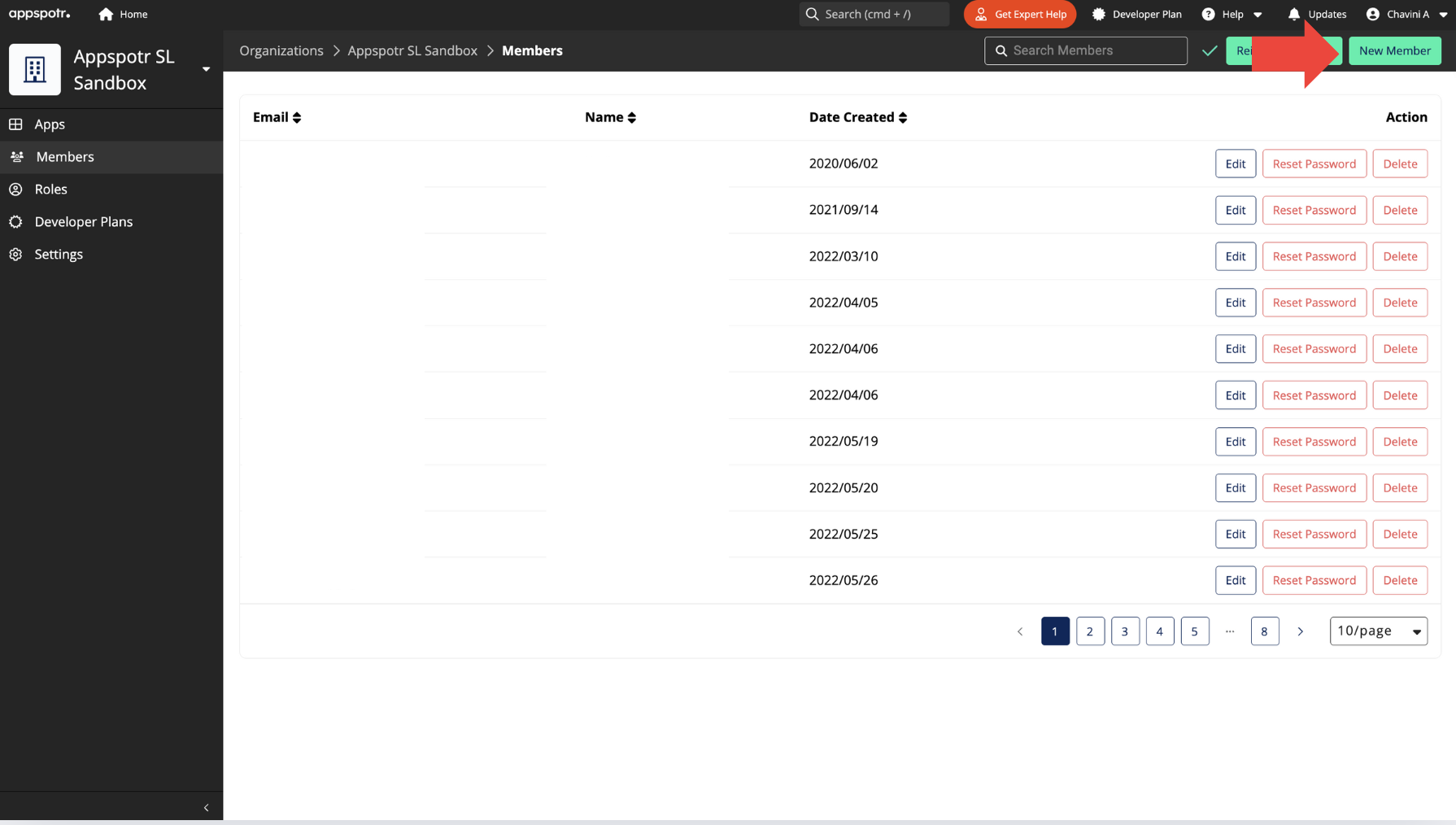
Add the relevant details for your new member
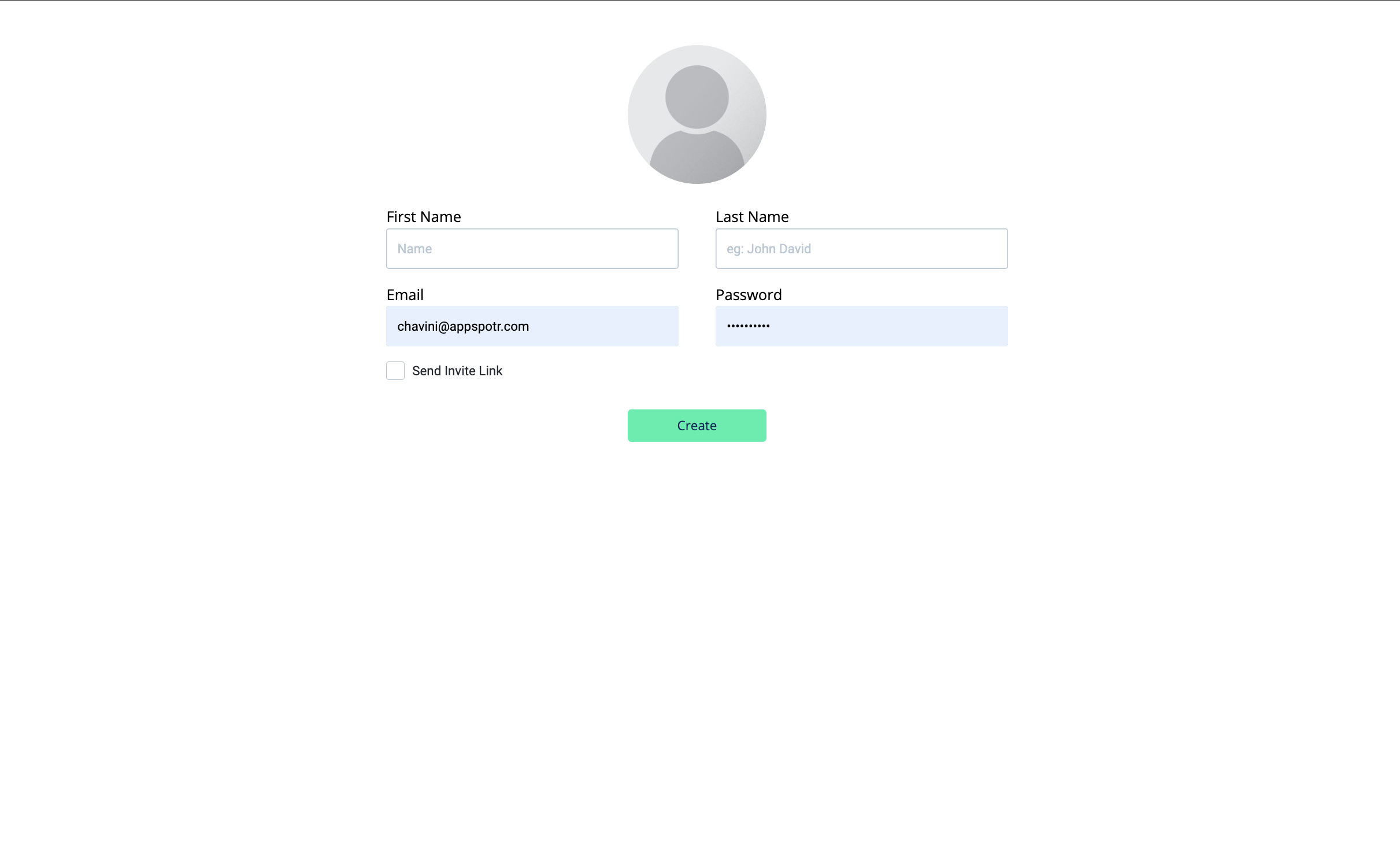
You can send an invitation email to the new member by selecting Send Invite Link
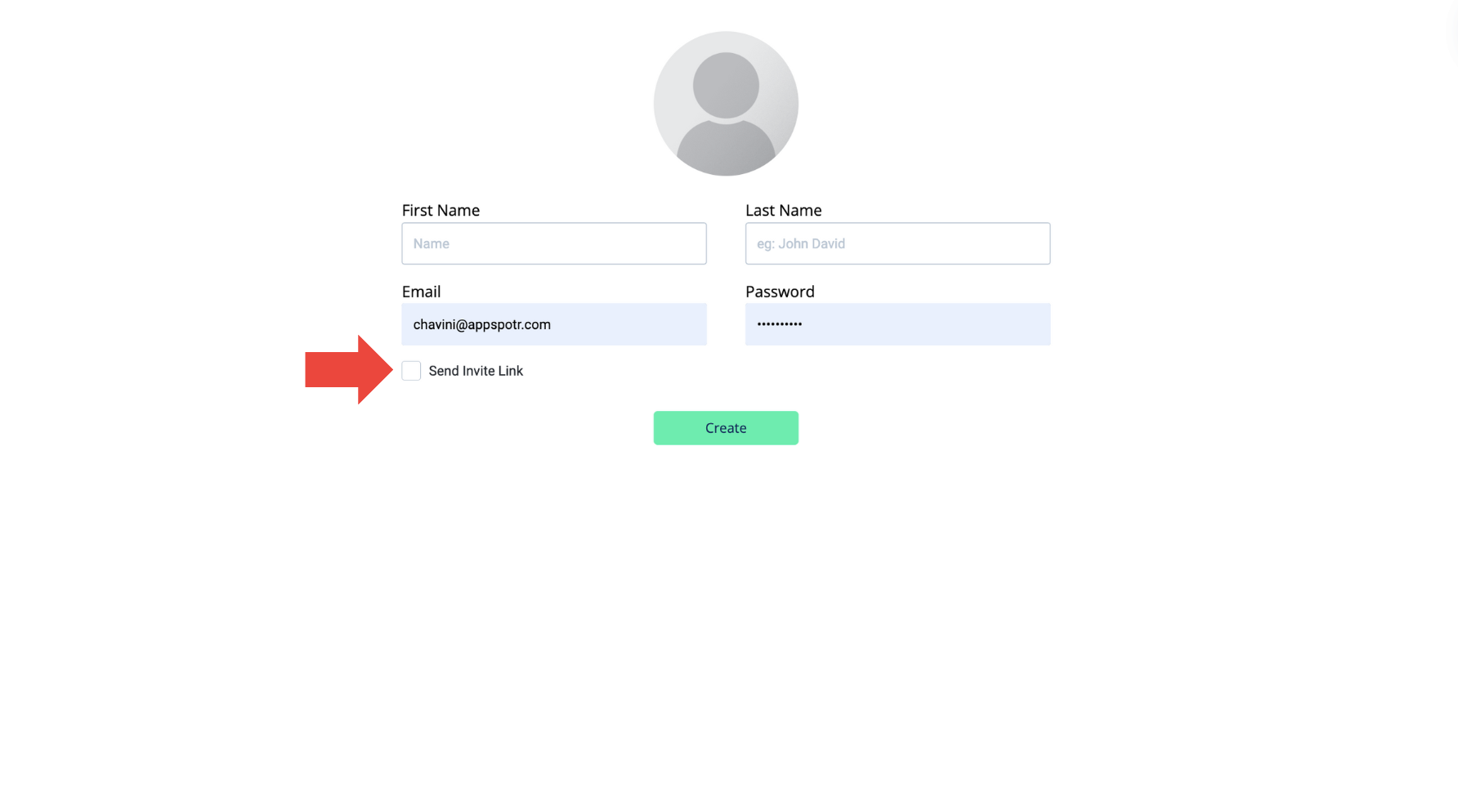
Then the member will receive an invitation to their email inbox.
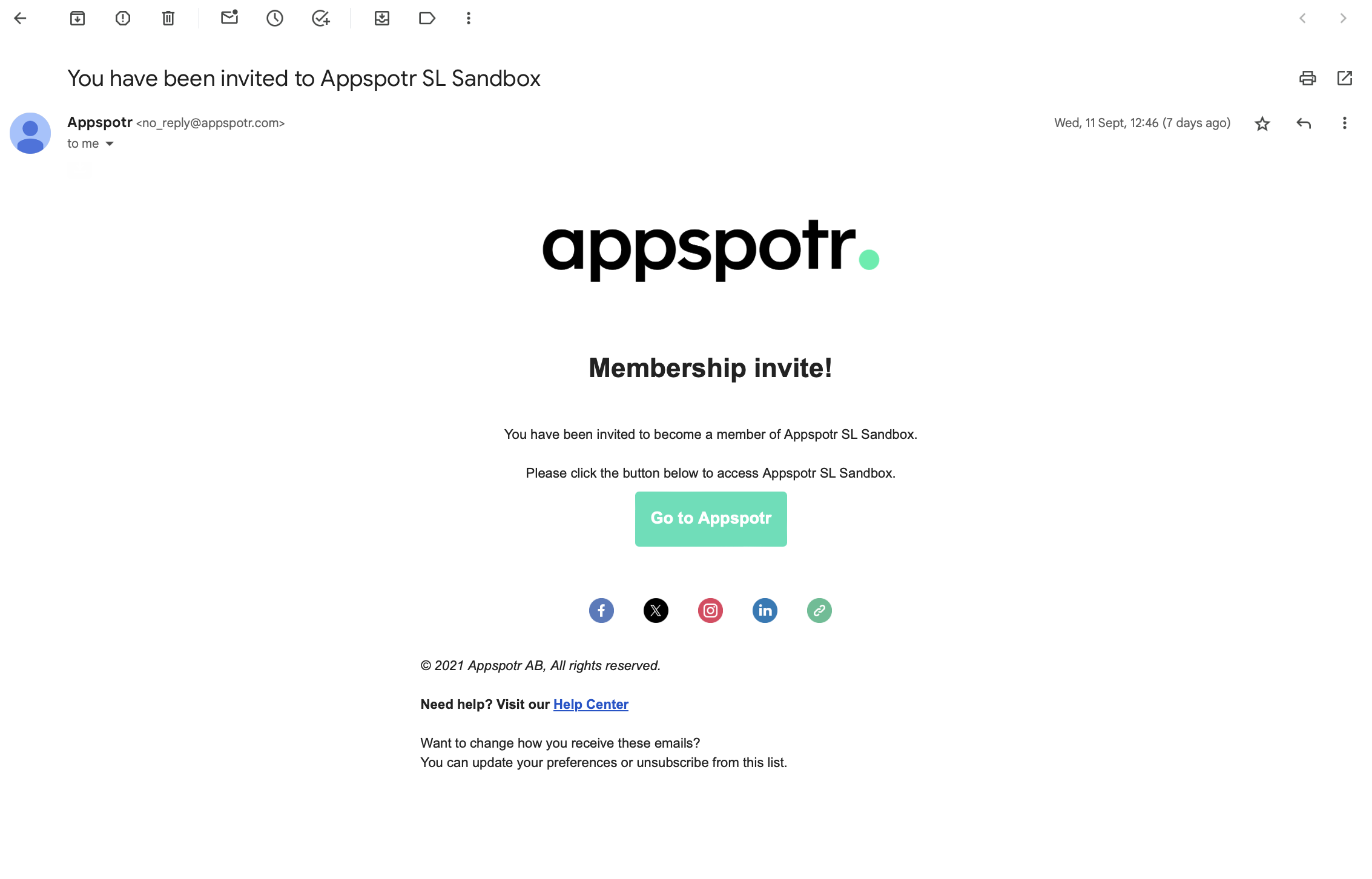
Import New Member/s
Click on the Import Button
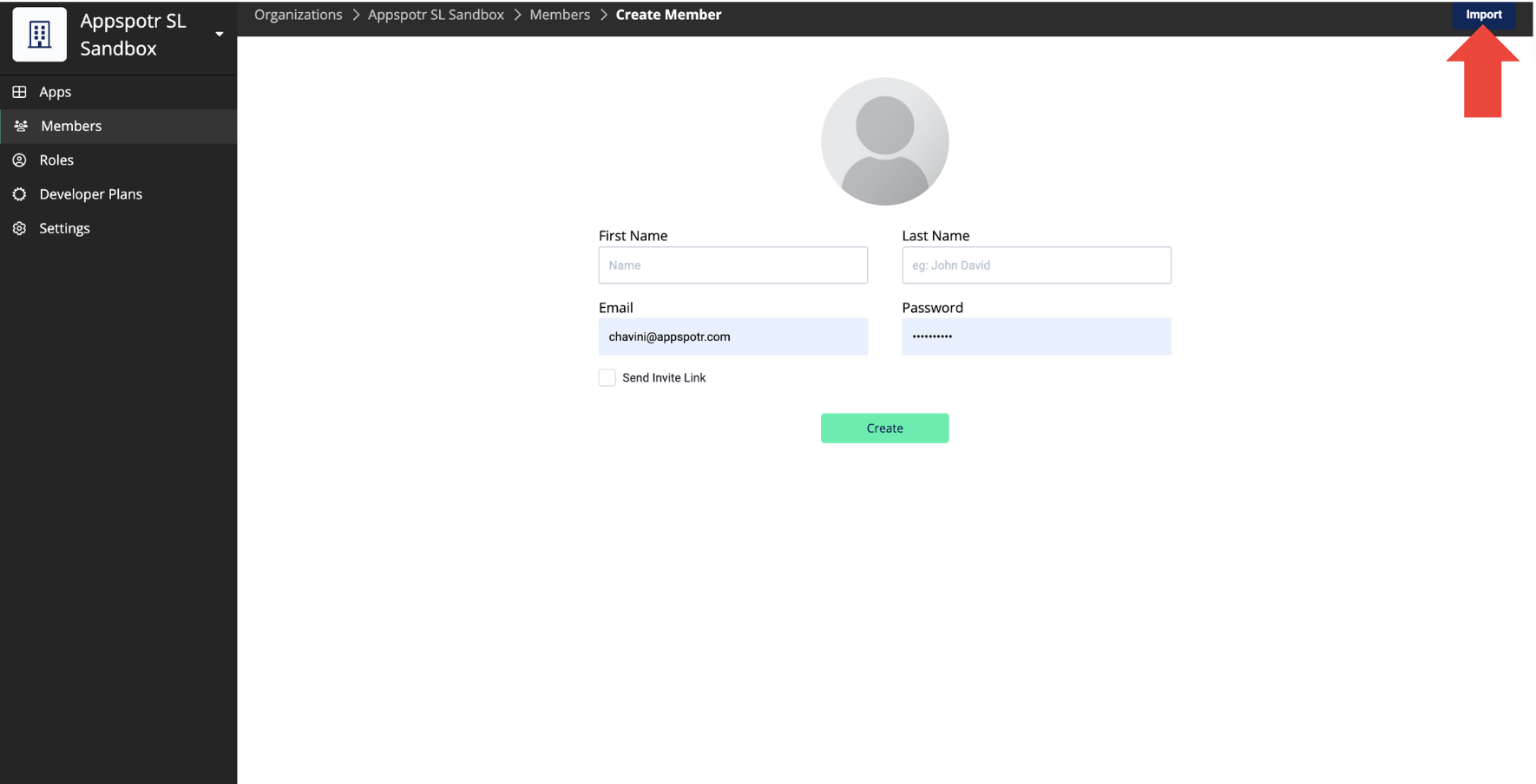
The you can drag and drop the excel file including member/s to add them as new members.
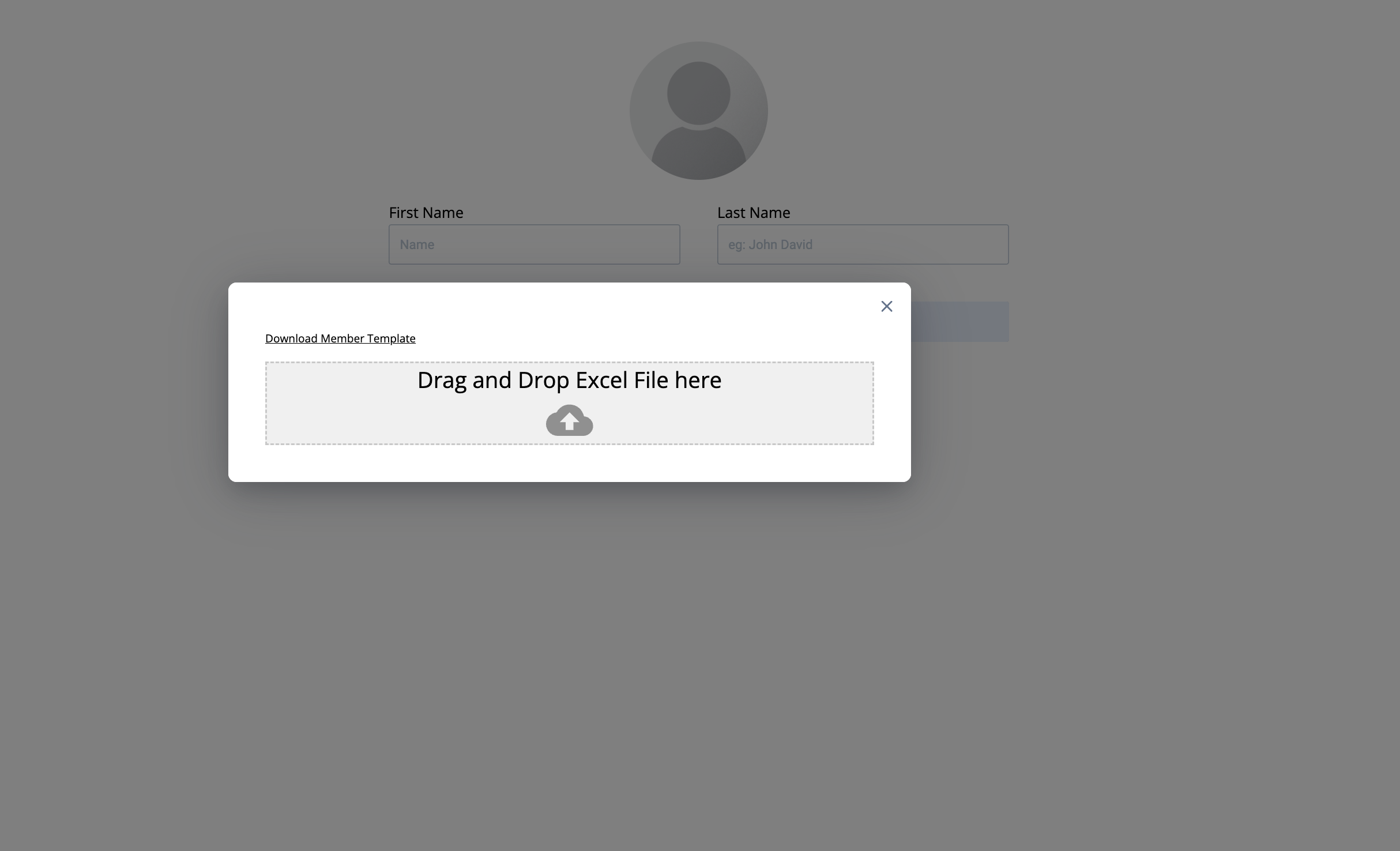
Note: The Format of the excel file that you upload must take the following format.
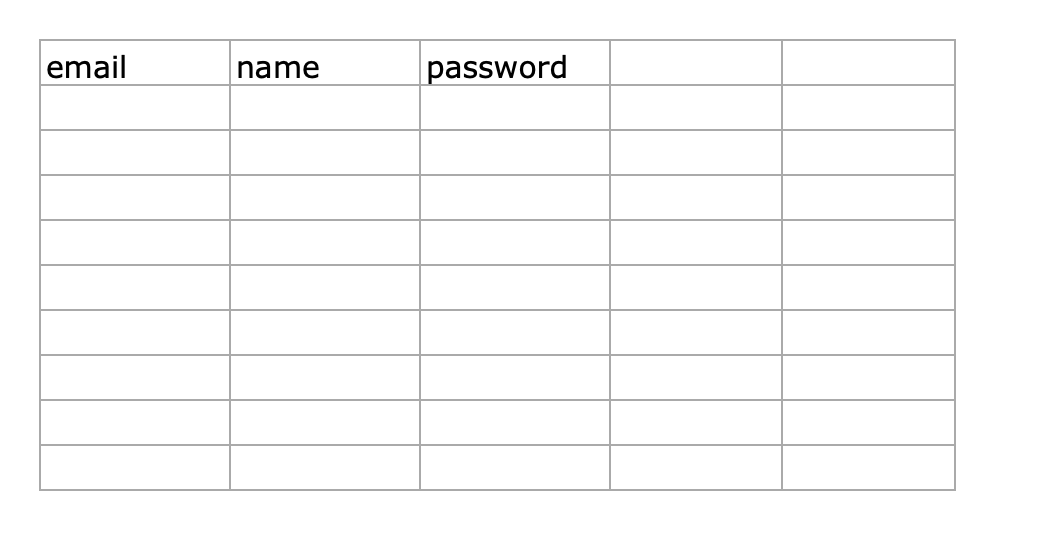
Reinvite Member/s
To reinvite members to your organization click on the Reinvite Members button
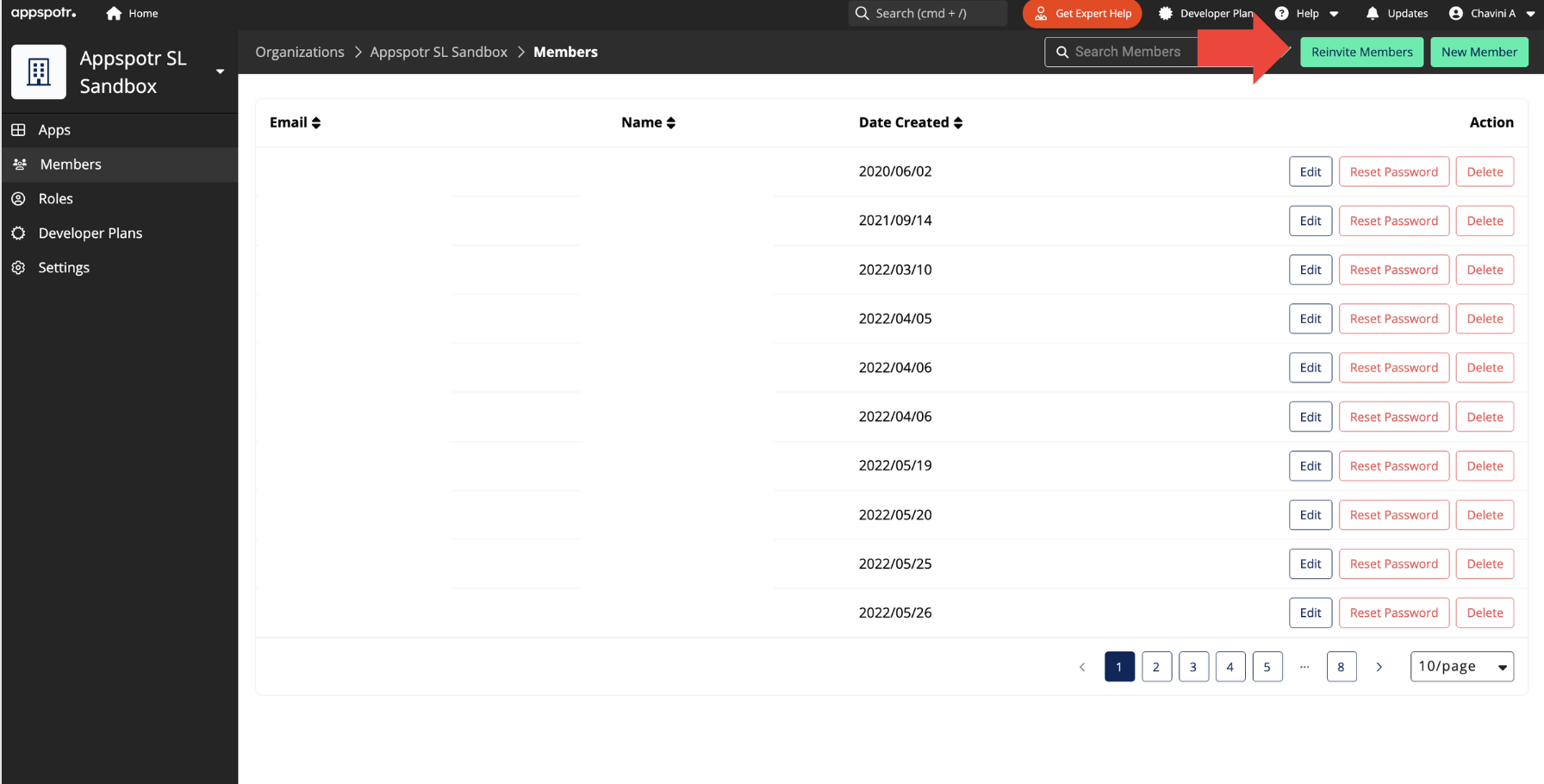
Then you can select from the list of existing members to reinvite to the organization and click on Invite
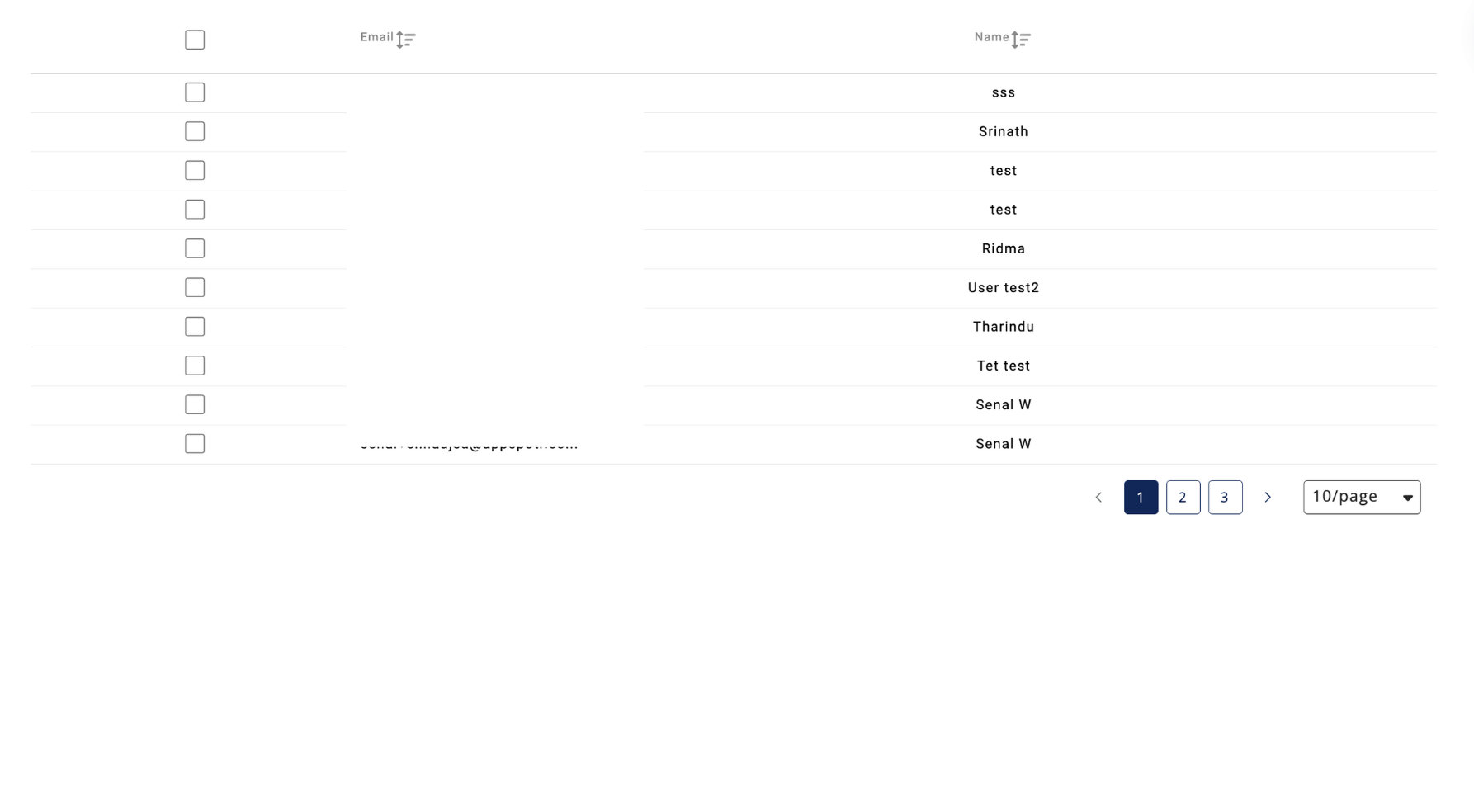
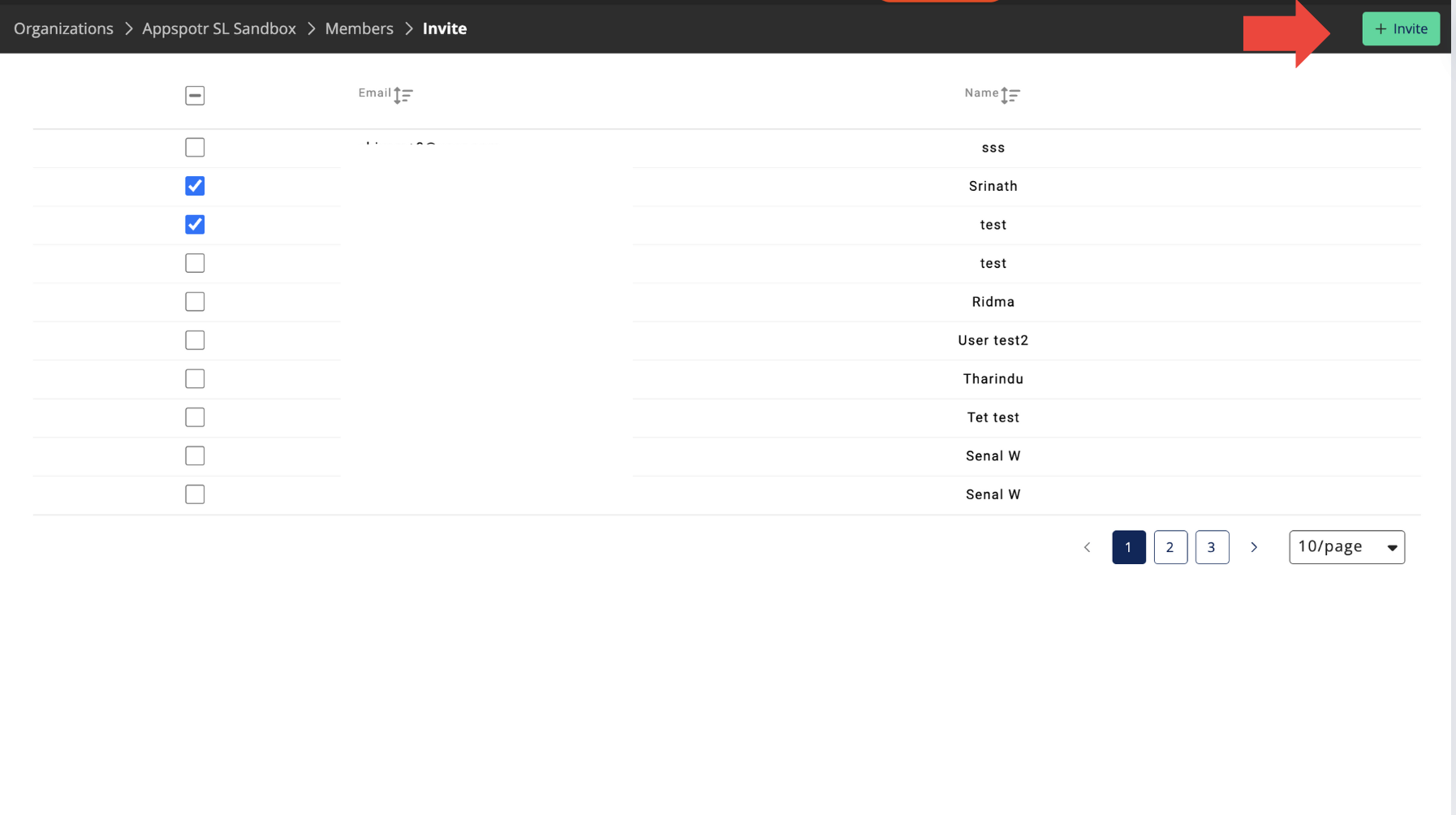
The selected users will receive an email inviting them to the organization.
To Edit, Delete or Reset the password of other members you have to be a Super Admin of the Organization.