Push Notifications
Overview
Push Notifications are short, real-time messages sent directly to users' devices, even when the app is not open. They are typically used to engage users by delivering timely information, updates, reminders, or promotional content.
Note: To work with push notifications, your app must be configuredand published for at least one platform
Create Push Notification
Navigate to Notify> Notifications
Click on + New Push Notification
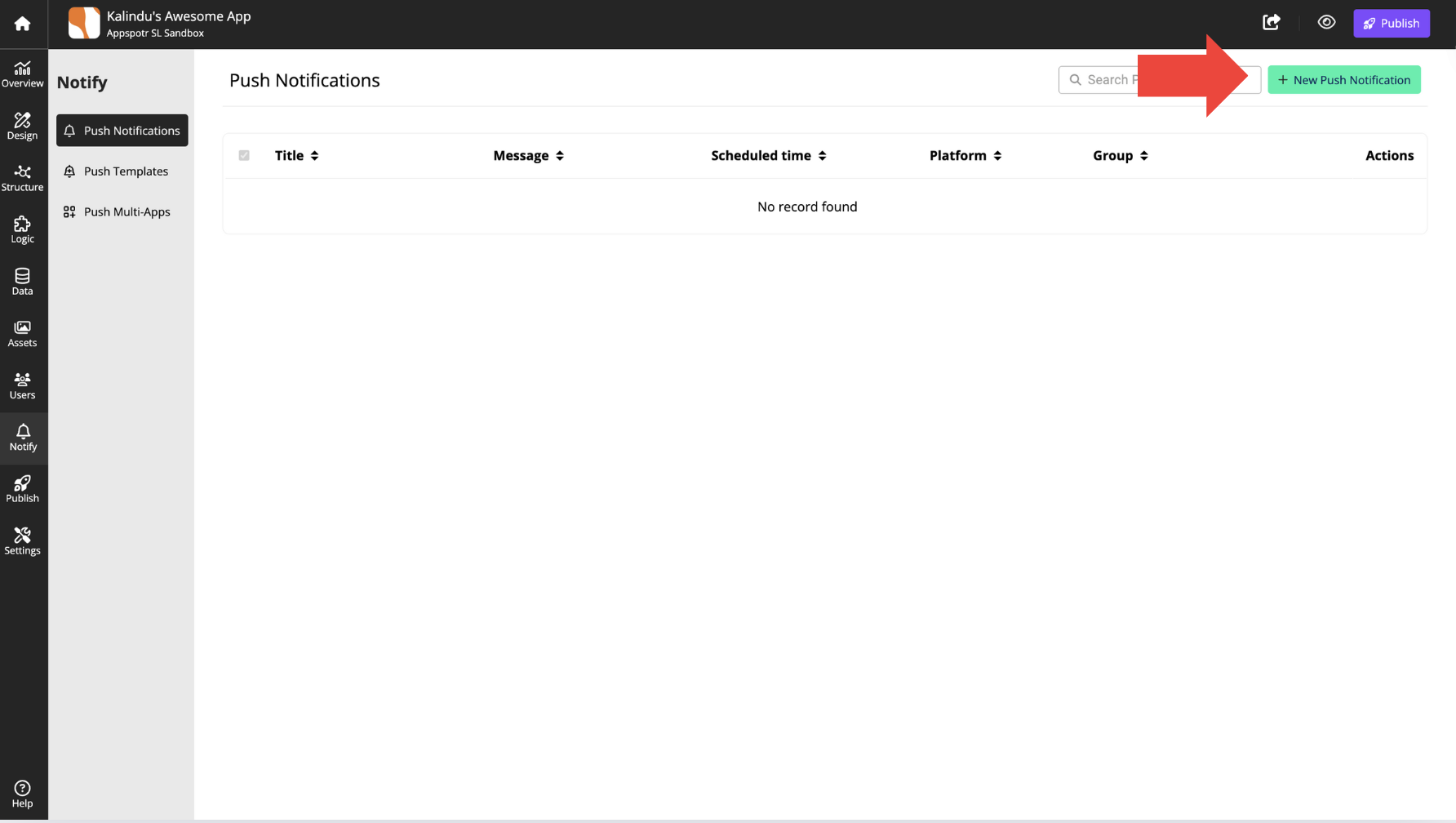
Add required Details and click on Send push
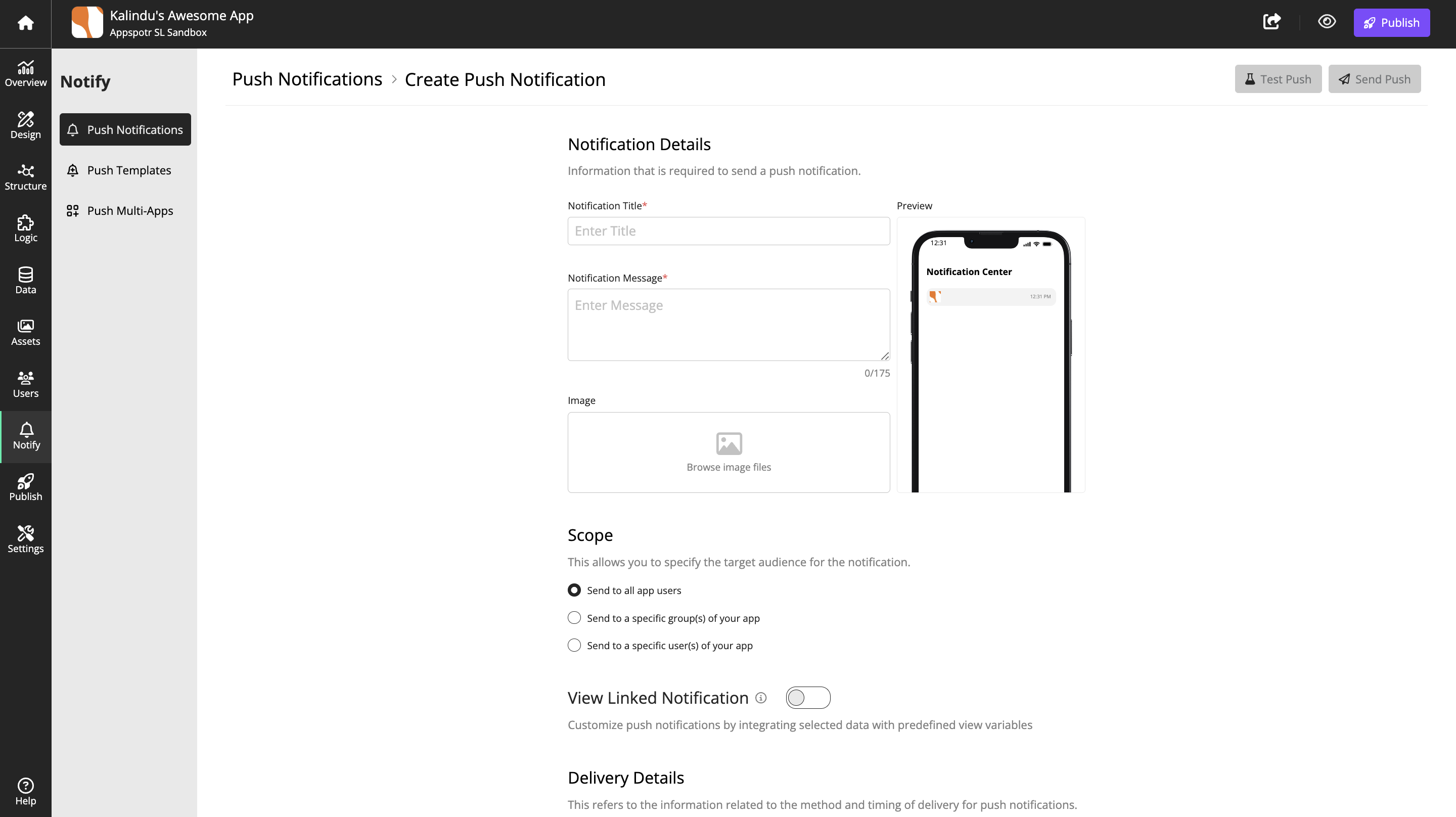
-
Scope - This allows you to specify the target audience for the notification.
-
View Linked Notification - Customize push notifications by integrating selected data with predefined view variables
-
Delivery Details - This refers to the information related to the method and timing of delivery for push notifications.
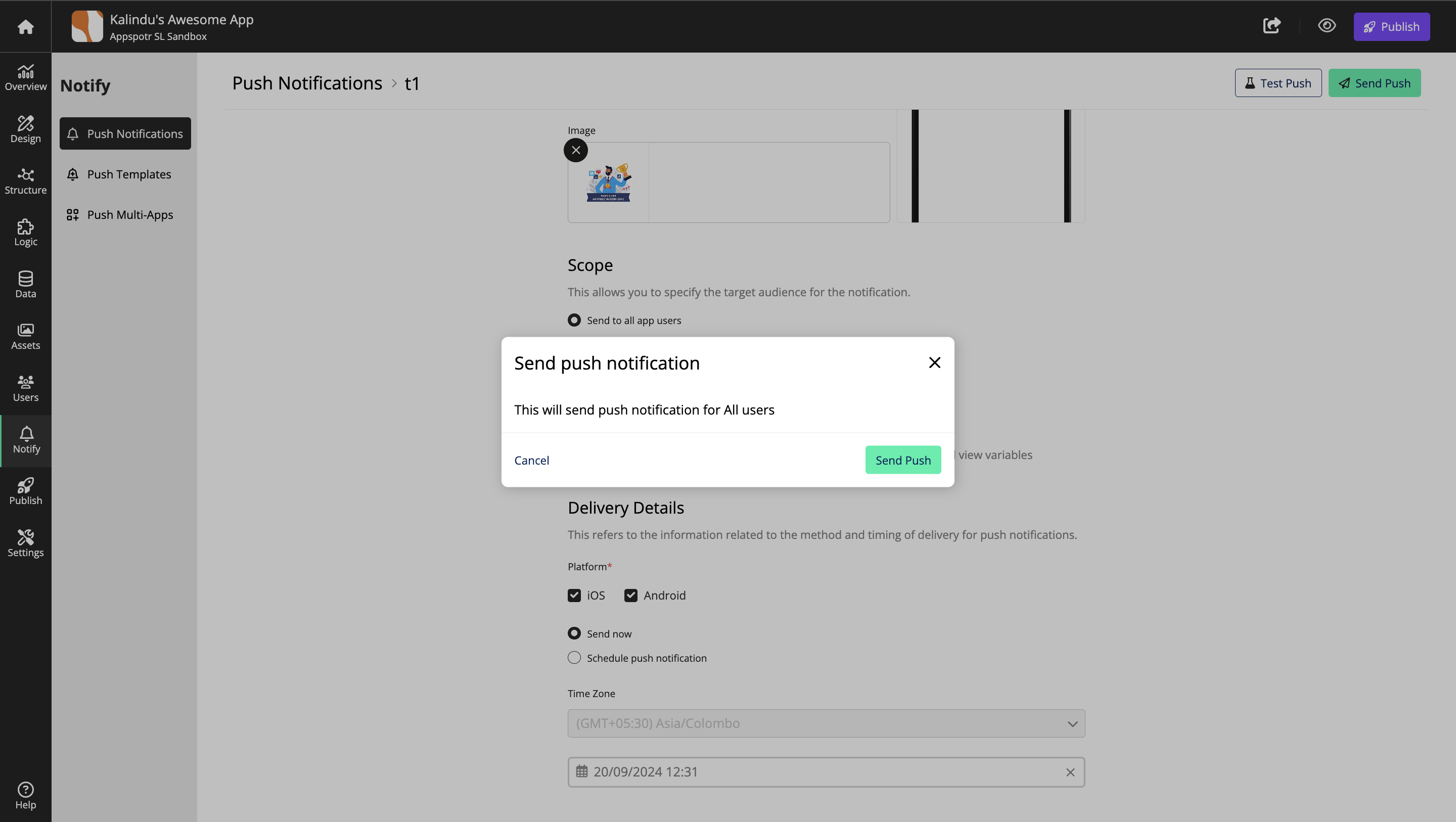
The push notification will be displayed under the list
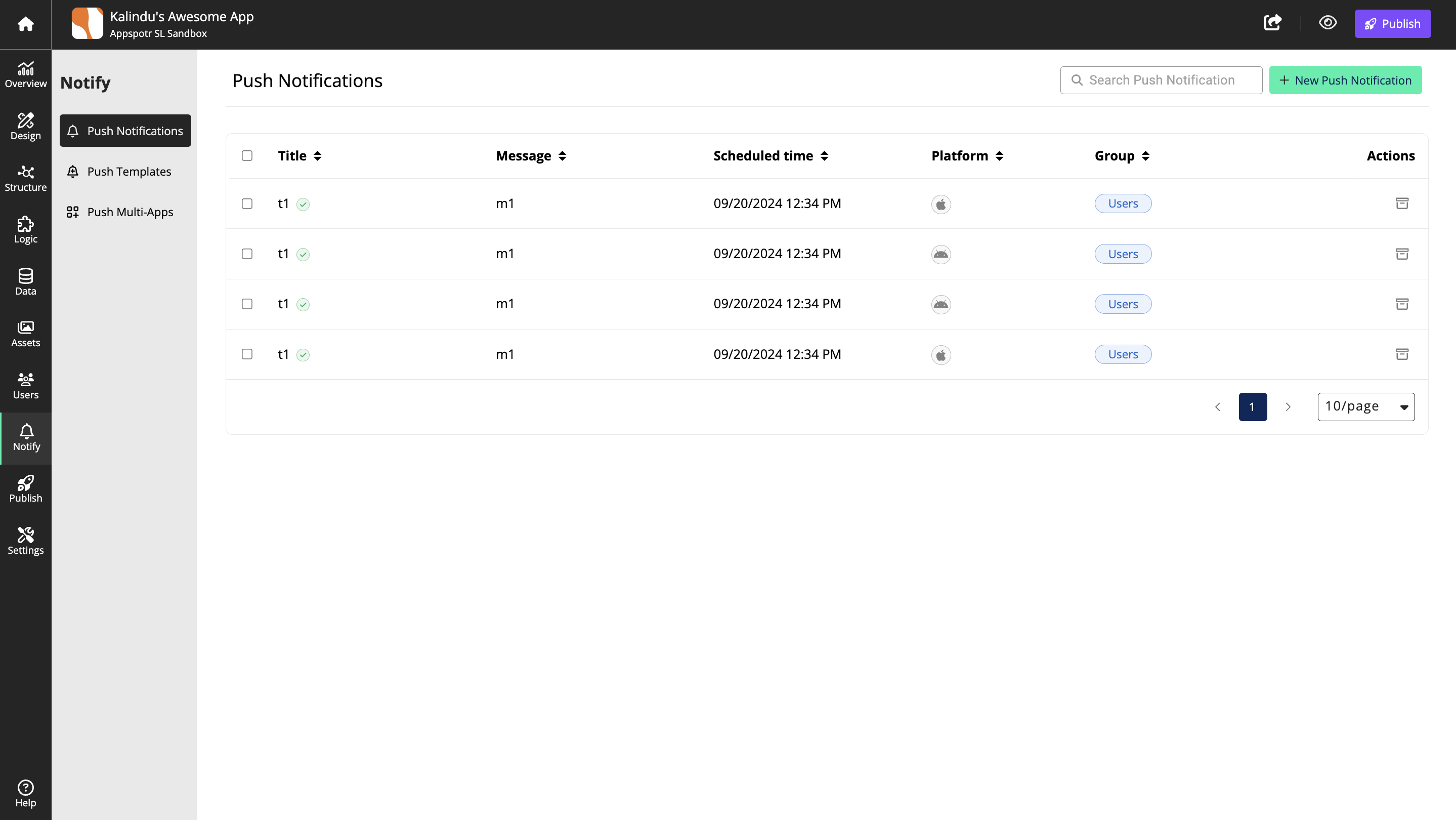
You can either Archive or Unarchive it by clicking on the Actions button.
Learn more about the Interface
Learn more about the Delivery Section
Learn more about the Scope section
Learn more about the Details Section
Learn more about Manual Mapping
Learn more about Base Deep Link Notification
Learn more about View Linked Section Select from Template