Versions
Overview
Versions is how you manage updates of your app to be sent out to your users.
Software versions are used to classify the state and capabilities of a program, typically represented by a combination of numbers. This system helps indicate compatibility between different software components.
In Appspotr, it’s important to differentiate between the Platform Version and the App Version. Additionally, the versioning system for Progressive Web Apps (PWAs) operates differently from that of native applications.
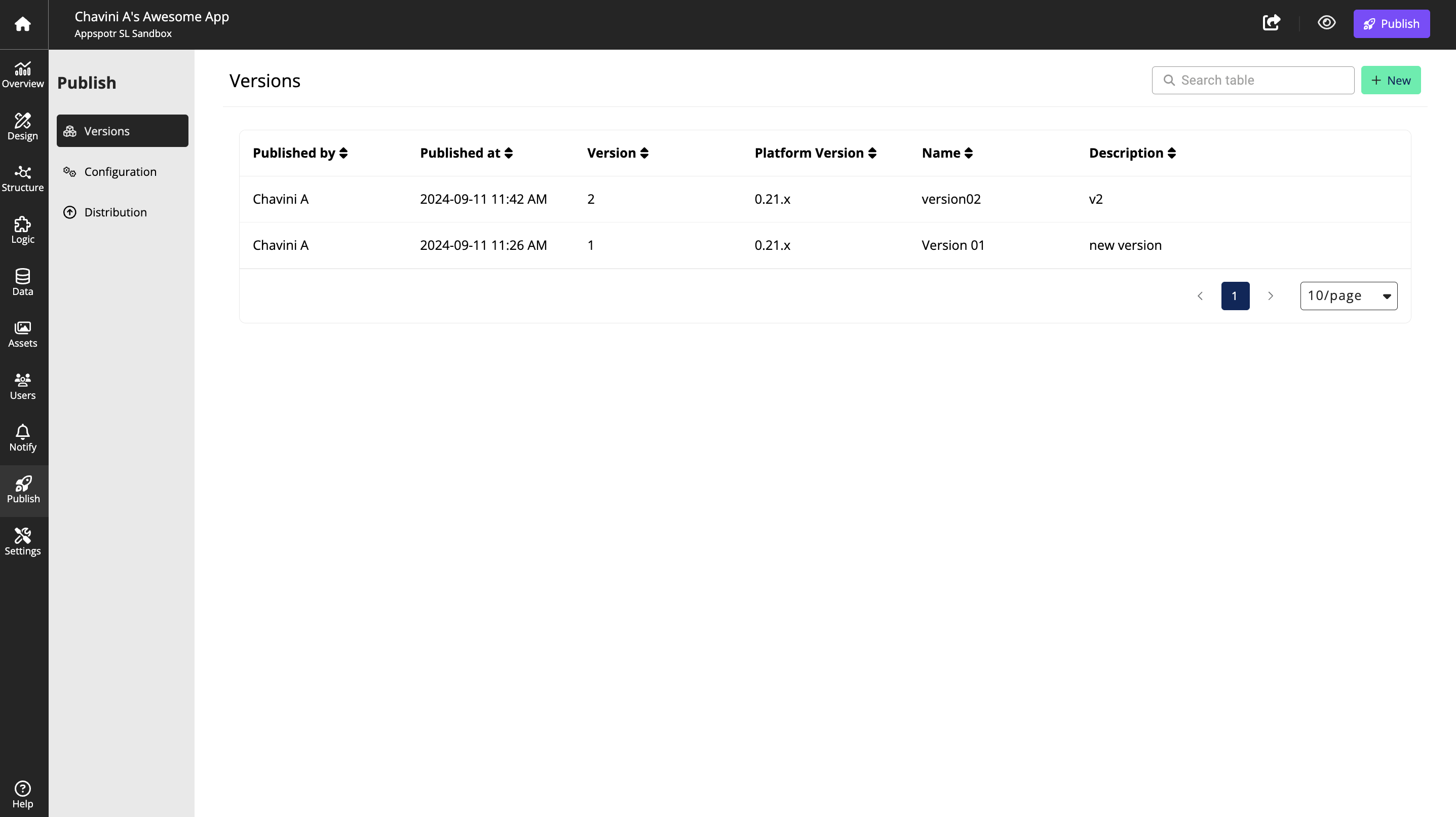
Versions List include the following information
Published By |
The person who published the version. |
|
Published At |
The date and time the version was published. |
|
Version |
The number of the version in the CMS. |
Starts at 1. |
Platform Version |
The Appspotr 3 build version and revision. |
|
Name |
The name of the published version. |
This is displayed to users. |
Description |
A description of the published version. |
This is displayed to users. |
Version
- Version
-
Development state for the software.
The version is a way to categorize the states and capabilites of software, indicated by a combination of numbers. It is a handy way to know which pieces of software will work with what other piece of software.
In Appspotr, you need to distinguish between Platform Version and the App Version. Also, the PWA version work slightly different from native apps.
App version
- App Version
-
The content available to an app.
The app version is the current state of an app. A few things get compiled into a version:
-
Patchwork
-
Views
-
Styles
-
Integrations
-
Storage
-
State
-
Variables
You should always include a title and description with a new version publish. Even if they can be for your own internal purposes they can also be made visible to the app users who receive teh updates.
It’s important to keep in mind that the entire contents of a version of app content are made public once they are published.
Do not put passwords or other data that is intended to be private in things that will be compiled into a version.
-
Platform version
- Platform Version
-
The underlying software that the apps and CMS are running on.
The platform version is the underlying code that the App and CMS are running on. It follows semantic versioning.
If your app is on Platform Version
0.16.1, the CMS will also be adapted for0.16.1.Given a Platform Version of
0.16.1, this is how those numbers are broken down:0
Major version
16
Minor version
1
Patch version
Changes to Major and Minor versions of Appspotr will include updates to your app that require you to run an app Update and rebuild for App Store & Play Store. Your users will have to update their apps to see new content and features made for this new Platform Version.
Patch updates will happen regularly for the latest Platform Version and will automatically be applied to all apps running on the affected Platform Version. Rebuilding for App Store & Play Store are optional, the apps will keeps themselves on the latest Patch version automatically. The benefit of rebuilding is that the starting Platform Version of the user’s app will be more up to date and not need to auto-update itself.
PWA version
- PWA Version
-
App version for PWAs.
All users who open the PWA will run that app at the latest version as long as there is app content available for that platform version.
+
If you are working with 0.16 and decide to update to 0.17, users will not get the updated PWA until you publish app content for this new version. This gives you control over when the actual update happens. You can check that any new behaviors or features fit the experience you would like your users to have.
Learn more…