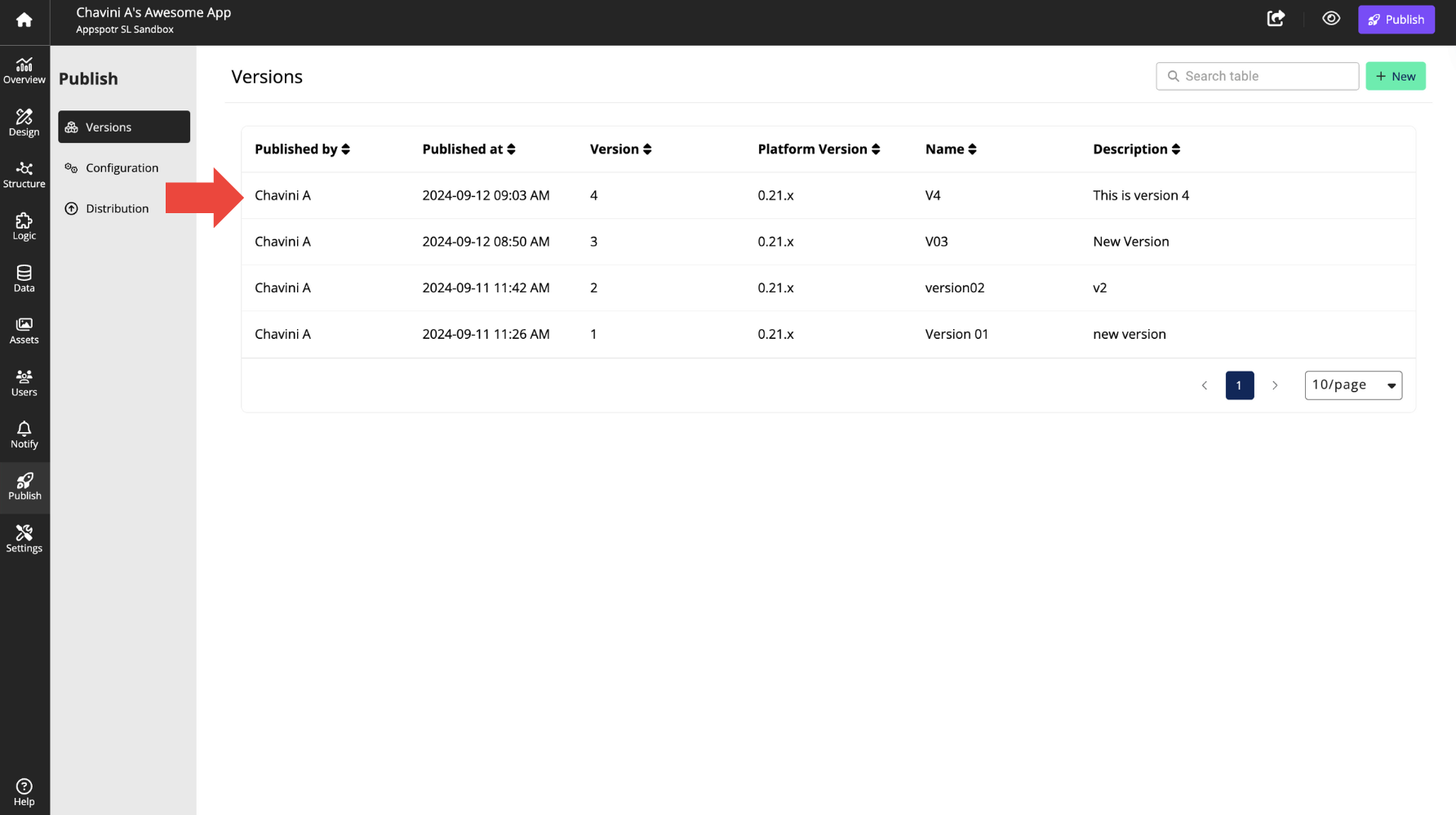Create New Version
Overview
Versions is how you manage updates of your app to be sent out to your users.
In this guide we’ll discuss how you release a version of your app.
Navigate to Publish > Versions
To create a new version for your app, click on +New
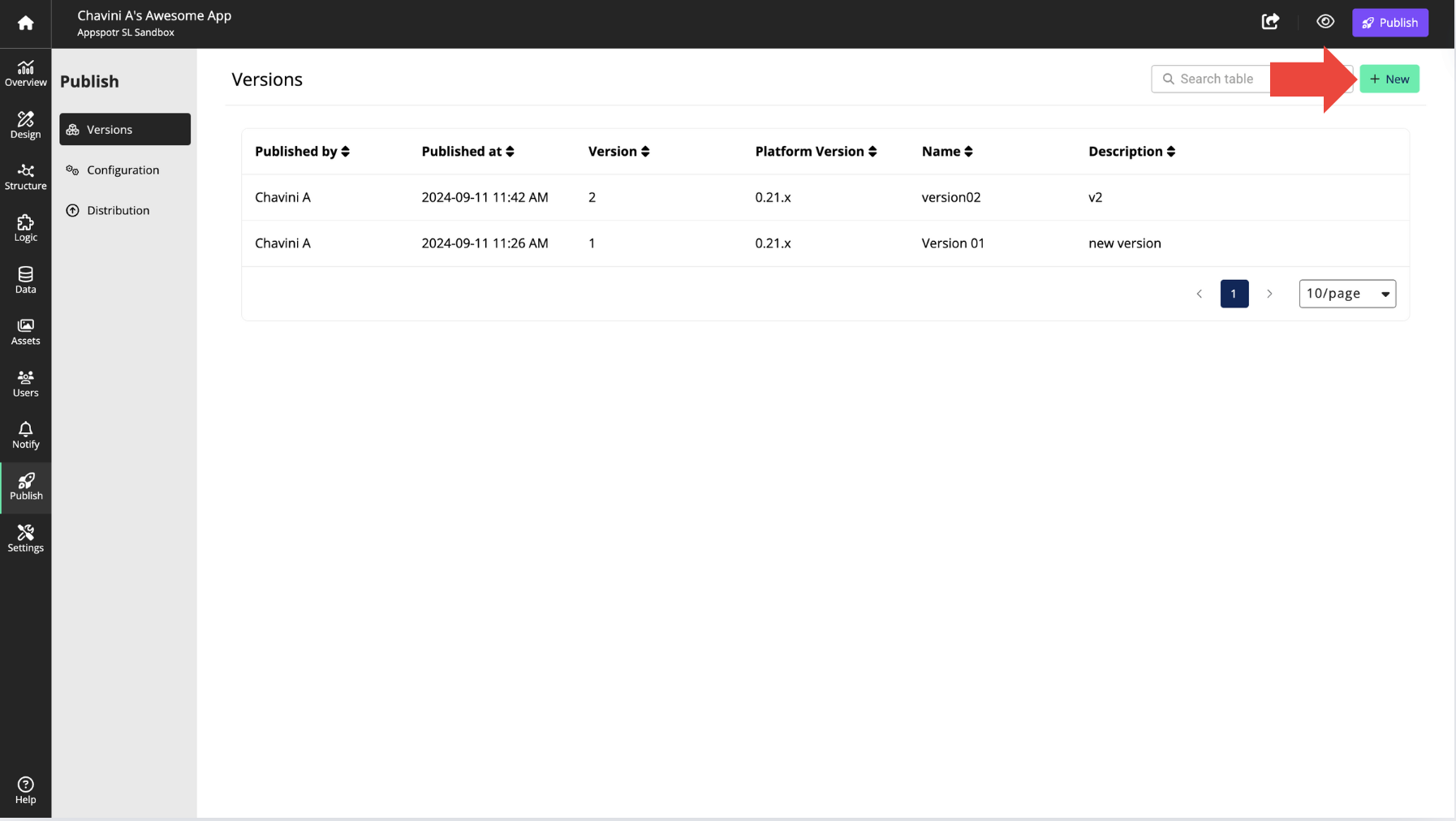
Provide a Version Name and a description
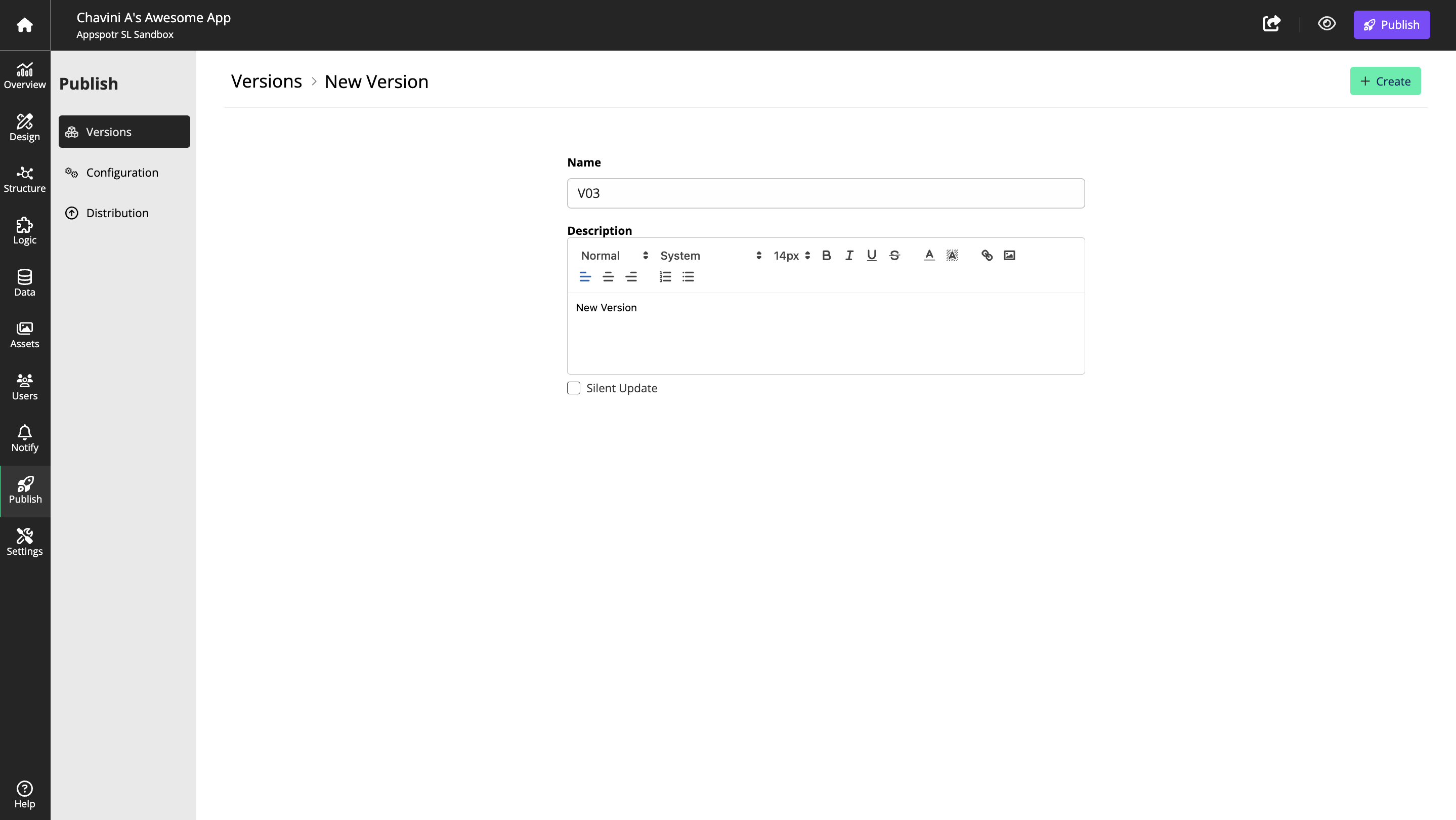
Click on + Create
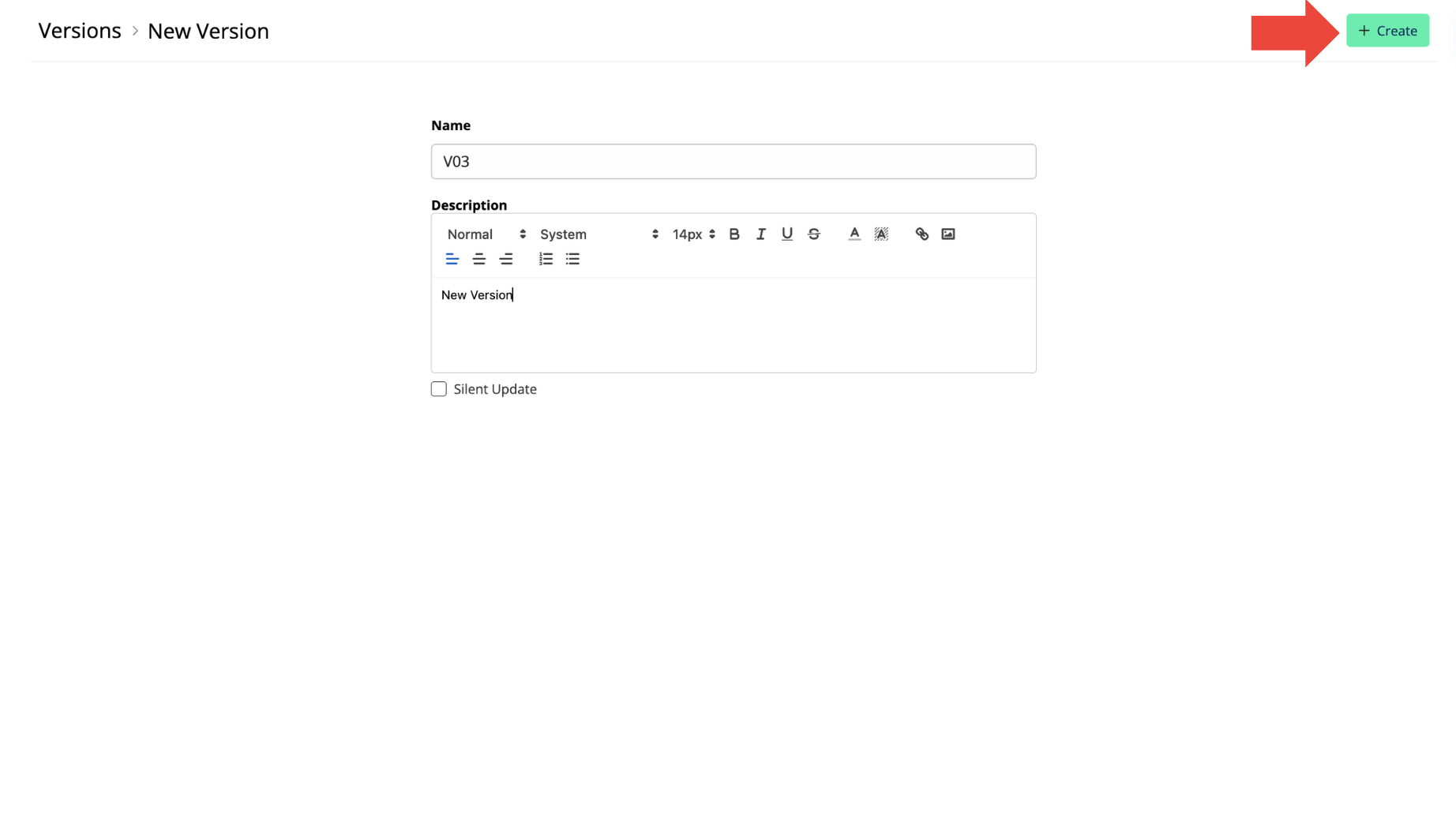
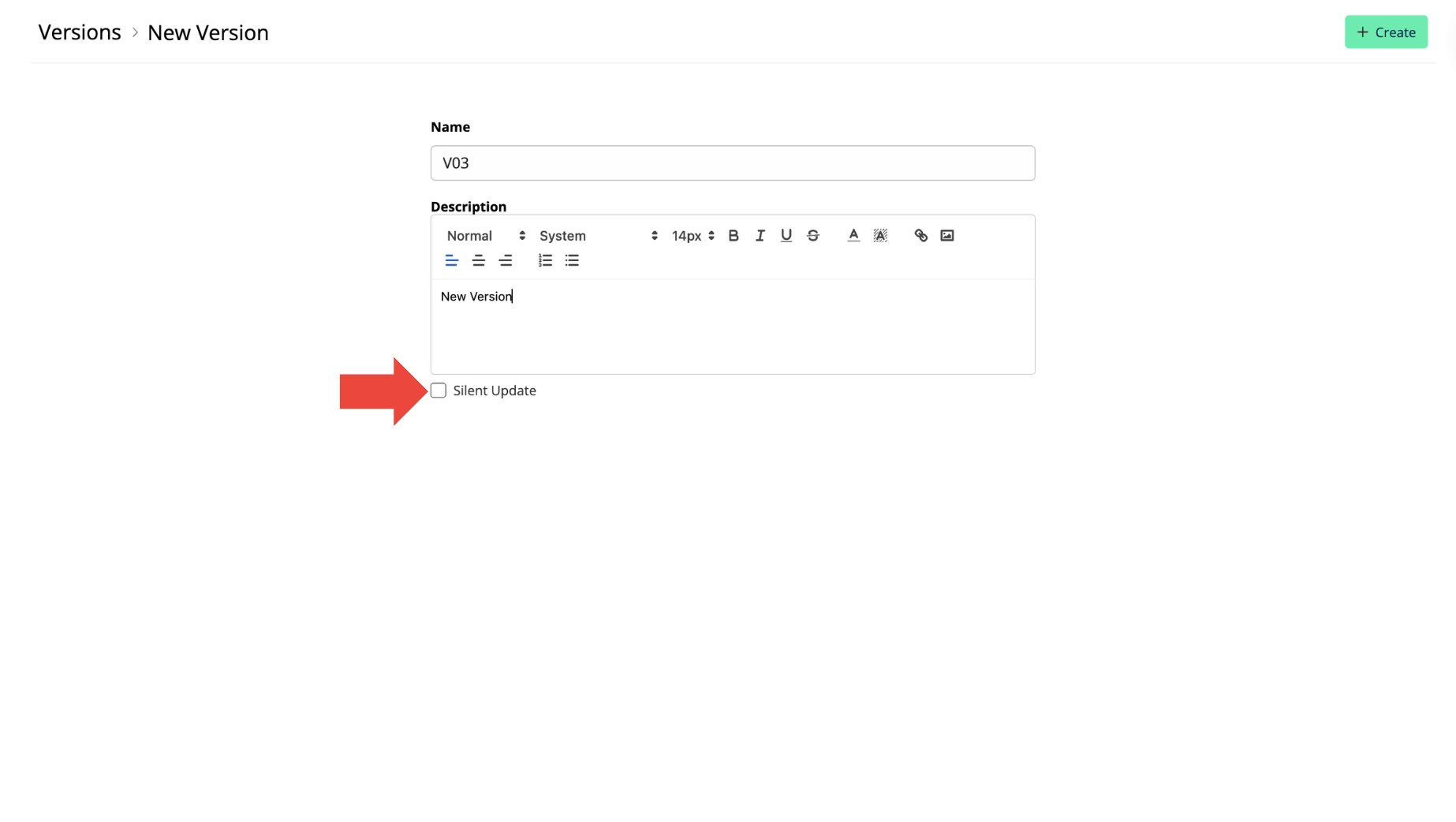
Now the latest version will be displayed in the version list
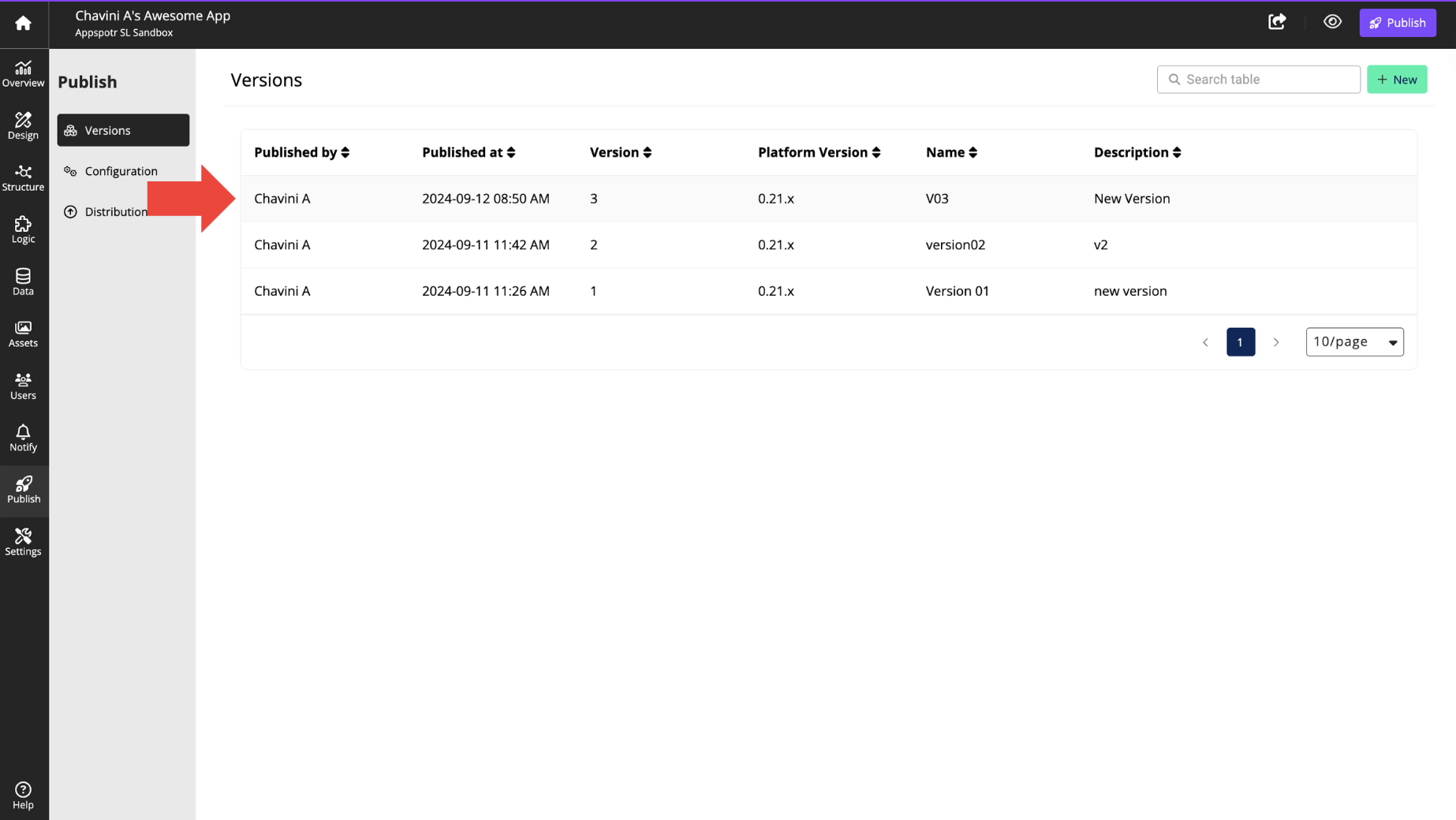
Learn more…
Another way to publish a version
When you are working on the Appspotr CMS, you don’t have to always open Publish > Versions to publish a version.
Click on the Publish button on the top bar from which ever tab you are working on.
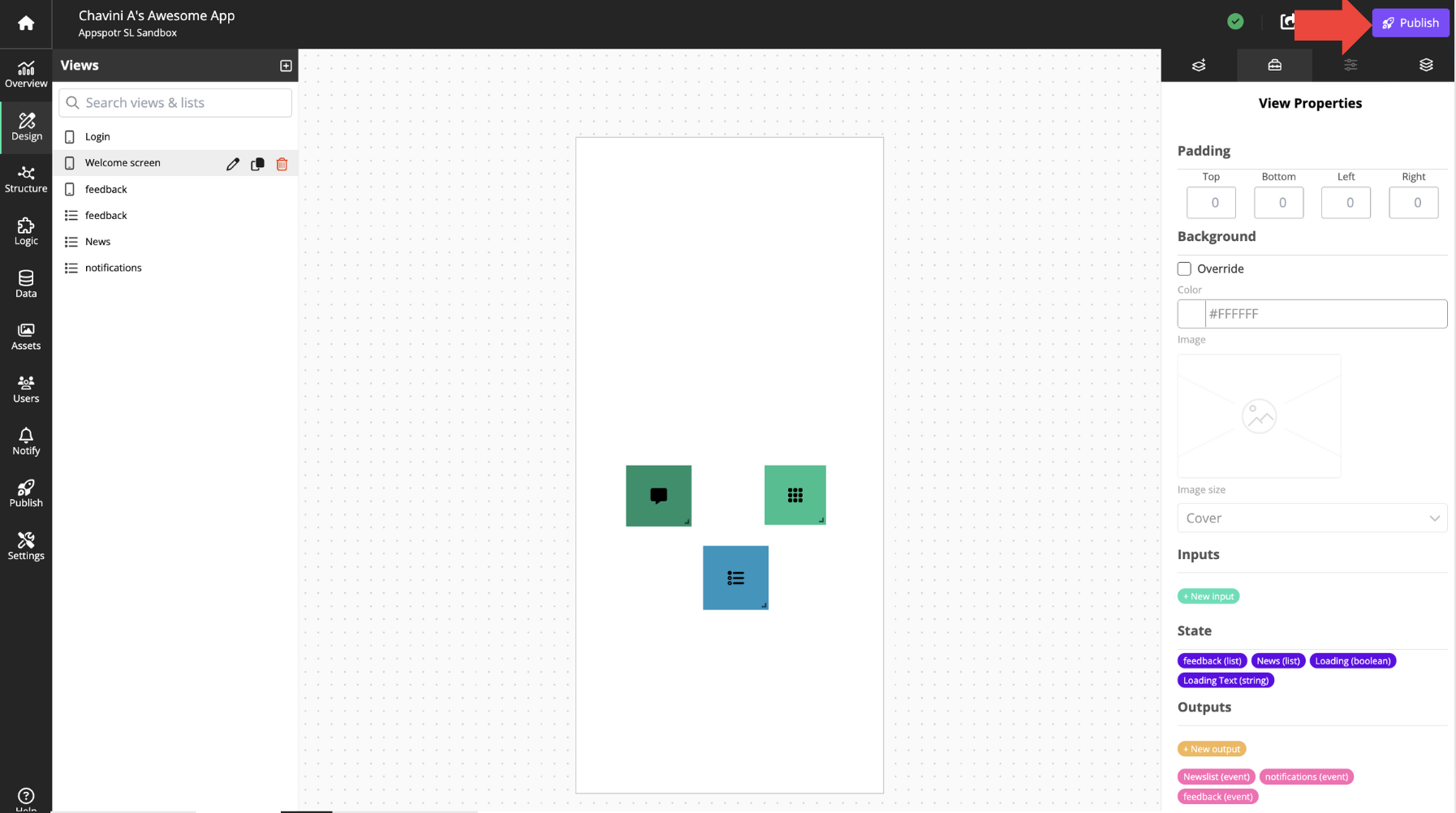
Click on + New Version
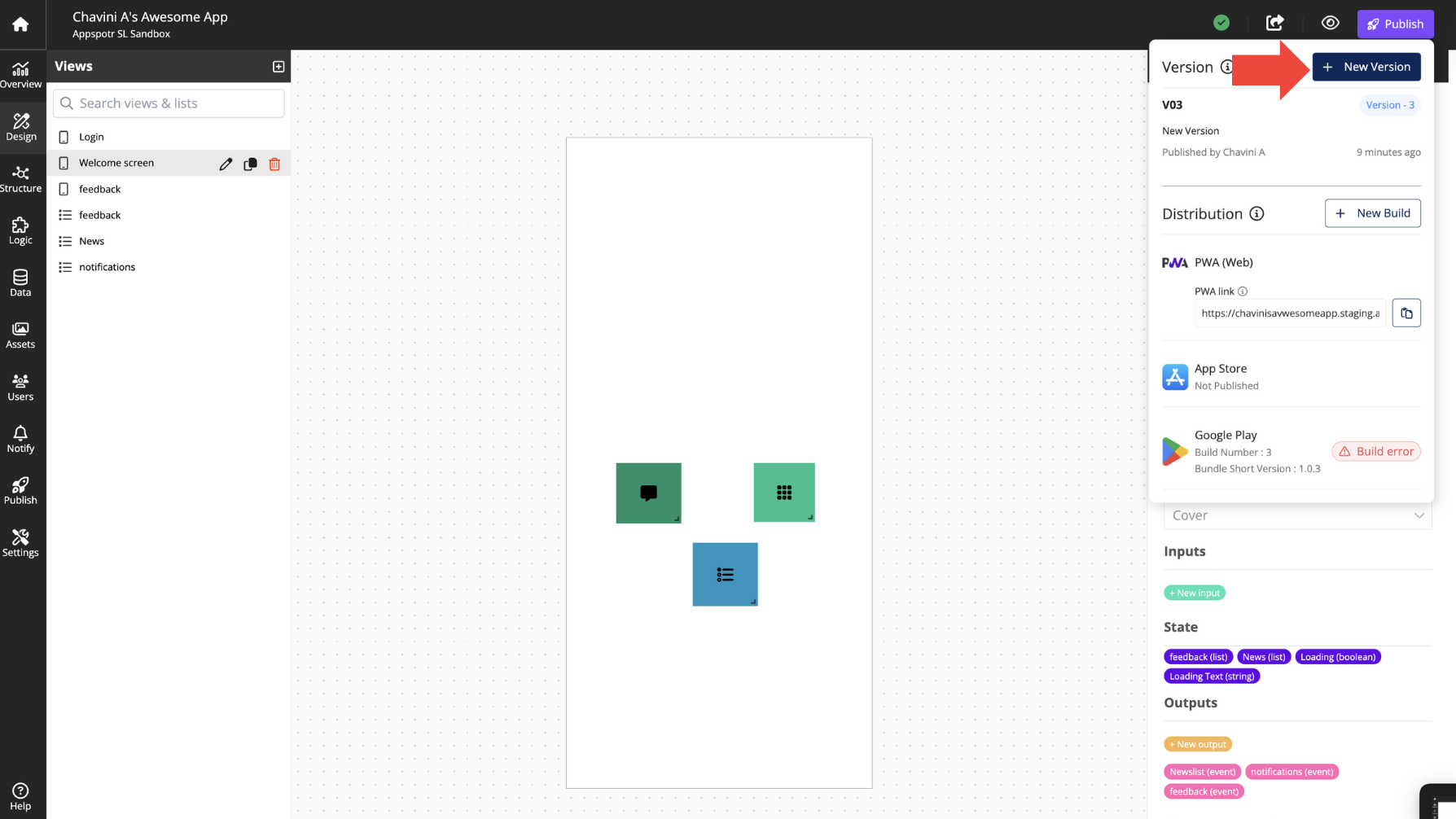
Provide the Version name, Description and Publish the New Version.
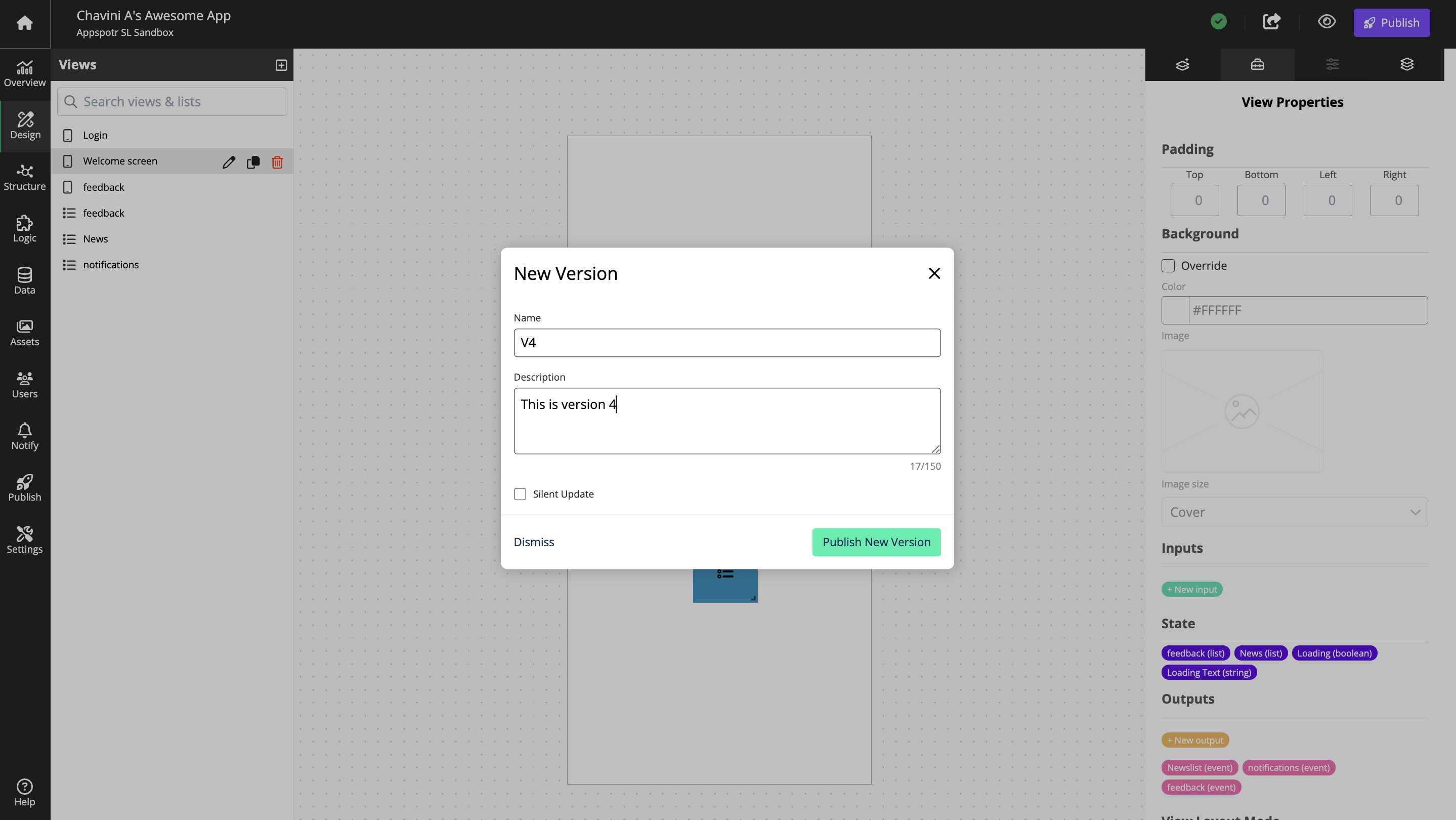
This new version will also be listed under the versions list.