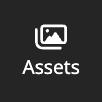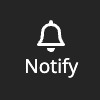App Editor
Overview
At the heart of Appspotr 3 lies the app editor. This is where you create all aspects of your app.
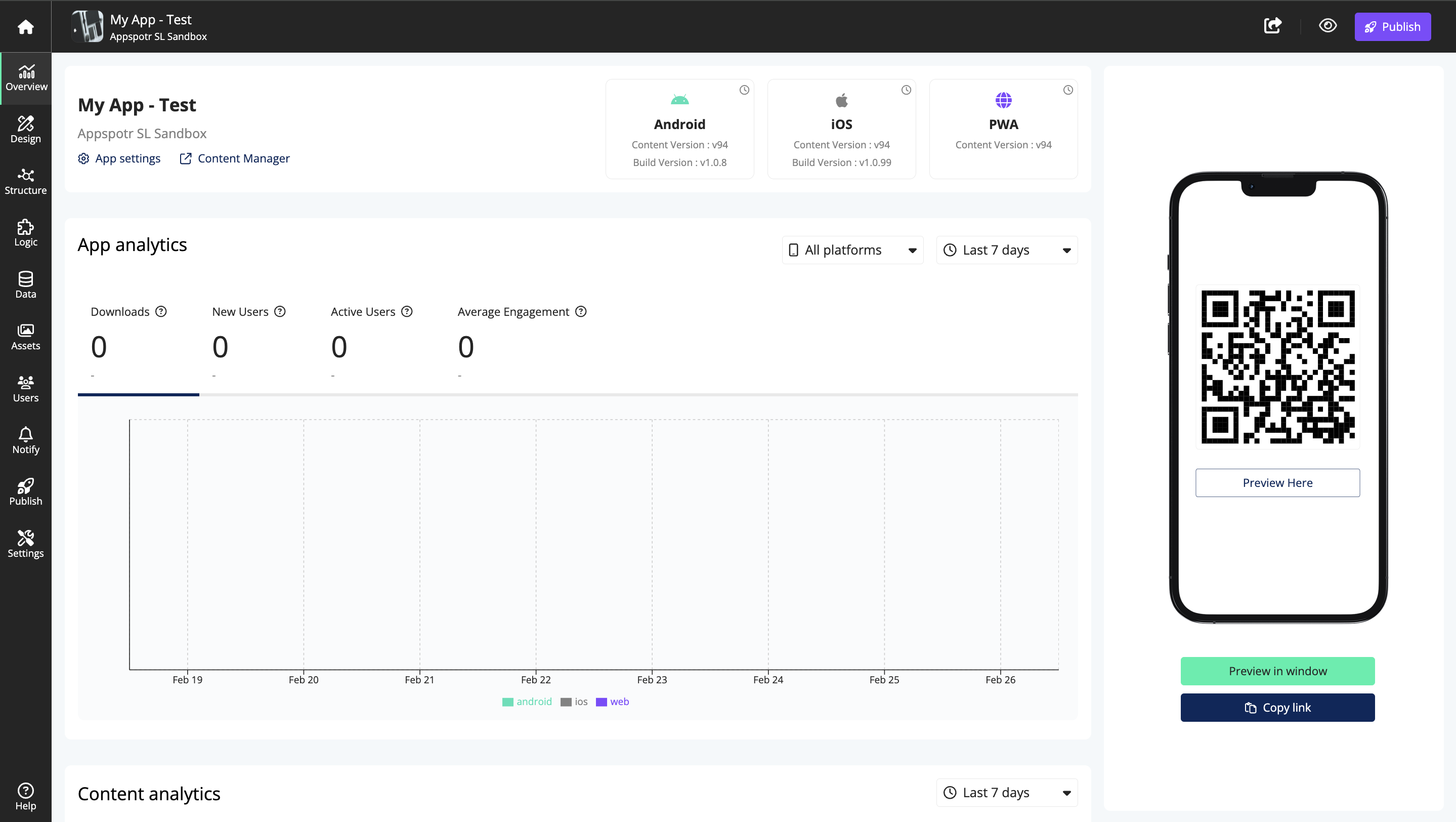
Overview

Allows to view and track the growth of an app while previewing an overview of all the settings and content of the app
View Builder

Create the look and feel of the app. There is also a feature for translating texts, for instance on menus and buttons.
Settings

The Settings view contains functions related to the entire app and its data. It allows you to make a template of, clone or delete the app. You can also manage access to the app through Settings