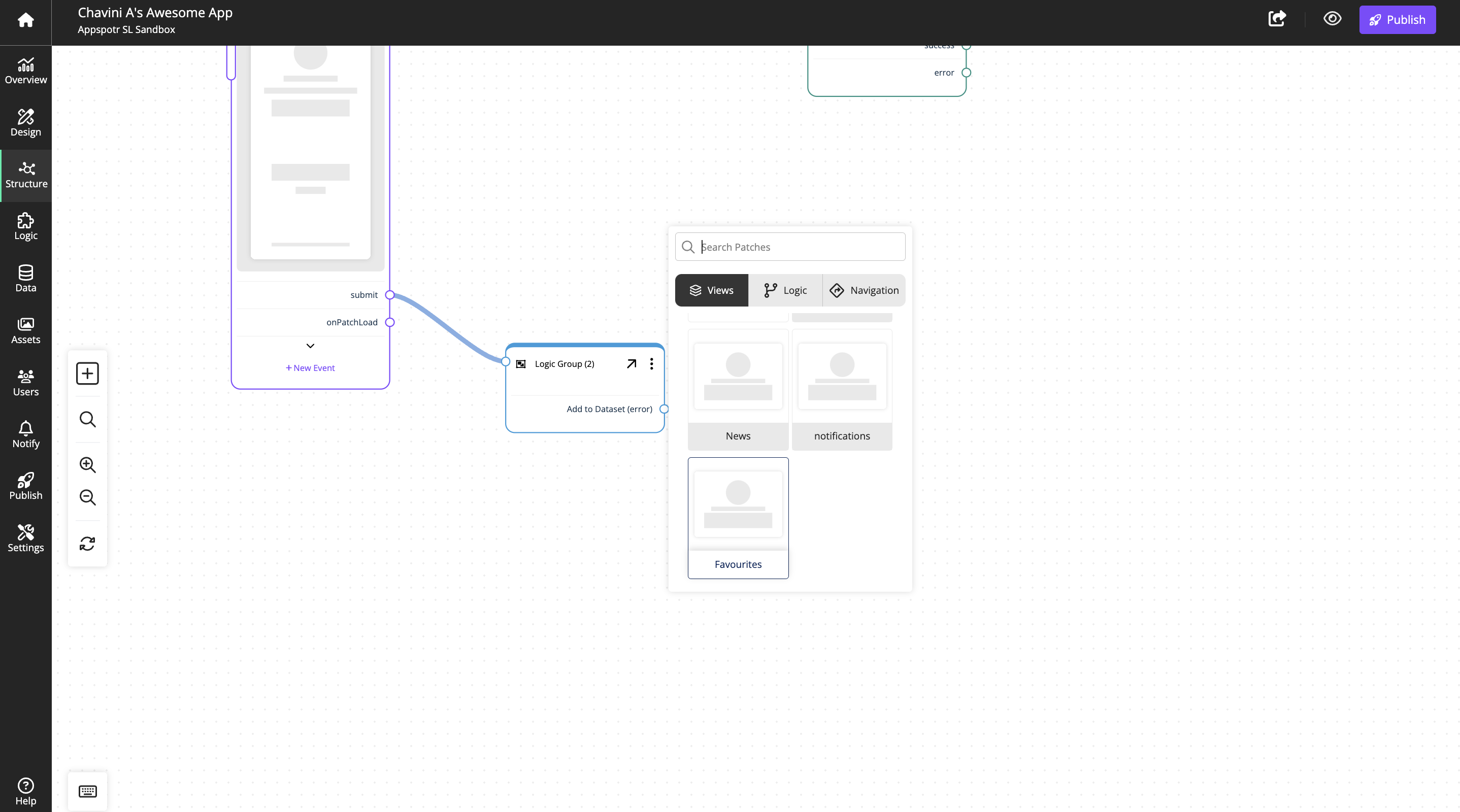List of Views
Overview
The left side of the View builder displays the list of Views and Lists created for the app.
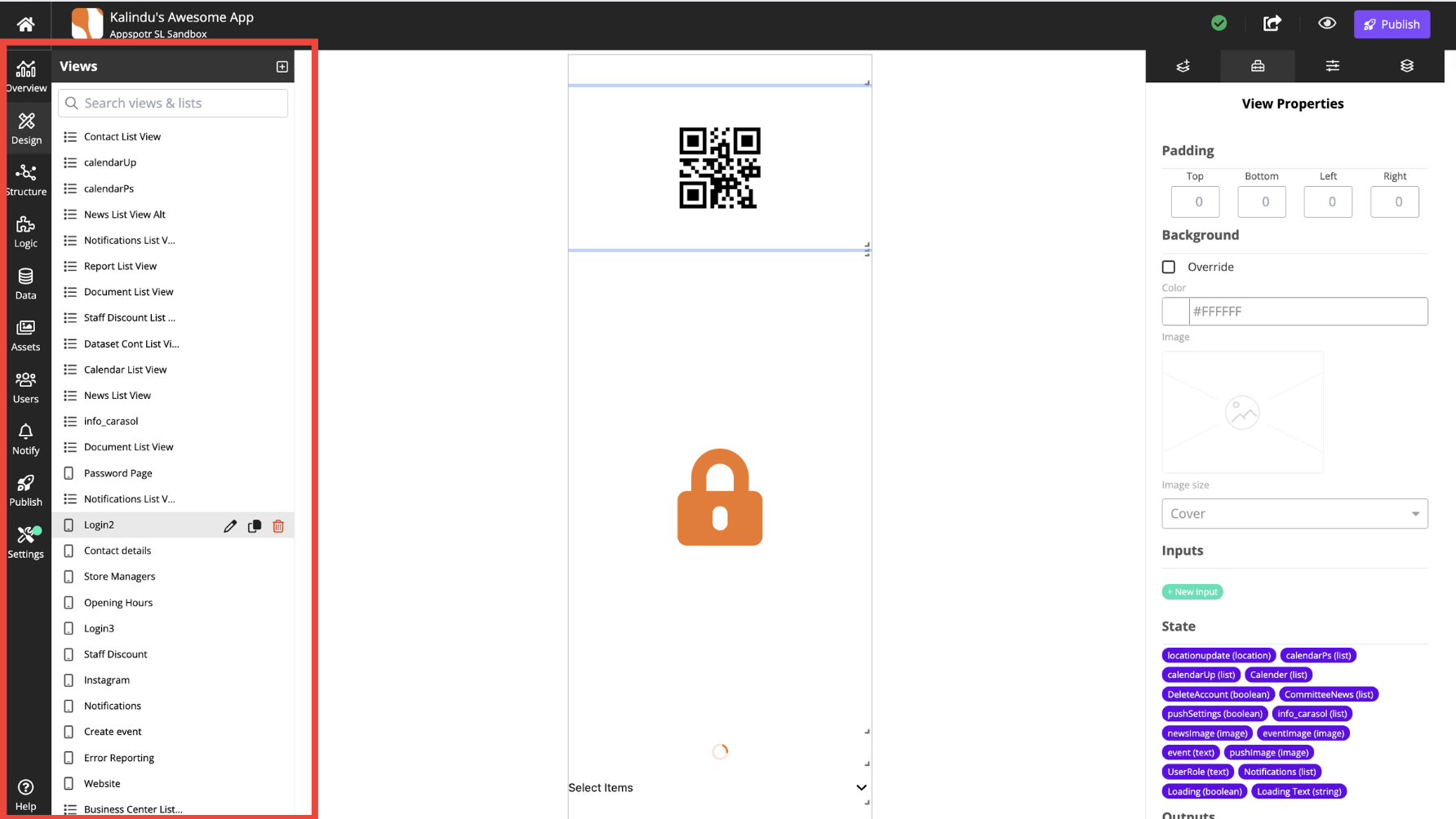
Create a View
Views are created in the app editor Design tool.
Navigate to Design tab and Click on Add New View
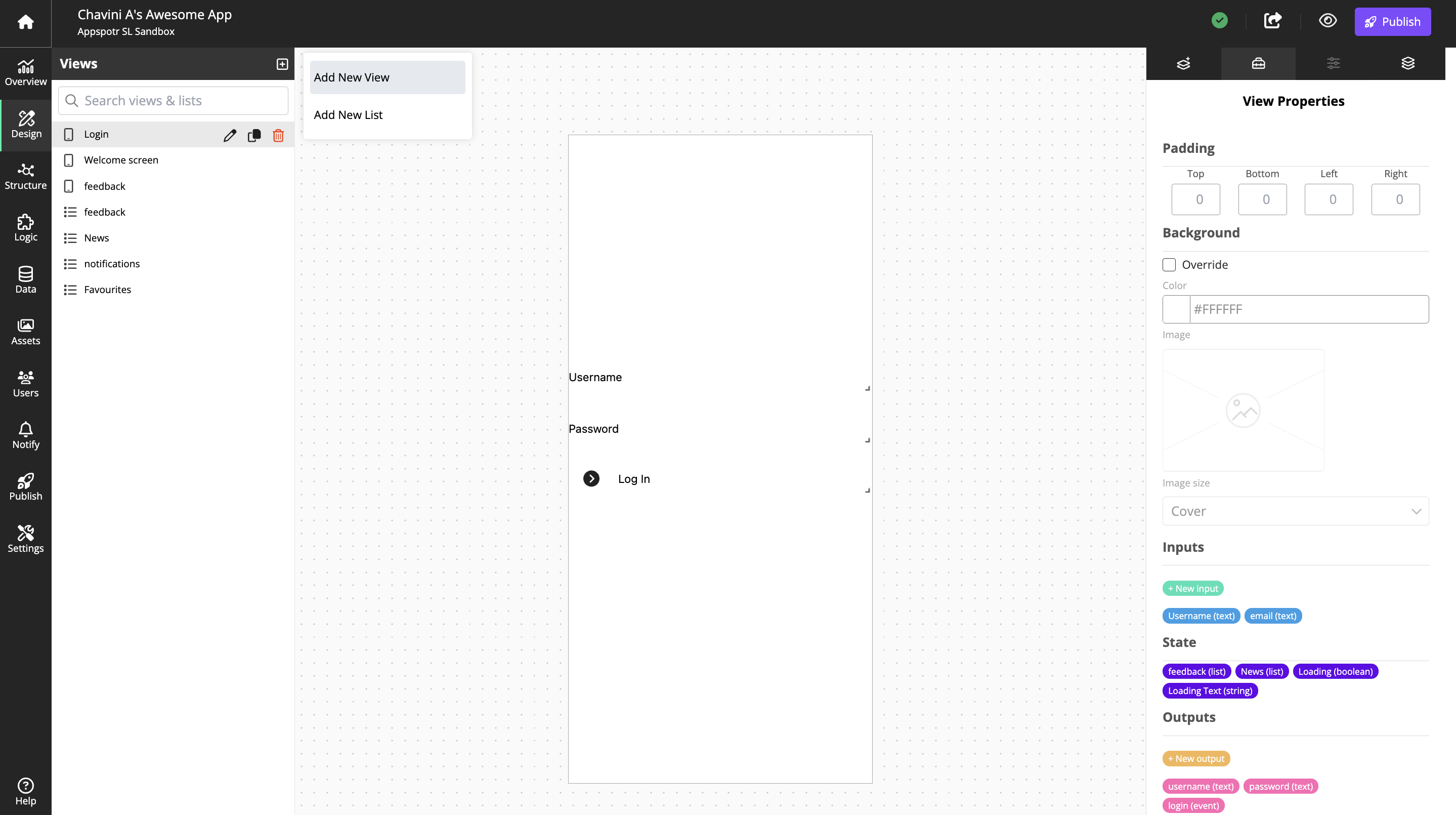
Provide a Name for the View, and click on Create New View
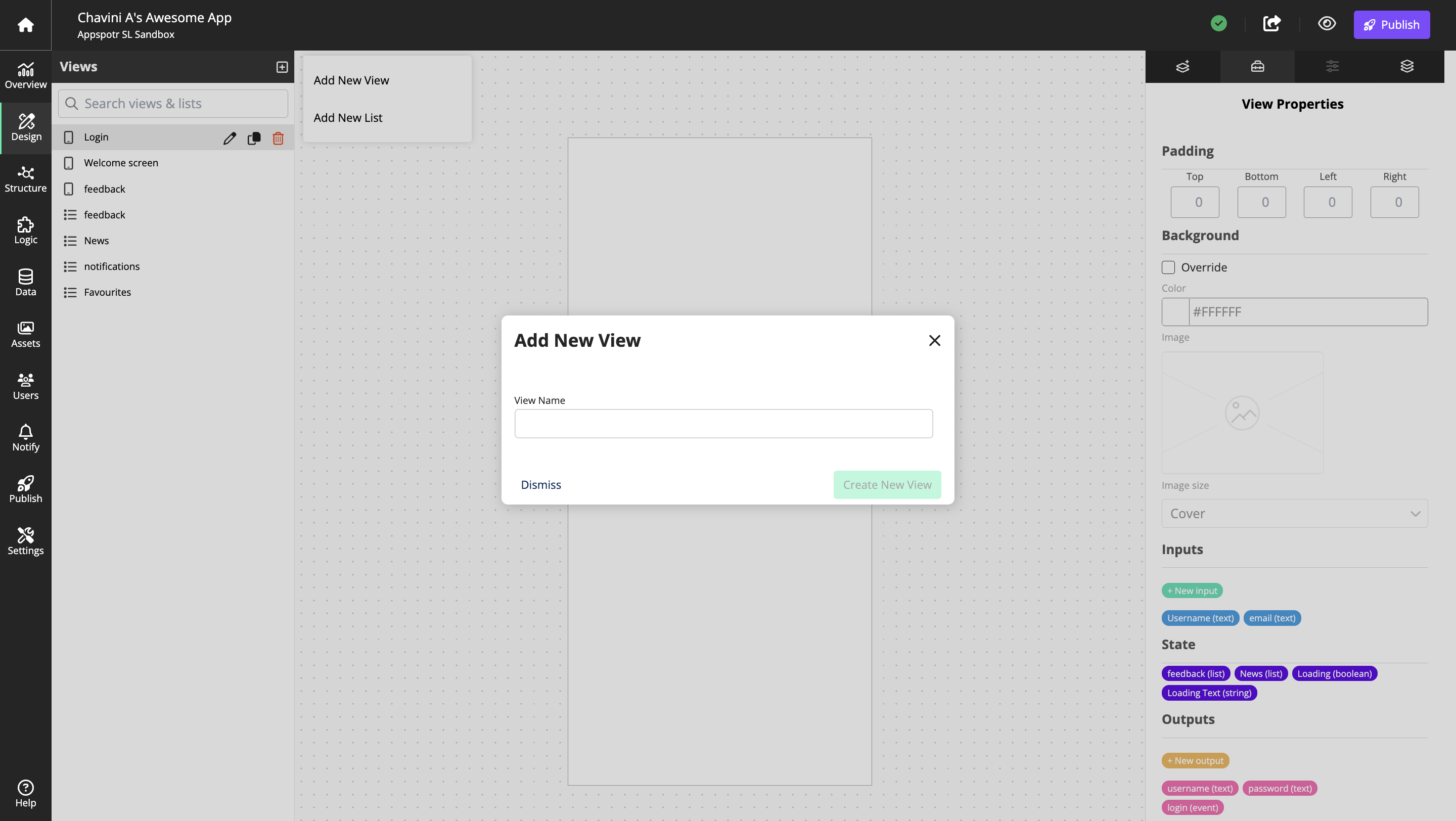
Now the new View will be displayed under the List of Views and you can start configuring it according to your requirement.
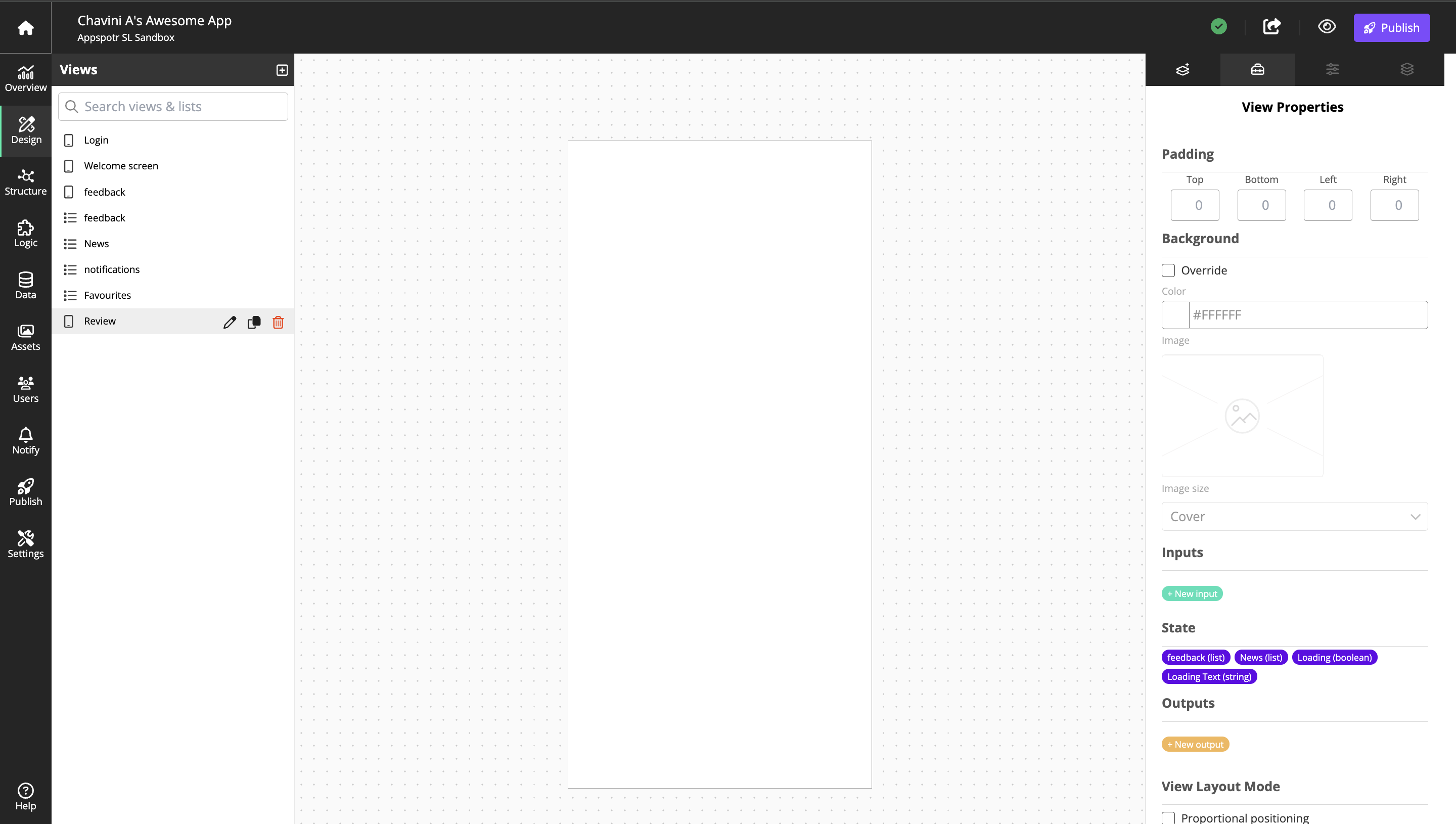
You can edit, Duplicate or delete the list view by clicking on the relevant button under List of Views.
Once created, the view become available in Patchwork under the Views category.
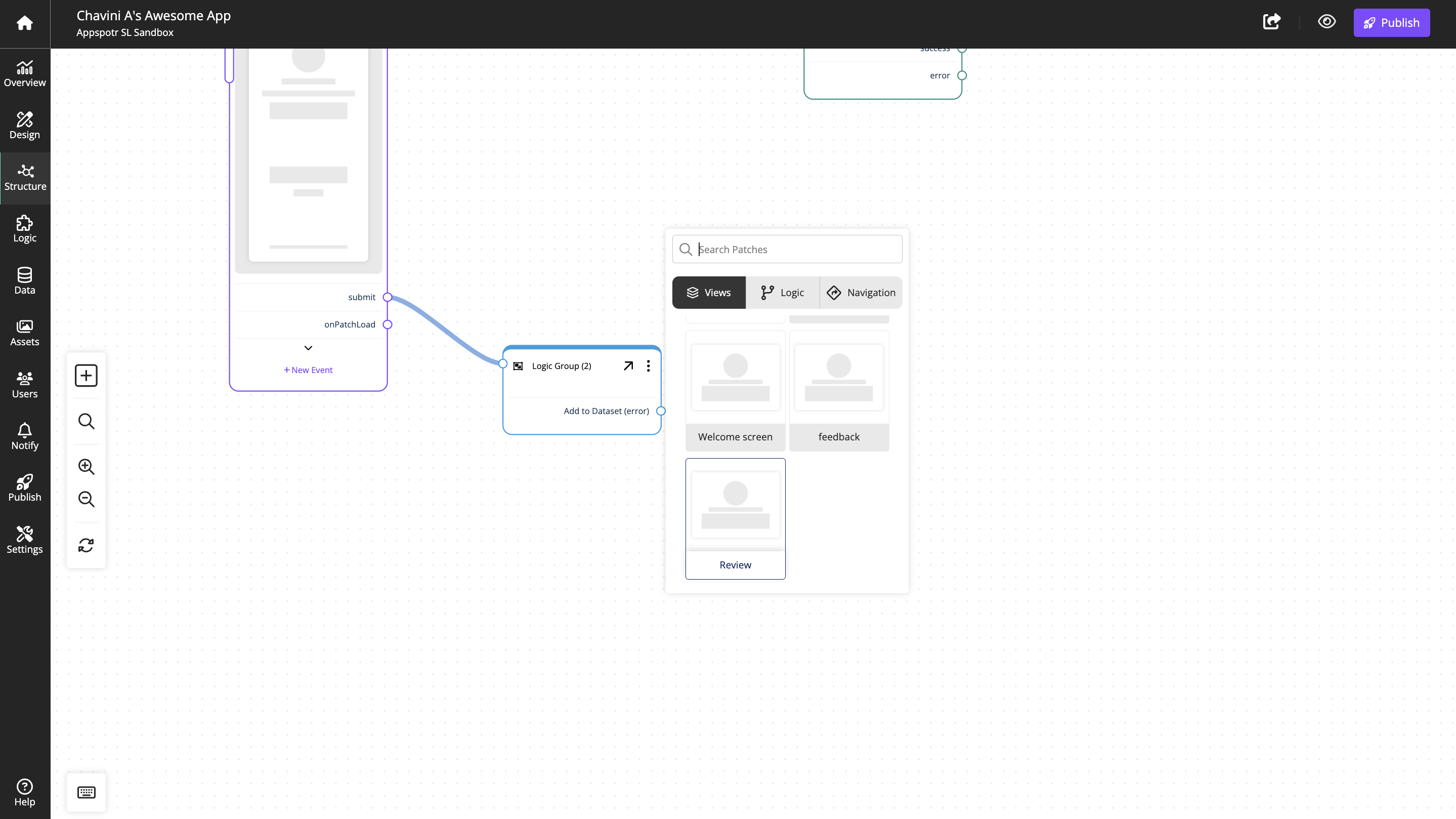
| The currently selected Style affects the appearance how the views and components. |
Create a List View
List views are created in the app editor Design tool.
Navigate to Design tab and Click on Add New List
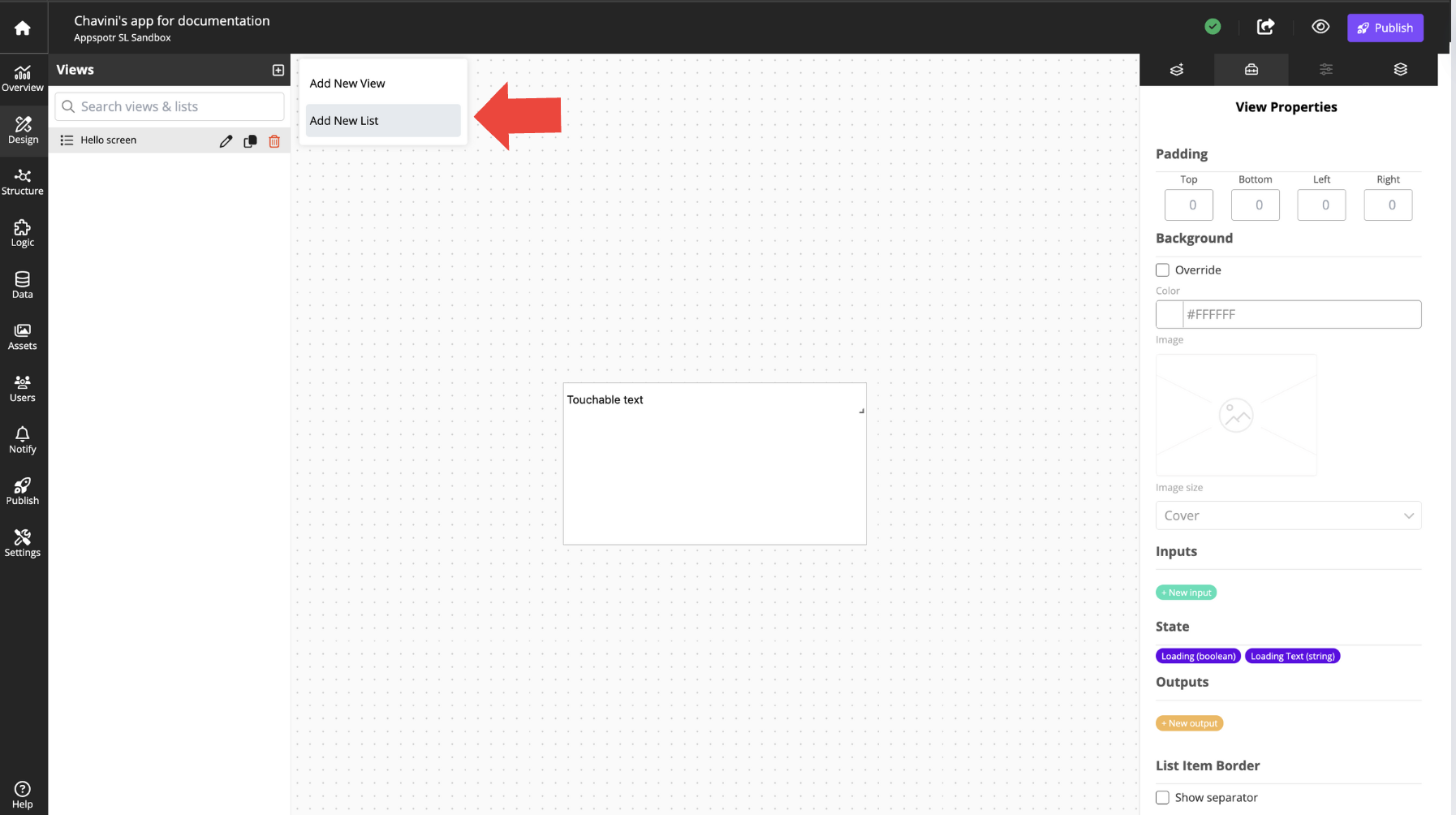
Provide a Name for the List View, and click on Create New List
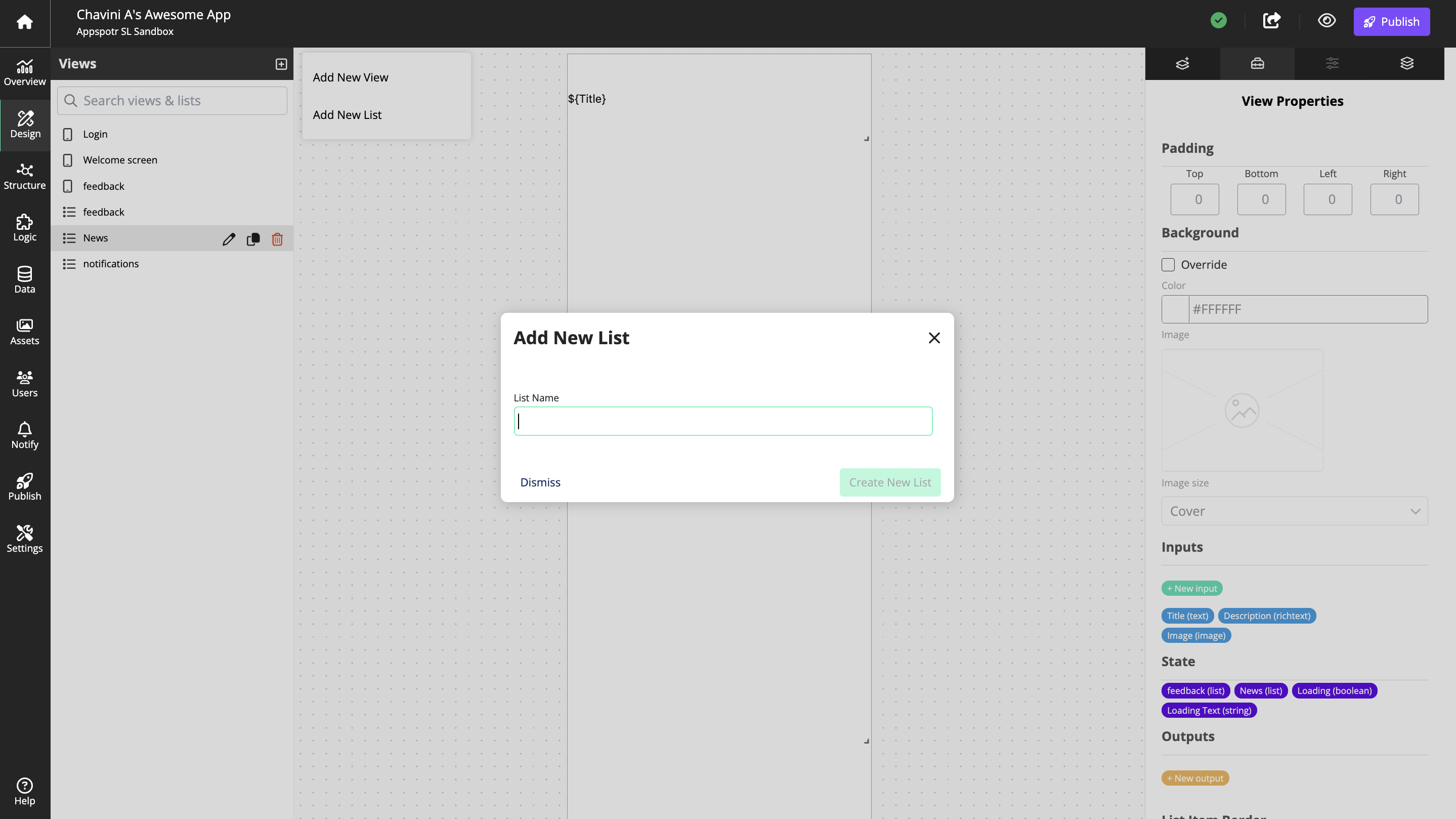
Now the new List View will be displayed under the List of Views and you can start configuring it according to your requirement.
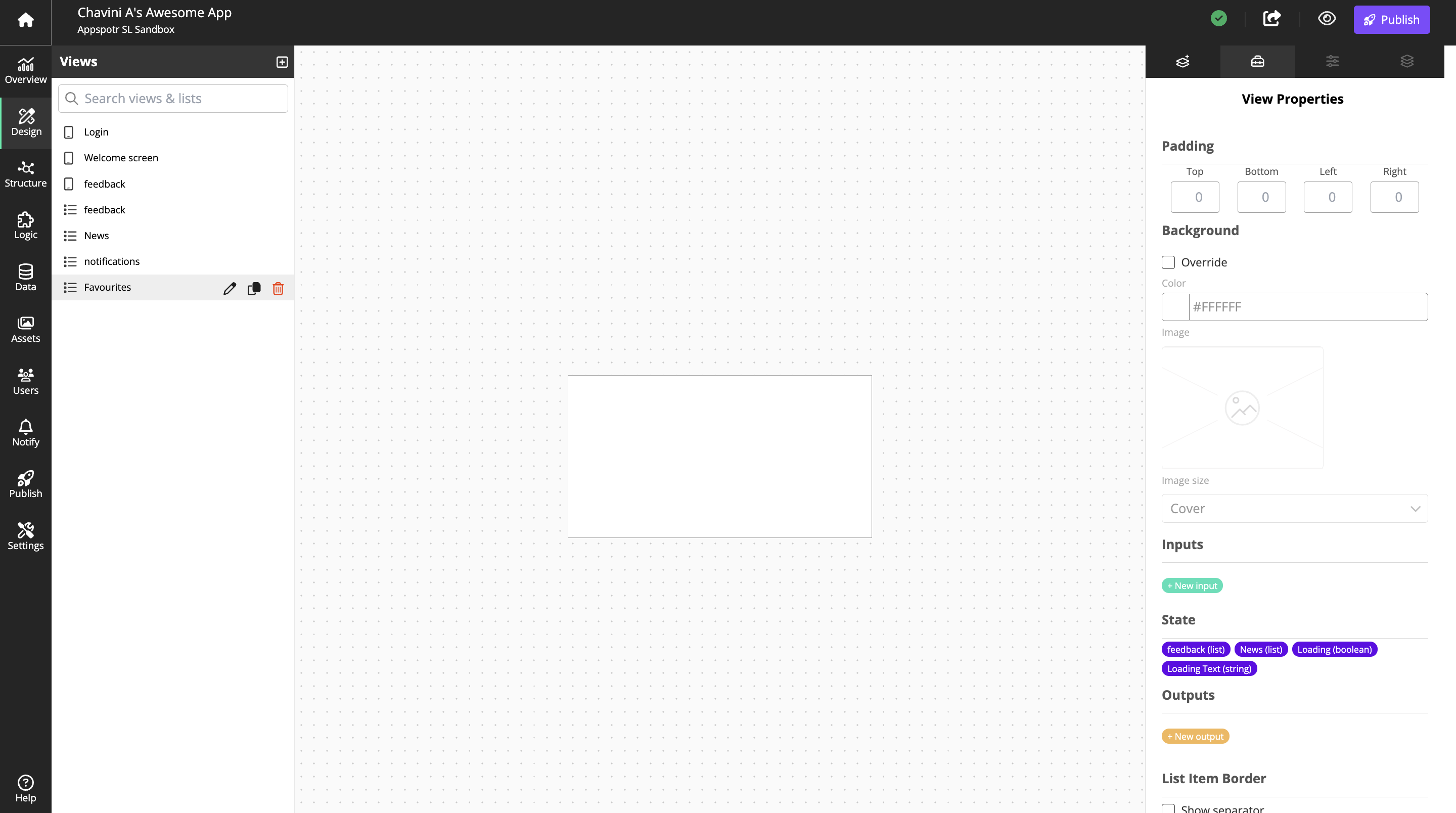
You can edit, Duplicate or delete the list view by clicking on the relevant button under List of Views.
Once created, they become available in Patchwork under Lists category.