List view

Overview
The list view shows the available apps as a list, showing basic information, and an opotion for letting you select them.
List View
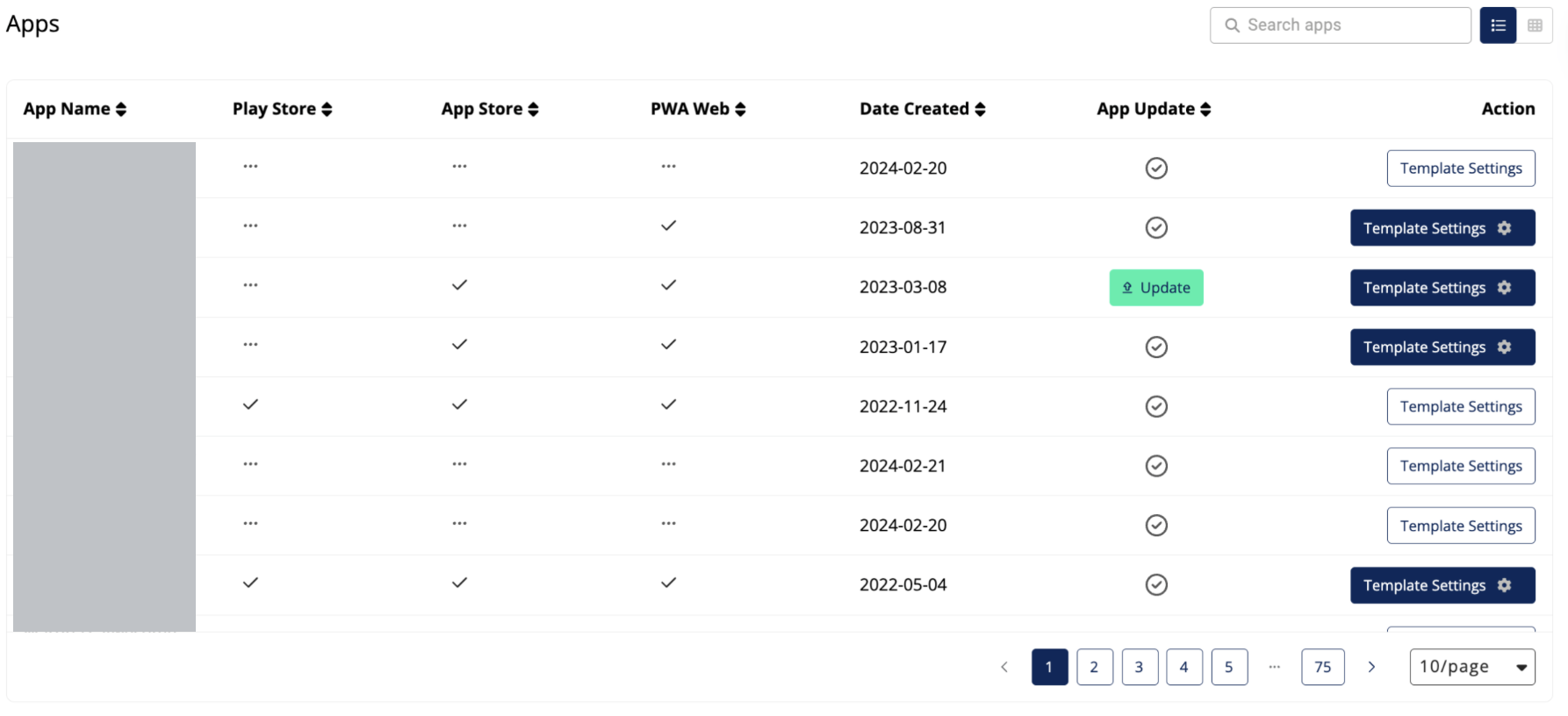
In List View, the following information is available:
App Name |
The name of the app. |
Can be changed in the App Editor. |
Play Store |
Shows if the app is available for Android devices on Google Play. |
|
App Store |
Shows if the app is available for iOS devices on App Store. |
|
PWA Web |
Shows if the app is available as a progressive web application. |
|
Date |
The date the app was last edited. |
|
App Update |
Shows whether the app is up-to-date. |
|
Actions |
Directs to make an app template from an app |
Search apps by name or creation date, and to sort the list, ascending or descending, by clicking any column’s title.
To open an app for editing from the List View, click anywhere in the app’s square to continue to the App Editor view.