Users
Create New User
Click on + New User
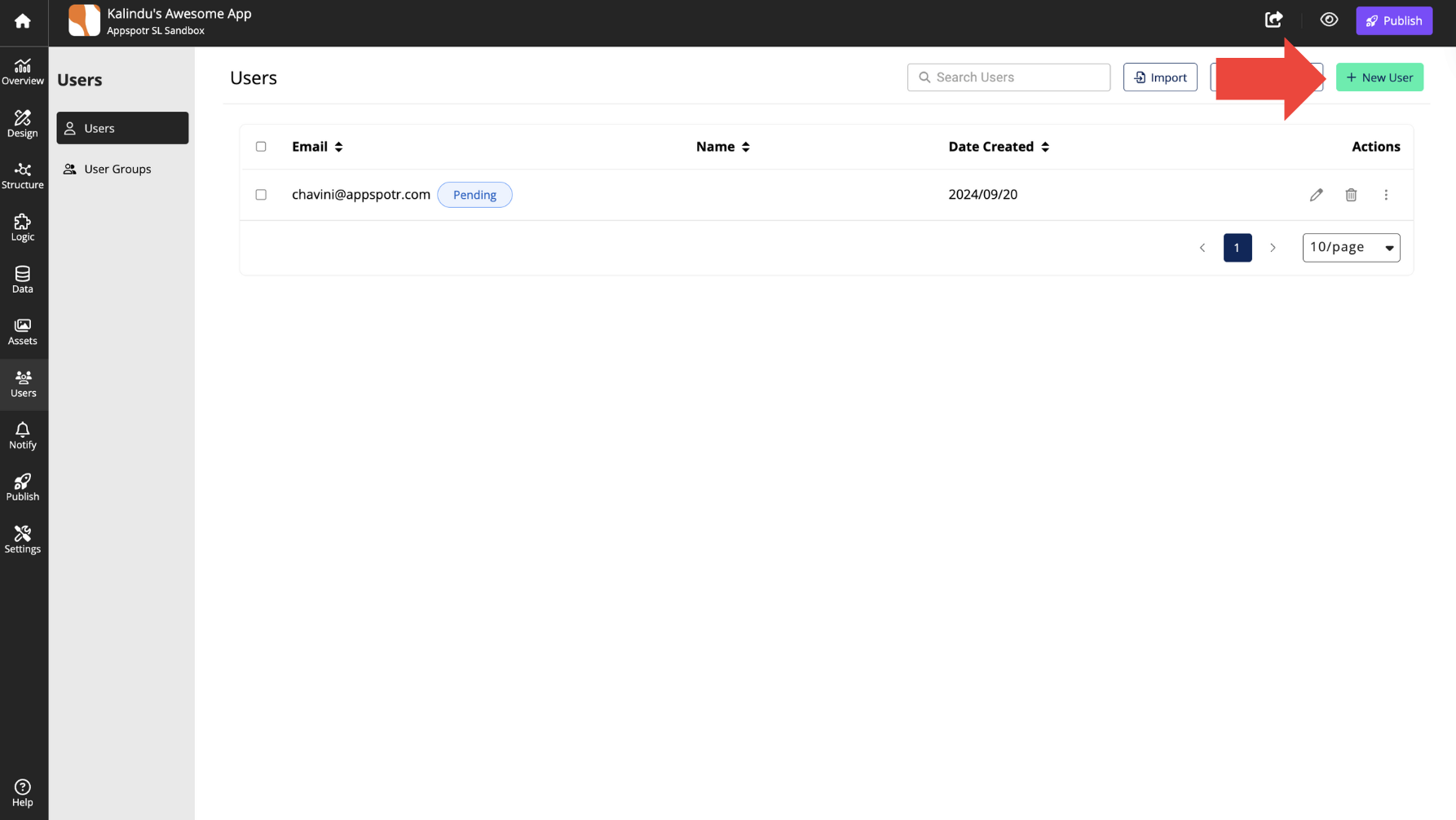
Add user details and Click invite
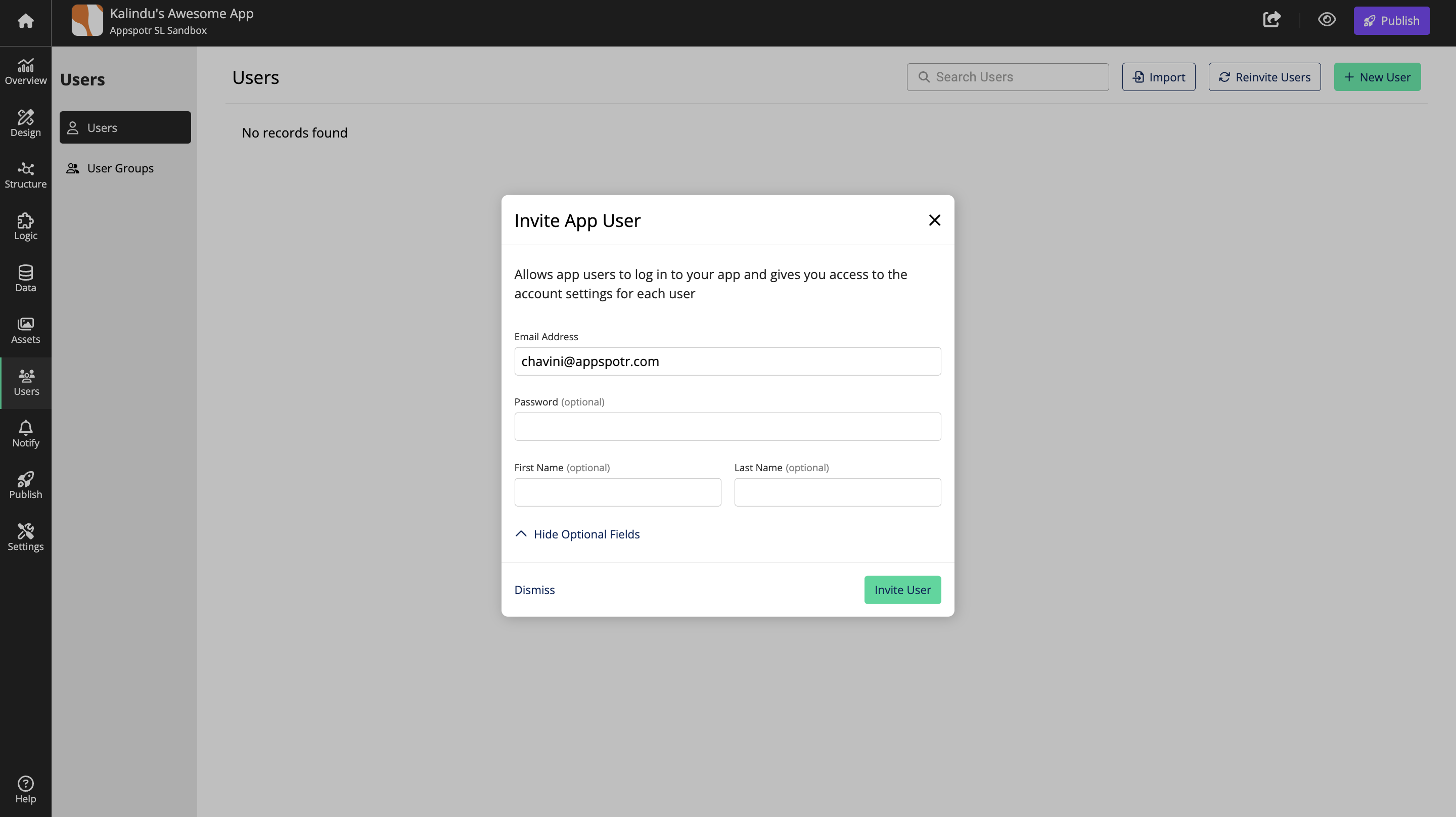
Then the user will be send an email. Until the user accepts the invitation, the label will remain pending.
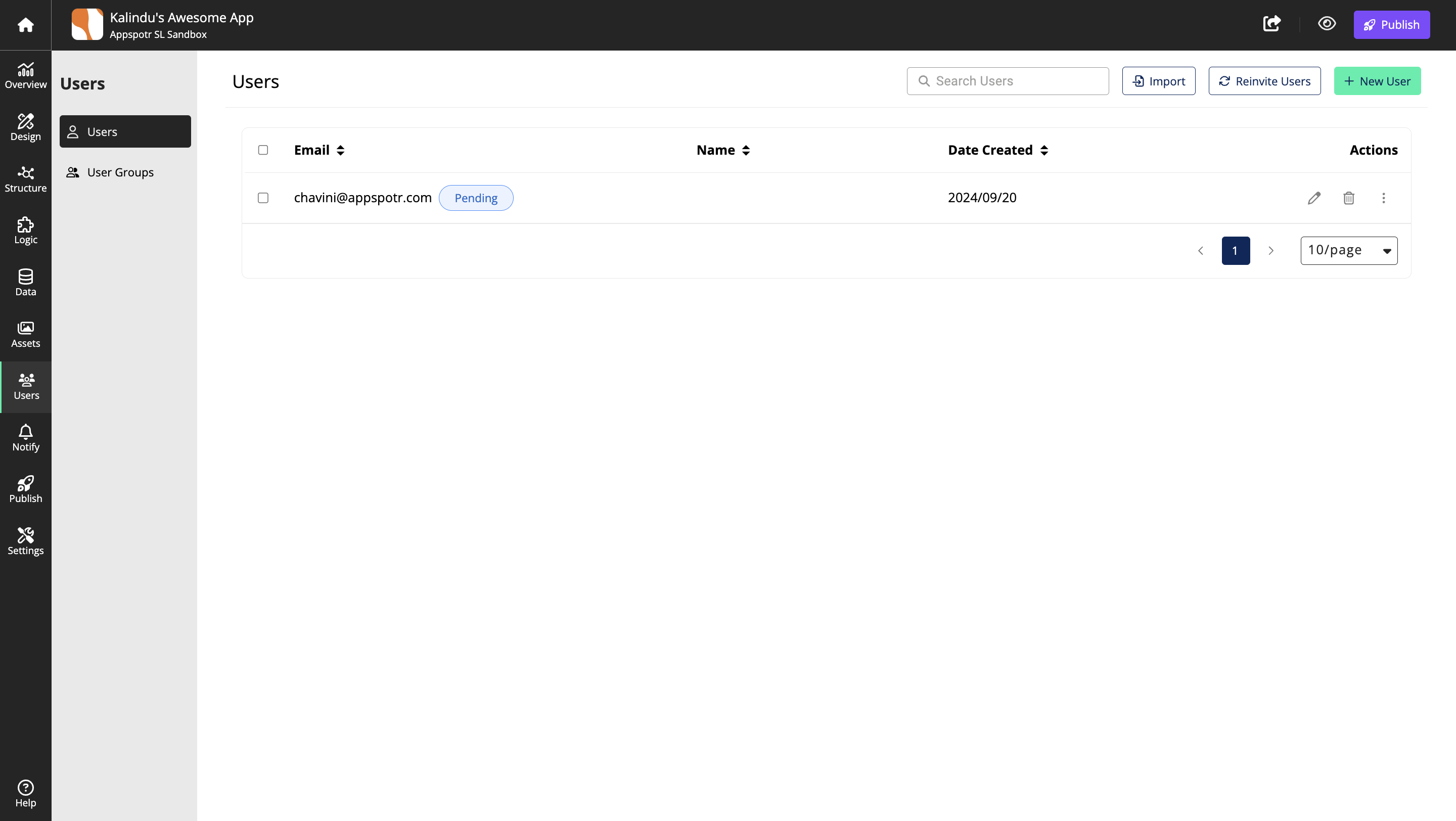
Manage users
When users are created they are presented in a list, sortable by clicking any column’s title.
-
Click Edit to edit the user’s name, click Update when finished.
-
Click on the 3 dots and then Reset Password to send a link to the user with instructions on how to reset the password.
-
Click Reinvite Users to select users and send a new email invitation.
To create a new user, click New User, fill in the necessary fields and click Create. Check the box Send Invite Link, to send an invite via email.
-
Click Import to use an already completed Excel file to add users. Use the provided template file to make it easier.