Grid view
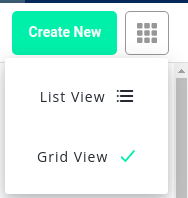
Overview
The grid view shows the available organizations as a number of boxes, showing basic information, and options for letting you select or view them.
Grid View

In Grid View, the following information is available:
Date |
The date the organization was added to Appspotr 3 CMS. |
ID |
Appspotr’s ID for the organization. |
Apps Created |
The number of apps created. |
Contact Person |
The name of the organization’s contact person. |
Email to the organization’s contact person. |
|
Select |
When you have Multiple Organizations ¸ sets the organization to active/current selection. |
View |
View details about the organization. |