Shared Users Management
Overview
The shared user management feature enables adding and updating users across multiple apps and adding or removing users from groups.
This feature is beneficial because it streamlines user administration across multiple apps, making it easier to maintain consistency and control. By allowing users to be added, updated, or removed centrally, it saves time and reduces the risk of errors from managing users individually in each app.
Working with Shared User Management
Navigate to Users > Shared User Management
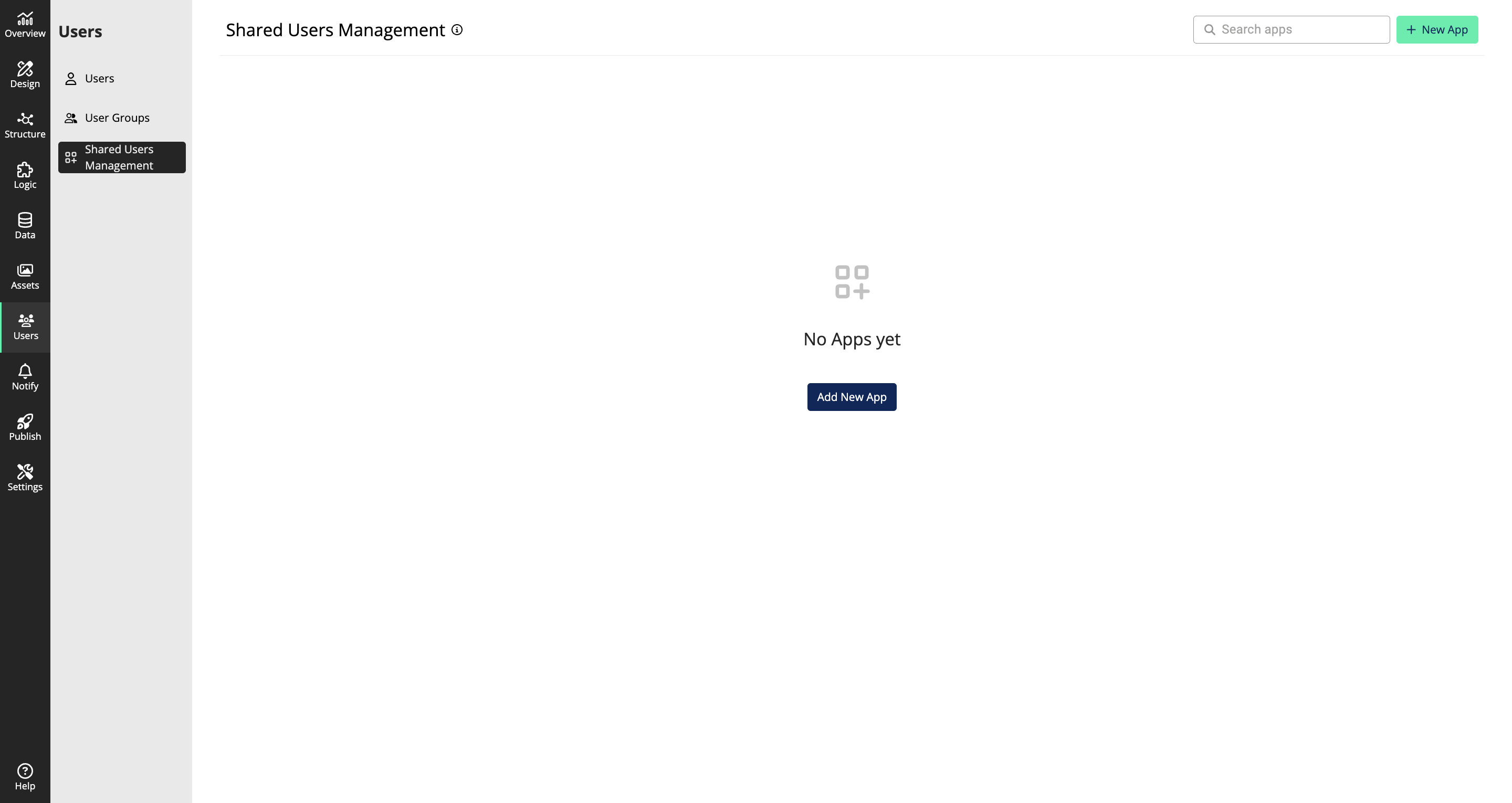
Click on Add New App
Look for the App/s that you want to provide permission and click Add New App
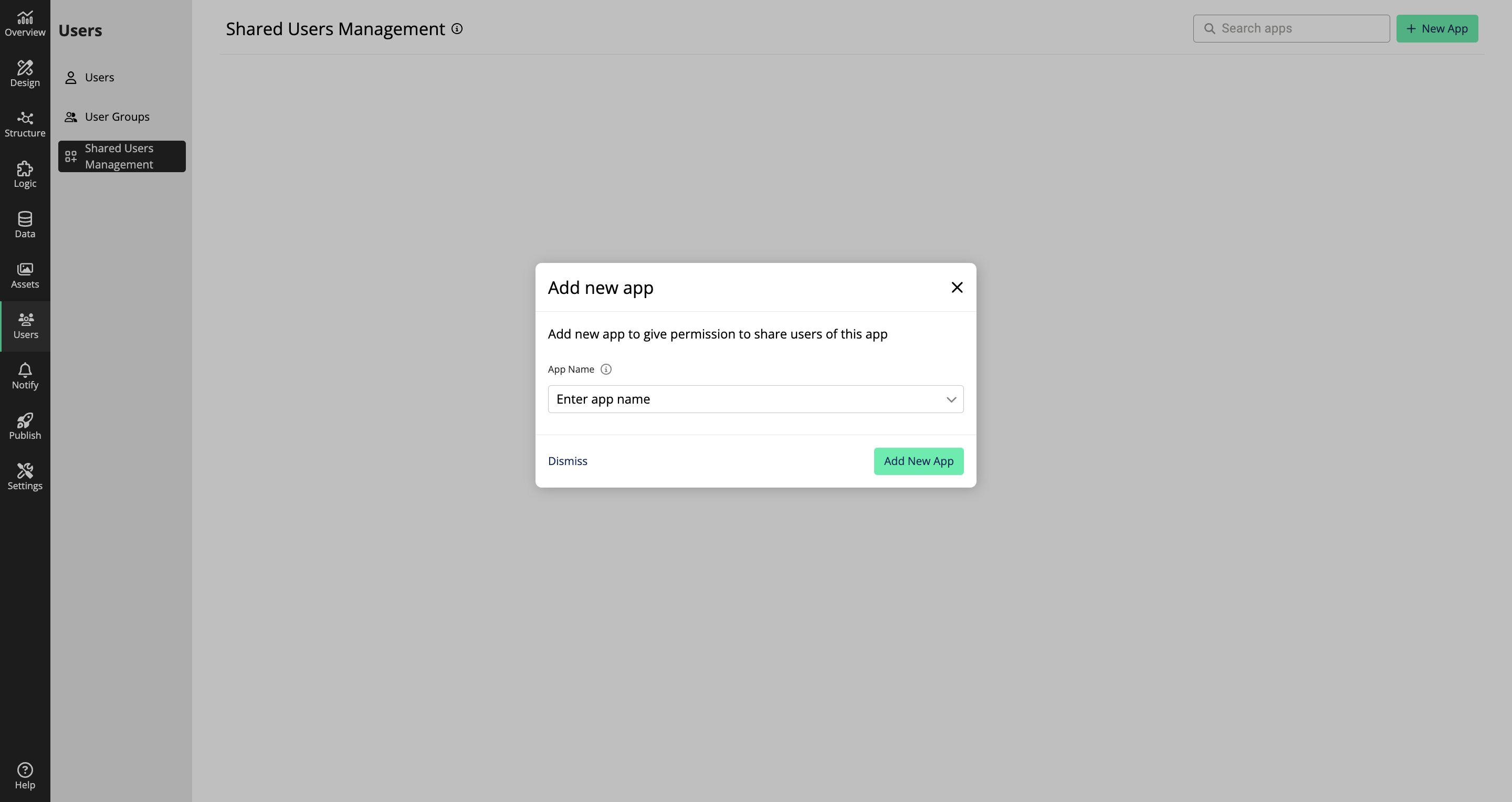
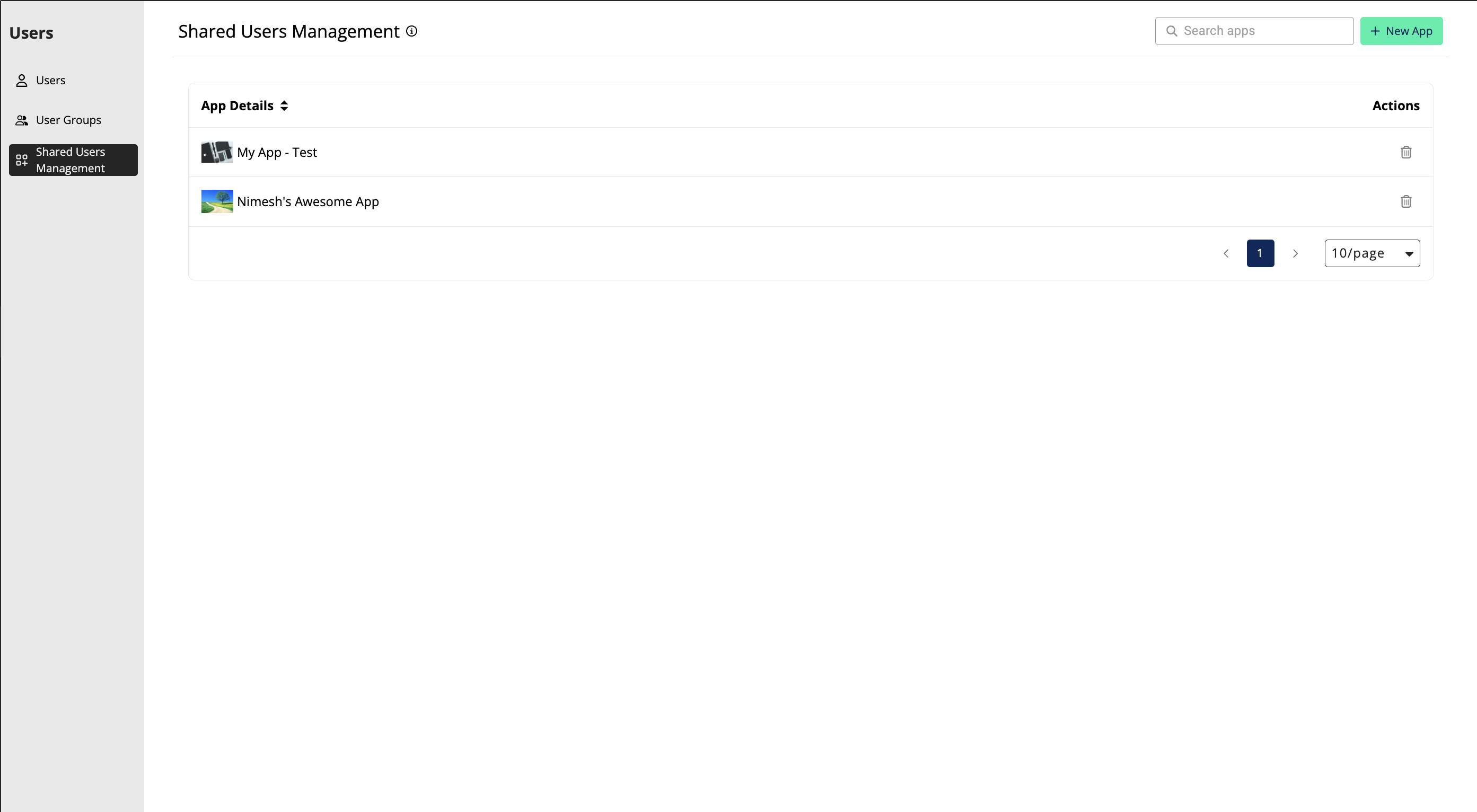
You can delete the app/s from the list by clicking on the delete button.
Now the added apps can share the Users and User Groups used within a single inferface. You can put them to use through the User management and User Group Management Logic Blocks in Structure builder and use them efficiently