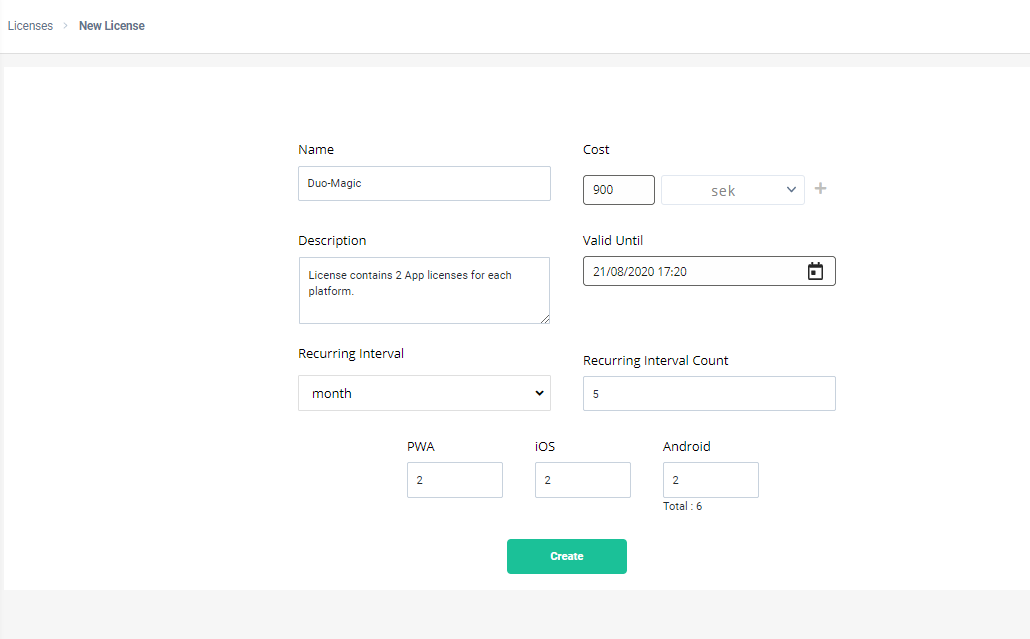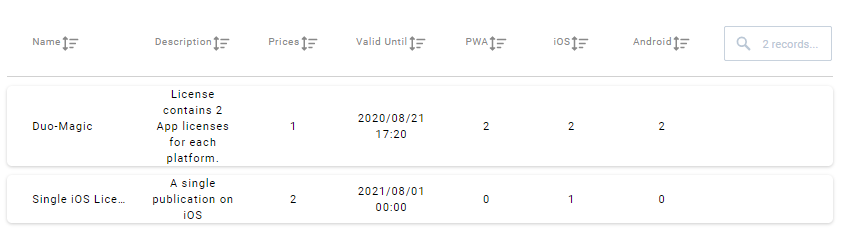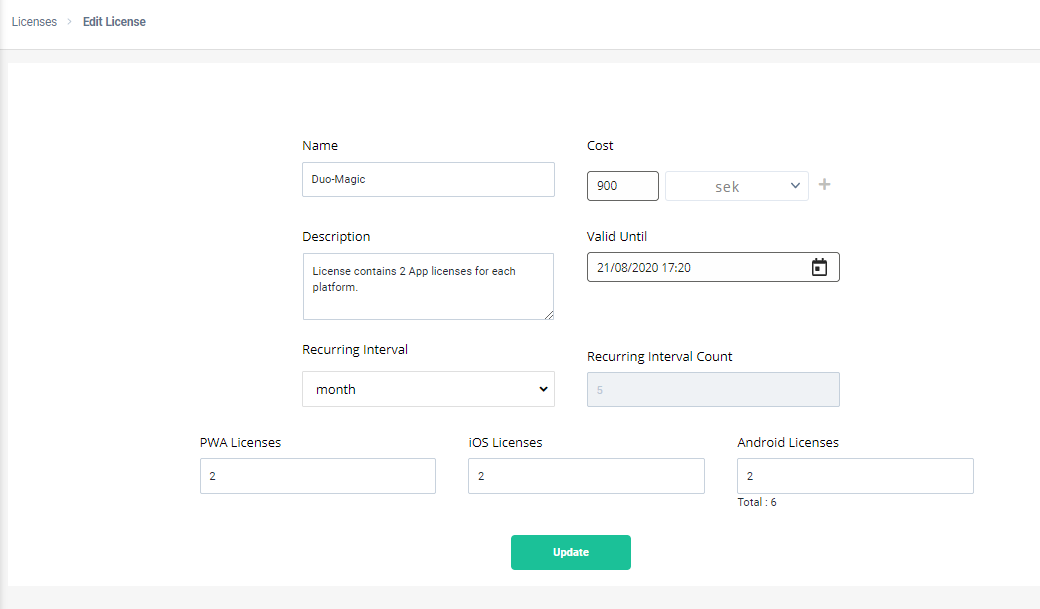Licenses (Partner)
Overview
Super Admin users can manage licenses for the Appspotr. Choosing this sub menu, use can see list of Licenses available in the system. When user create license, that can be available for organization to purchase.
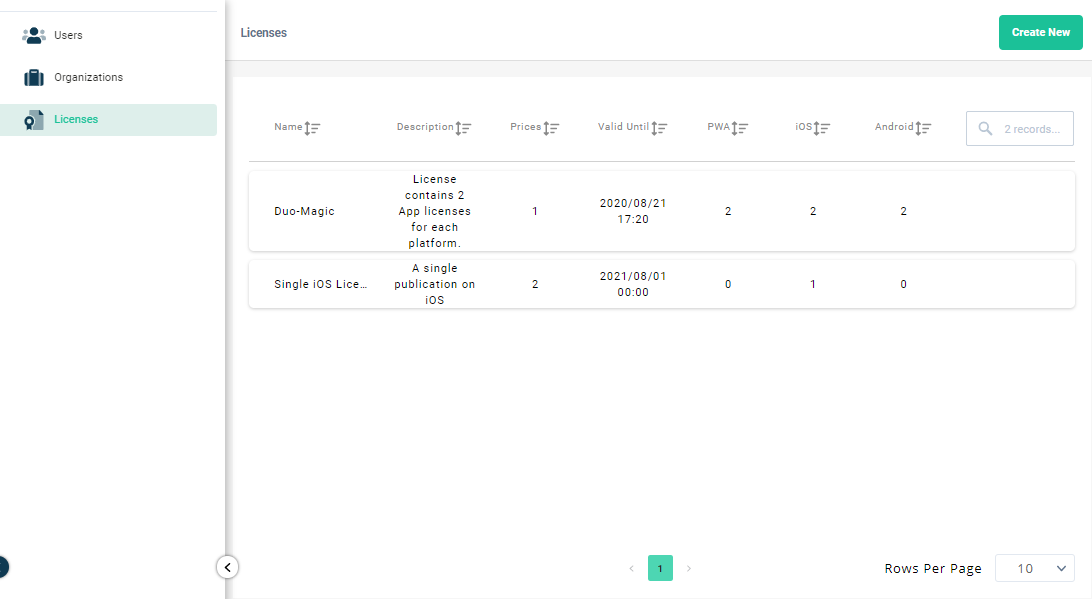
Create New
You can create new license in the system by clicking on “Create New” - button on top-right corner.
below are the license detail need to be provided for creating new license.
Name, Name of license.
Cost, Cost of license. It can be added as either SEK or USD. Multiple entries are possible.
Description, explain more about license.
Valid until, License validity date.
Recurring interval, Recurring or Renewal interval - it can be chosen as one-time, day, week, month or year.
Recurring interval Count, how many times renewal or recurrence can take place.
PWA, Number of apps can be publish to web platform under this license.
iOS, Number of apps can be publish to iOS platform under this license.
Android, Number of apps can be publish to Android platform under this license.
Below is the sample screenshot for creating new License.