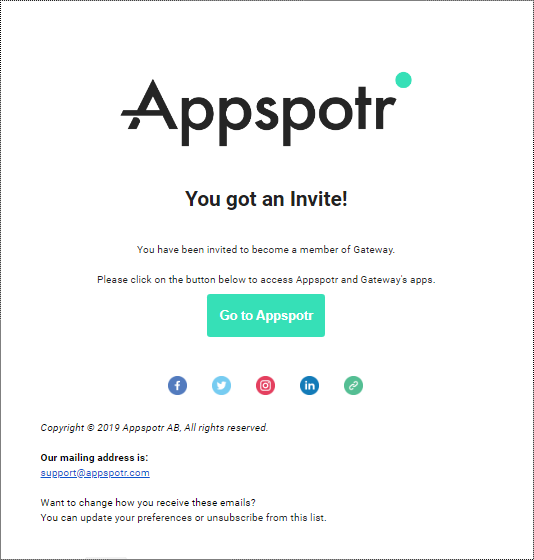Users
Overview
All the app users registered will be displayed here. These users can use the application they can’t change in application logic or design. Application can have logic blocks to manage app/groups/datasets. If user have permission to access those logic blocks, they can make changes to that through app. You can control the application user. You can do below functions as a part of user management:
User List
When user open select this feature, the list of current users will be displayed in grid form. User has below functions for searching, sorting and accessing user information.
Create new
You can create new user with/without sending invitation link on email address. Even user can import users from the Excel file. User need to provide below details
-
First Name
-
Last Name
-
Email
-
Password
-
Send Invitation email [Check box]
If Send Invitation – check box is checked, Invitation email will be sent to provide #3 Email address.