Clear App Data
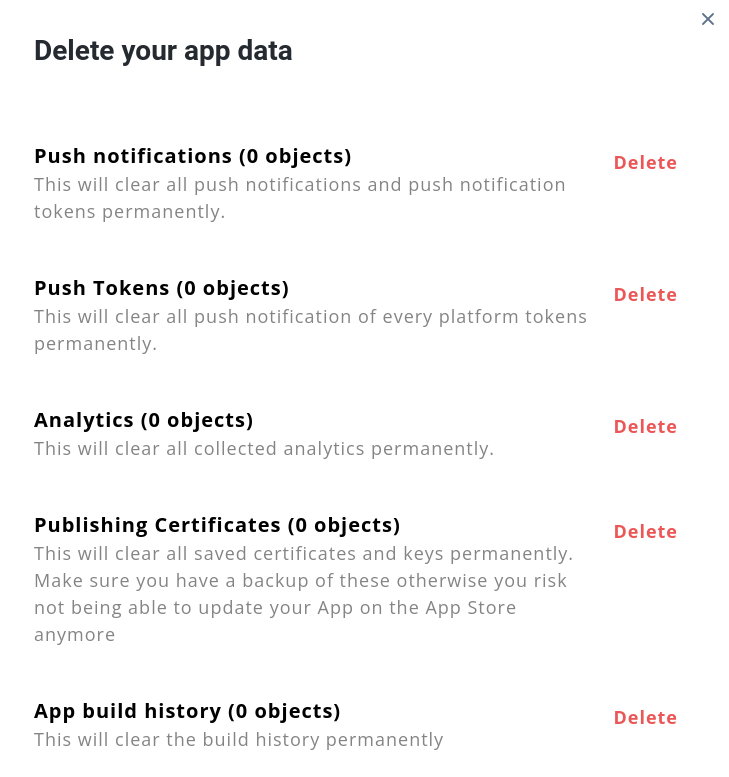
Overview
You can choose to clear data related to your app’s push notifications, analytics, publishing and build.
Remove app data
To clear data for an app:
-
Click Clear
A dialog with data types is shown.
| Data type | Effect | Comment |
|---|---|---|
Push notifications |
This will clear all push notifications and push notification tokens permanently. |
|
Push Tokens |
This will clear all push notification of every platform tokens permanently. |
|
Analytics |
This will clear all collected analytics permanently. |
|
Publishing Certificates |
This will clear all saved certificates and keys permanently. |
ONLY DO THIS IF YOU HAVE BACKUPS |
App build history |
This will clear the build history permanently |
-
Repeat as needed for each type of data you want to remove:
-
Click Delete
A confirmation dialog is shown. -
Click OK
The chosen type of data is deleted.
-
| ONLY delete publishing certificates from your app if you have backups of them. They are used for in the Apple Store, and are not recoverable. If you lose your certificates you may not be able to update your app in the Apple Store. |