App Store Connect
Overview
In this guide we’ll discuss how you configure App Store Connect to Distribute your app to Test Flight
You must have an Apple Developer Acoount to work with Appstore Connect
Configuration of App Store Connect
Open App Store Connect
Click on Apps
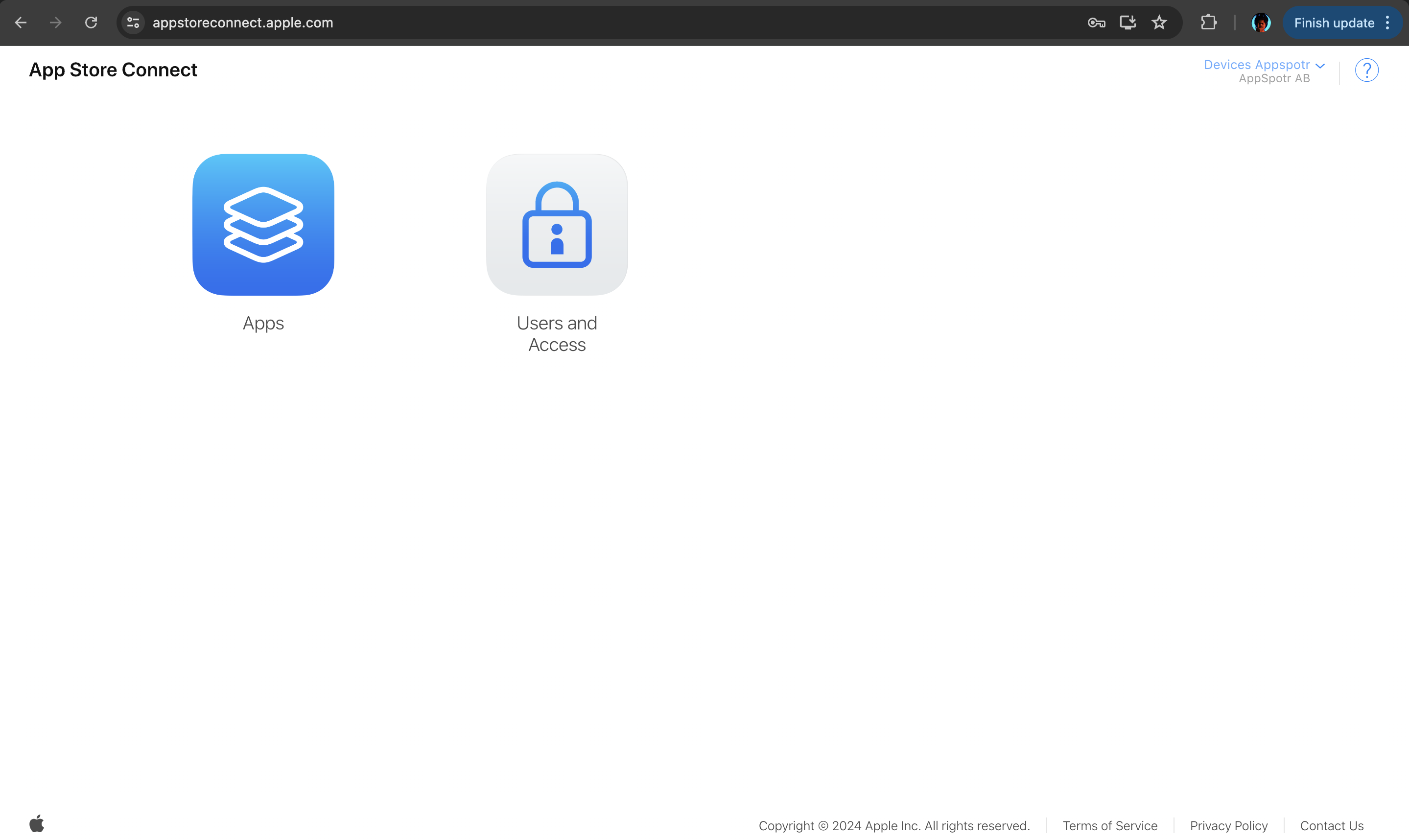
Click on + to Create a new app
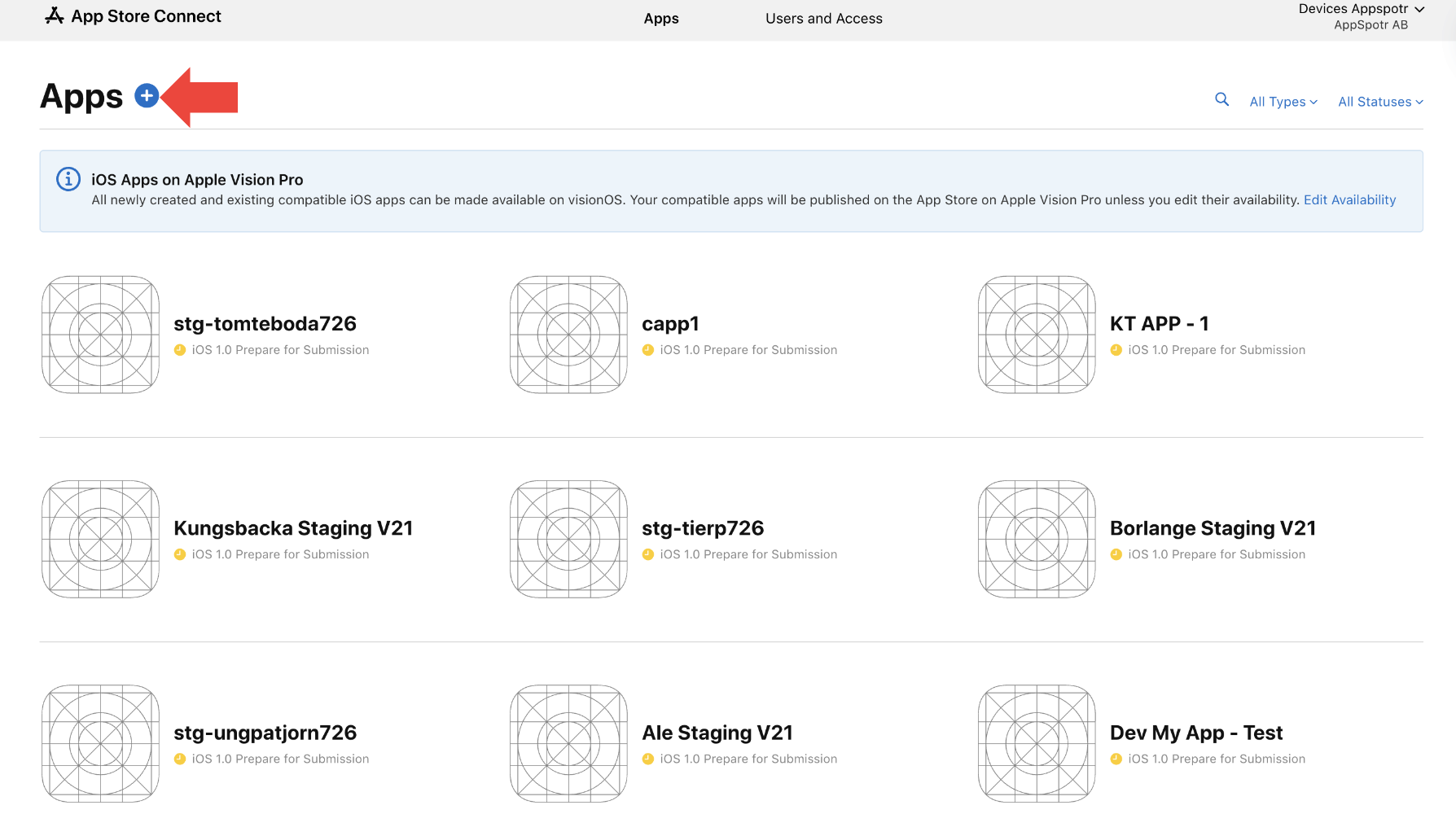
Click on New App
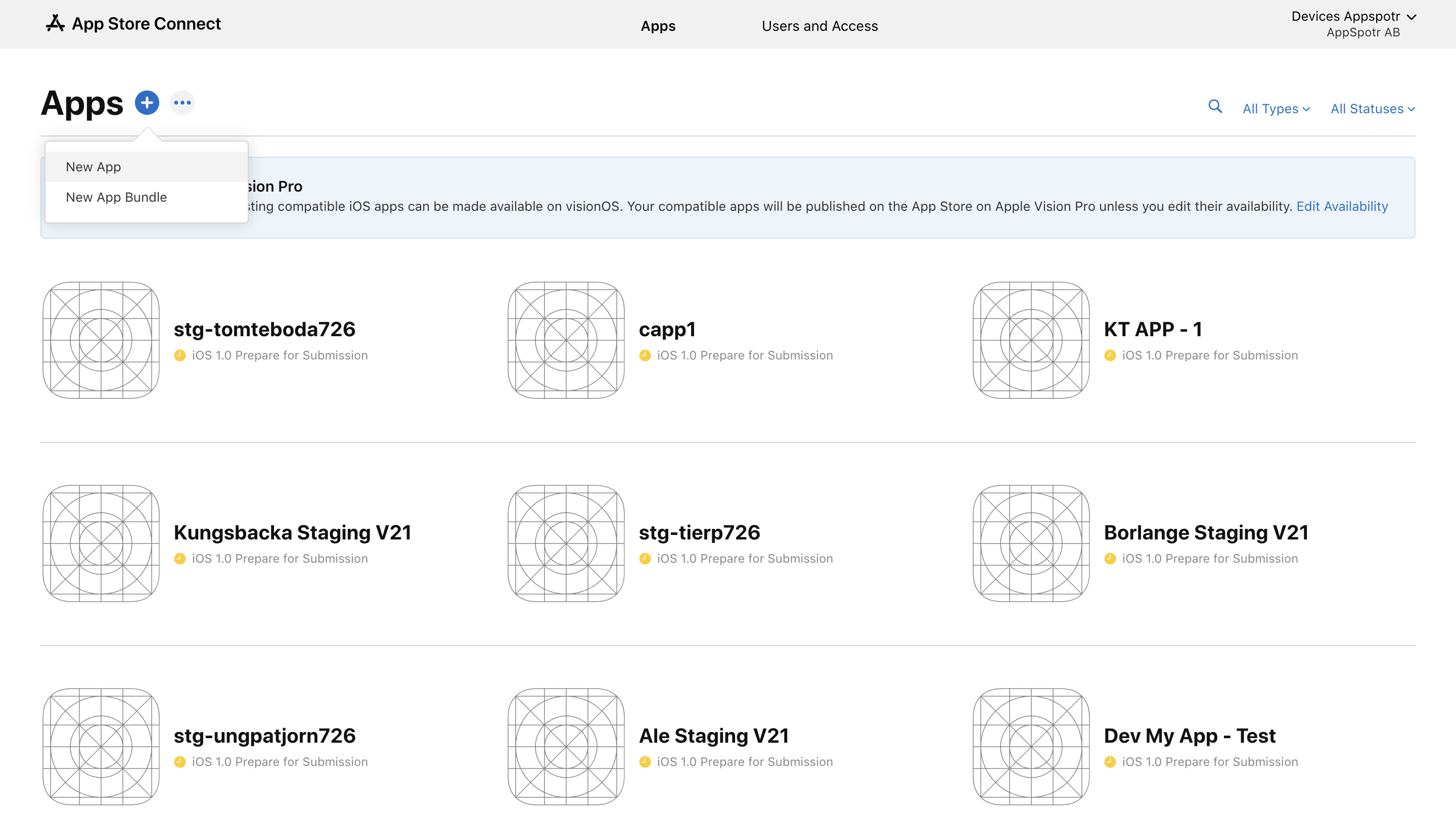
Provide the platform(iOS), App name, Primary Language, Bundle ID(Select the correct Bundle ID for the app), SKU(A unique ID for your app that is not visible to users.) and the access type.
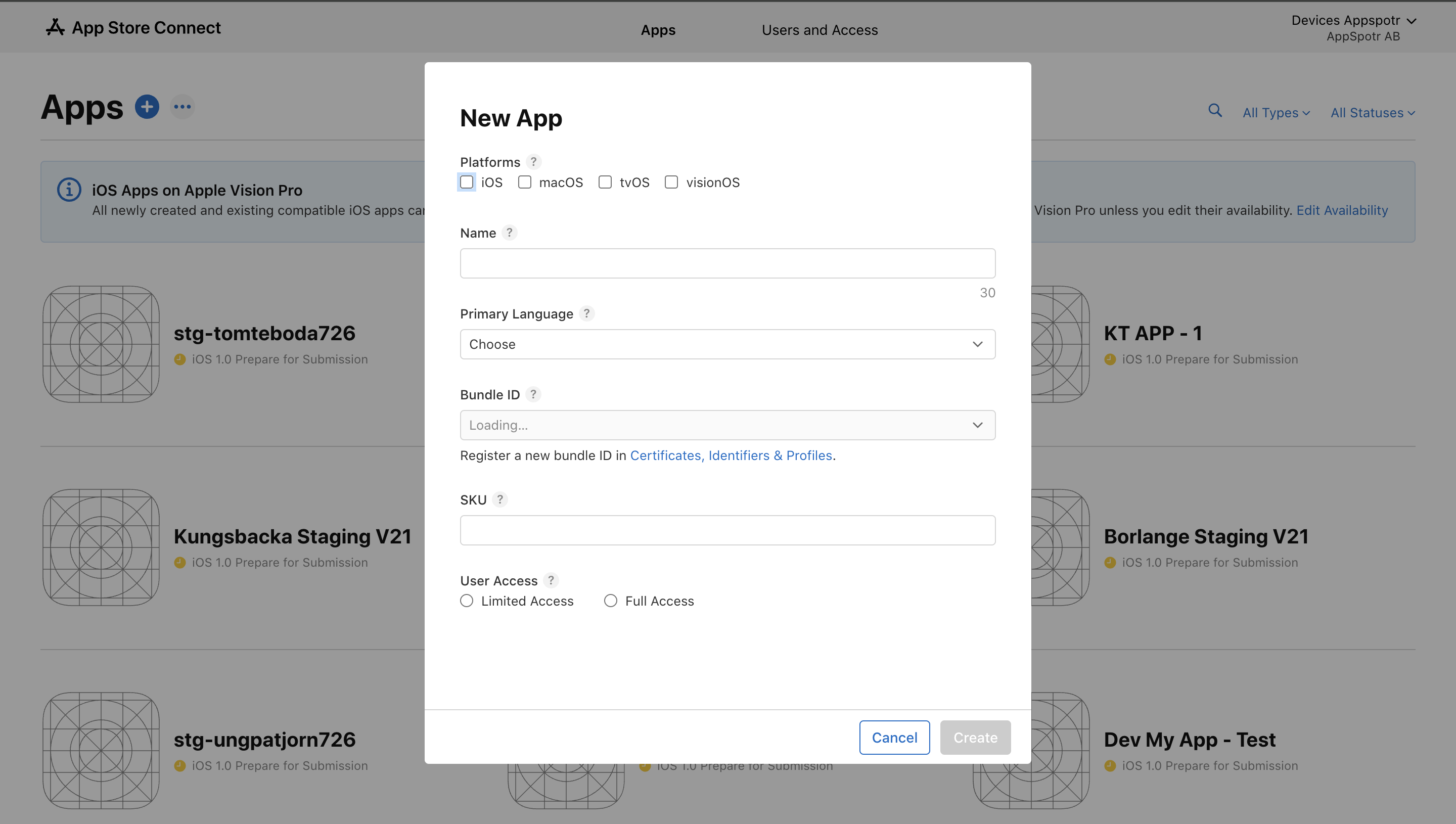
Click on Create
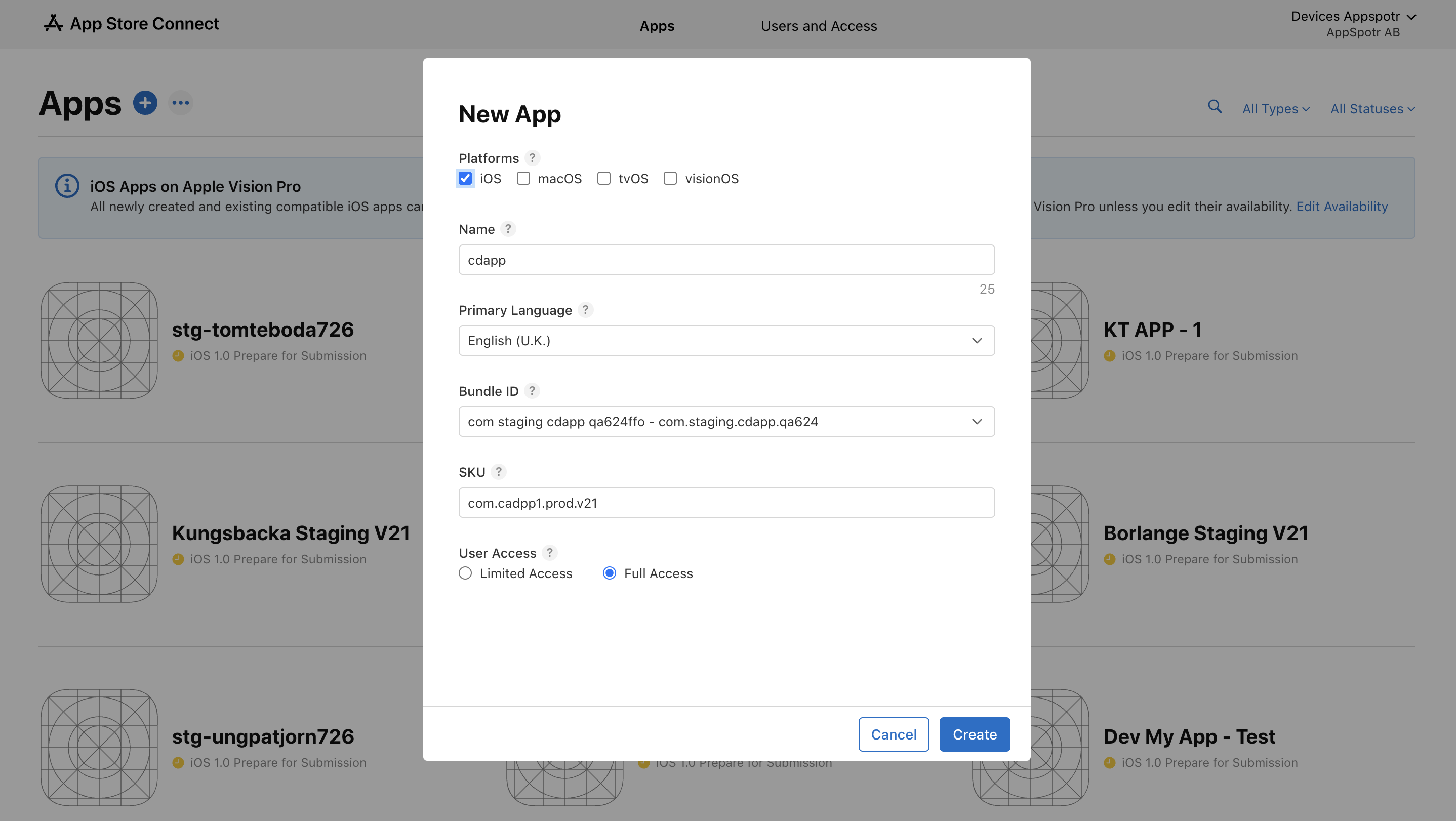
Click on TestFlight
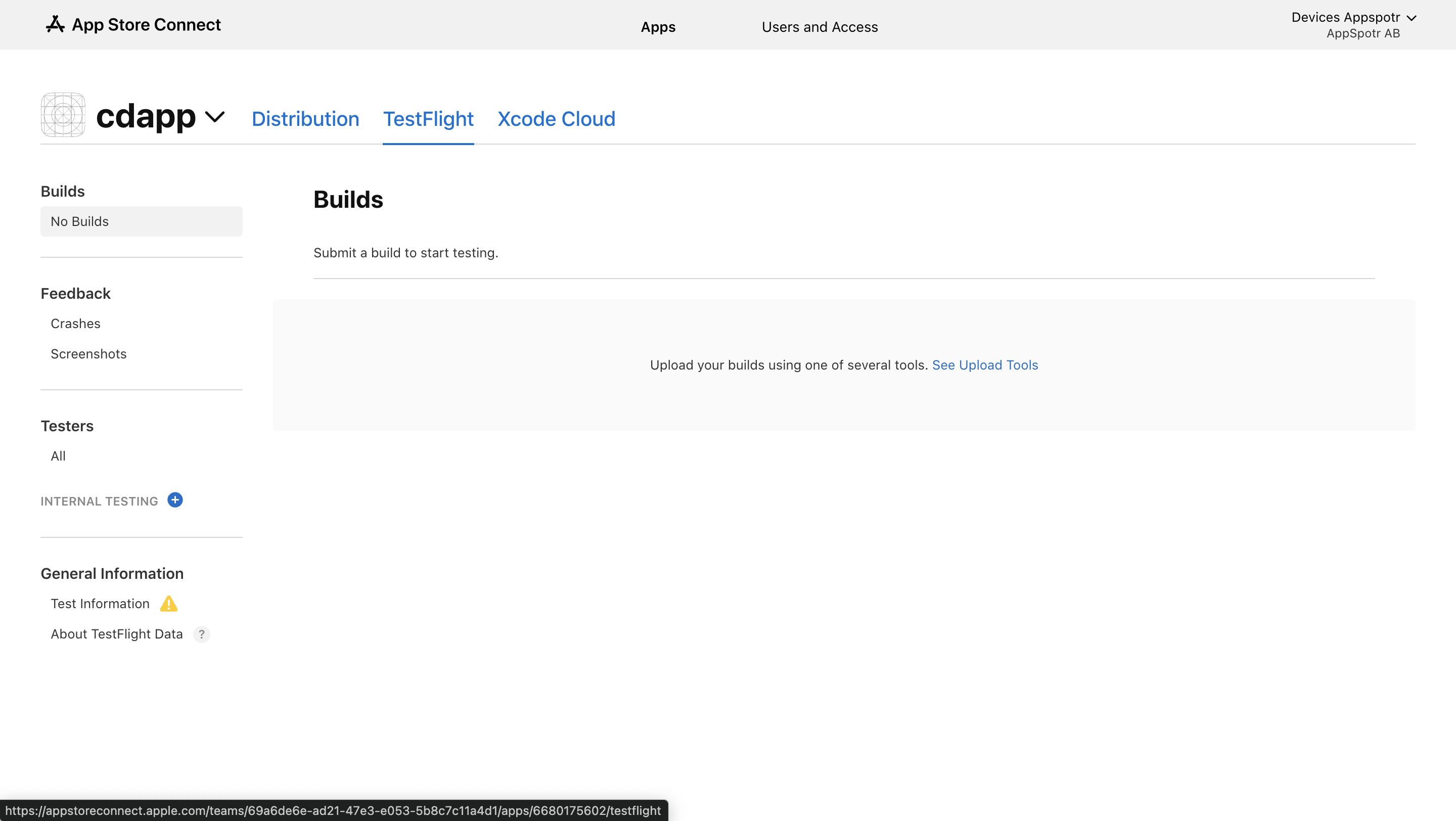
Click on Internal Testing
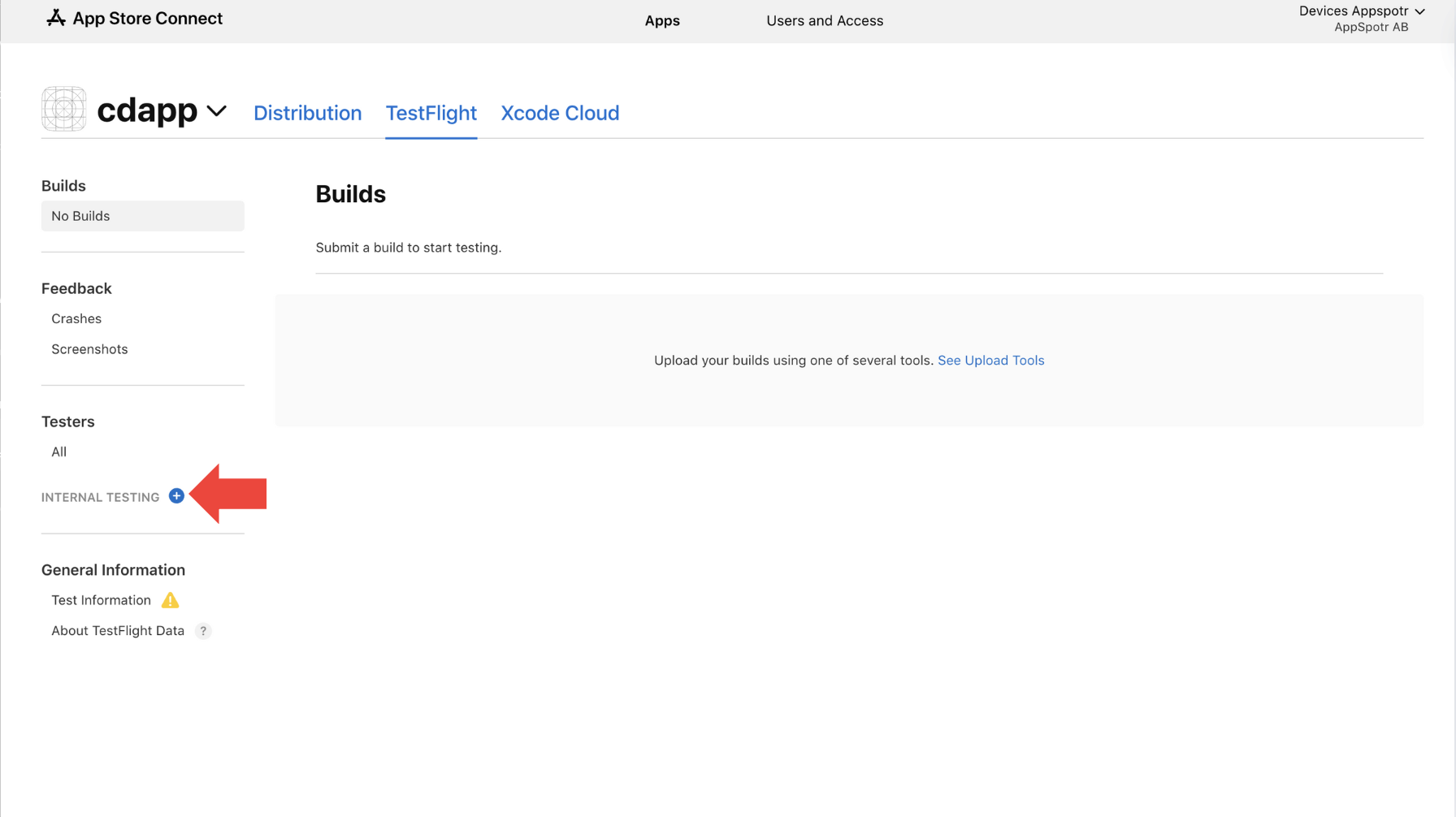
Provide a Group name
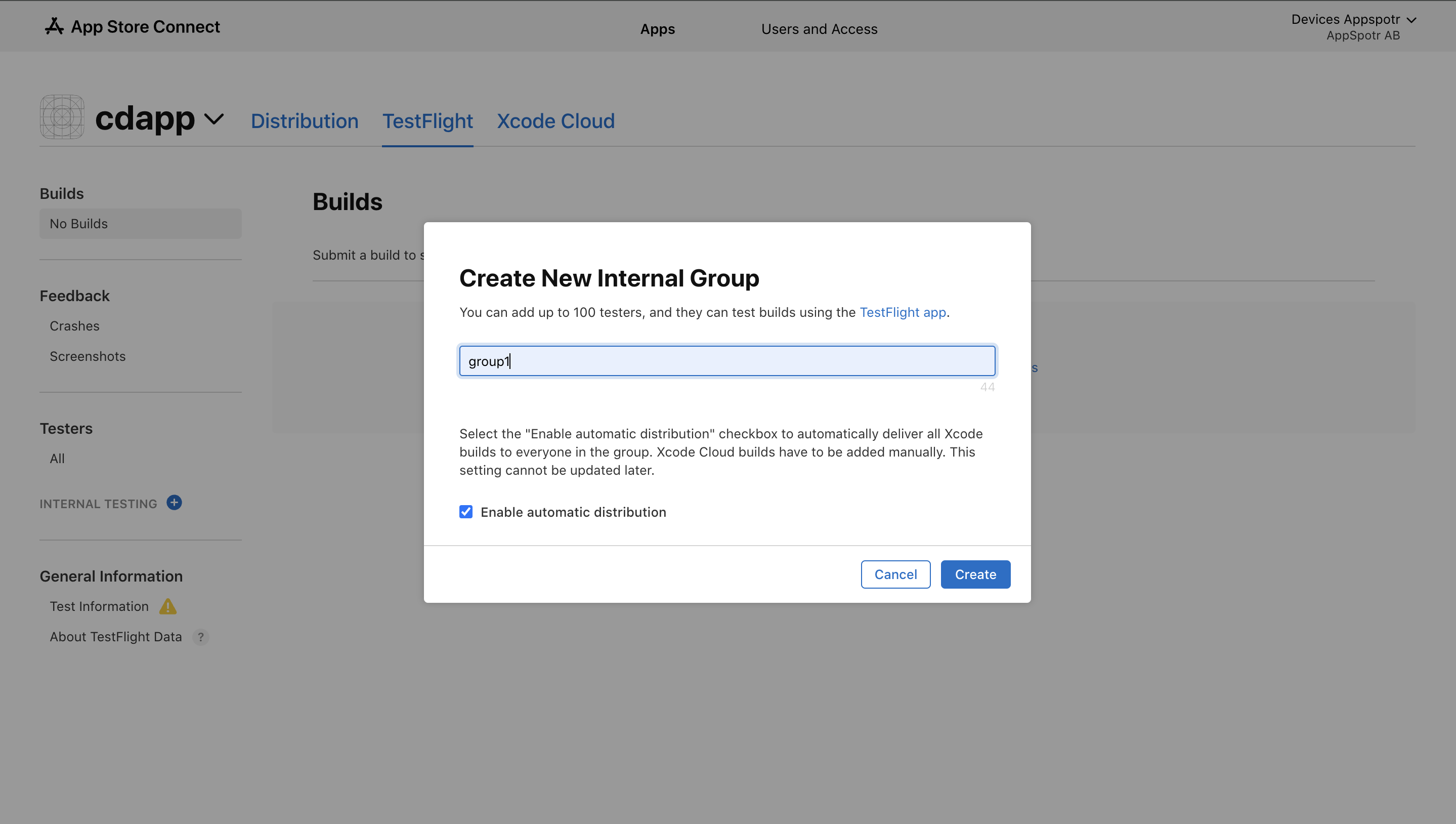
Click on Testers
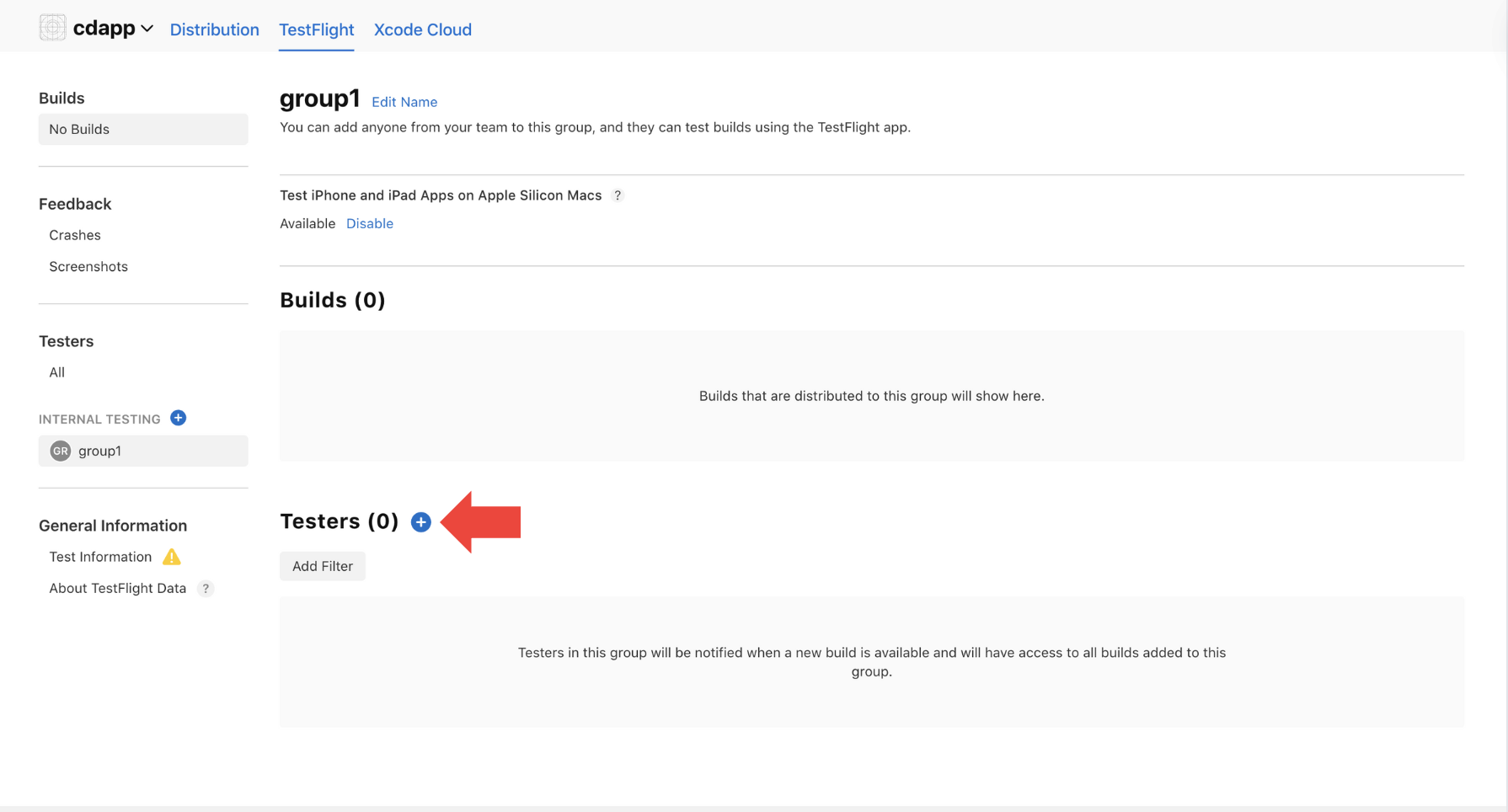
-
Add Testers to the Group
Note: You can select up to 100 testers, and they’ll be invited to test all available builds in the TestFlight app. They’ll also be notified when new builds are added.
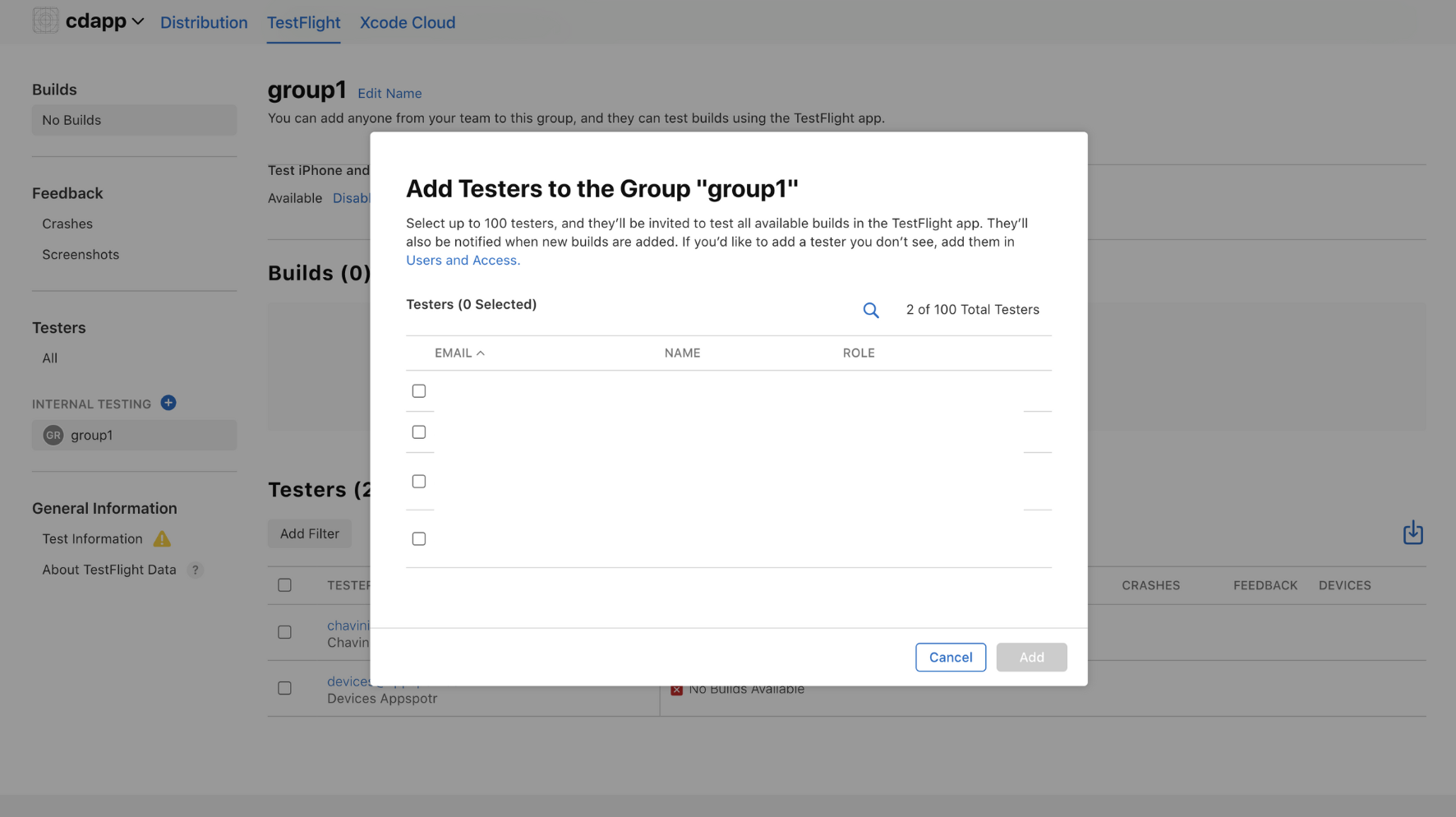
Learn more…