Convert .abb file to .apk file
Download the .aab file and connect your android mobile phone to your computer.
Open the terminal and copy this and run
/bin/bash -c "$(curl -fsSL https://raw.githubusercontent.com/Homebrew/install/master/install.sh)"
Password: [Enter your machine password]
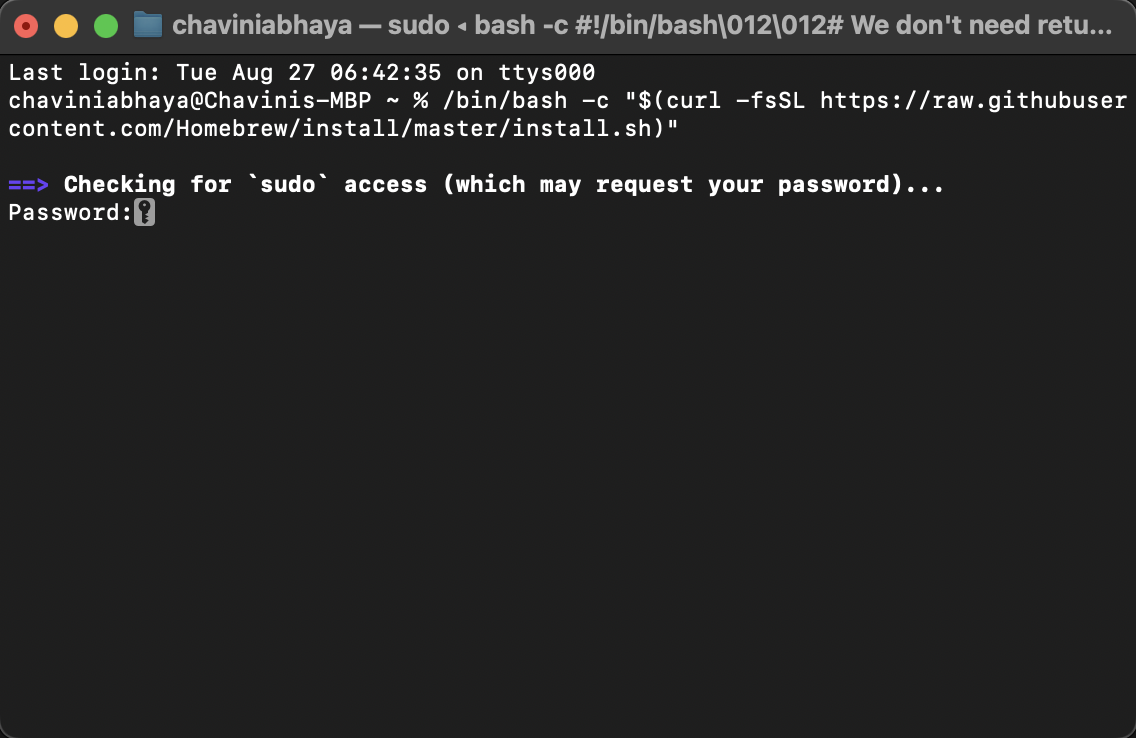
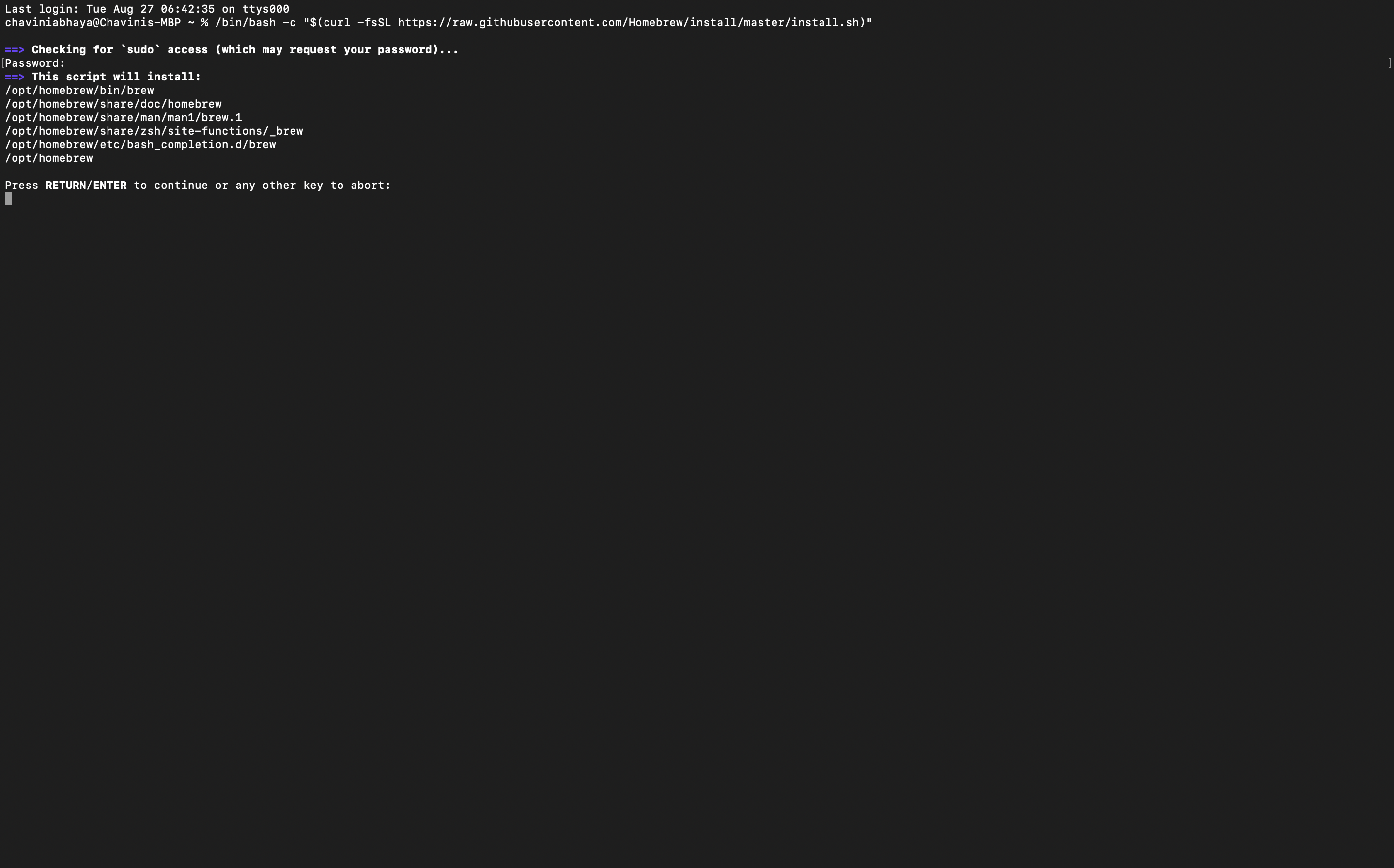
Now homebrew will start to download
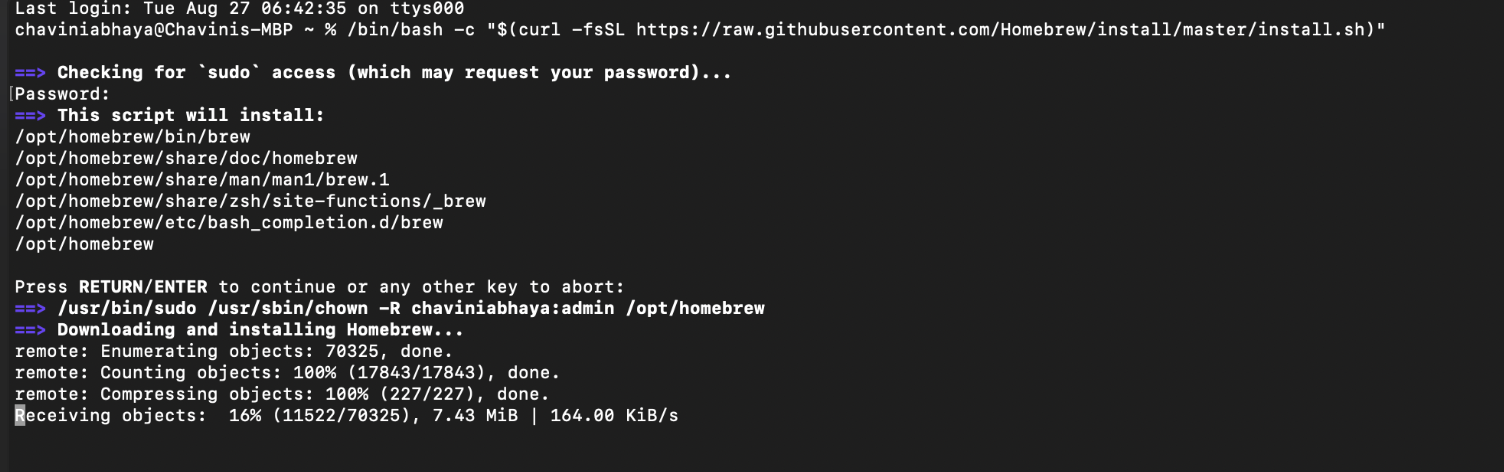
Once it completes the installation copy this and install
echo '# Set PATH, MANPATH, etc., for Homebrew.' >> /Users/User/.zprofile
echo 'eval "$(/opt/homebrew/bin/brew shellenv)"' >> /Users/User/.zprofile
eval "$(/opt/homebrew/bin/brew shellenv)”
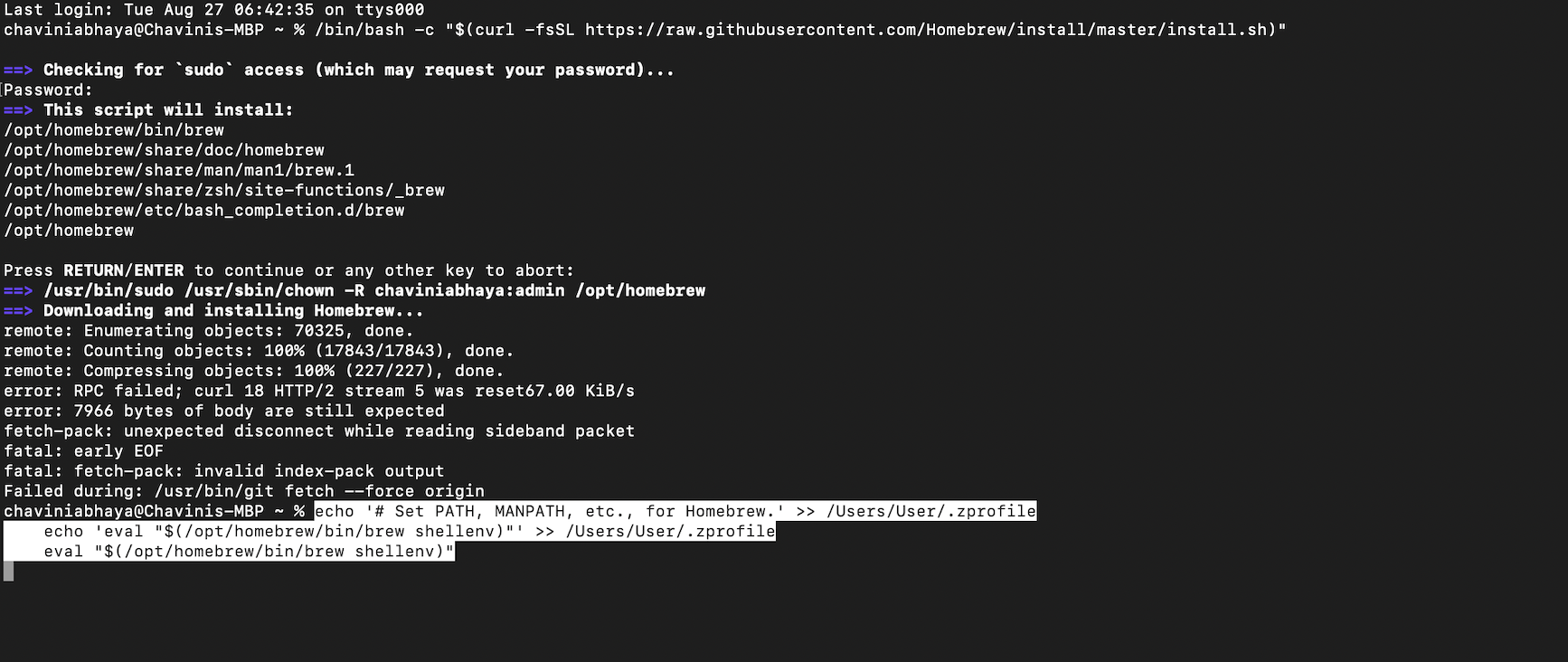
Once it completes the installation copy this and install
brew install android-platform-tools
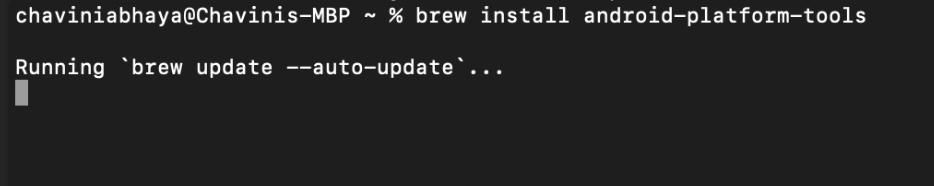
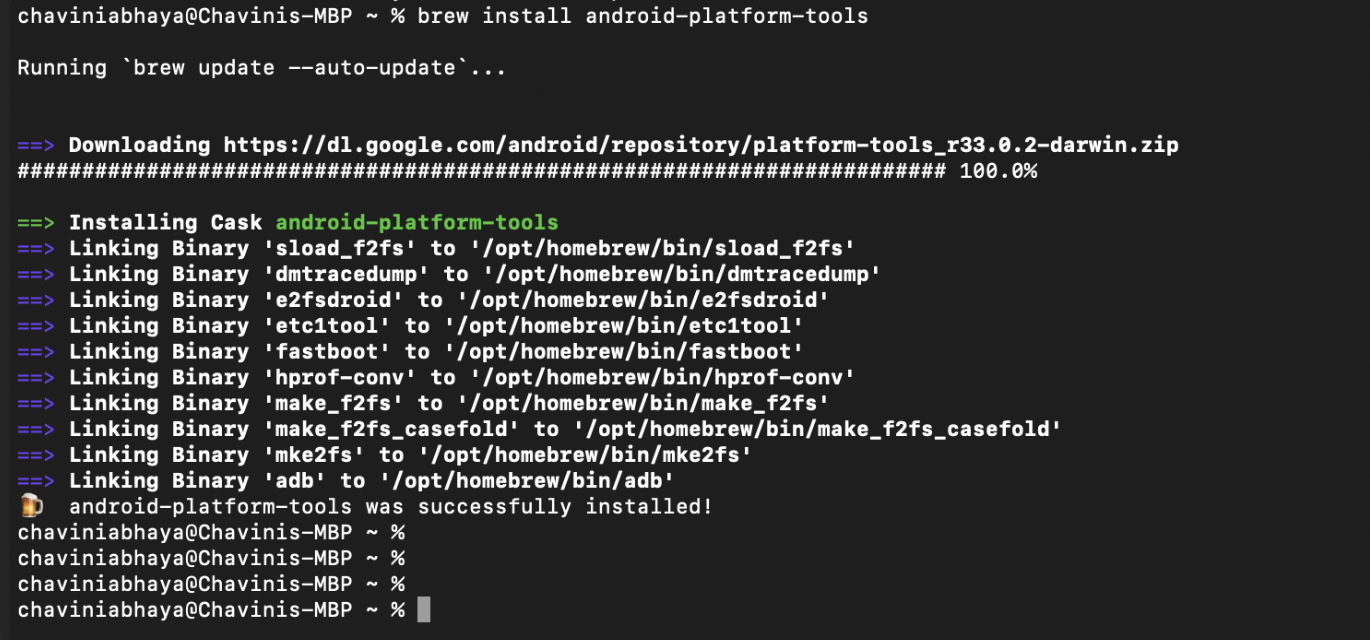
Once it completes installation connect the android mobile with cable and type and enter
adb devices
(Now you can see the device/s id)
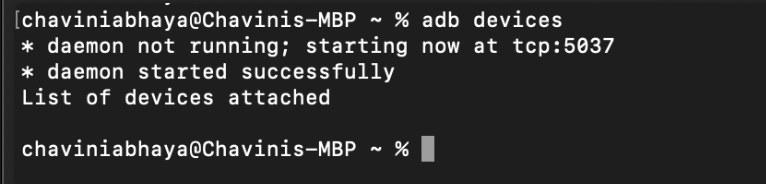
Then run this and install Bundle Tool
brew install bundletool
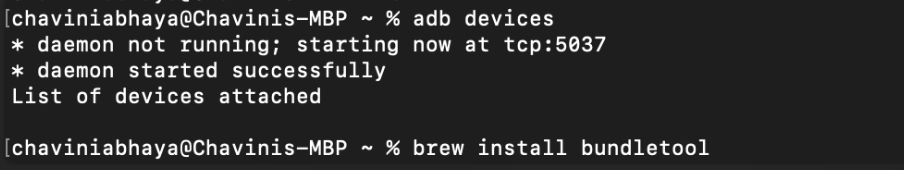
Run this to download the app and copy the desktop
Install-android-aab.sh
You have to copy and past debug.keystore file to home >> android folder (the folder is hidden)
Finally run this code in the terminal
bash ~/Desktop/install-android-aab.sh -p <path-to-your-android.aab>
(Now you will be able to see the install apk file in the mobile)
bash ~/Users/User/.android/install-android-aab.sh -p